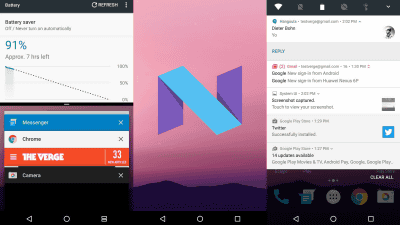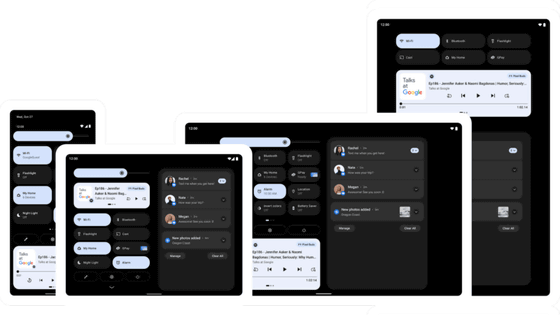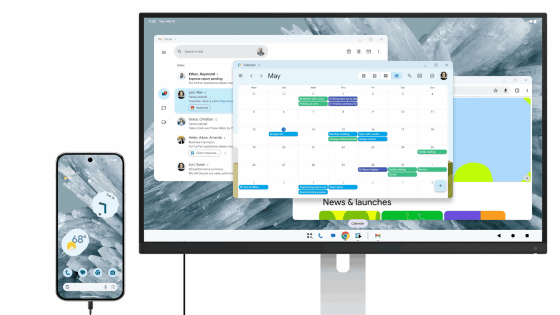'Android 12 minor update version' with new functions compatible with foldable smartphones is under development

Google plans to release Android 12, the next major update for Android, in October 2021, but
Android 12.1 Hands-on: First look at the update for foldables!
https://www.xda-developers.com/android-12-1-hands-on/
Android 12 has undergone the largest design change to date, details of which were revealed in the public beta released in May 2021.
What will change with the release of the public beta version of 'Android 12'? --GIGAZINE
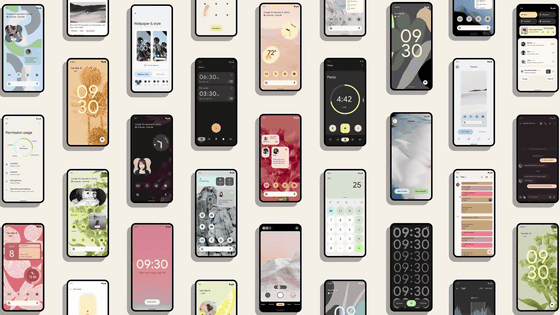
In addition, Google has announced new features for Android 12, which are summarized in the following articles.
Summary of new functions added in Android 12 such as 'Walking smartphone caution' and 'Car driving support' --GIGAZINE

According to XDA Developers, the API level of Android 13 'Tiramisu' scheduled to be released in 2022 was 33 due to a code change of the Android Open Source Project (AOSP), which is an Android open source project.
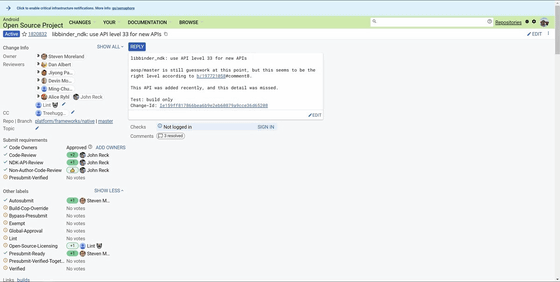
On the other hand, since the API level of Android 12 is 31, it is pointed out that API level 32 in between may correspond to a major update. Google employees have commented that this API level 32 codename is 'sc-v2', but XDA Developers calls this big update 'Android 12.1'. The code name sc-v2 is considered to be an abbreviation for version 2 of the Android 12 code name 'Snow Cone'.
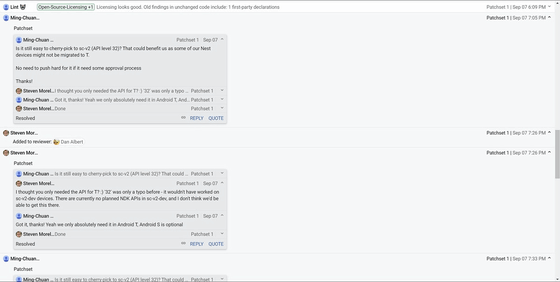
According to XDA Developers, Android 12.1 will see new features added by supporting foldable smartphones. For example, if the screen of the terminal is large, the quick setting and notification panel can be displayed at the same time. Also, when the screen density exceeds a certain value, the quick setting panel is displayed in 3 columns, but it seems that it could not be confirmed in the build that XDA Developers is taking up this time.
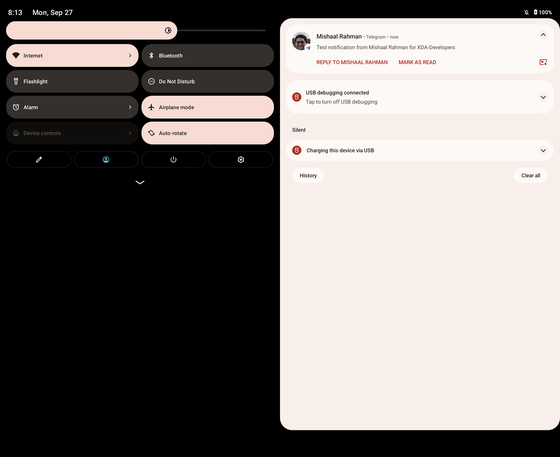
In addition, when you start the settings app, you can display the top menu on the left side and the submenu on the right side, and the screen configuration takes advantage of the foldable type that can be opened left and right to display a large screen.
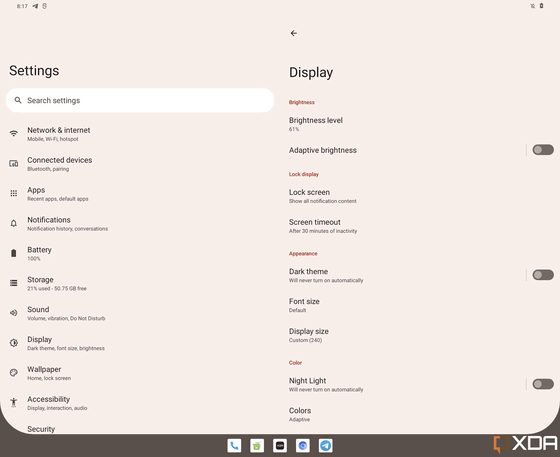
The lock screen is also divided into two screens on the left and right as shown below, the date and time are displayed on the left side, the notification is displayed on the right side, and the unlock icon is displayed in the center. The PIN input panel when unlocking is displayed on the touched screen of the left and right screens. However, this UI may still be under development, XDA Developers said.
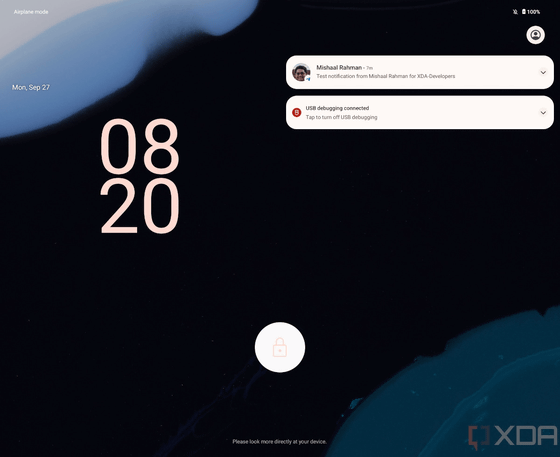
In Android 12 DP2 (developer preview version 2), a taskbar has been added at the bottom of the screen for foldable use. Android 12.1 further refines this taskbar, integrating it with existing multitasking and split-screen features, allowing you to quickly switch between apps, drag and drop apps to launch them in split-screen mode, or hide them with touch. It is now possible to switch to.
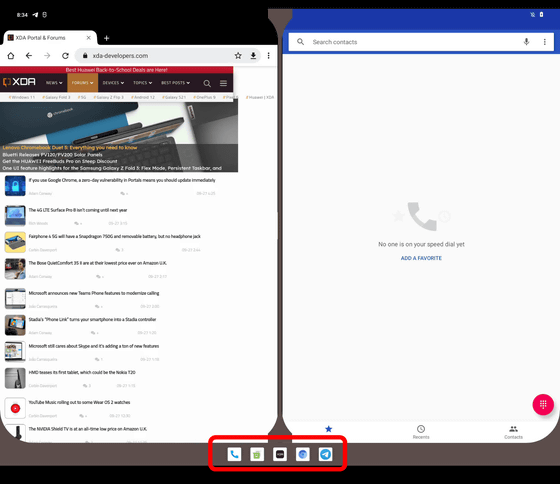
Furthermore, it seems that you can launch another application by dragging and dropping from the notification screen and smoothly switch to multiple screens.
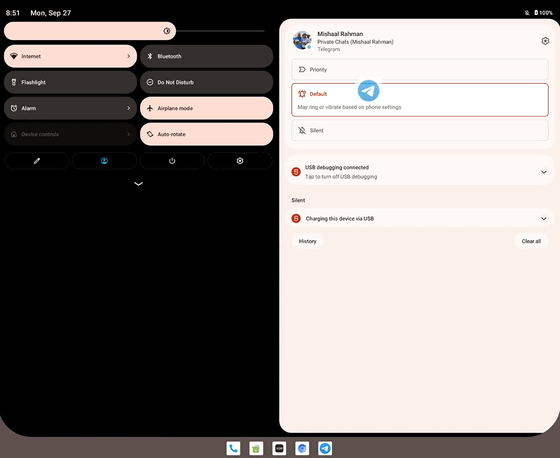
In addition, in DP2 of Android 12, a function to recognize the direction of the face with the front camera and automatically control the rotation of the screen has also been added. When this function is enabled, for example, when operating a smartphone while lying on the bed, the screen orientation will not change even if the screen rotation is not locked.
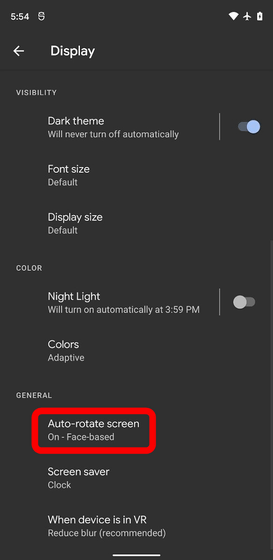
Also, in Android 12.1, the time to press and hold the power button to call the menu can be selected from 250 milliseconds, 350 milliseconds, 500 milliseconds, 650 milliseconds, 750 milliseconds. However, in Android 11 that can be called, you could access the device control by pressing and holding the power button, but in Android 12, it seems that you can not access it by pressing and holding the power button.
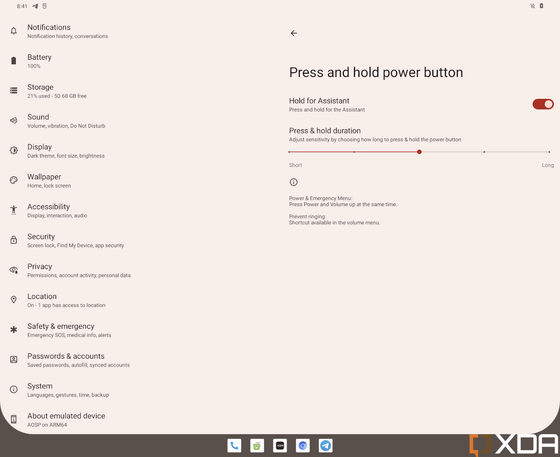
And Google has added the source code of the theme setting system to the AOSP internal branch of Android 12,1. The fully open source theme setting system allows third parties to incorporate the theme setting system into their Android 12.1 forks.
In addition, the Android startup animation has also been revamped, and instead of directly rendering the PNG image in the boot animation file, each channel of R, G, B, A of each image is treated as an area mask, and according to the progress of the animation. It became clear that 'dynamic coloring rendering' that interpolates the start color and the end color is applied. At the same time, new wallpapers will be added.
Related Posts:
in Software, Posted by log1i_yk