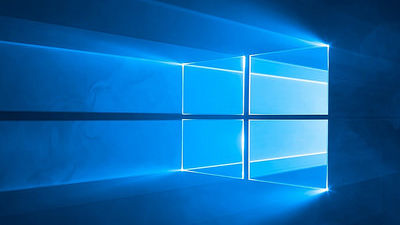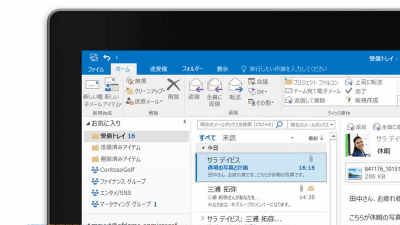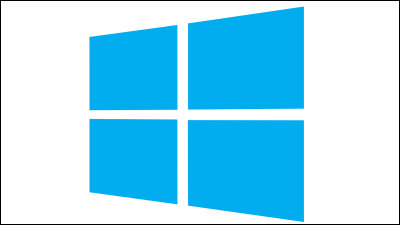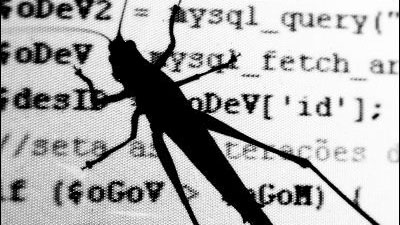The problem update is automatically deleted from PC in Windows 10
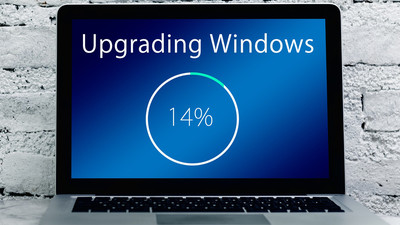
Windows has introduced a system that automatically downloads and installs updates to keep the device up-to-date and optimal, but sometimes this update has problems and may affect the device. . In the wake of the worst of 2018 when users' files were deleted, Microsoft incorporated a feature that automatically uninstalls problematic updates without user intervention. The automatic uninstall feature is intended to address updates that include more serious incompatibility issues, especially those that prevent Windows 10 from booting.
Why were recently installed updates removed?
https://support.microsoft.com/en-au/help/4492307/windows-10-why-were-recently-installed-updates-removed
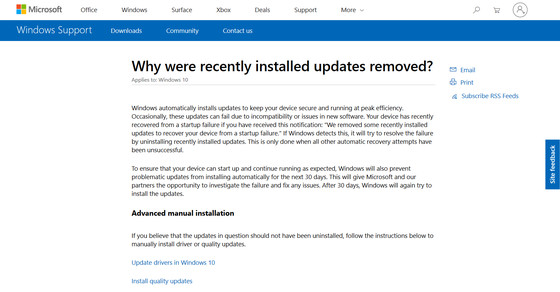
Windows 10 could automatically uninstall botched Windows Updates
https://www.windowslatest.com/2019/03/11/windows-update-could-be-uninstalled-automatically/
In addition to minor updates, Windows 10 has a major update once a year. Until then, the update affected the device and deleted the program, but " October 2018 Update (version 1809) " delivered in October 2018 , saved in "Documents" folder There is a problem that files that have been deleted will be deleted indiscriminately . Despite the distribution of fixes, there are still issues with GPUs and software compatibility of certain manufacturers. Software bugs are inseparable, and it is quite possible that a fatal update like this "October 2018 Update" will reappear.
"Windows 10 October 2018 Update" to unsubscribe due to serious problem that user data is erased by mistake-GIGAZINE
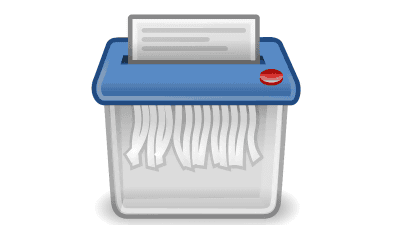
The newly added "Automatic uninstall of problematic updates" feature will automatically remove the offending updates from the device if a boot error occurs on the device after installing a specific update thing. When rebooting, you will see a notification that "Some recently installed updates have been removed to recover your device from boot failure."
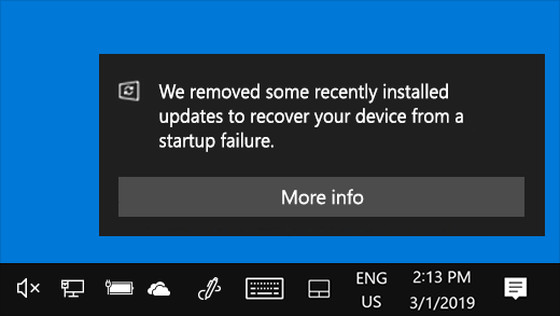
According to Microsoft, this feature will only occur if all other automatic recovery methods fail. The automatically uninstalled updates will be blocked for 30 days from then on to ensure that the device can boot and continue functioning properly, during which time Microsoft will investigate the failure To solve the problem. After 30 days, Windows will try to install the update again.
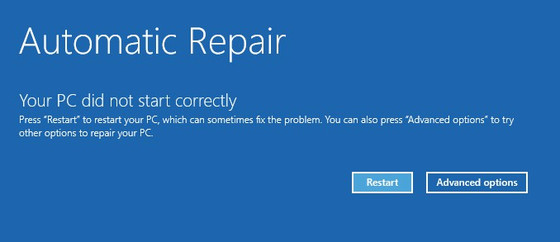
The official Windows blog posts the quality check process of Windows updates and the process of processing diagnostic data received from users all over the world with the data science team . In addition, Microsoft encourages all IT professionals, administrators, and regular users to bookmark Windows 10's update history . ZDNet rates that Microsoft's move is working to improve the transparency of the patch's response to bugs and to respond to feedback from users.
Related Posts:
in Software, Posted by log1i_yk