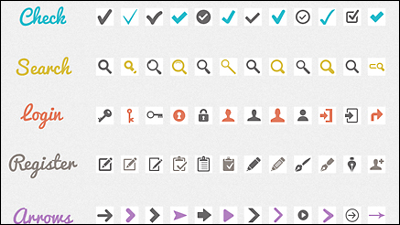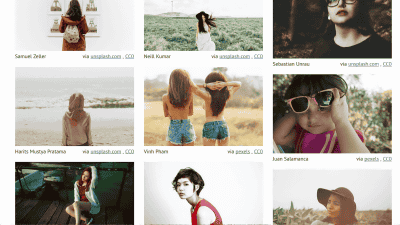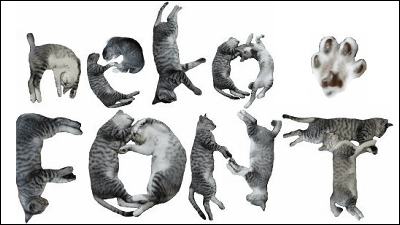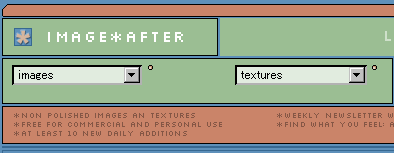Internet service 'Pixel Mob' that can search cheaply for commercially available images for free
"Pixel Mob" is a net service that allows you to search images that can be used free of charge for personal use or commercial use. When creating a website or content, you can easily search for images that respond to the request "I want to insert something because there is no taste if only sentences," on the net.
Pixel Mob - Find Royalty-Free Stock Photos
https://pixelmob.co/
When you access Pixel Mob, it looks like this home screen. In the middle search field, enter the word you want to search and press the enter key to search.
Searching for "Cat" as an example and searching for images of cats is like this. More than 174 images were available. You can also narrow down search criteria by clicking tags such as "DOMESTIC CAT (house cat)" "WILDCAT (stray cat)".
Select one image and click, it looks like this. Click the download destination under "DOWNLOAD VIA". This time I download images from "PIXABAY".
Click "Free Download".
Select the resolution of the image and click "Download".
Check reCAPTCHA's "I am not a robot" and click "Download".
Press "OK" to save the image file.
With this feeling, I was able to download commercially available images. Images linked from Pixel Mob are available for commercial use, but the terms of use are different depending on the net service on which images are placed. Personal use and commercial reasons are possible, but you can not put it on physical publications in the form of photo albums, you can not put it on other services, claiming photo copyright etc by registering with other services violate the rules In many cases it seems.
You can use Pixel Mob without logging in, but you can register your favorite images as a favorite once you log in. Click "LOGIN" from the home screen.
Click "Sign up".
Enter your e-mail address, password of 6 or more characters, confirmation password and click "Sign up" to complete registration.
You will be logged in automatically as it is. The heart mark is displayed at the lower left of the image, so clicking on it will add the image to your favorites.
I was able to confirm the favorite image from "LIBRARY".
Related Posts:
in Web Service, Review, Design, Posted by darkhorse_log