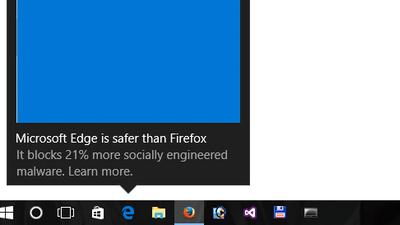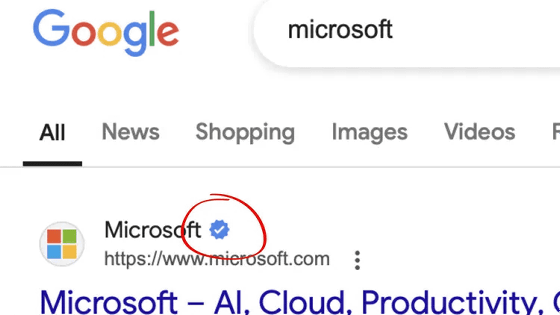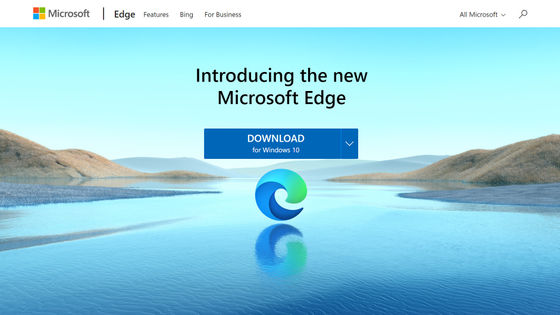New version of fake news countermeasure 'NewsGuard' will be added to mobile edition Microsoft Edge
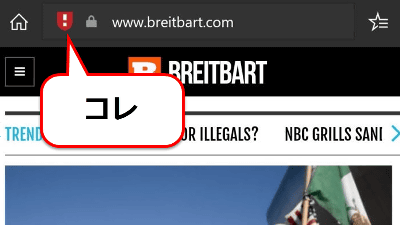
A new version of " NewsGuard " has been added to the mobile version of Microsoft Edge , an extension that manually adds news site ratings to eliminate fake news .
Microsoft fights fake news with NewsGuard integration in its mobile Edge browser | PCWorld
https://www.pcworld.com/article/3335683/mobile/microsoft-fights-fake-news-with-newsguard-integration-in-its-mobile-edge-browser.html
The mobile edition Microsoft Edge, which Microsoft provides for mobile devices, has been added the "NewsGuard" extension, an extension that allows users to more easily identify fake news. Web browsing with NewsGuard enabled, icons with a check mark on the green shield are displayed in the URL box at the top of the screen for trusted sites ......
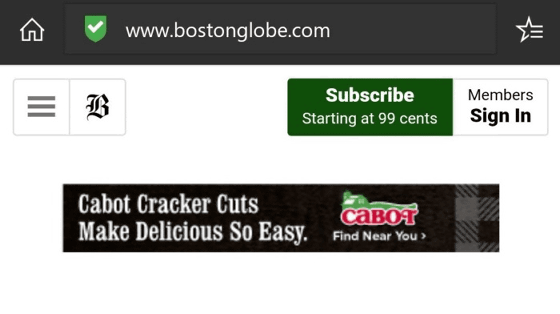
For sites that are likely to spread fake news, the following red warning mark will be displayed. If the site is not rated by NewsGuard, the shield icon seems to be white.
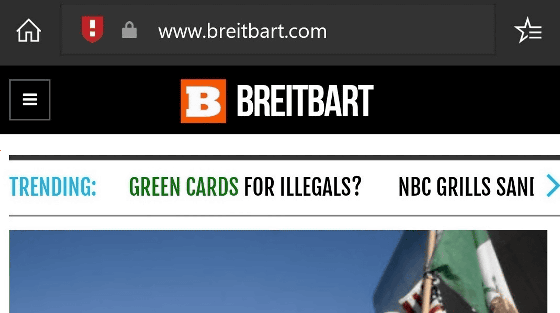
NewsGuard does not protect users from ads including phishing scams and malicious malware but only warns that "this content is afraid of fake news" to the last. By tapping the shield icon in the URL box, it is possible to check the rating of the site by NewsGuard, for example, on sites where a red warning mark is displayed "Careful: This web site often has accuracy and You can not maintain the basic level of responsibility. "Is displayed.
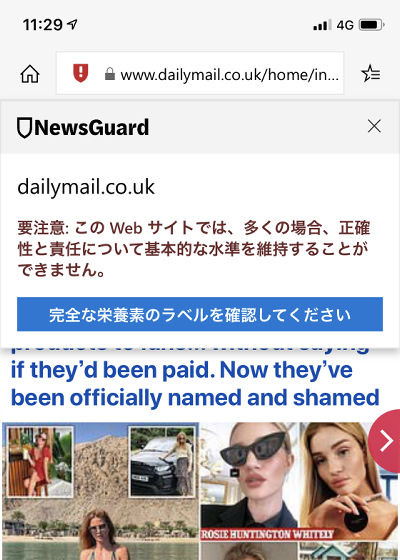
Please note that NewsGuard is an extension of Microsoft Edge and is disabled by default, so you must enable it manually to use it.
To enable the setting Tap "..." at the bottom right of the screen and tap "Settings".
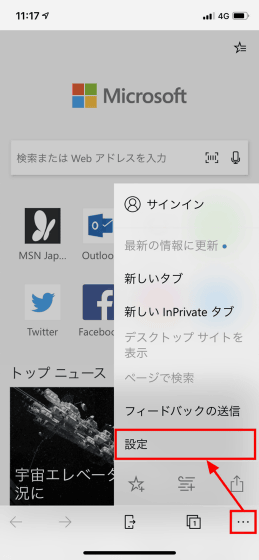
Tap 'Evaluate news'.
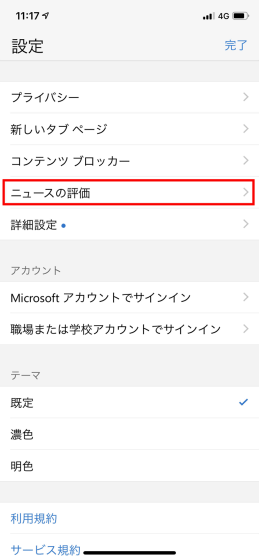
It is OK if you enable NewsGuard from "Display rating on address bar".
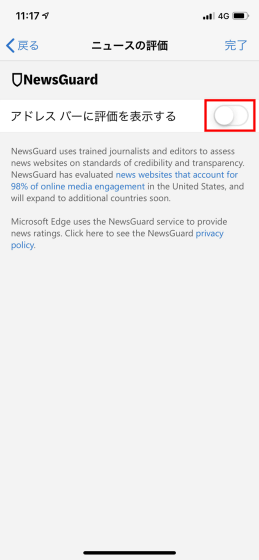
Related Posts: