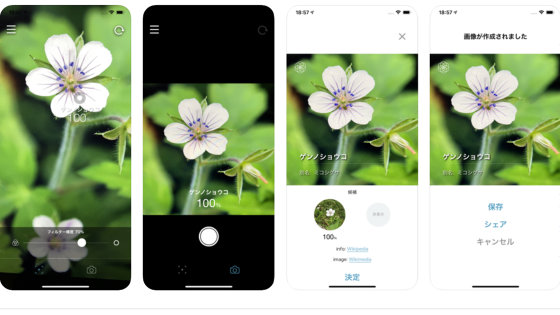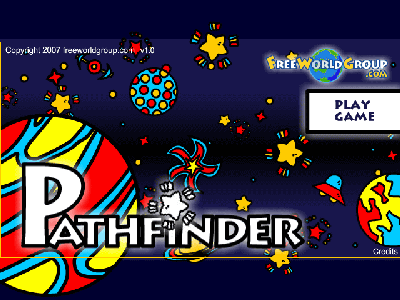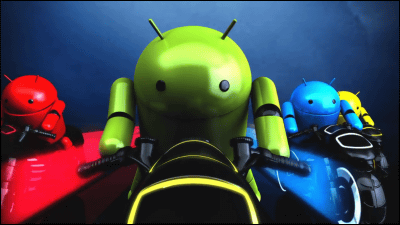When I point the smart camera to the living creature, I created only one living thing illustration in the world with 'LINNÉ LENS' which displays the name and ecology automatically & hastily

LINNÉ LENS is an application for iOS that displays not only the name of the living thing just by holding the smartphone but also details such as ecology and extinction risk. I recognized that over 90% of the living creatures in the Japanese zoos and aquariums can create their own living thing illustrations, so I actually went to the aquarium and tried it.
LINNÉ LENS (Linnen lens) - Kazusa AI picture book
https://lens.linne.ai/en/
"LINNÉ LENS" on the App Store
https://itunes.apple.com/jp/app/id1406300416
◆ Install and Purchase Paid version "LINNÉ LENS PRO" <br> Get tap.

Tap "Install".
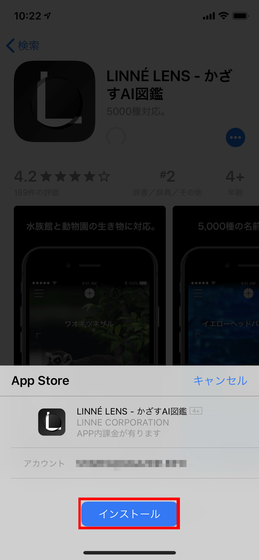
When installing, tap "Open".

Tap the checkbox next to "Terms of use and privacy policy" and tap "Agree and start".
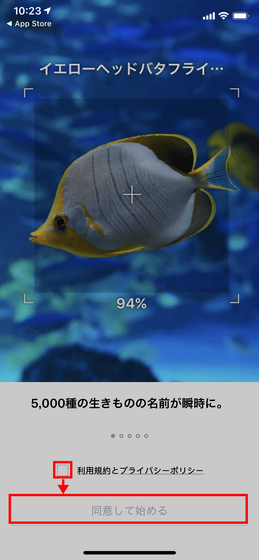
Tap "OK".
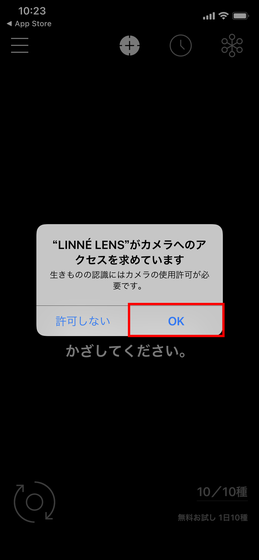
In the free trial version, we can only recognize 10 kinds a day and no recognized creatures will be recorded, so we will subscribe to the paid version of "LINNÉ LENS PRO". Tap "FREE TRIAL 10 DAYS" on the bottom right.
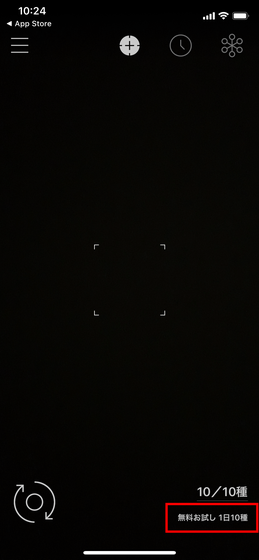
Select the period to join and tap. Select "one month" (360 yen) here. Besides one month, there are three months (720 yen) and 12 months (1450 yen).

Tap "Approve".

Enter the account password and press "Sign in" ... ...

Tap "OK".
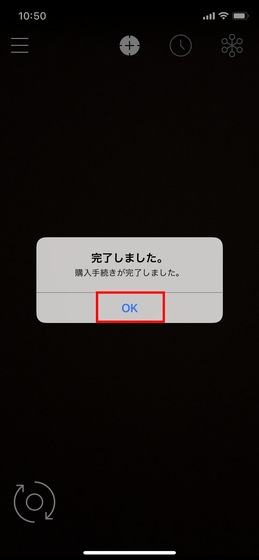
◆ How to use <br> Soon I went to the world's largest aquarium, the Osaka Aquarium to try using LINNÉ LENS.

Looking at the movie below, you can see that LINNÉ LENS identifies creatures one after the other by simply turning the camera on the smartphone.
I tried shooting living things with "LINNÉ LENS" - YouTube
When you launch the application, the "search function" that automatically recognizes the creatures caught by the camera is displayed. When the recognition of the living thing is completed, the smart phone trembles trembling, and the information is automatically saved in the application. Looking at the fish, there are also things that are roughly written as "friends of the family Mutsuki" if there is something written with "Blue Mao Mao" pinpoint. Also, "Neon Dwarf" in the lower right was "Blue Mao Mao", but it was changed to "Neon Dwarf" by the fact that it was broken. Because you are searching in real time, you can see that the nearest one is recognized at that time. The number shown with the name of each living thing is "confidence degree".
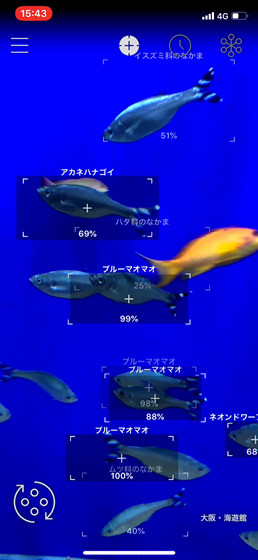
The lower left icon is a button for switching "focus mode" which recognizes living things one by one and "multi mode" to recognize multiple simultaneously. Since the accuracy is not lower than in the focus mode even with the multi mode, it seems to be good if you want to search only for certain creatures from among many living things or to search all.
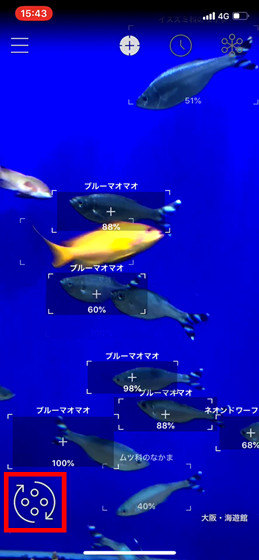
Tap living creatures when you want to focus on specific creatures.
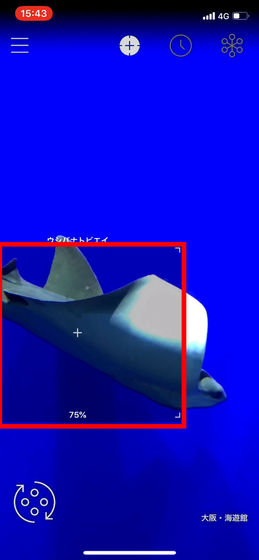
The recognition status is displayed. When the confidence level is high, not only the name but also detailed data such as ecology and habitat, extinction risk are displayed.
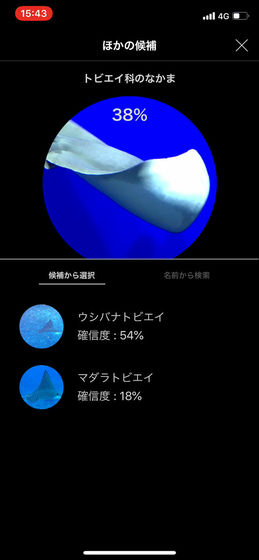
At the top of the screen are icons of "Search function", "History function", "Tree function", and when you tap on the history function, creatures that have been searched so far were displayed in chronological order.

Tree function on the right of the upper tab. We display the creatures we searched in a tree diagram like a map.
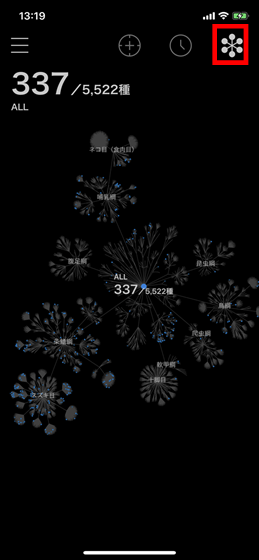
Pinch out and expand it ...
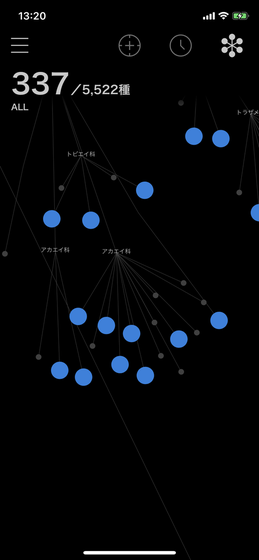
The image of the creature you have searched for is displayed.
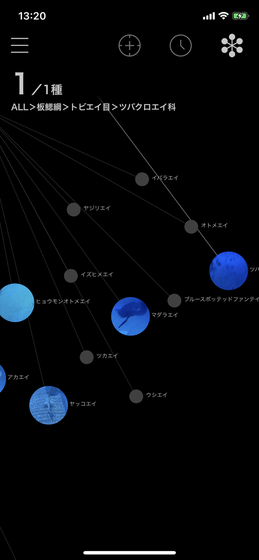
When you want to see details of living things, tap the image of the living thing with the history function or tree function.

Images of living things when searching ......
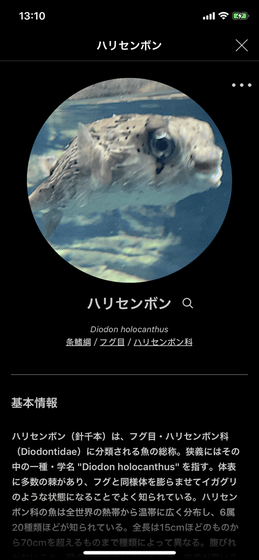
Basic information is displayed.
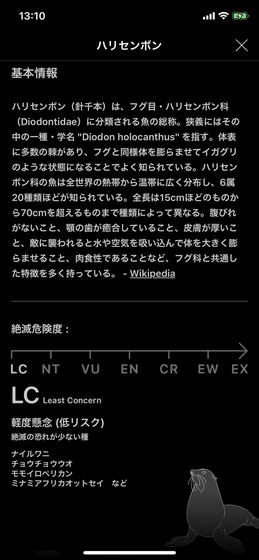
If the data is a living thing, more detailed information such as extinction risk will be displayed.

Tap "..." on the upper right when you say that you do not like pictures of living things.

Tap "Edit Photo".

Since the pictures that you took at other times are lined up, tap on the things you like and select it and tap "Set as main image". With the search function, it will not necessarily be the best shot as it will be automatically recorded when living beings are recognized. However, when you tap a living thing on the photo editing screen, you will record pictures around the tapped place, so you can create an easy-to-understand creativity book using the incoming shot.

LINNÉ LENS can search and record instantaneously just by holding over, so you can quickly create 337 kinds of living thing illustrations.
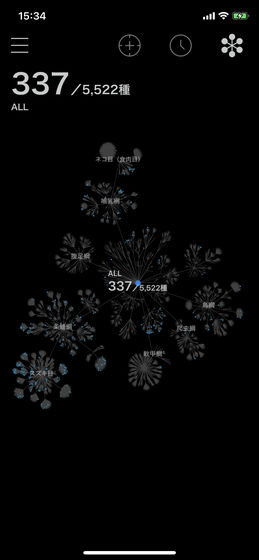
As expected, we can not introduce everything, so we will introduce only a part. To the huge "whale shark" ...

"Madara Tsuboei"
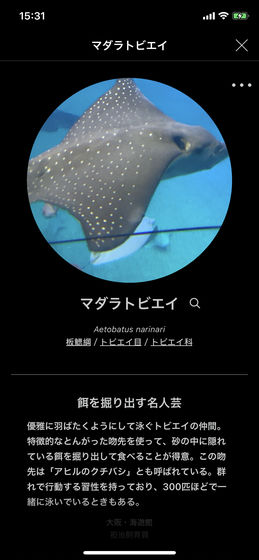
To "Itatakiei" ... ....

"Red shark shark"
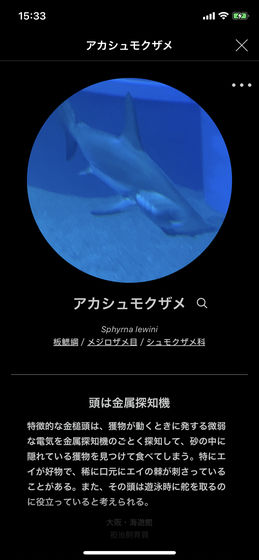
Although it is confidently recorded as "Confidence of 97%", it was sometimes called "Homo sapiens ..." rather than a red shark shark.

"LINNÉ LENS" is an iOS application, and the Android version is preparing. Although you can search for up to 10 types a day for free, there are restrictions on features such as no free trial versions remaining. Paid version has unlimited number of searches, 360 yen per month (including tax) · 3 months 720 yen (tax included) · 12 months 1450 yen (tax included) plan. The search function of "LINNÉ LENS" could be searched at extremely high speed and high accuracy if sharp shooting was possible. Since searching is done with the recognition engine in the application, we do little communication, so it is also a point that we can use it without worrying when using it in a place where radio waves do not reach or worrying about the amount of data communication. On the other hand, if the distance to the target is too long and the shooting becomes unclear, it is a difficulty that the accuracy drops quickly. It is said that Deep Learning is used for AI recognition engine, so I'd like to expect more updates in the future.
Related Posts: