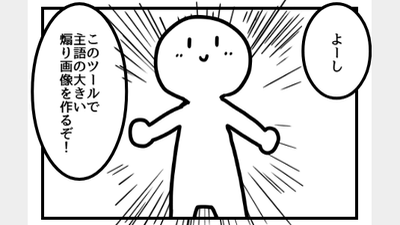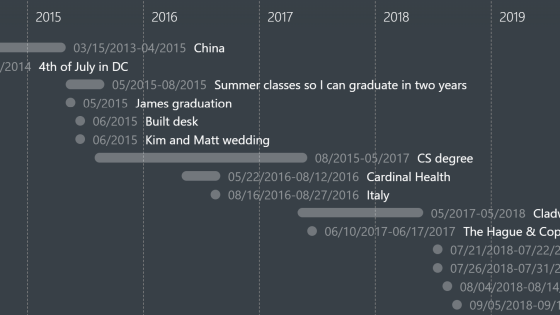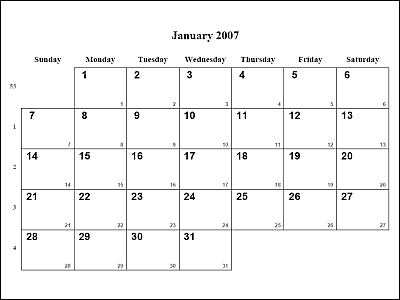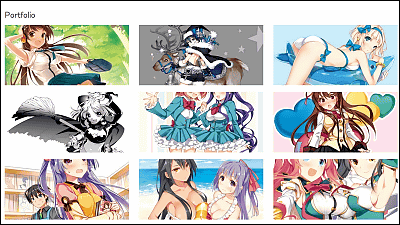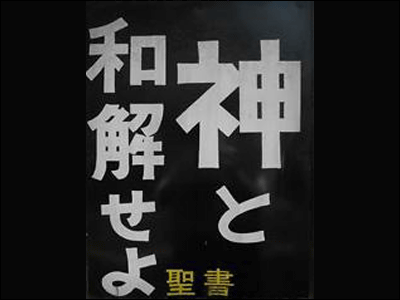I tried using 'Heisei draw' which can easily create Heisei kora using 'Evolution' era presentation scene
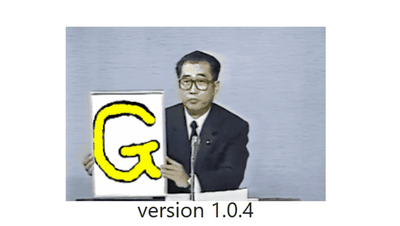
After the Showa era, the era " Heisei " that began on January 8, 1989 is scheduled to end on April 30, 2019. The former name of Heisei was announced on January 7, 1989, and the figure that Keizo Obuchi who was the then chief cabinet secretary at the time of the announcement put up a mountain that was written in "Heisei" as reporters was television, etc. It has been repeatedly broadcast at. While Heisei is over the remaining one year, Twitter user Mr. @ (walkingmask) created Heisei kora creation tool " Heisei draw " that can put any word instead of " Heisei " .
Make Heisei kola making tool Let's mass produce massacola in the last summer of Heisei https://t.co/fgerWA3H2x pic.twitter.com/DTGgiPwySP
- Hold (@ walkingmask) October 8, 2018
Heisei draw
https://walkingmask.github.io/heiseidraw/
To use Heisei draw, click "start" at the bottom of the official page .

A simple Kora movie creation page will be displayed.
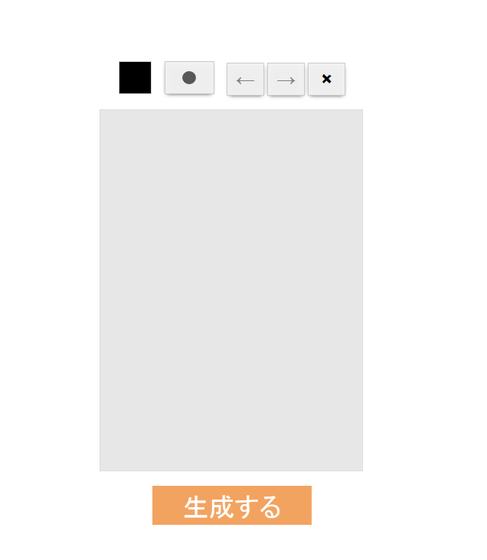
By clicking the circle icon at the top, you can adjust the thickness of the line to be drawn.
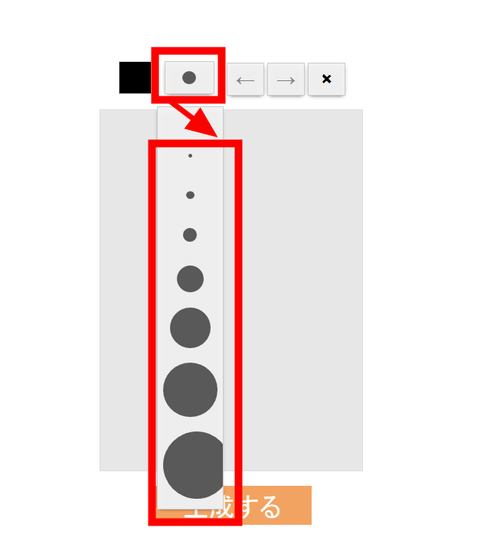
Click the colored square icon to select the line color.
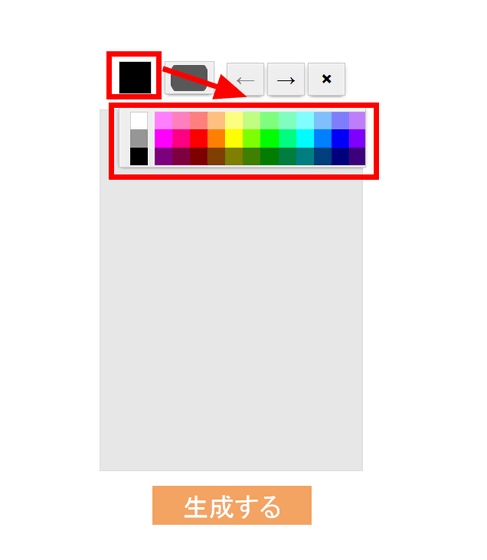
I could draw a line by dragging the mouse cursor to the center gray canvas and dragging it.

By clicking the left-pointing arrow icon at the top, it is possible to erase the written line. Every single click, the line for a single stroke is supposed to disappear.

Conversely, you can restore the erased line by clicking the arrow pointing to the right.

When clicking on the × icon in the upper right, all written lines disappeared.

When the character is completed, click "generate" at the bottom.

Apparently it seems that we are creating a GIF by generating and connecting a total of 38 images.
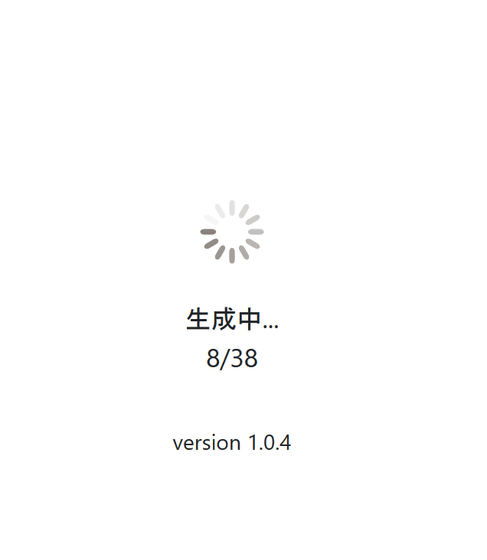
When generation is completed, Mr. Obuchi's appearance is displayed in the center of the screen. When Mr. Obuchi puts the mount that he was lying down on ... ...

The character that I wrote earlier was displayed instead of "Heisei".

Since the function to save the GIF movie generated on the official page itself is not attached, save the image with right click, long tap, etc.

By setting a name and saving it, it is possible to save the movie generated on your terminal.

In addition, you can see the GIF movie (about 1.5 MB) created this time by clicking the following thumbnail.

Clicking "again" displayed below the generated image ...

The previous GIF movie disappears, and you can create a new Heisei colla.

Create a new era without permission ......

Can be listed.

It is also possible to raise a word that is unlikely to become the era.

Let me give colorful characters easily ......

I was able to draw a picture.
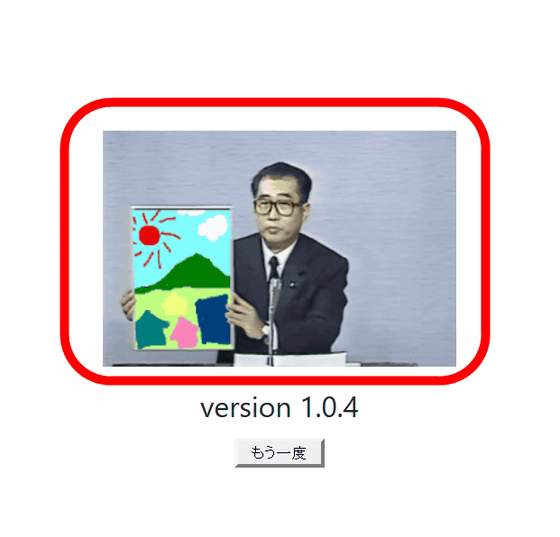
"Heisei draw" is a simple making tool which makes it possible to create Heisei kora very easily, it is perfect for producing a little neta GIF movie. People who want to make a perfect collage movie at the end of Heisei which is scheduled for about half a year may be good to try.
Related Posts:
in Review, Software, Web Service, Posted by log1h_ik