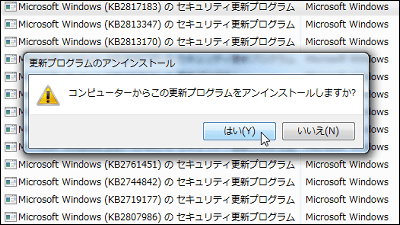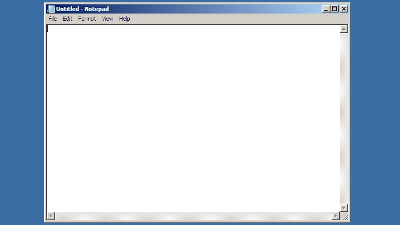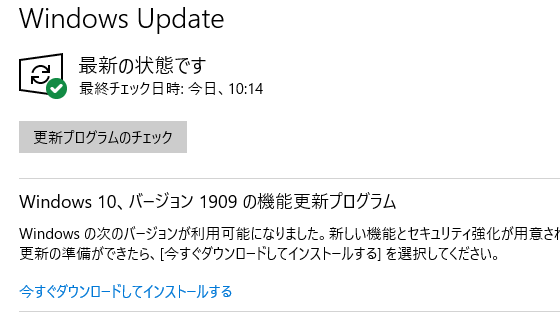'Windows 10' October 2018 Update starts to be provided, notification is not required at the time of preparation
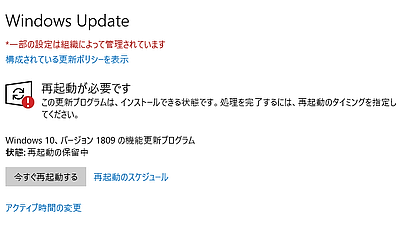
" October 2018 Update " which is the latest feature update of Windows 10 was announced. Regarding downloading, since it can proceed automatically in the background, user's work is unnecessary and notification will be displayed at the time of preparation for installation.
How to get the Windows 10 October 2018 Update - Windows Experience BlogWindows Experience Blog
https://blogs.windows.com/windowsexperience/2018/10/02/how-to-get-the-windows-10-october-2018-update/
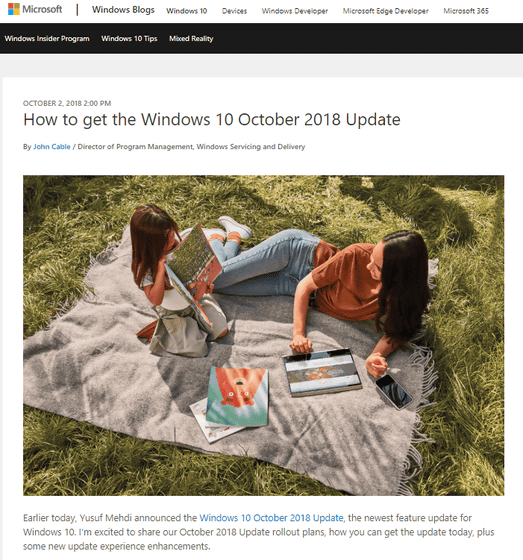
Regarding downloading, terminals that are ready for updating are identified by machine learning, and since operations are expected to progress smoothly from terminals that are expected to be updatable, operation on the user side is unnecessary. When the download of the file is completed, the following notification will be displayed.
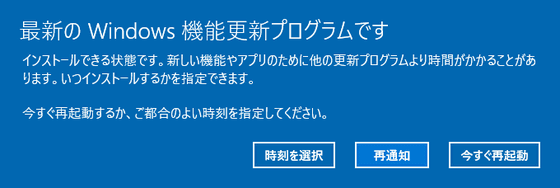
Microsoft recommends that you wait for this notification, but you can also download the update file by doing an update check yourself. If there is a compatibility problem with the terminal, installation is not done until the problem is solved.

One of the changes in this update is that the scope of application of the dark theme has expanded to be very easy to understand. Looking at the appearance when setting the application mode to "white" by color setting is like this.
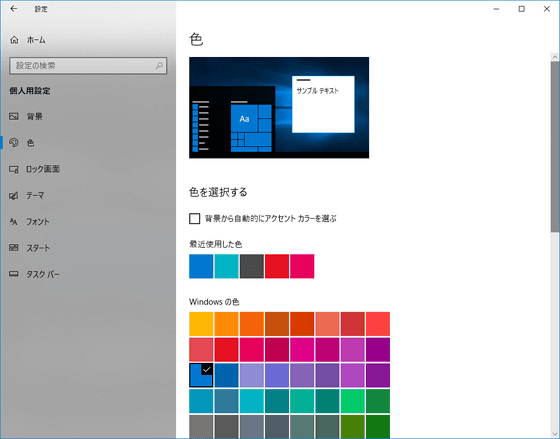
When it is set to "black" it will change to such a feeling from before this update.
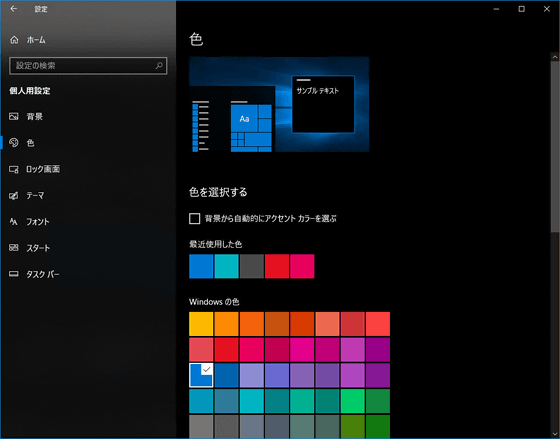
However, the theme was not applied to explorers, etc. Even though "black" was chosen, unity sense was lost with white background.
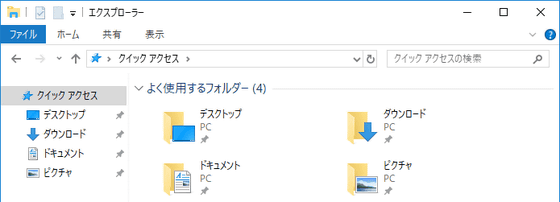
After this update, Explorer will also be displayed in dark theme.
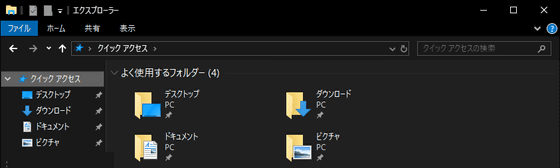
After downloading the update file, rebooting is necessary at the time of installation, it took about 10 minutes if the environment at hand before the installation work was completed.
Related Posts: