I tried using Anker's mobile projector 'Nebula Capsule Pro' that is convenient to carry with 350 ml can size

From Anker Nebula Capsule Pro , a high-end model of the mobile projector " Nebula Capsule " equipped with a YouTube and Netflix playback function on a small body with a can size of 350 ml will appear from August 6, 2018 (Monday, 2018). Nebula Capsule Pro has improved memory and storage doubling as compared with the previous model, so that comfortable operation is possible and brightness is also improved. I tried it with actual thing that reached the editorial department what kind of feeling it is actually usable.
Anker official online store
https://www.ankerjapan.com/
◆ Appearance review
Nebula Capsule Pro package is based on red and white design.

Inside the box are Nebula Capsule Pro main body, remote control, portable soft bag for carrying, projection wipe cleaning wipe, charging micro-USB cable, OTG cable for USB flash memory connection, charging adapter, instruction manual, support contact It was in.

Nebula Capsule Pro is a cylindrical shape with a height of about 120 mm and a diameter of about 68 mm, which is almost the same size as the 350 ml can.

The weight was 476 g by actual measurement.

Nebula Capsule Pro has a projection lens, and its side has a focus adjustment knob. Also, the lower row is a speaker that can be heard from 360 degrees all directions.

On the back of the projection lens is a ventilation opening, an infrared receiver for the remote control, near the bottom is a Micro - USB port for charging and OTG cable connection on the left side, and HDMI port for video / audio input on the right side.

There are four buttons on the top, Bluetooth connection button on the top, volume control on the left and right buttons, power button on the bottom.

There was a socket for a tripod in the center of the bottom surface.

◆ Initial setting
To charge Nebula Capsule Pro, just plug the Micro-USB cable with the power adapter connected to the Micro-USB terminal of the main unit.

During charging, NEBULA on the top lights up in red, and when charging is complete, it turns green. It is about 2.5 hours from the battery empty state to full charge, which is equivalent to Nebula Capsule in the lower model.

Place Nebula Capsule Pro next to the screen or white wall where the image can be projected ......

Press and hold the power button for about 2 seconds.

Then the main unit started up and the setting screen of Nebula Capsule Pro was displayed. However, I can not read what is written on the projected screen with blurred blur.

Therefore, adjust the focus adjustment knob on the left side of the projection lens so that it appears clearly.

It became clear and easy to read. The resolution of Nebula Capsule Pro is 854 x 450, and the luminance is 150 ANSI lumens.
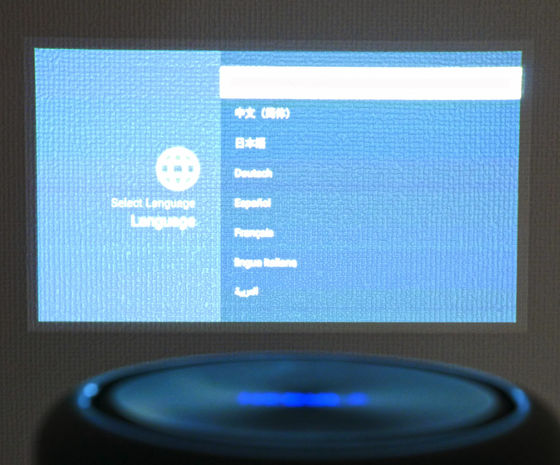
On the first displayed language setting screen, select "Japanese" by using the remote control.
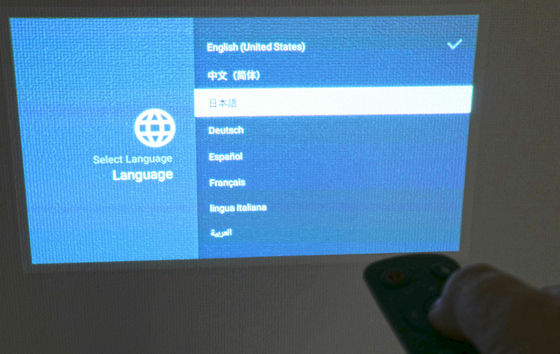
The Wi-Fi setting screen will be displayed, so select the Wi-Fi network to connect.
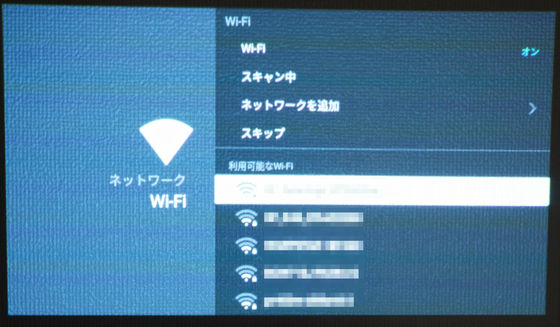
The password entry screen will be displayed, so you have entered your password and Wi-Fi setting is complete.
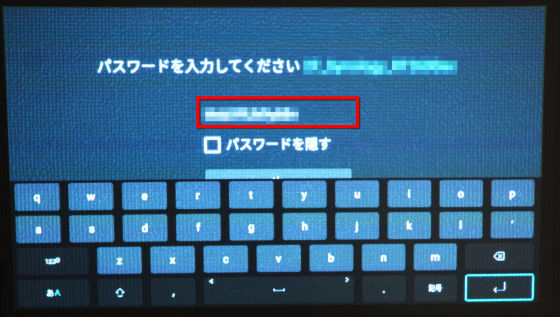
◆ Installing the Nebula Capsule Pro operation application - Next the screen prompting you to install the "Capsule Control" application will be displayed. After installing this application, you will be able to operate Nebula Capsule Pro from your smartphone or tablet, so install it.
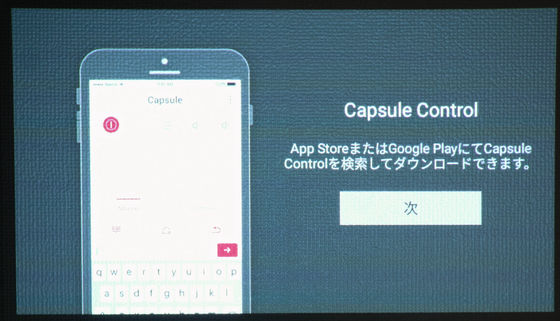
The Capsule Control application has iOS version and Android version, but this time I will install iOS version. Access the following URL on the iOS terminal.
"Capsule Control" on the App Store
https://itunes.apple.com/jp/app/capsule-control/id1319092174
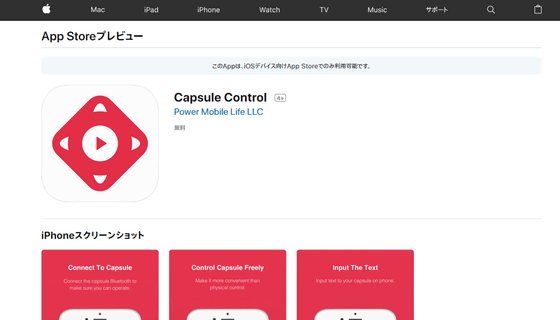
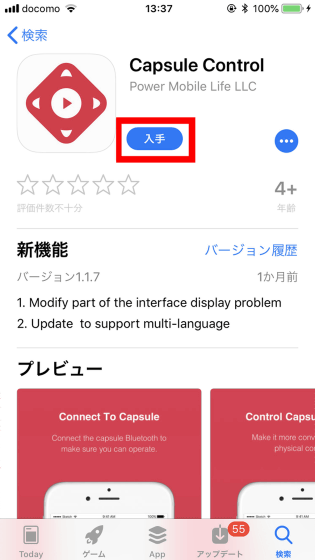
When the application installation is completed, tap "Open".
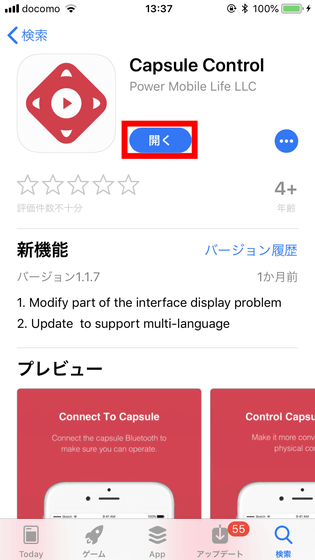
The "Welcome to Nebula" screen is displayed, so tap "I agree".

When the Capsule screen appears, tap "Connect to Capsule."

Then, it detects Nebula Capsule Pro that exists in the same network, so tap on the detected device to complete the connection.
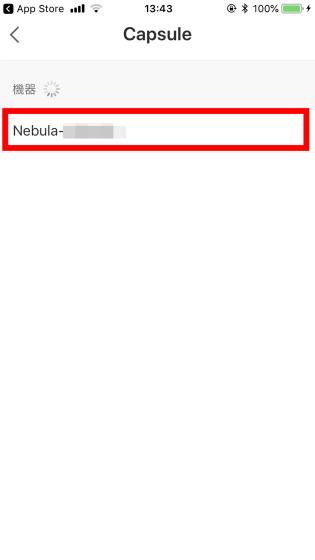
Tap "Mouse" on the Capsule screen and scroll the gray part of the upper part with your finger ......
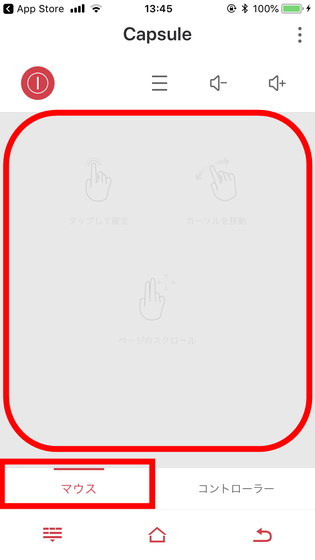
A mouse pointer was displayed on the screen projected by Nebula Capsule Pro. In addition to scrolling and moving the mouse pointer, you can tap and click to move. Here, select "Next".
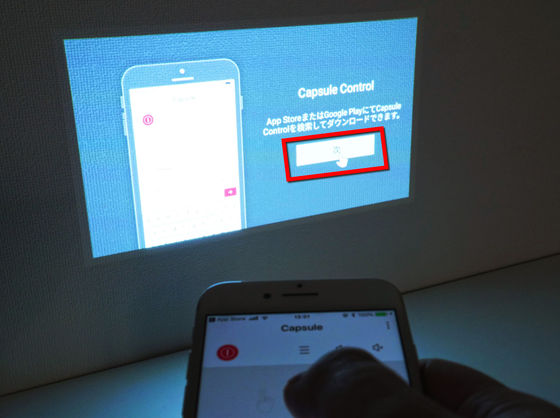
The "Welcome to Nebula" screen is displayed on the screen, so select "I agree".
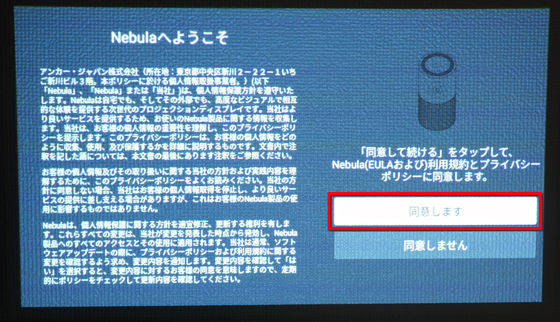
Then the Nebula Capsule Pro home screen is displayed. On the home screen, nine buttons "HDMI", "File Manager", "App Manager", "Network" "Settings", and "BUSINESS ON DEMAND", "YouTube", "Netflix" and "App Store" are displayed in the upper row It was. Also, in the upper right corner, the connection status of the main unit's Bluetooth and Wi-Fi, the remaining battery level, the time, etc. are displayed. By default the time is in GMT notation ......
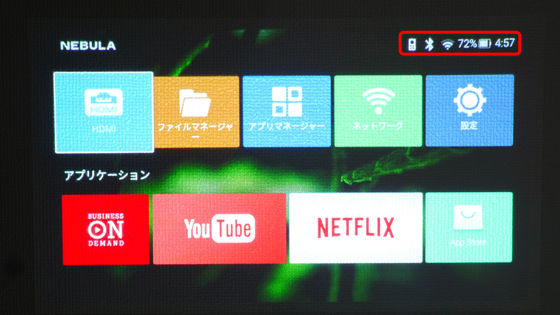
Select "Setting".
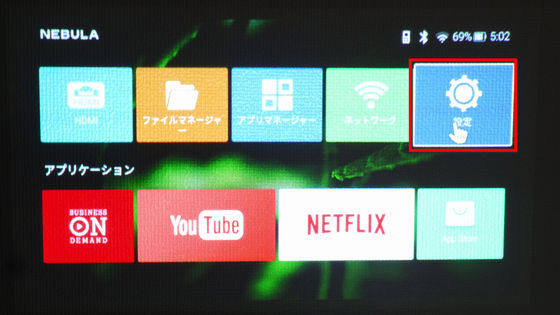
Select "General".
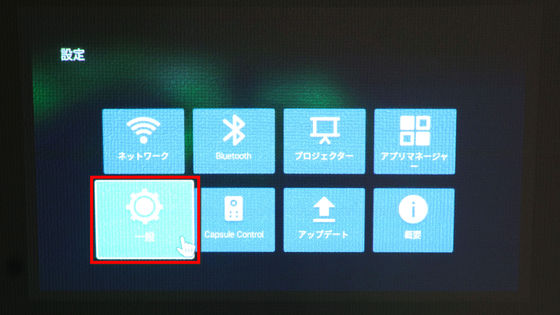
Select "Date and time".
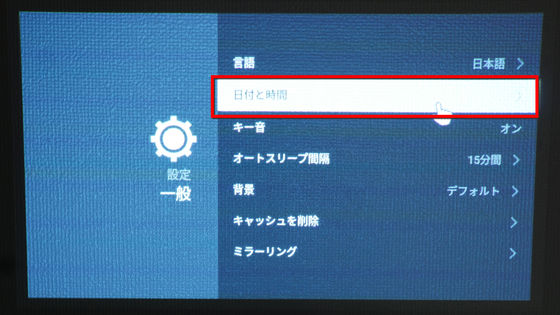
Select "Select a time zone" on the "Date and time" setting screen.
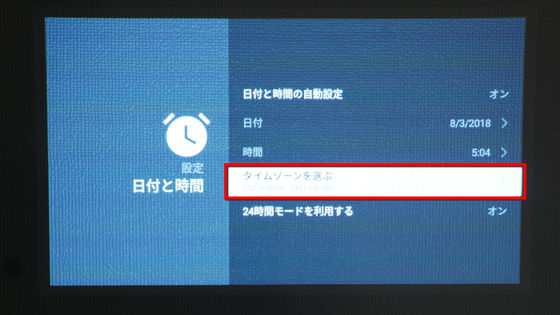
Select "Tokyo, Osaka".
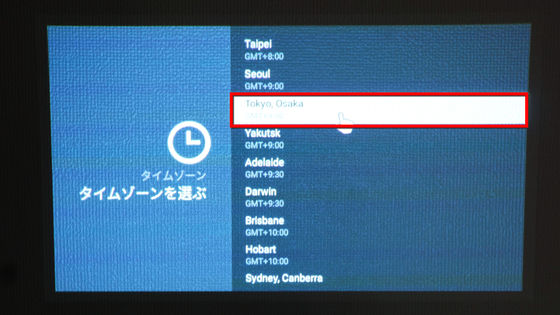
When returning to the home screen, the time was set to Japan time.
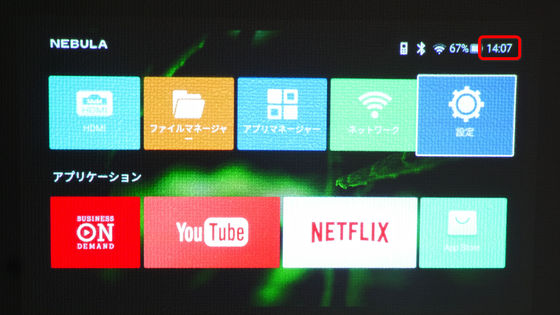
In Nebula Capsule Pro, it is also possible to make settings related to the screen display of the projector, such as color temperature. You can understand the operation and setting method in one shot by looking at the following article.
Anker mobile projector "Nebula Capsule" review that can play YouTube movies with 350 ml can size & net connection Review - GIGAZINE

◆ Actually try playing video <br> I actually try to play YouTube movie with Nebula Capsule Pro. Select "YouTube" on the home screen.
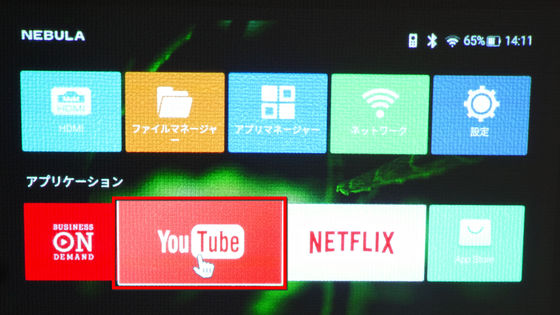
The installation screen of the YouTube application will be displayed, so select "Install".
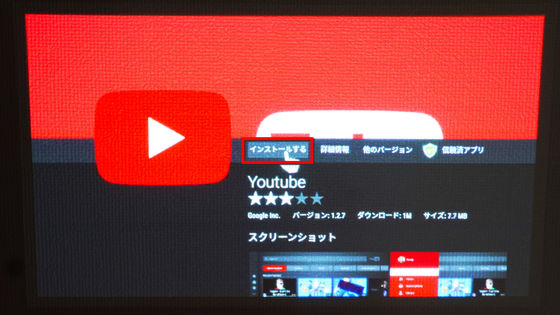
A confirmation screen of "Do you want Aptoide TV to access photos, media, and files in the device?" Is displayed, so select "Permit".
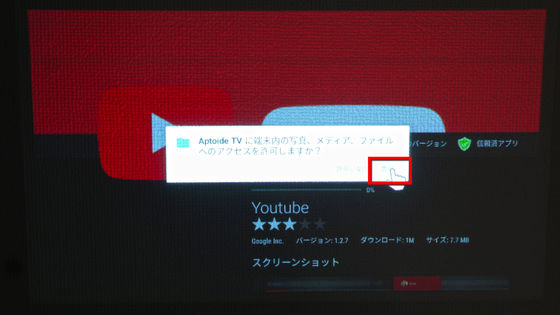
Select "Install".
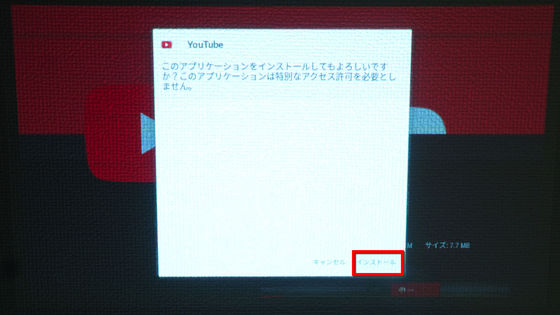
Choosing "Open" ...
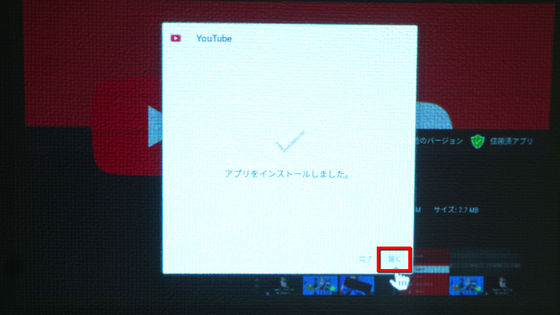
The YouTube application launches.

When you want to input characters, such as searching for a movie ......
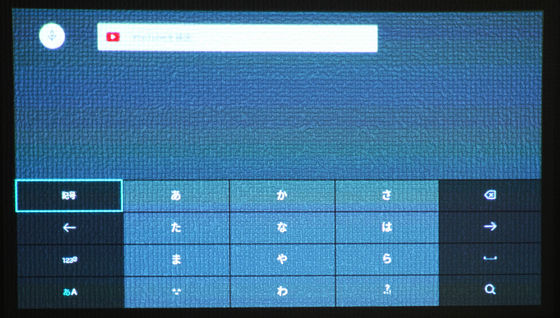
By tapping the "Keyboard" icon of the Capsule Control application, it is possible to enter on the smartphone.

When you select the movie you want to play ......

A movie has been played on the projection surface. When Nebula Capsule Pro plays a movie while connecting via Wi-Fi, the continuous playable time is about 3 hours.
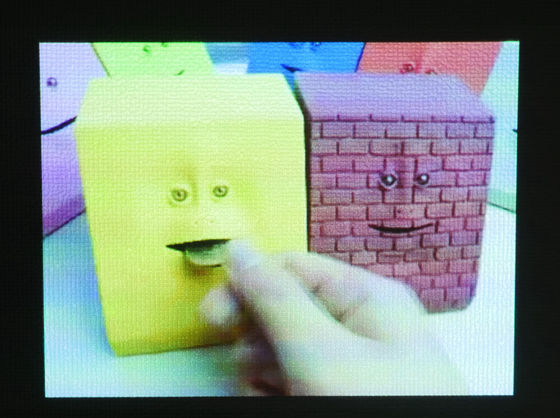
In addition to this, it is also possible to project images by connecting a terminal such as Nebula Capsule Pro and PC with an HDMI cable. Like this image, when using HDMI or OTG cable instead of network connection, the continuous playable time is about 4 hours.
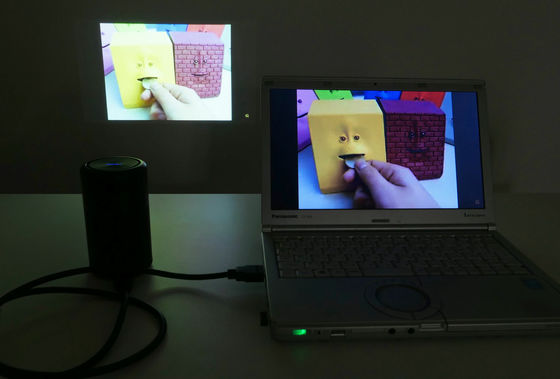
In addition to the "BUSINESS ON DEMAND" "YouTube" "Netflix" application displayed on the home screen, it is also possible to install applications such as "Amazon Prime Video". It can be used as a mobile projector for watching movies on a trip.
◆ Comparison with Nebula Capsule <br> Next, compare it with "Nebula Capsule", a subordinate model cheaper than 3000 yen. Nebula Capsule Pro on the left, Nebula Capsule on the right, the logo etc are all the same and there was no difference in appearance. In fact there are only three differences: brightness, memory size, storage size. The Nebula Capsule has 100 ANSI lumen brightness, 1 GB of memory and 8 GB of storage, while Nebula Capsule Pro has 150 ANSI lumens, 2 GB of memory and 16 GB of storage.

So by actually playing the same movie on both sides and trying to compare the images. Nebula Capsule Pro on the left, Nebula Capsule on the right, you played the same YouTube movie. Even when comparing both images, it was impossible to confirm the brightness difference clearly. Although other editorial staff also looked at me, "I feel that the left is more bright, but it may be a placebo effect " and I do not know the distinct difference. Also, on the response side of the operation, the Pro on the left seems to work a little faster, but there is a possibility that only the delay is delayed by the delay of the network, "Obviously Nebura Capsule Pro I felt it was fast ".
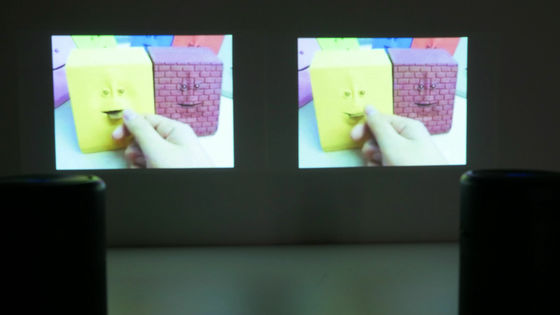
Nebula Capsule Pro is 42,800 yen including tax, but only for August 6, 2010 (Monday), it is limited to 50 units and includes tax of 40,800 yen. In addition, a membership campaign for "TV TOKYO Business On Demand" is also being held for purchasers only. If you publish your campaign code by September 30, 2018, you can use the same application for 2 months only and you can watch programs such as ' World Business Satellite ' and ' Gaia's Dawn ' for free.
Amazon.co.jp: Anker Nebula Capsule Pro (Mobile Projector with Android) 【150 ANSI Lumen / DLP Mounted / 360 Degree Speaker】: Personal Computer · Peripheral Equipment

Related Posts:






