I tried using BenQ's mobile projector 'GV11' that is equipped with Android TV, supports AirPlay, and is battery-powered. Review

The mobile projector 'GV11' released by BenQ in November 2022 has a built-in Android TV dongle, allowing you to easily enjoy video content such as YouTube and Amazon Prime Video. The GV11 arrived at our editorial department, so after
Ceiling-capable mobile projector | GV11 | BenQ Japan
https://www.benq.com/ja-jp/projector/portable/gv11.html
The appearance and accessories of the GV11 are summarized in the following article.
Appearance review of the Android TV-equipped projector 'GV11' that can be projected anywhere on walls and ceilings and is easy to carry - GIGAZINE

In addition, the following article summarizes the steps to set up the GV11. This time, we will actually use the GV11 to check out the various convenient functions and enjoyable content.
I set up BenQ's small projector 'GV11' that can be easily installed with Android TV - GIGAZINE

·table of contents
◆1: Installation and remote control operation check
◆2: Transfer content from your smartphone
◆3: Projecting PC images via HDMI
◆4: Watch content stored on a USB memory stick
◆5: Projection onto the ceiling
◆6: Bluetooth speaker
◆7: Can also be powered by batteries
◆1: Installation and remote control operation check
First, decide where to install the GV11. In this example, we will project onto a white wall.

According to BenQ, the average projection distance for an 80-inch monitor is about 2,303 mm, so this time we placed it about 2.3 meters away from the wall. By the way, the shortest installation distance recommended by BenQ is an average of 864 mm, which results in a projection size of 30 inches.

When you turn the device on in a dark room, the home screen will be displayed.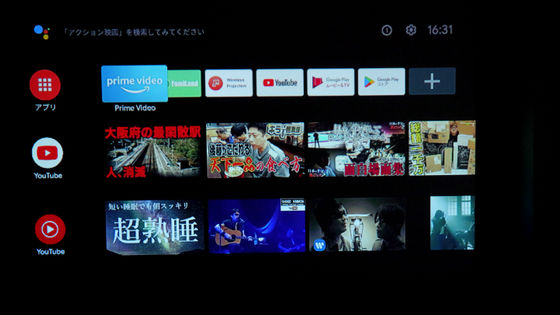
With the included remote control, you can use various services with the directional pad and shortcut buttons, and by pressing the microphone button, you can launch Google Assistant and perform voice operations.

For example, if you press the microphone button on the remote control and then say 'YouTube GIGAZINE', it will automatically search for GIGAZINE movies from YouTube.
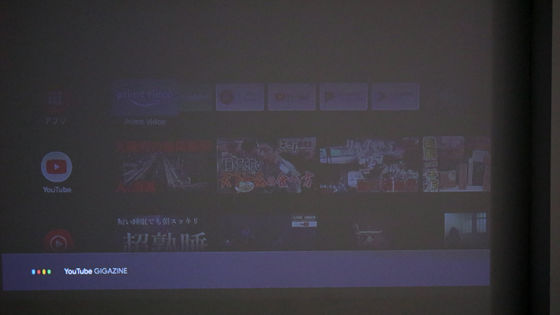
All you have to do is choose your favorite movie from the search results.

You can now watch YouTube movies.
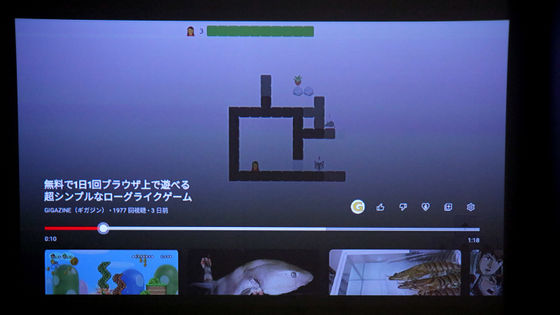
◆2: Transfer content from your smartphone
You can also use the Chromecast Built-in function built into the GV11 to enjoy it as
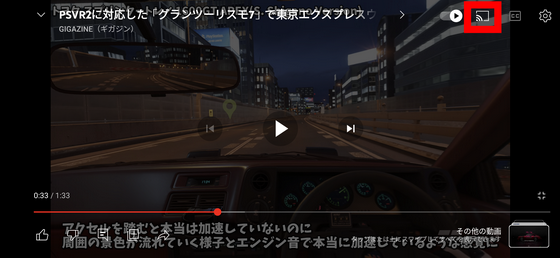
Select 'QS01' from the casting destination.
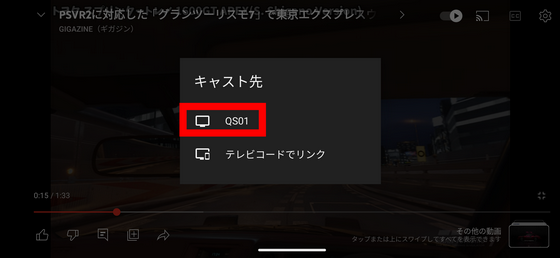
Then, the movie being played on the smartphone was projected onto the projector. The GV11 also supports Apple's
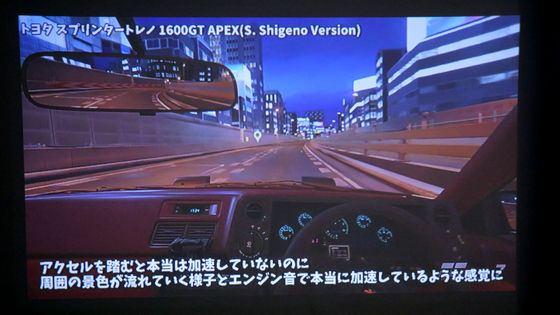
◆3: Projecting PC images via HDMI
Of course, you can also use the GV11 as a pure mobile projector by connecting the main unit to a PC with an HDMI cable.

The PC screen will then be projected onto the screen. It is possible to connect not only PCs but also game consoles.
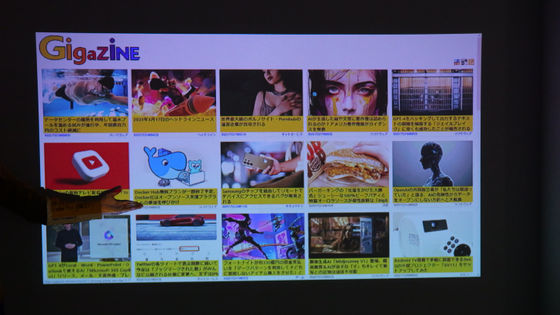
◆4: Watch content stored on a USB memory stick
GV11 also allows you to insert a USB memory stick and play the content.

Once the flash drive is loaded, you'll be taken to a screen where you can select videos, music, or pictures.
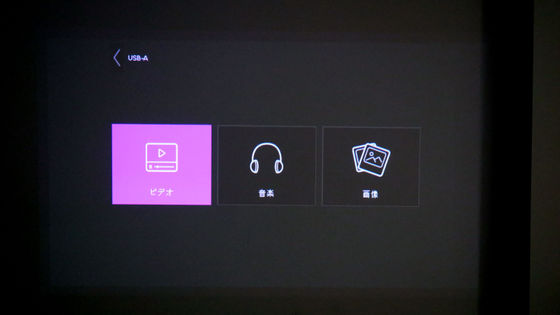
You can instantly play content by selecting it from the list.

Music files can also be played.
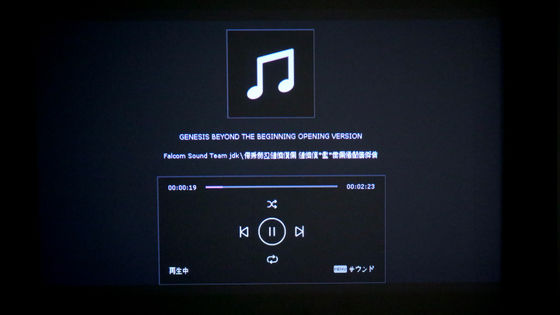
We walked around the GV11 to check how the sound was coming from it. The speakers emit sound in all directions, so you can enjoy the same sound no matter where you are in the room (360 degrees).
Music: Falcom Sound Team JDK 'GENESIS BEYOND THE BEGINNING OPENING VERSION' from Ys Origin Original Soundtrack
◆5: Projection onto the ceiling
The QV11 also has a ceiling projection function. To project images onto the ceiling, simply tilt the QV11 as shown below. Image distortion correction is performed automatically.

This is what it looks like when projected onto the ceiling. It seems like it would be useful when you want to watch a movie lying down or when the wall is too narrow to project onto.
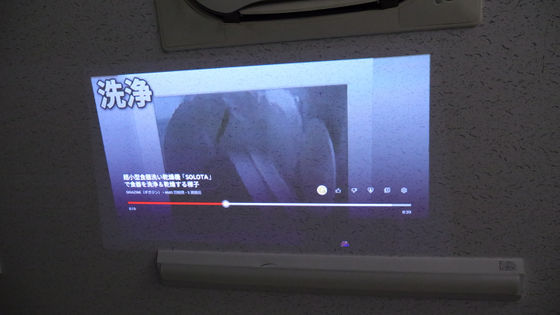
◆6: Bluetooth speaker
GV11 can also be used as a Bluetooth speaker. The operation procedure from your smartphone is as follows. First, open the Bluetooth settings screen and select 'QS01' from the list of connection candidates.

You will then be shown a 6-digit pairing code.
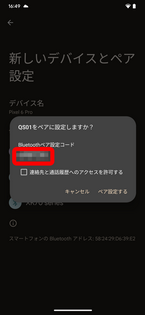
Verify that the 6-digit passkey is the same as the one projected by the projector.
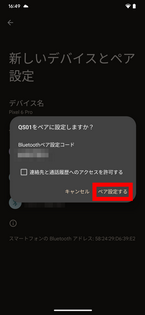
You can pair the device by tapping 'Pair' on your smartphone.
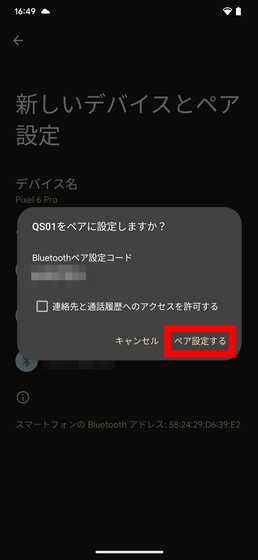
◆7: Can also be powered by batteries
The GV11 has a built-in battery that allows you to watch movies for up to 160 minutes without needing to connect a power cord, so you can enjoy video content and music even in situations where a power source is unavailable.

The GV11 has an Android TV dongle QS01 built-in, which makes it easy to use apps such as YouTube, and its lightweight body weighs just 948g including the stand, making it easy to carry around. In addition, the ceiling projection and automatic distortion correction make it easy to enjoy the feeling of a home theater. Furthermore, it can be used outdoors, such as camping, as it works without a power cord.
In addition, the BenQ 'GV11' is sold at the BenQ Direct Shop and Amazon.co.jp, and the price at the time of writing on Amazon.co.jp is 59,800 yen including tax.
BenQ GV11 Mobile Projector Ceiling Projection Supported/LED/Lightweight and Compact Design/Built-in Battery/Android TV 10/Carry Bag Included: Electronics & Camera
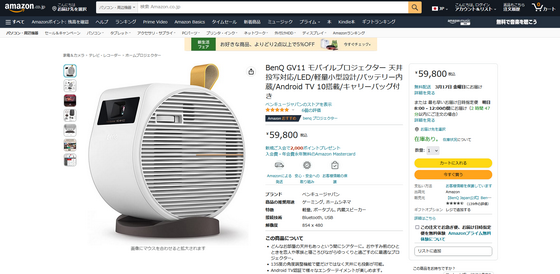
Related Posts:




