A versatile car charger capable of music playback and hands-free calling 'Anker Roav FM Transmitter F 2' Review

Anker Roav FM Transmitter F 2 " Anker Roav FM Transmitter F 2 " Anker Roak FM Transmitter F 2 "which can charge a smartphone simply by inserting it in a car cigar socket, and also enables music playback and hands-free calling with FM transmitter from Anker known as a mobile battery and audio equipment It will appear on Wednesday, July 25, 2018. I tried using the latest car charger with plenty of convenient functions ahead of time.
Anker | Anker Roav SmartCharge Car Kit F2
https://www.anker.com/products/variant/Anker-Roav-SmartCharge-Car-Kit-F2/R5111111
◆ Appearance
The box of Anker Roav FM Transmitter F2 looks like this.
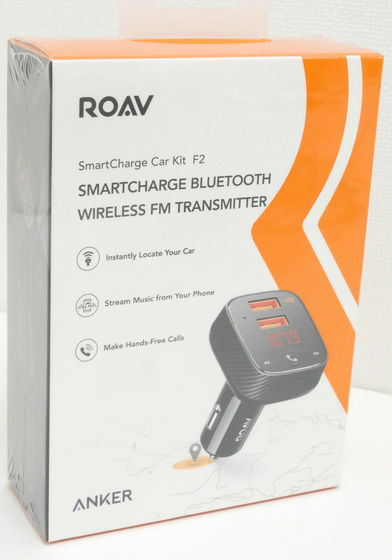
As I opened it, the car charger itself and instructions were included.
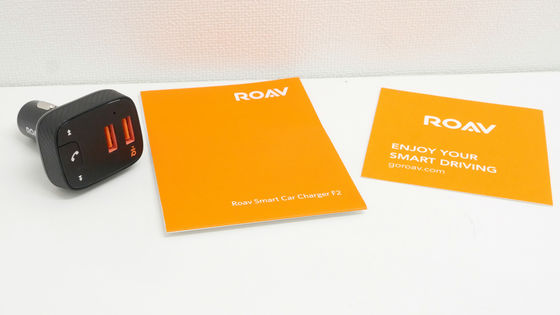
One side of the main body has a plug to plug into the cigar socket ......

There were two USB terminals on the other side. At the bottom of the USB terminal there are an arrow button to use for music playback and a handsfree call / multifunction button.

Although it is a high function, the USB terminal side is slightly larger than a general car charger, it is a compact size to the extent that it fits in the palm of your hand. The size is vertical and horizontal about 4 cm × about 3 cm, where the depth including the plug is 6 cm.

The weight of the main body was 39 g.

◆ Charging the device from the USB terminal <br> I will try charging the smartphone from Anker Roav FM Transmitter F2 which was inserted in the cigar socket immediately. After applying the car engine, insert the car charger into the cigar socket ......

Insert the charging cable of the device into the USB terminal.

I was able to charge the smartphone. Because we are using the fast charging technology PowerIQ developed by Anker, it is possible to charge the electric current suitable for the connected equipment and charge it at the maximum speed.

When checking the state of the voltage and current at the time of charging the smartphone with the USB simple voltage / current checker , the voltage is about 5.1 V ......

The current was about 0.73A.

Since two USB terminals are attached, it is also possible to charge two cars at the same time.

◆ Music playback
Anker Roav FM Transmitter F 2 can send music stored on a pair of smartphones paired with Bluetooth using the built-in FM transmitter and play it with car audio. Pairing with a smartphone is performed with the car charger inserted in the cigar socket. When the engine of the car is put on, the LED display of the car charger displays "bt" indicating that the Bluetooth is not connected and ...

The FM frequencies are displayed alternately.

In this state, select "Bluetooth" from "Settings" of the smartphone and tap the device starting with "Roav F 2".
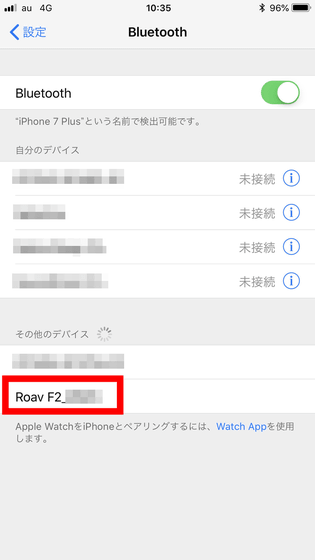
The connection is completed. At this time, if tuning of FM of car audio matches, voice guidance "Pairing is completed" will flow.
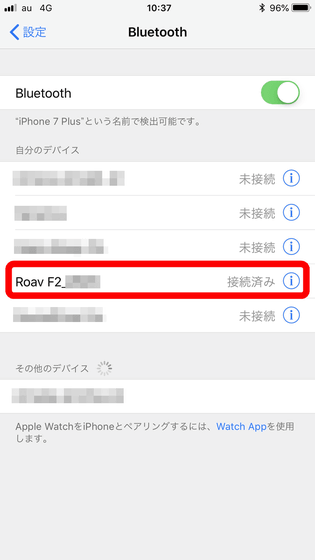
The LED display of the car charger whose display indicating Bluetooth unconnected and FM frequency alternately blinked also displays only the FM frequency and stops blinking.

Then turn on the FM radio with the car audio deck and set it to the free frequency where you can not hear the radio.

Long press the multifunction button of the car charger and flash the FM frequency of the LED display. If the car audio frequency matches the transmission frequency displayed by the car charger, the car audio can receive the FM radio waves transmitted from the car charger. Since the FM frequency displayed on the car charger is 90.0 MHz ......

I set the car audio FM frequency to 90.0 MHz.
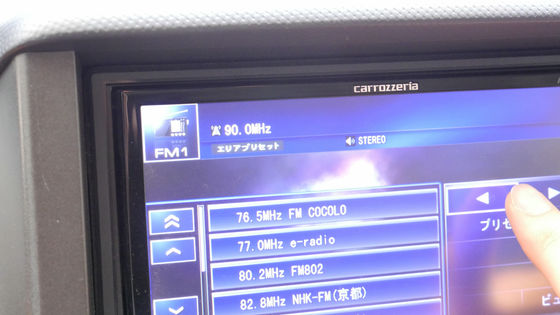
When I played music on a smartphone in this state, music flowed from the car audio.

By pressing the multifunction button, you can play / stop music.

This is the state that actually played music from car audio via Anker Roav FM Transmitter F2.
I tried playing music with a universal car charger Anker Roav FM Transmitter F2
In addition, Anker Roav FM Transmitter F2 can play music stored in the USB flash memory inserted in the USB terminal from car audio. Insert the USB flash memory ......

Press the multifunction button.

Then, I was able to play music stored in the USB flash memory via the FM transmitter. It is possible to return to the previous song or send it to the next song with the arrow buttons. The format that can be saved in USB flash memory and playable is mp3 · wma · flac · wav.

◆ Handsfree call
You can also talk hands-free when you receive a phone call to the last paired smartphone with Anker Roav FM Transmitter F2. When a phone calls to a pairing smartphone ......

Press the call button on the car charger body.

Then, it is possible to call while holding the steering wheel. If you want to reject the call, press and hold the call button for 1 second OK.

This is the situation that I actually tried calling hands-free. After calling, pressing the multifunction button will play the music again.
I tried a hands-free conversation with a universal car charger Anker Roav FM Transmitter F2
◆ Install special application
By using " Roav Charger " which is the special application of Anker Roav FM Transmitter F2, you can use functions other than charging, hands-free calling and music playing. Roav Charger has iOS version and Android version , this time using iOS version. Tap "Get".
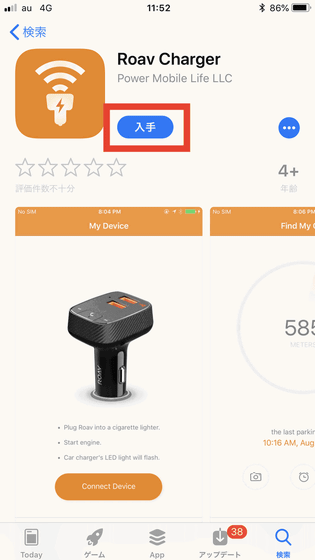
Tap "Install".

When installation is completed, tap "Open".
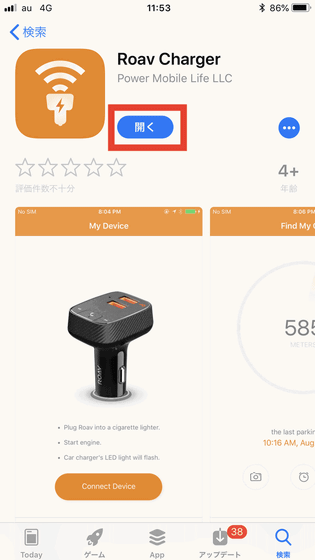
In order to use Roav Charger, you must agree to the End User License Agreement. Tap "I agree".
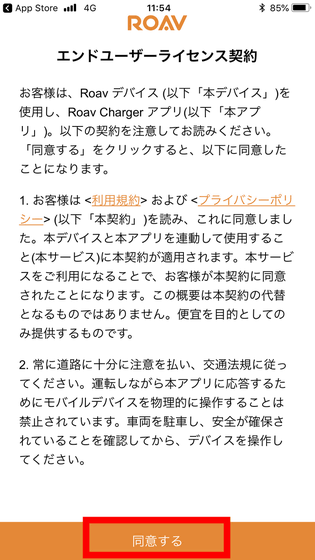
Since you are asked for permission for notifications, tap "Permit".
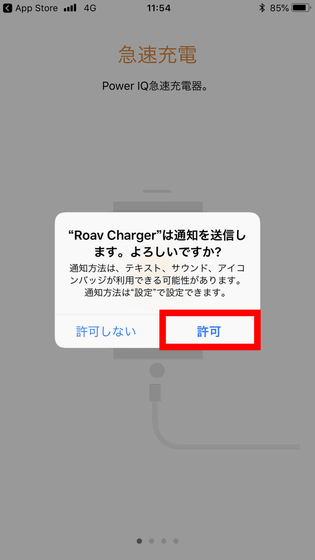
Next you will be asked for permission on location information, so if you can allow it, tap "Always allow".
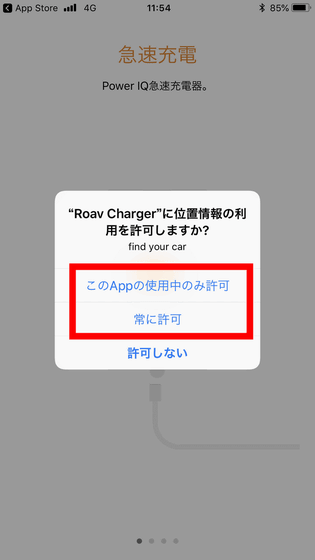
When you start the application ... ....

Automatically detects a paired car charger. In addition, you can not detect the car charger without inserting the car charger into the cigar socket and applying the engine, even if it is not paired with the smartphone and car charger beforehand. Tap "Start".
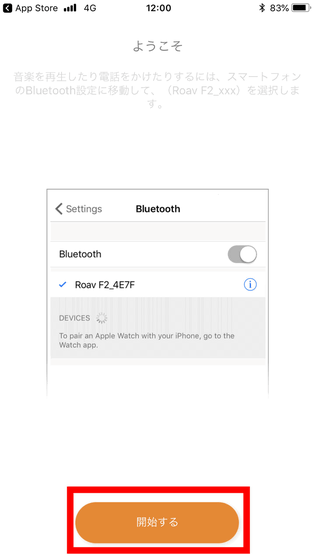
Then Roav Charger's Home screen opened. On the home screen, the remaining battery charge of the car is displayed and you can see at a glance whether the state of the battery is normal or not.
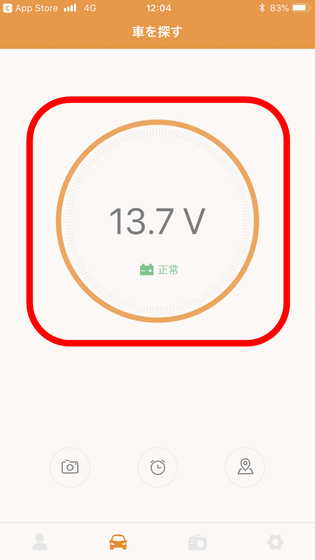
By tapping the radio icon, you can set the FM frequency used by the FM transmitter.

With the setting icon, items such as the distance unit of the car finder function and sex of voice were set.

◆ Car finder function
In the Roav Charger application, there is a "car finder function" that records the position of the vehicle connected with Anker Roav FM Transmitter F 2 and can locate where in the parking lot the car was stopped. In order to use the car finder function, it was necessary to turn on the GPS of the smartphone. Drive immediately with a car connected with a car charger and stop at the parking lot.

Stop the engine and wait for a while, the notification will be sent to your smartphone.
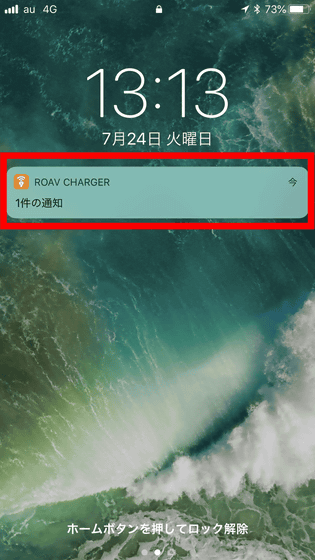
The Roav Charger application will record the GPS information of the car at the time the car engine stopped. When you confirm the position immediately after stopping the car, it is displayed as "nearby". In this case, if the permission on the location information of the Roav Charger application is "Allow only while using this app", GPS information may not be acquired, so if you want to use the car finder function, It was necessary to keep it.
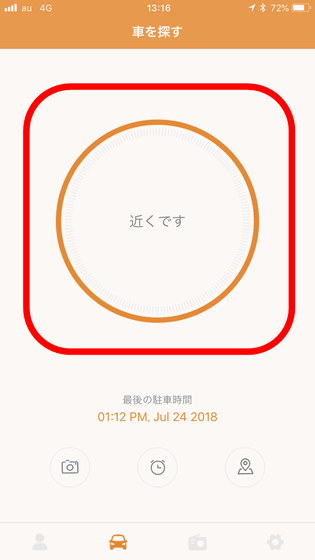
After finishing a fun event or shopping, returning to a large parking lot sometimes forgets where you stopped your car.

However, if you launch the Roav Charger application, you can see the approximate distance and location to the car by the arrows.

Since the position information is recorded in the application at the time of stopping the car engine, if the GPS of the smartphone is turned on, the direction from the current position of the smartphone to the car is indicated. We will also tell you distance information, but basically you just walk according to the arrow OK.
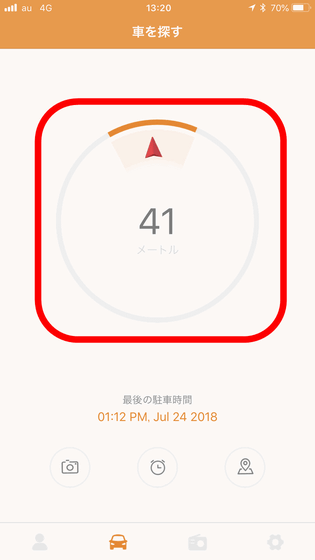
Because GPS accuracy is not perfect, some misalignment will occur in the position of the car. However, since the car finder function is necessary in the first place, it is a considerably wide parking lot, so you may think that it is appreciated just to know about the direction. Not only when searching for a car in a large parking lot but also when stopping the car to coin parking in the town, "I remember stopping with coin parking around here but I forgot the exact location of coin parking "It seems to be useful even in the scene of saying.
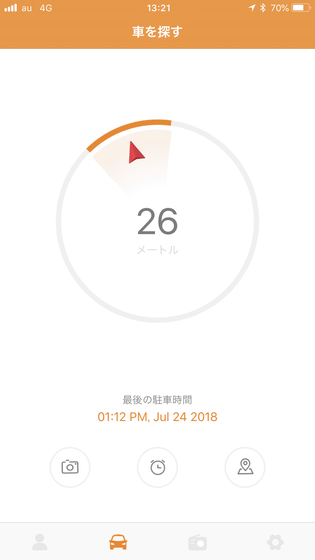
When approaching within 25 meters of the car, it is displayed as "nearby", so afterwards you need to search by yourself. In addition, when parking in a place where GPS is difficult to be measured accurately, such as a multi-storey parking lot or an underground parking lot, it is difficult to acquire accurate location information, so accuracy will decrease.
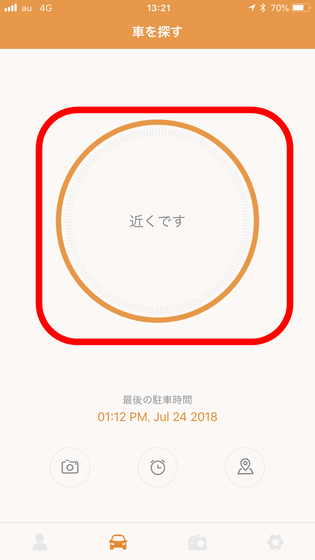
Anker Roav FM Transmitter F 2 is not only capable of USB charging from the battery of the car to the device, it can also perform functions such as music playing and hands free calling without an application. Because there are few buttons to use and operation is not difficult, the hurdle to use is not too high. Many people use cars, and those who want to use music playback or hands-free calling conveniently bought it and felt that there was no loss.
In addition, Anker Roav FM Transmitter F 2 is available from the following Amazon link from 10 am on Wednesday, July 25, 2018. Although the list price is 2999 yen including tax, it is said that it is possible to purchase with 20% OFF tax 2399 yen up to the first arrival 500 pieces, so it is recommended to check early those who are interested.
Anker Roav F 2 (19.5 W 2 Port Car Charger with FM Transmitter) 【Bluetooth 4.2 / Car finder / Hands-free call supported / Power IQ installed】

Related Posts:






