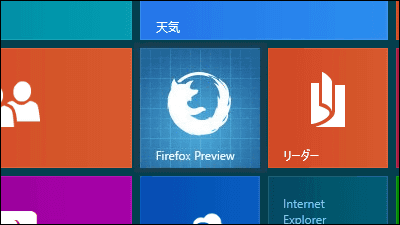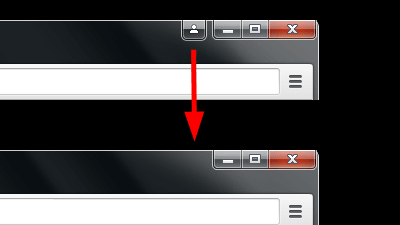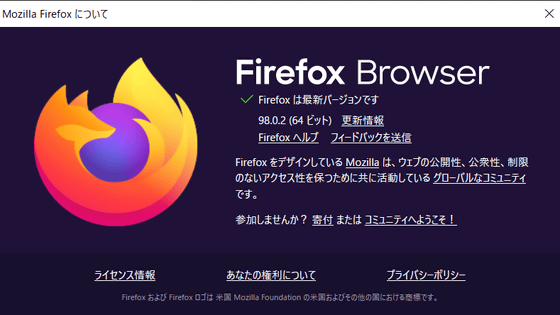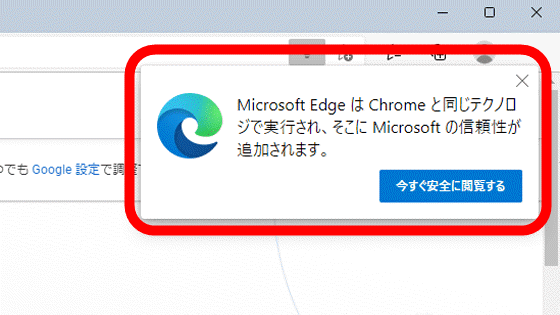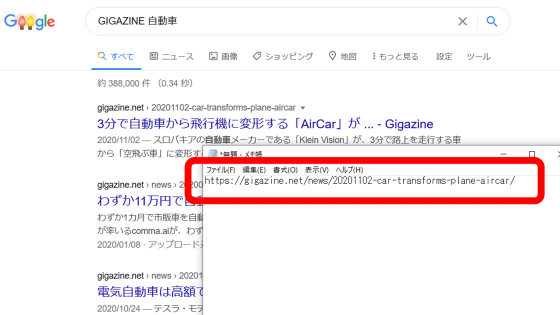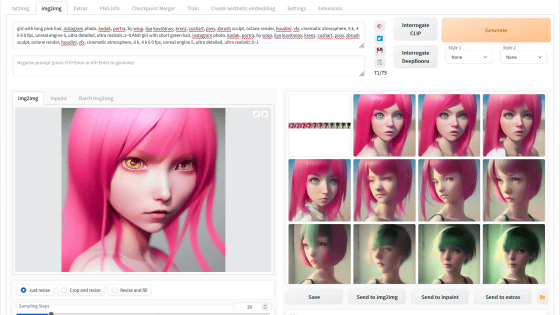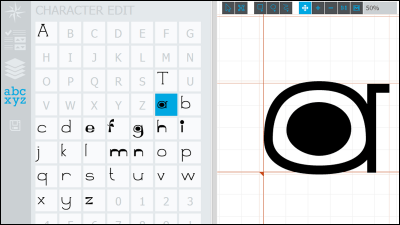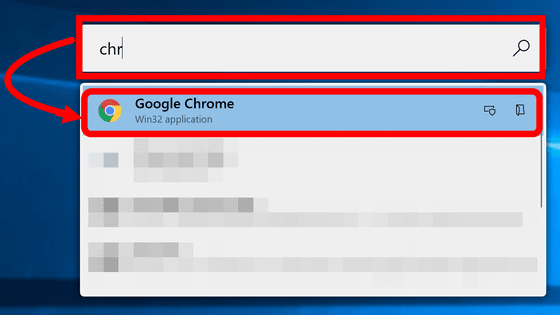GitHub adds "Github XP" for Chrome whose appearance changes like Windows XP
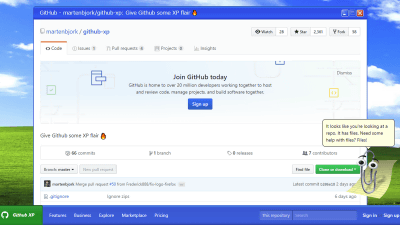
On June 4, 2018Microsoft acquired GitHub for 820 billion yenWhat was done became a topic. The influence also extends to the community in GitHub, Chrome add-on which changes appearance of GitHub to Windows XP style by volunteer's hand "Github XP"Has been published.
GitHub - martenbjork / github - xp: Give Github some XP flair
https://github.com/martenbjork/github-xp
Github XP - Chrome Web Store
https://chrome.google.com/webstore/detail/github-xp/ipjbabcpngaonjaedhpfodmjaklmdfdo
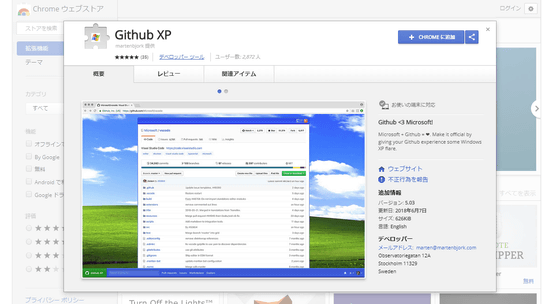
◆ Installation
Access the above URL and click "Add to CHROME".

Click "Add Extension" and installation is completed.
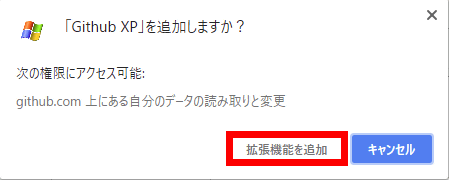
◆ Actually use it
Before installing the add-onGitHubWhen you access, you will see a screen with a design based on black.
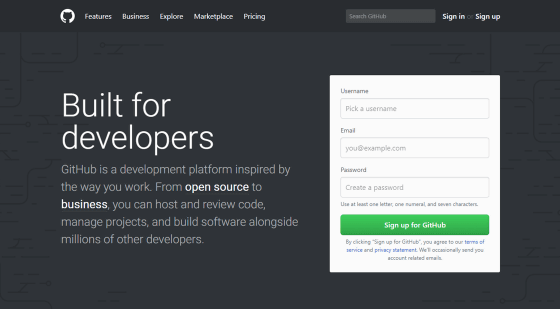
After installing the add-on, this screen has changed to the appearance of Windows XP style, and the contents of the page will be displayed in Windows XP window.
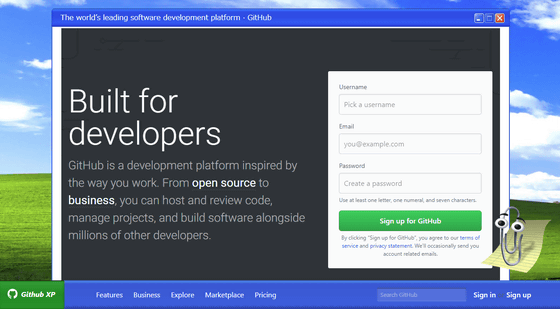
At the bottom right isOffice AssistantAs shown, the assistant character is displayed.
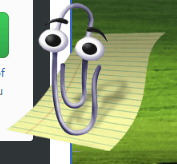
When you open the actual project page ...
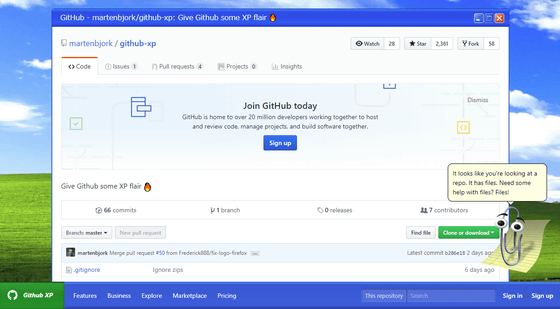
The character will explain the screen about it. In the case of the project page, comment "This screen is similar to real estate buy-back privatization, there are many files, do you need help on the file?" And zakkry about the screen currently open I will explain.
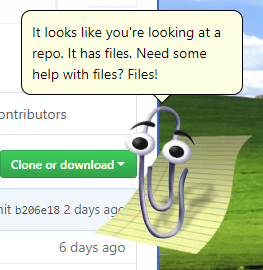
At the bottom of the screen, buttons that simulate the Windows XP start button and task bar and the search form are displayed.
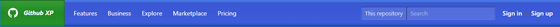
These correspond to the buttons and search forms on the menu of GitHub in a one-to-one correspondence, and consideration is given so that people who frequently use GitHub do not affect usability. I want to change the appearance of GitHub and change the atmosphere, but it seems to be said that it is a recommended add-on for people who feel scared of changing UI.
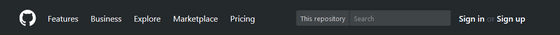
Related Posts: