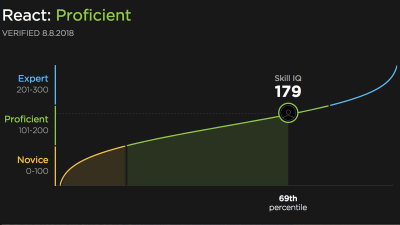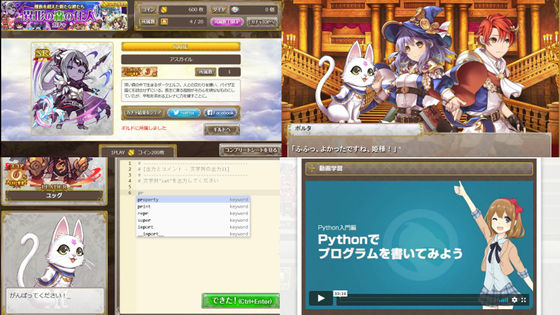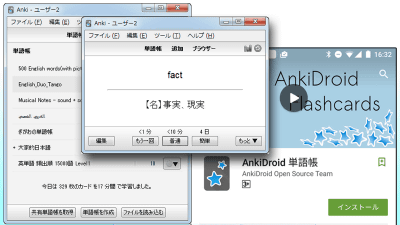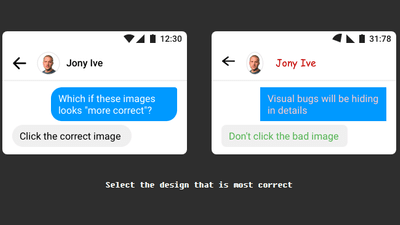I tried using "Grasshopper" application which can easily learn coding from smartphone free of charge

Now that computers penetrate our lives and are benefiting from computers everywhere, the ability to "code" writing code to move computers is a major strength. However, although I've heard the word "coding", there are a lot of people who are shunning feeling it is difficult to actually study. "Grasshopper"It is said that it is an application that you can easily learn coding on smartphones, and I tried to see how you can learn coding as you actually use it.
Learn to Code for Free - Grasshopper
https://grasshopper.codes/
GrasshopperAndroid versionWheniOS versionAlthough it is provided free of charge, this time I will download the iOS version. Tap "Get" from the App Store page.

Tap "Install".
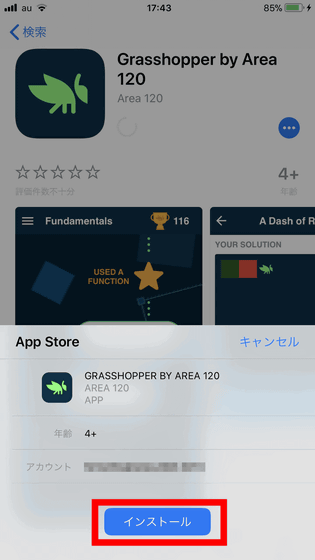
When installation is completed, tap "Open".

Grasshopper's start screen opens, tap "START LEARNING".

A pop-up saying "Grasshopper" is trying to use "Google.com" for signing in "is displayed, so tap" Continue ".
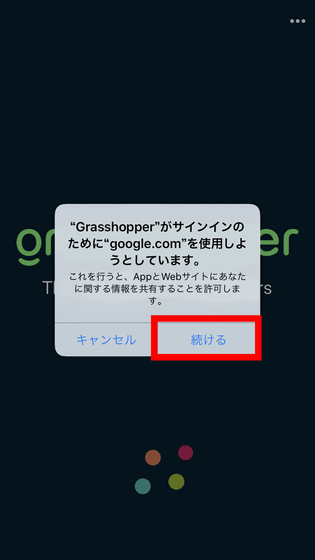
In order to use Grasshopper you need to sign in with a Google Account so you need to know the email address of your Google Account ......
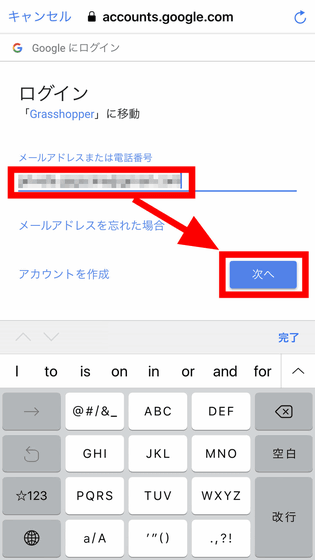
Enter the password and tap "Next".
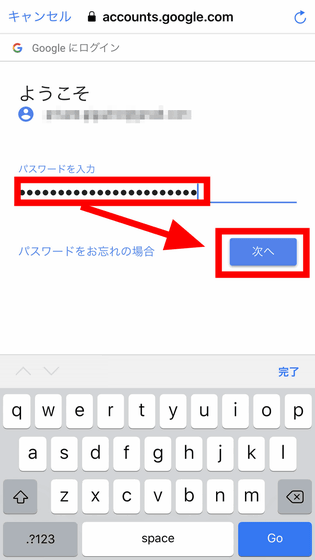
Then I was able to log in to Grasshopper. "Your coding journey begins today ..." is displayed on the screen. Tap "Next" in the lower right.
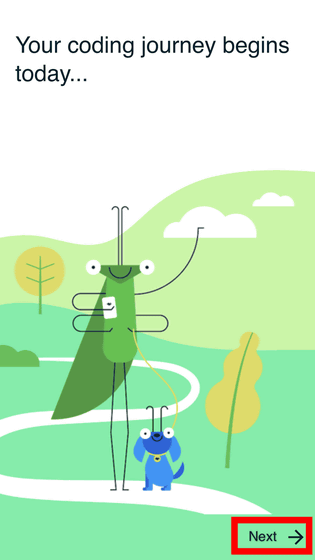
Tap "Yes, I'm new to coding" for the first time and "No, I 've coded before" for experienced people as you are asked "This is your first coding?" For this time, tap "Yes, I'm new to coding".
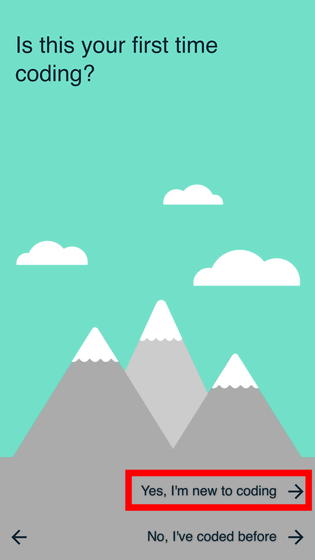
"Code is conversation with computer" is displayed. In Grasshopper, when you tap the button on the smartphone, the code will be executed on the smartphone.
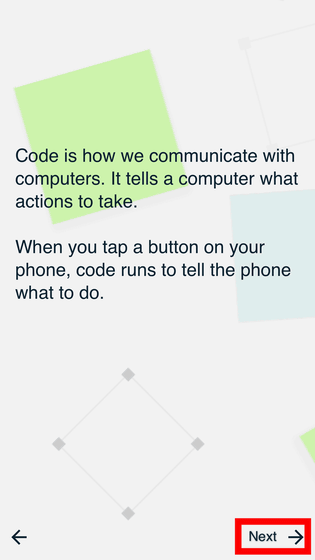
"Coding is also called" programming ", and the computer uses the written code as an instruction form and it will execute in order from the top." Tap "Next".
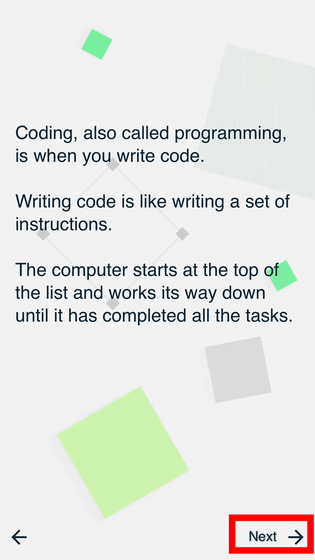
In GrasshopperJavaScriptWe will use the programming language "Learning Coding". Tap "Get Started" when the mind is ready.
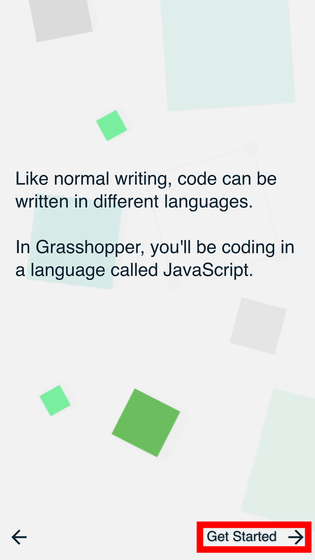
Then, a beginner course called "What is Code?" Began, and the question "What is code?" Was made. The answer is, of course, 'How we communicate with computers', so pick a suitable choice and tap 'CHECK'.
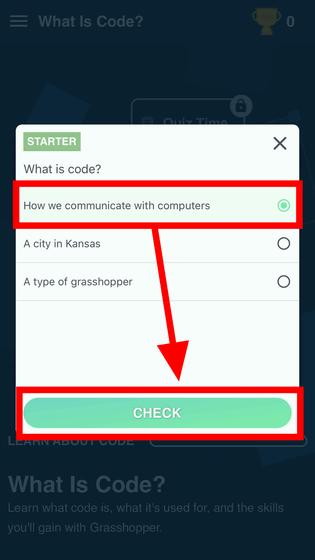
If you answer correctly you will be praised as "Correct!" Continue tap "CONTINUE".
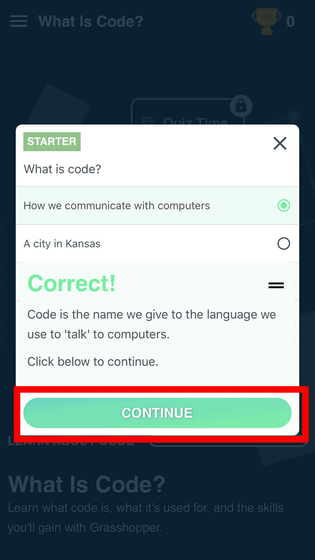
Grasshopper teaches us quizzoidal problems from the beginning of the first stage really against beginners of coding. I cleared the 1 question quiz, so I got a little gauge at the bottom of the home screen. If you want to challenge the next problem, tap the unlocked "Quiz Time" button.
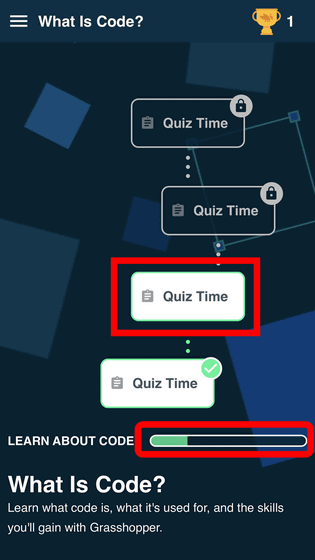
As questions are again asked, pick the correct choice and tap "CHECK".
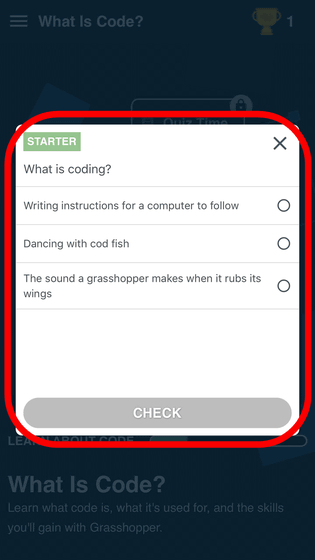
Once you answer correctly, the next problem will be unlocked.
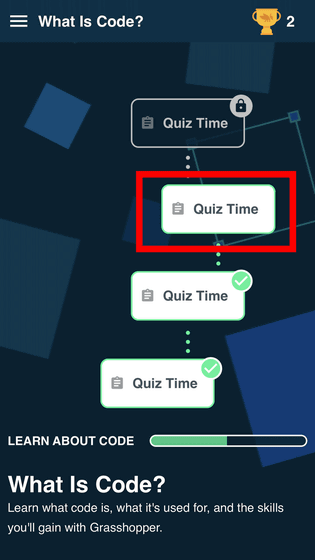
When we arrived at the last problem, we were asked to cooperate with a simple questionnaire before the question was asked.

"If you have a little time, would you please review?", But you can skip the review by pressing "CLOSE".
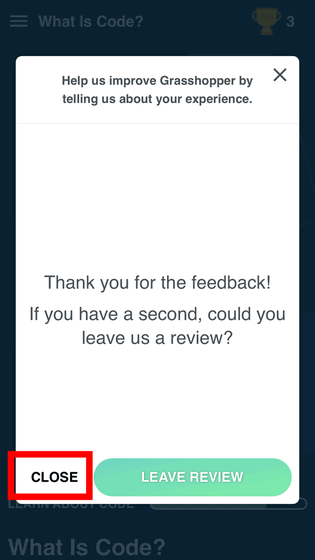
And finally the problem. Suddenly it seems that the code written in JavaScript came out and the difficulty level seemed to jumped up, but it was a problem that I could answer enough if I looked at problem sentences and choices well.
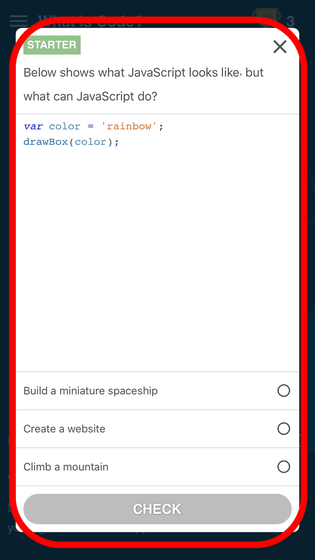
When correctly answering the question, Grasshopper feels somewhat smarter because he praises "You can understand what the code is!" If you want to continue on the next course, tap "START NEXT COURSE" at the bottom.
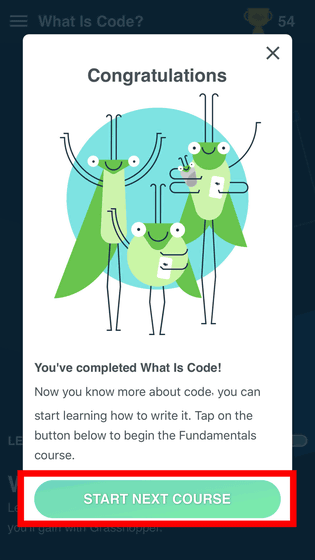
The next course is the "Fundamentals (basics)" course, but like the previous "What is Code?" Course, we will challenge the problems that are unlocked in order.

The "Fundamentals" course seems to be in puzzle form, the first question was "Let's make the French flag". After reading the explanation, tap the arrow at the bottom right.
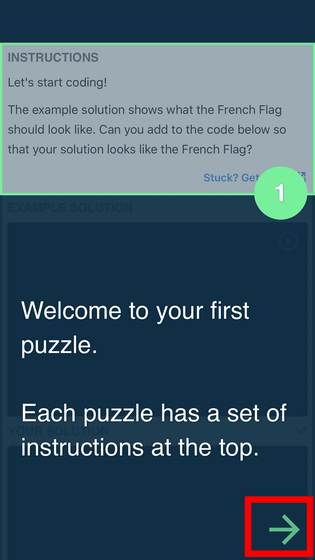
It is safe to tell firmly what kind of French national flag was finished first. Tap the arrow ......
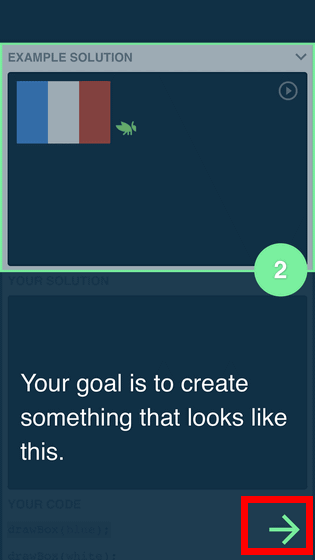
The French flag of only the upper half is displayed, and the code corresponding to the upper half of the flag is displayed. It is ok if you fill in the code of the lower half while referring to the code drawing the upper half. Tap the screen on which the code is displayed ......
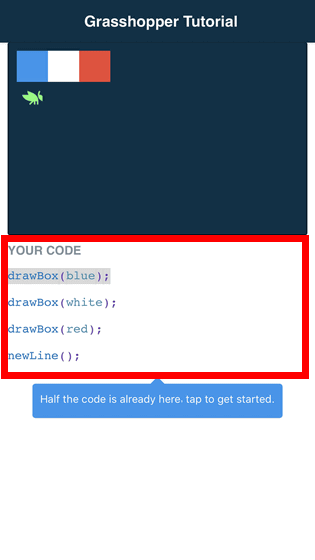
As the choices are displayed at the bottom of the screen, tap on the block in the choice and make the code by looking at it.
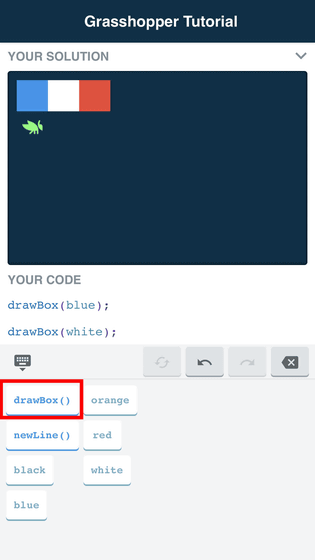
Tap the play button on the right side if you think "this is complete".
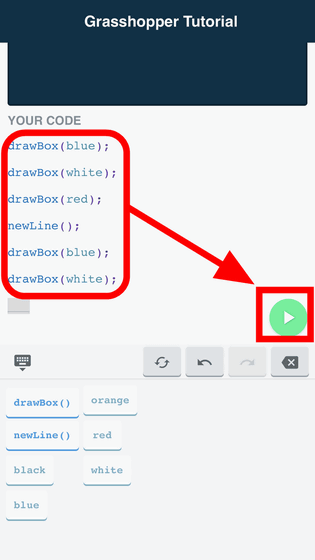
The French flag was drawn as I thought. It is quite pleasant that the code is executed as I thought.

Tap "NEXT LESSON" when you want to proceed to the next problem, it is possible to challenge even higher difficulty problems. Because the time taken for one question is short, I want to continue to the next problem.

In Grasshopper it is possible for beginners at the level of "I do not know what it actually is, although I have heard the word of code, you can learn about the code step by step from the foundation underlying." Although there is no Japanese version, there is no problem if even basic English is known, it was a coding learning application that is perfect for those who want to learn codes easily.
Related Posts: