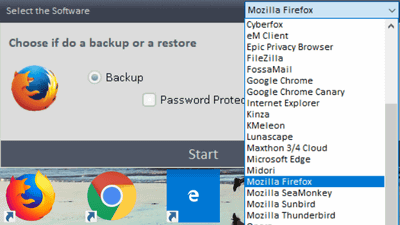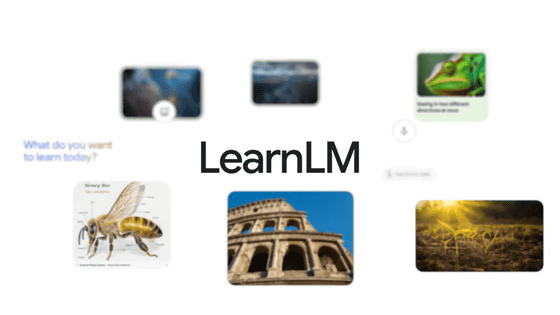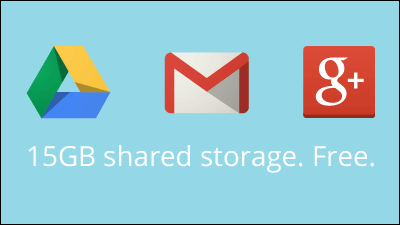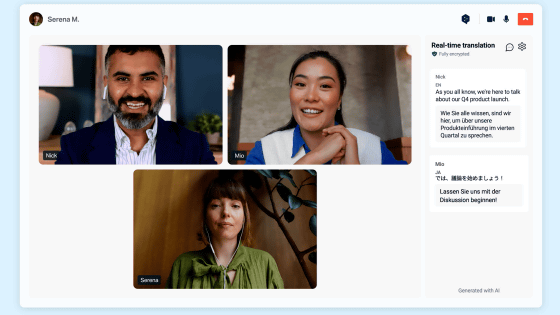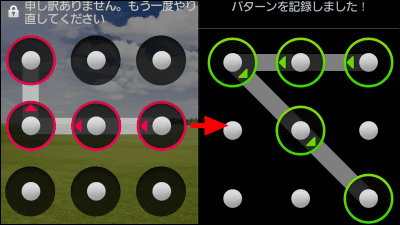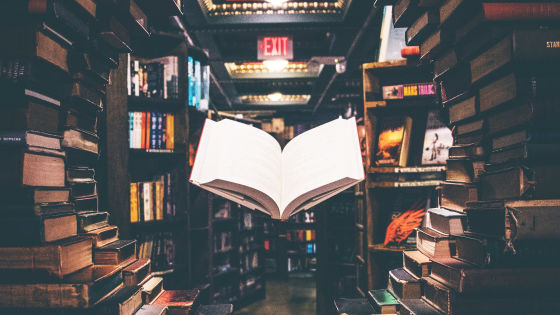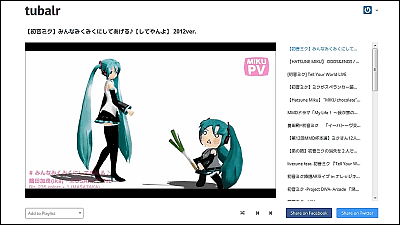"Anki" which can use free word books for memorizing and make original teaching materials
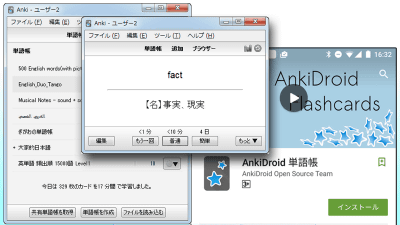
Many people make use of it when learning new words and important things even when I am a student, as well as a societyRom card, The service realized by the web and the application is "Anki"is. By sharing data on the web, Anki is a multi-platform service that can be used synchronously in multiple environments called a PC application, a smartphone application, and a browser, and always reflects the latest data and learning situation You can use it. I decided to actually use it to see what ease of use it is.
Anki - powerful, intelligent flashcards
http://ankisrs.net/
◆ Installing PC version application "Anki"
First of all it starts from installing the application "Anki" on the PC. Since this time installs on Windows PC, click "Download Anki for Windows" on the "Windows" tab to download the installer.
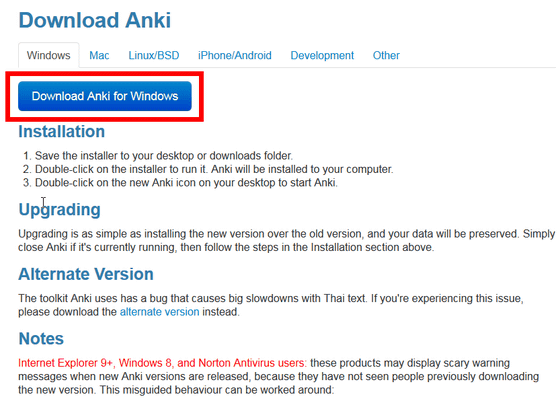
When downloading is completed, double click the installer icon to start the installation.
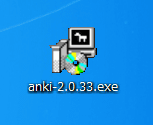
Click "Execute".
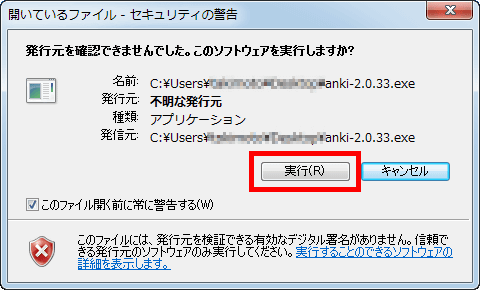
Check the installation destination folder and click "Install" if there is no problem, the software installation will start.
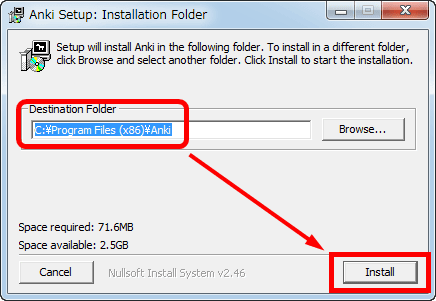
When installation is completed, click "Close". Now I am ready to use it.
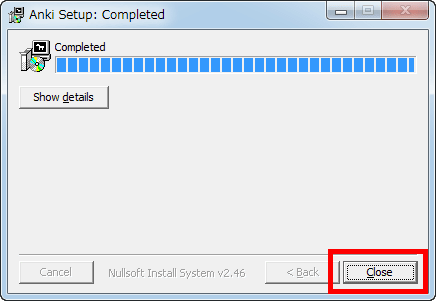
◆ Launch "Anki" and use it
Once installation is completed, let's start using Anki for the first time. Double click the Anki application icon.

As you will be asked which language to use, select "Japanese" and click "OK".
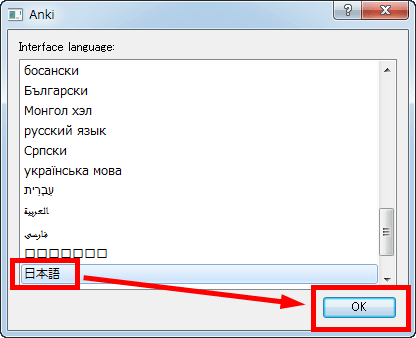
Since we will ask for reconfirmation, please click "Yes" to decide.
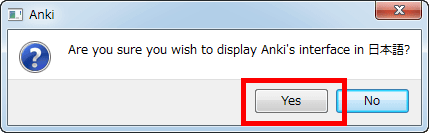
When the language setting is completed the main window of Anki application opens. First of all, I will register a word book from here.
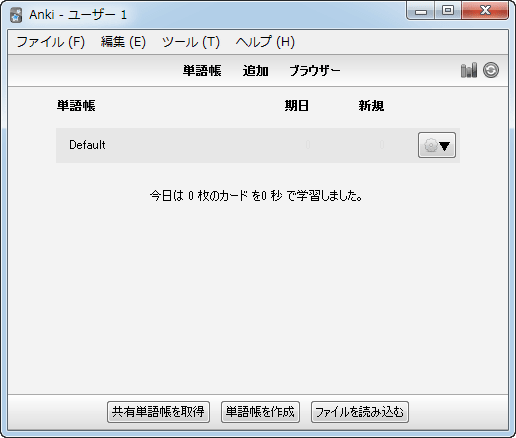
◆ Try using the published word book
Anki can create a word book by yourself, but you can read many word books uploaded to the web and use it for learning. To download the word book data, click "Get shared word book" at the bottom right of the main screen.
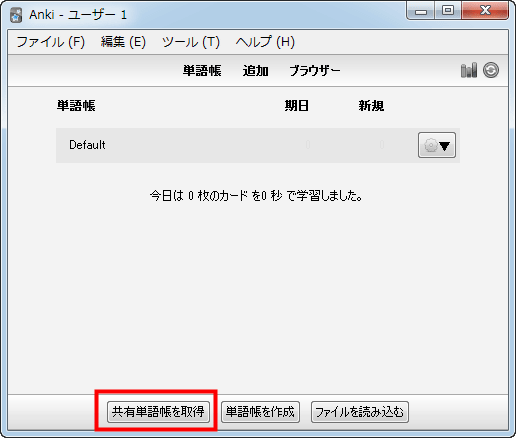
Then, a list of word books prepared at Anki's site opened in the browser. "Languages" includes languages such as Arabic, Chinese, English and French, and items of "Art, sciences and trivia (art, science, knowledge)" are anatomy, biology, Items such as geography are lining up. I will try clicking "English" as an example this time.
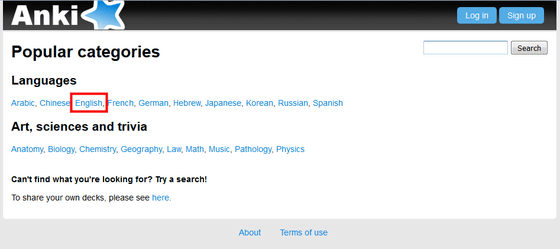
Then, a list of uploaded word books has been displayed. Many files are displayed on the screen, but this is only a small part of the whole.
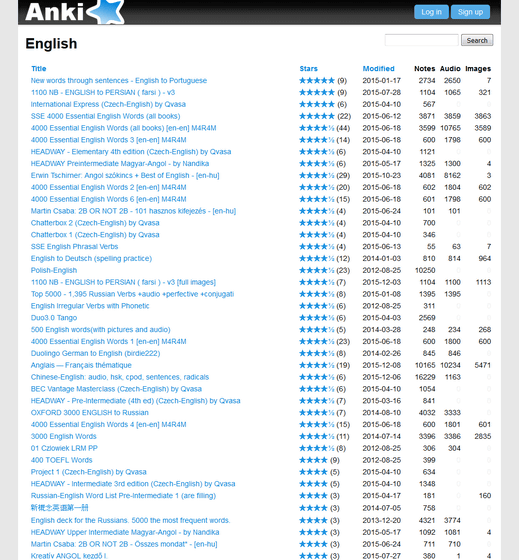
If you look closely at the word book name, it also contains word books such as "English to Portuguese" (English to Portuguese) "and" ENGLISH to PERSIAN (Farsi to English) ", users in various countries uploaded files You can see that there is. This time, I will open the data "Duo 3.0 Tango" for Japanese people.
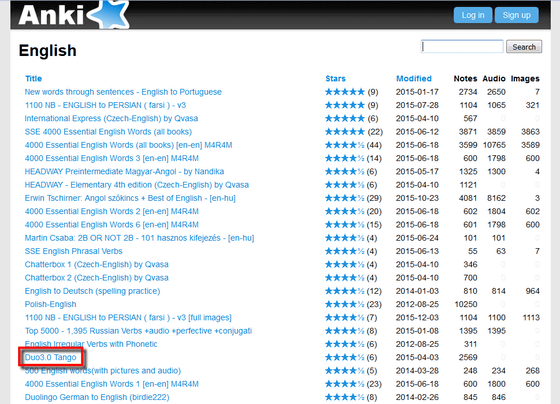
On the opened page, detailed information of the word book was written. This word book is a learning book of English words and idioms "DUO 3.0From the words that appear in the list, I narrowed down to important words and wrote a list. Click "Download" at the bottom of the page to download the word book file.
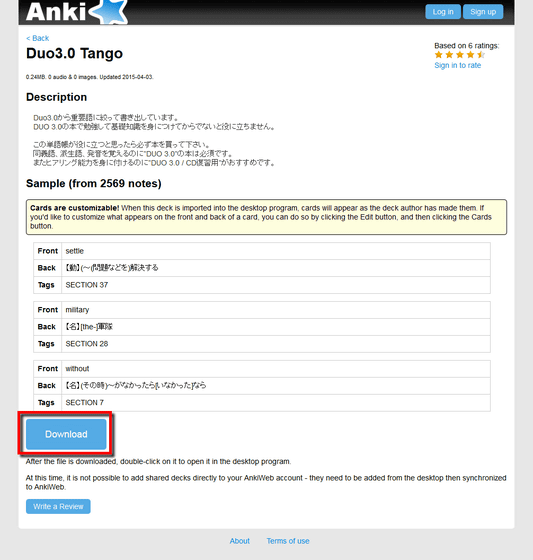
The downloaded file has the extension ".apkg". Double-click on the file to load the word book.

The message "2569 cards have been loaded" is displayed, and reading of the word book is completed. You can actually start memorizing with this.
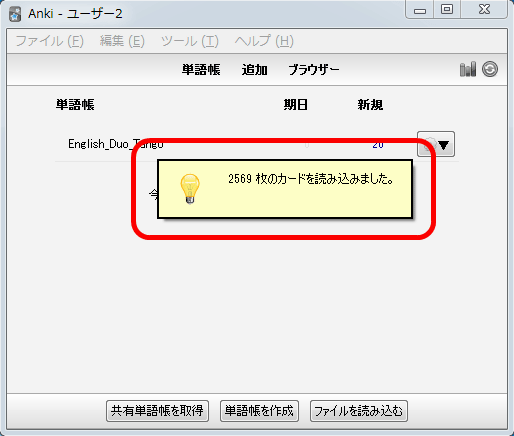
When you click the name of the word book displayed on the screen, real memorization learning starts.
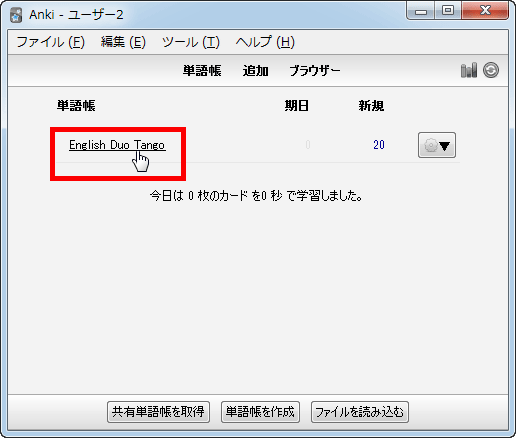
The word displayed first is "respect". With the meaning of this word at the top, click "Show Answers" at the bottom, the correct answer will be displayed.
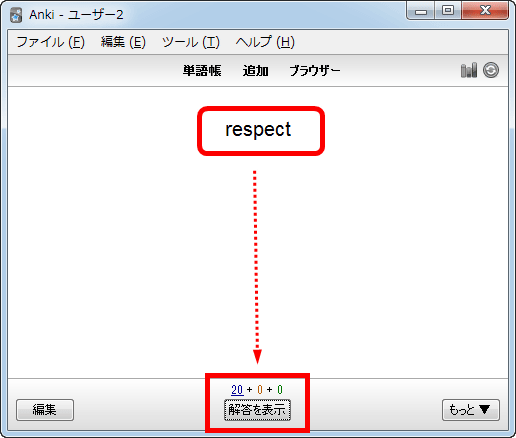
Correct answer was "respecting ~ (respecting feelings / opinions, etc.)" of the verb, respecting ~. Incidentally, "respect" includes the meaning of the verb "do not violate" and the meaning of nouns such as "relation, relationship" and "respect", but here one of them seems to be displayed as an answer. This is all in accordance with the specification of software which depends on the registration state of wordbook data.
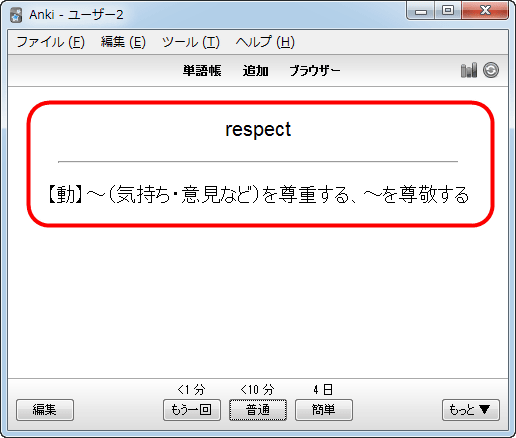
If you check the correct content, compare it with the answer you thought, click "once more" if you are wrong, "normal" as expected, click "easy" if you think it is a victory. Then, since the same question is again entered in the time written above each choice,I can focus on training according to my memory situationThat's why.
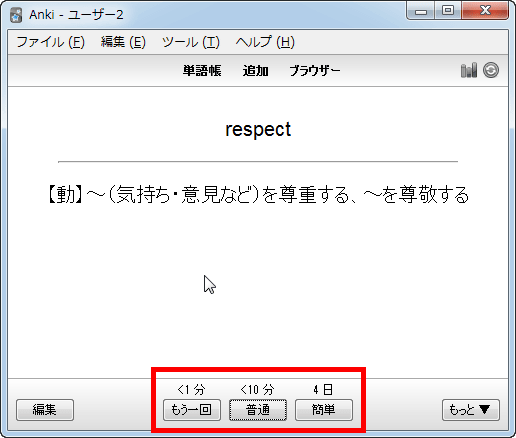
When learning was advanced with such feeling, learning was completed with reaching the preset number of times. After that, repeating such learning everyday makes it possible to increase memorization power. However, since there are still a lot of memorandum cards, there are times when you may want to continue learning further. In such a case click "custom learning" at the bottom of the screen.
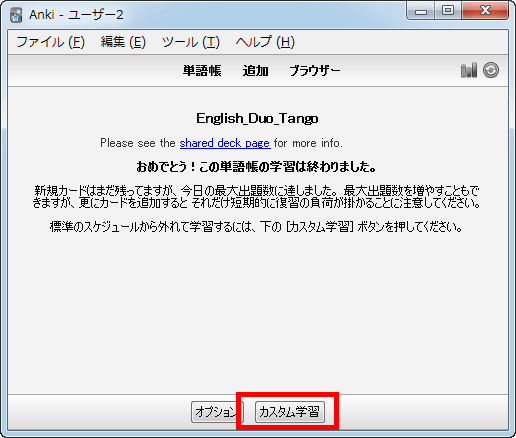
On the screen you clicked on, you can make settings such as increasing the number of new cards and review cards of today, so it is ok if you change the settings according to your situation.
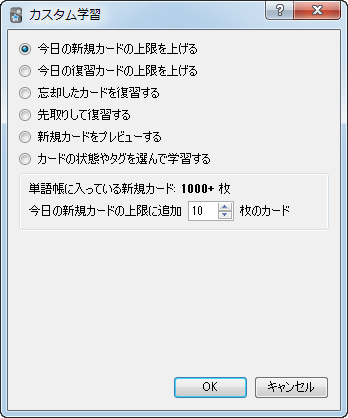
The word book can be added more and more later.500 English words (with pictures and audio)As with not only letters but also a combination of images and sounds uploaded and some can train music, so it is possible to proceed with various forms of learning.
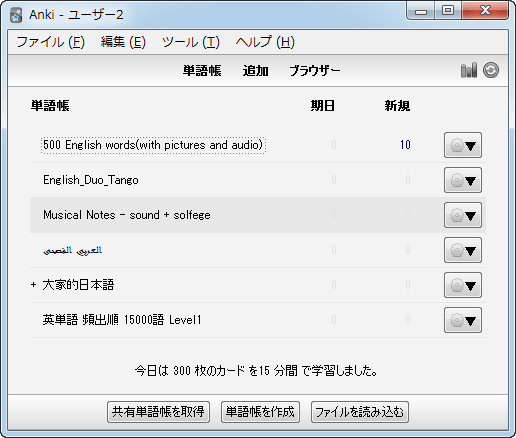
By clicking the graphical icon in the upper right corner of the main window, you can see the statistical data of the learning done. It is possible to study while looking back on the past situation.
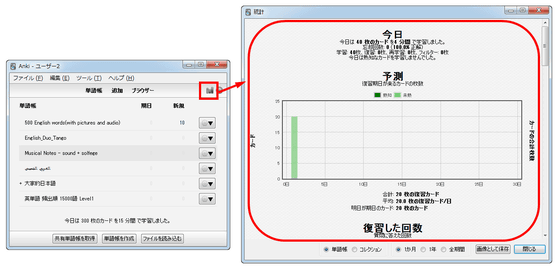
◆ Learning across multiple environments using "AnkiWeb"
Although Anki can be used as a single PC, furthermore learning data (Anki data) is shared between PC and other devices such as Android terminal and iOS terminal,Learning can proceed synchronously among multiple terminalsExtended service "Anki Web"Is provided. With this service, you can use the convenient function that you can continue learning whenever you have an internet environment.
In order to use AnkiWeb, it is necessary to create an account and make settings from the accessed device. First on PCAnki Web pageOpen "Sign up" in the upper right corner of the screen.
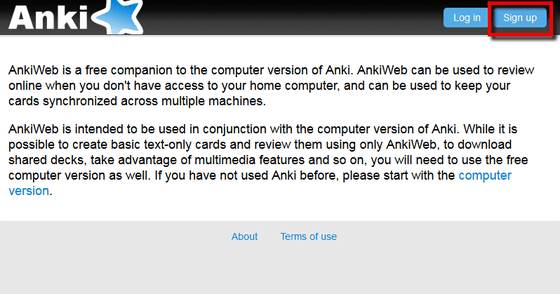
Enter the e-mail address and password to be registered, and click "Sign up".
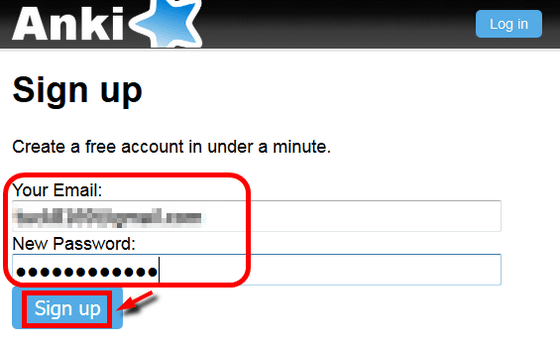
Terms and Conditions (License Agreement) is displayed, check the check box and click "Continue".
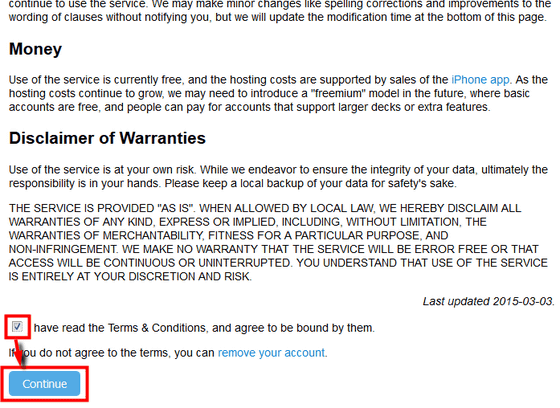
The account was created and the main screen was displayed. At this stage, since the data learned by the above "Anki" application are not synchronized, the screen is blank. First of allIt is necessary to log in also from Anki application and synchronize data.
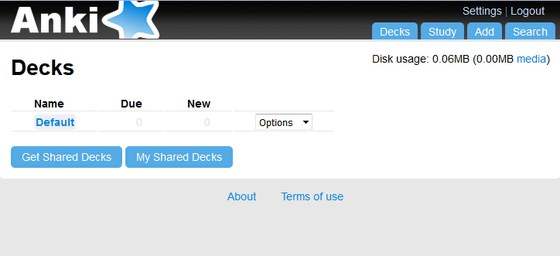
From the main window of Anki application, click the synchronization icon in the upper right, enter AnkiWeb's ID (email address) and password in the window displayed, and click "OK". Login from the application is complete with this.
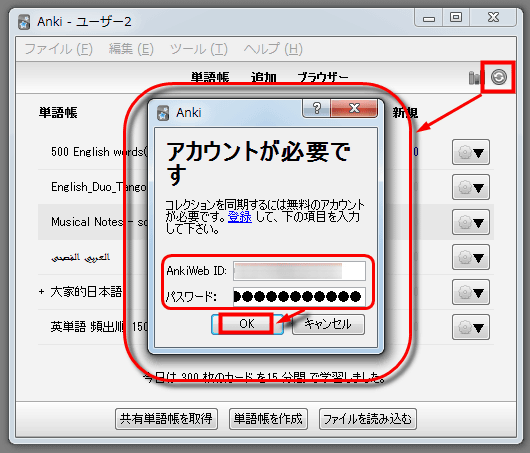
At this time, if the application already holds a lot of data, the following pop-up screen will be displayed,I will ask which data of the application or AnkiWeb will be prioritized. In this example, we will prioritize the data of the application side, so click "Upload to Anki Web".
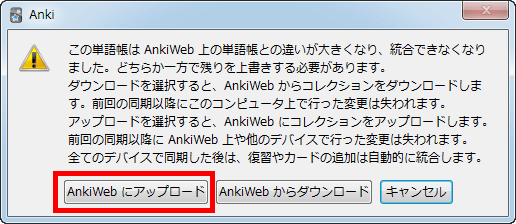
Click "OK" when synchronization is completed.
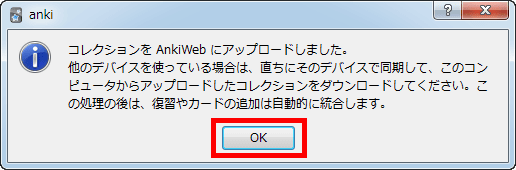
After checking the screen of AnkiWeb from the browser after synchronization, the content of the learning which the application was advancing was reflected. From now on, if you log in to AnkiWeb, you can proceed anywhere at any time.
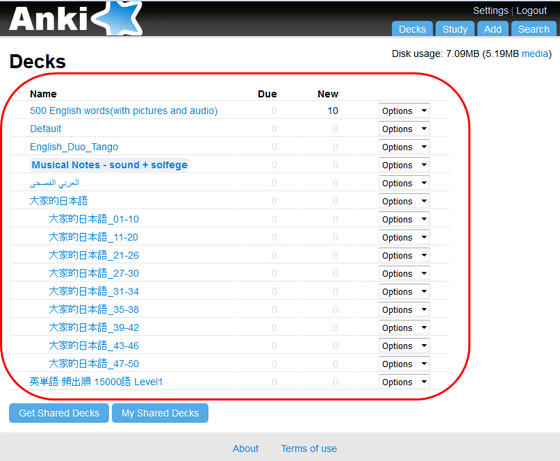
◆ Using AnkiWeb with smartphone application
The functions of Anki and AnkiWeb can also be used with applications for smartphones, either an Android version of "AnkiDroid wordbook" that can be installed free of charge, or an iOS version application (3,000 yen) of iOS version "Anki Mobile Flashcards" It is supposed to be used.
· Andoid version application "AnkiDroid word book"
First of all, I will try using the "AnkiDroid wordbook" of the Android application.Play store pageAccess, and tap "Install" to install the application.
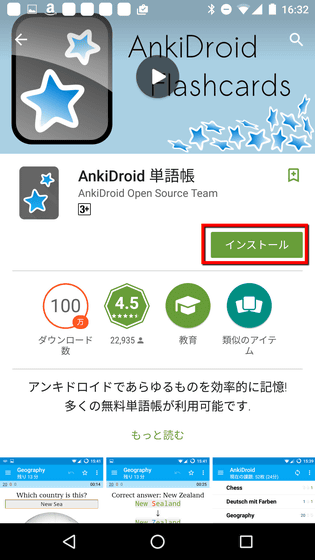
When the installation is completed, tap the icon to launch the application.

Tap "Permit".
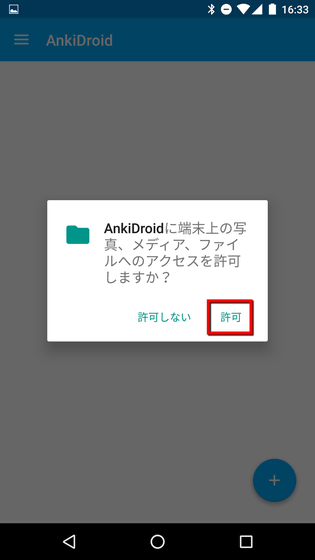
The home screen of the application is displayed. To synchronize with AnkiWeb's account, tap the synchronization icon in the upper right of the screen.

Since you need to log in to AnkiWeb, tap "Login".
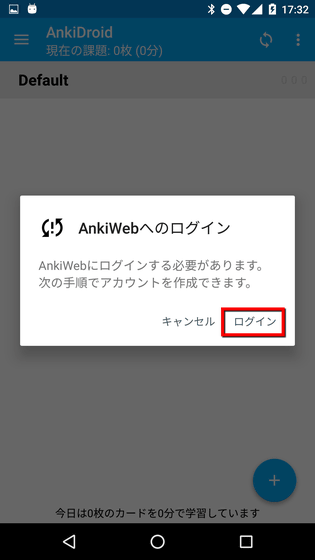
Enter the account ID and password of AnkiWeb you want to login and tap "Login".
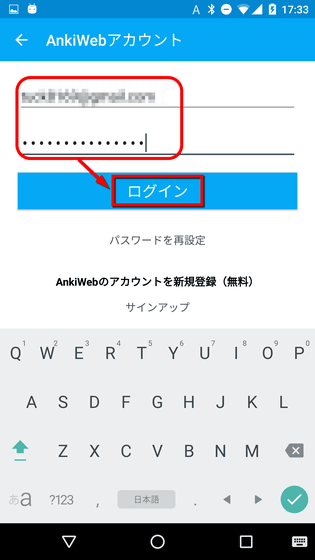
Upon successful login, downloading of synchronous data starts automatically ... ...
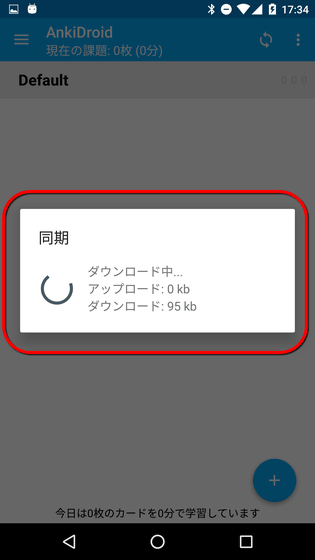
The latest data has been downloaded to the terminal. With this, I am ready to proceed with learning at the latest situation at any time.
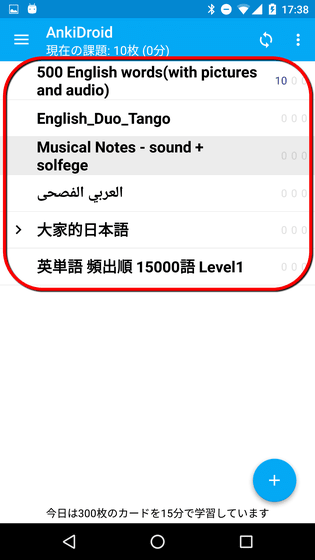
The screen design of the application is different from the PC version, but the basic usage is the same. I confirmed the answer to the question that was being asked and tapped "once again" "ordinary" "easy" to select it.
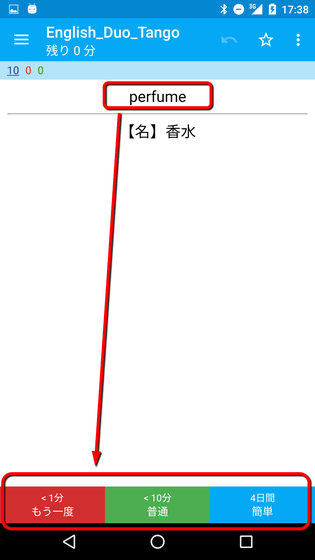
· IOS version application "Anki Mobile Flashcards"
I will also use "Anki Mobile Flashcards" released for iOS.App Store PageAccess ", and tap" ¥ 3,000 "to purchase the application. If you do not purchase an application as an iOS user, you can use it by logging in to AnkiWeb from a browser just like a PC.
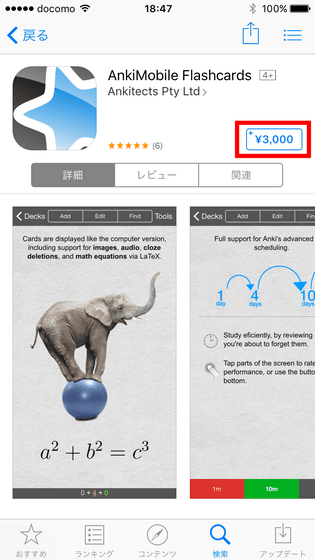
The application's home screen looks something like this. Like the Andoid version application, it is empty before synchronization with Anki Web, so tap "Synchronize" to log in.
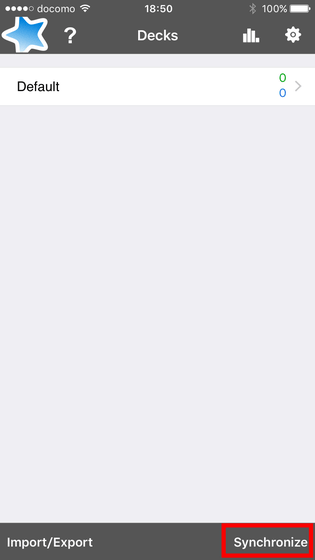
Enter your AnkiWeb account and password and tap "Login".
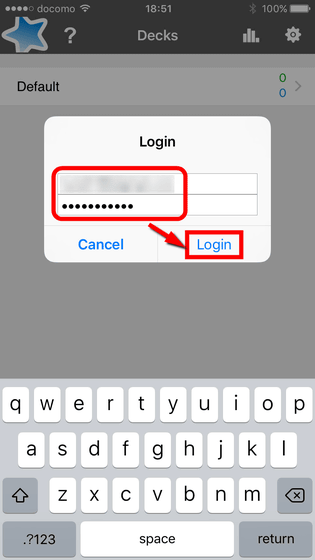
Tap "Download from Anki Web" to download Anki Web data.
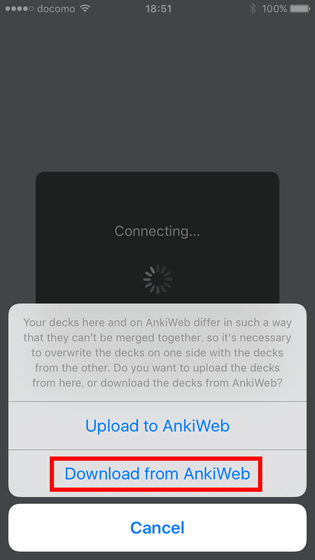
When the download is completed, the latest learning situation was also downloaded to the iOS terminal. UI is somewhat different from Andoid version application, but usable functions are almost same. You can start learning by tapping each word book.
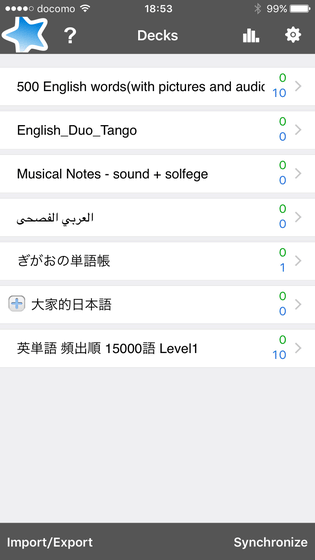
In this way, the problem and the answer are displayed at the top and three options are displayed at the bottom. For iOS version applications, the item name is "1 m"(1 minute),"10 m"(10 minutes). "4d"(4 days), but their meanings are the same.
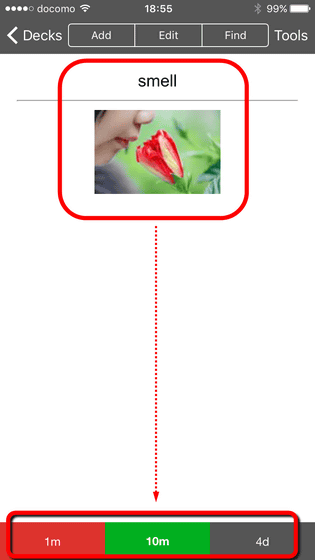
◆ Create and use your own word book
In Anki and AnkiWeb, you can create your own original word book and use it for memorizing studies. To create a word book with PC, click "Create word book" on the application screen.
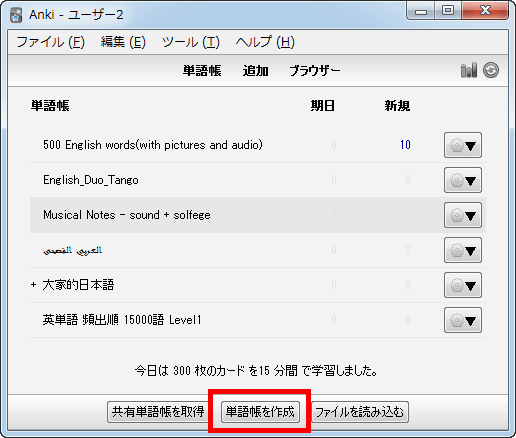
Enter the word book name and click "OK".
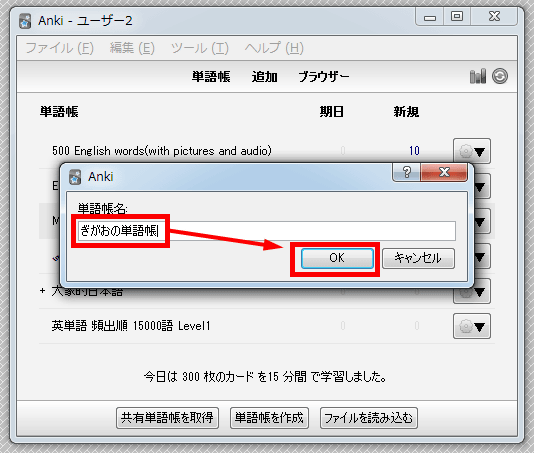
With this, a new vocabulary "wordbook of gig" is created and added to the home screen. To add a word in this, click "Add" at the top of the screen.
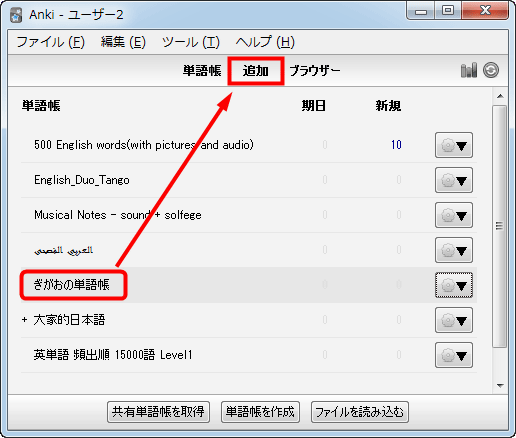
When filling out the problem contents in "Front", correct answer in "Back" and clicking "Add", a new word or phrase was added to the word book.

Actually when learning it is this street. I was able to do memorizing study with contents registered myself.
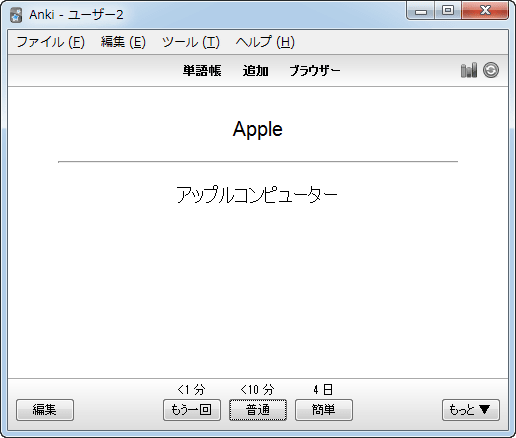
In this way, Anki is a web service / application that allows you to memorize yourself anywhere, anytime anywhere, in addition to the already created word books and wordbooks you created yourself. Actually, the content posted in this article is part of the function Anki has, so in actual Anki you can add advanced add-ons and more advanced usage. First of all, if you try using the basic function and want to dig further and use it, you can go deeper and deeper as you refer to the following page.
The right stuff

Related Posts:
in Review, Mobile, Software, Web Service, Posted by darkhorse_log