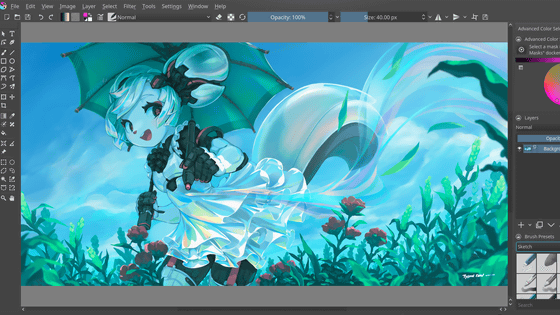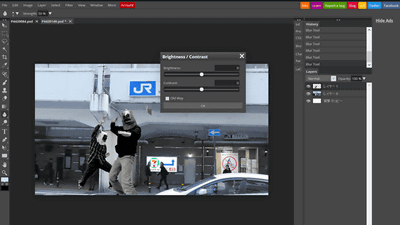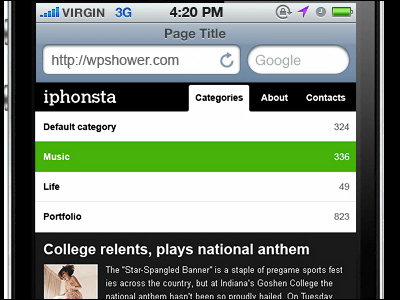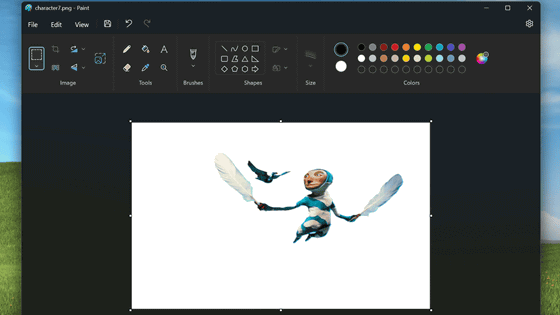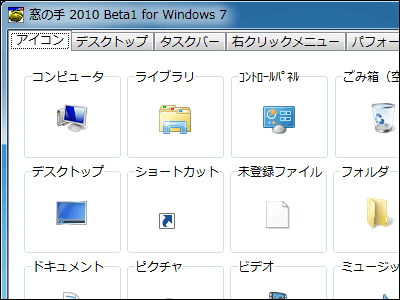Open source paint software "Krita 4.0.0" formal release, brush and mask are greatly improved and multi-threading is also supported

Multifunctional paint software developed with open source "Krita 4.0.0"Has been officially released.
Krita 4.0.0 Released! | Krita
https://krita.org/en/item/krita-4-0-0-released/
Krita 4.0 BetaWas released on January 13, 2018, the new function in version 4 has already been confirmed, optimization work such as bug fix was done, but finally the official version "Krita 4.0.0" was released It was. The features of Krita 4.0.0 are explained in the official movie below.
Krita 4 Release Video - YouTube
The UI of the "Brush" tool has been changed.

A preview area for displaying the update status is provided ...

Curve preset has been added to set S curve etc. with the brush editor.

Also equipped with "small window" mode which presets, settings, scratch pad area can be collapsed or expanded.

Change the brush icon ......

It is also possible to rename the brush tool.
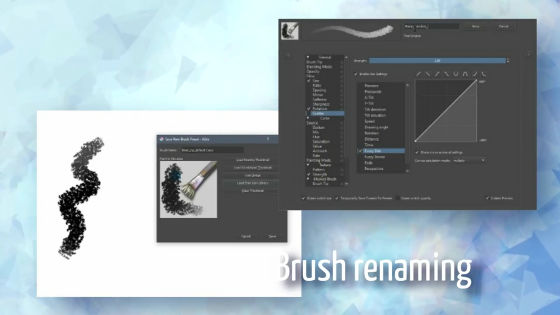
Brush size has been expanded from 1000px of Kirita 3 to 10,000px, 10 times.
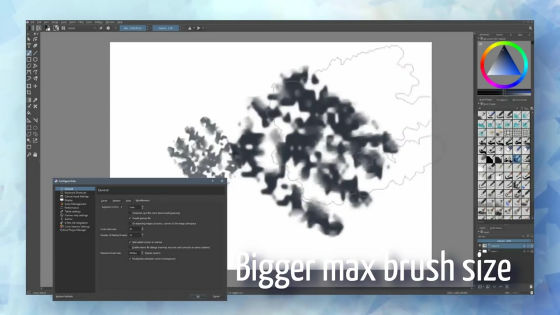
The quick menu has also been improved ......

Thanks to CPU multi-threading, the processing speed has been increased.

In addition, the automatic preservation function in the background every 15 minutes, you can keep the contents without deteriorating workability.
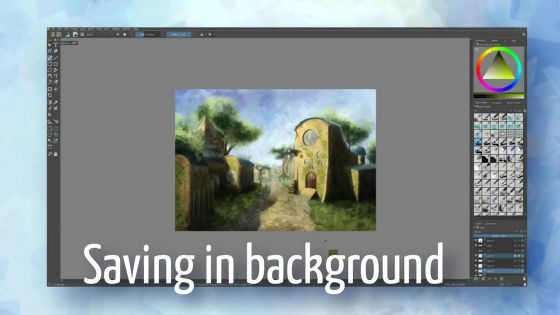
"Mask brush" to be added to the main brush is installed. It is also possible to create brushes that draw watercolors by adding textures.
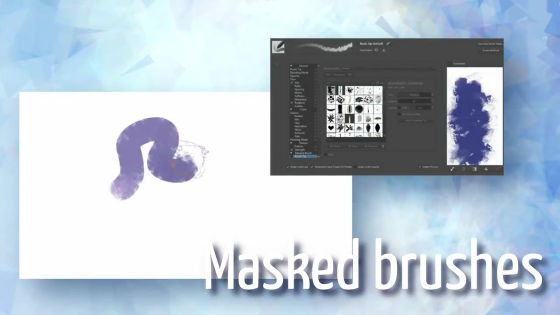
A function that can easily color-coded by "mask tool" was installed.
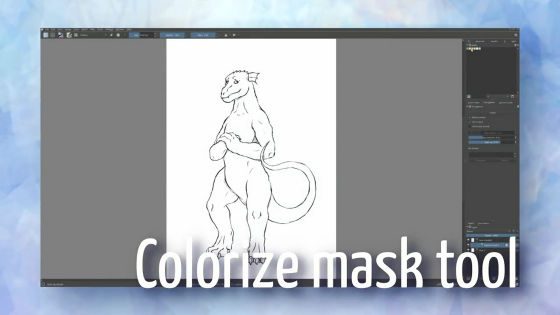
After creating line art, switch to the mask tool and designate the color in the area ......
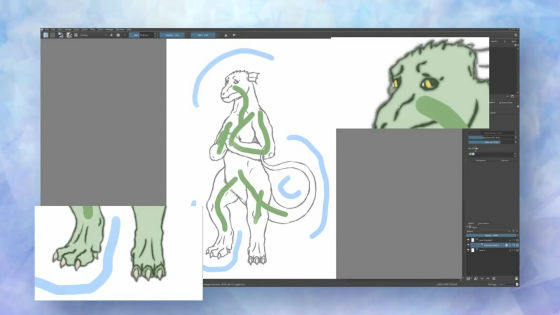
I painted it with one touch.
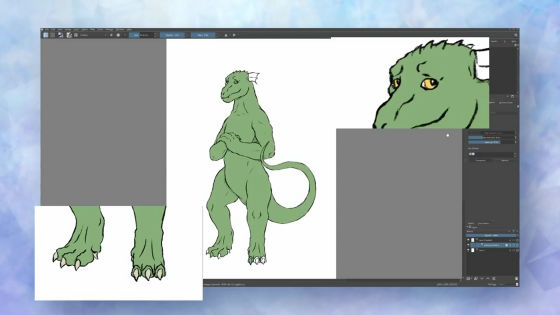
Mask tool greatly reduces the burden of coloring work.

Filters also evolved.
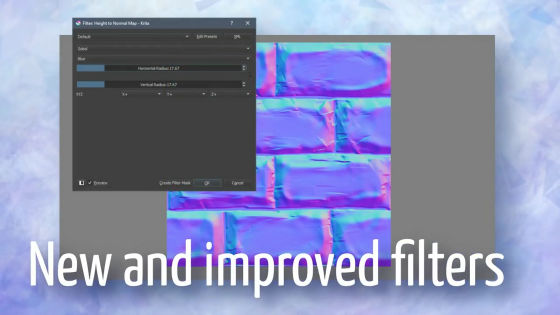
It puts out a three-dimensional height ......
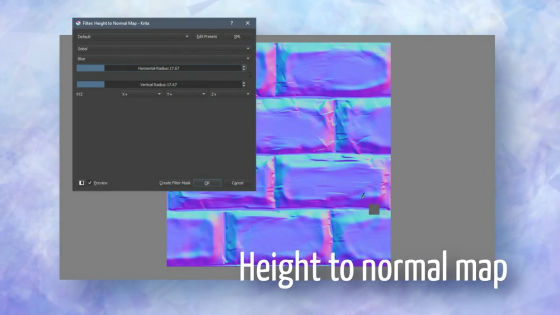
You can detect edges.

"Text tool" has also been greatly improved.
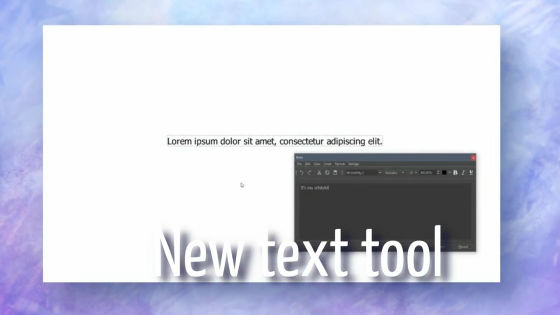
You can edit font size, line height, color, thickness, italic, etc.
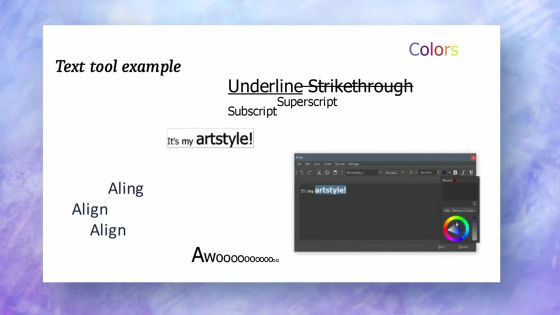
SVG is used for the vector layer.
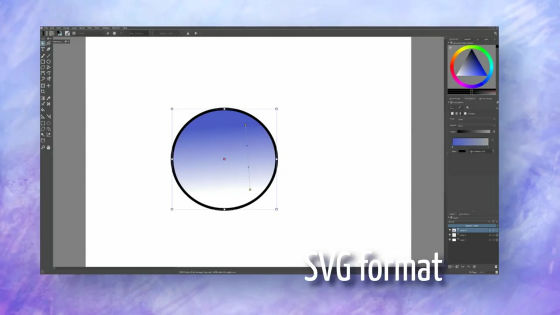
In Krita 4.0 and 0, text tools are limited to those with high reliability, and the functions will be expanded in the future.

The assistant function is also easy to use.
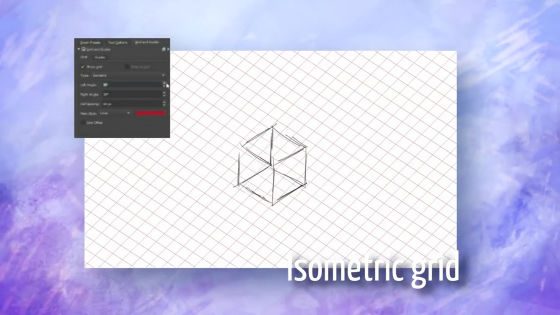
The ability to change the opacity of the assistant has also been added.
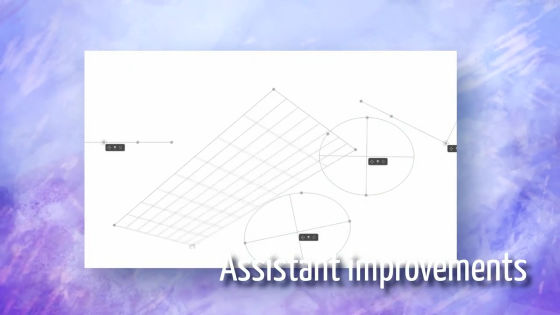
The pixel grid is now displayed when zooming more than 800%.
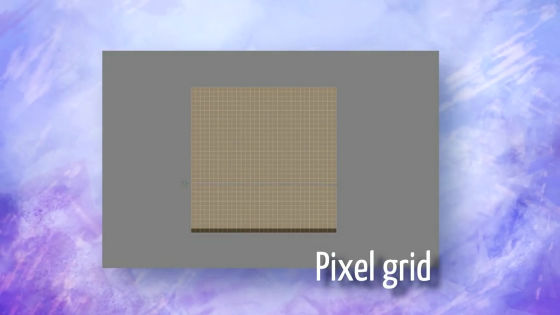
Python scripts are also supported.

Many custom plugins can be installed.
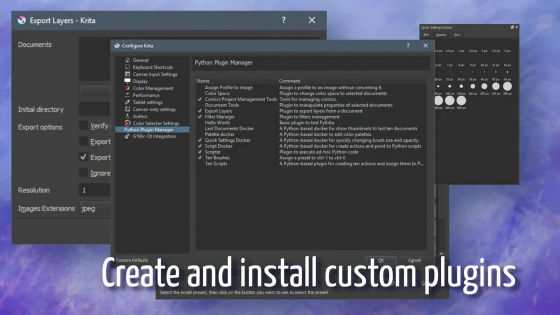
Detailed release notes on new features and changes in Krita 4.0.0 are available on the following pages.
Krita 4.0 Release Notes | Krita
https://krita.org/en/krita-4-0-release-notes/
Related Posts: