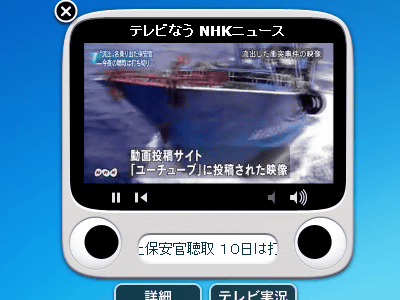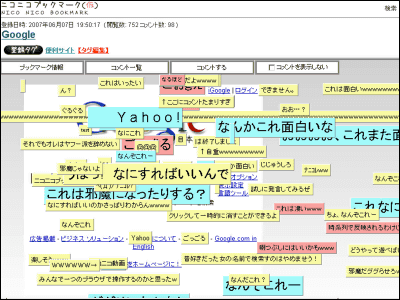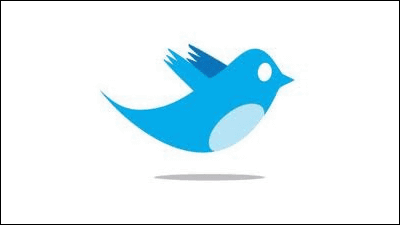Add-on for Chrome 'Flow Chat' that lets you comment on YouTube live in a movie
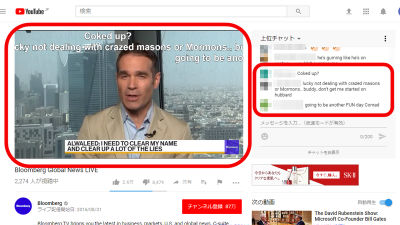
Many people are wondering what other users are doing while watching YouTube live. However, in YouTube live, the movie and the chat are separated, so even if someone comments, it is extremely difficult to check the content in real time. By using ' Flow Chat ', it is possible to display comments entered during YouTube live broadcasting in the movie like Nico Nico Douga.
Flow Chat (YouTube Live Chat Renderer)-Chrome Web Store
https://chrome.google.com/webstore/detail/flow-chat-youtube-live-ch/jcnlkelebgjpdfgjnmckflmmanicpdln (Discontinued)
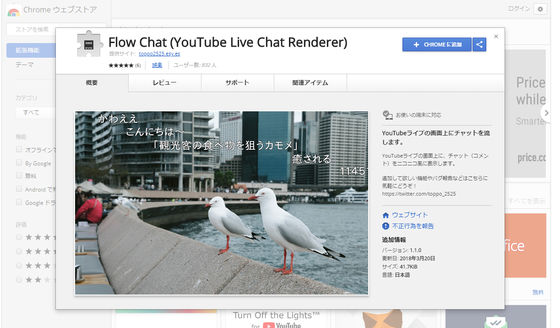
◆ Installation
Access the above URL and click 'Add to CHROME'.
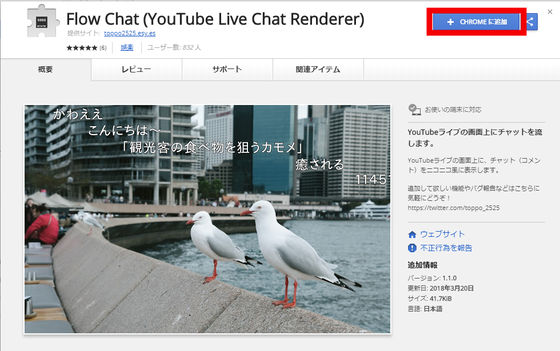
Click 'Add extension' to complete the installation.
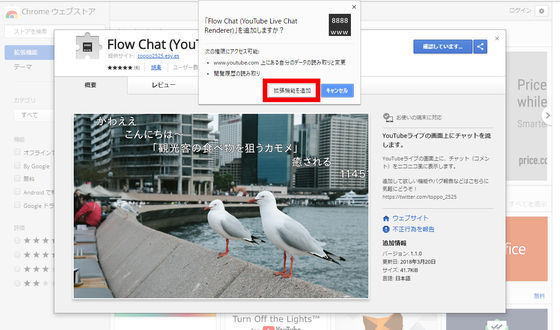
◆ Try it out
Let's take a look at YouTube live broadcast by overseas media
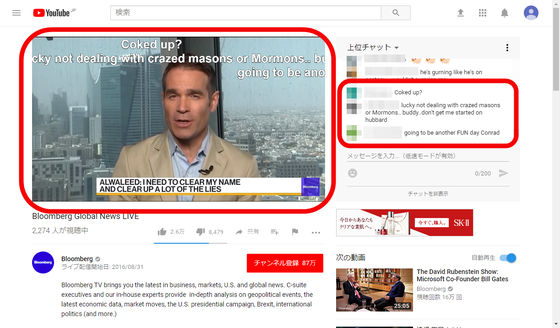
Next, let's check if Japanese characters are flowing. Looking at the YouTube live of Weathernews , which broadcasts Japanese weather information 24 hours a day, Japanese comments are displayed without any problems. In addition, comments entered by yourself also flow in real time, so it seems that the comment added to the chat is displayed immediately on the movie.

◆ Hide comments
If you want to hide your comments and just watch the broadcast, click the Flow Chat icon next to the address bar and then click Options.
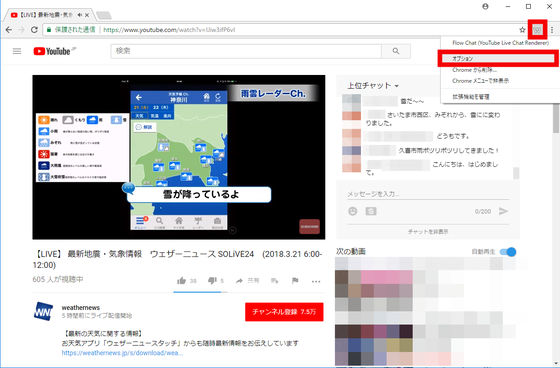
You can hide comments by unchecking 'Enable' and clicking 'Save'.
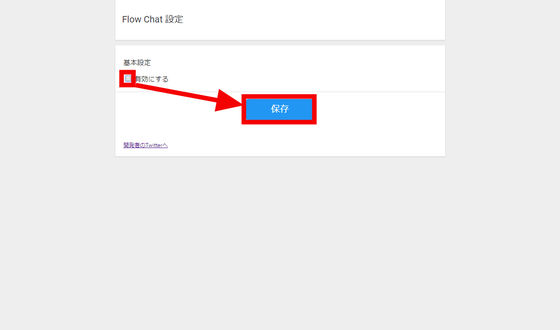
At the time of article creation, YouTube chat does not have functions such as coloring comments like Nico Nico Douga, so comments supported by Flow Chat are only white letters. However, you don't need to check the chat screen and you can see the reaction of other users in real time, so it is recommended for those who want to enjoy a realistic YouTube live.
Related Posts:
in Software, Web Service, Review, Posted by darkhorse_log