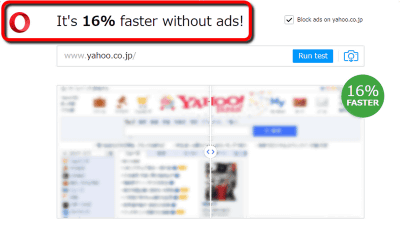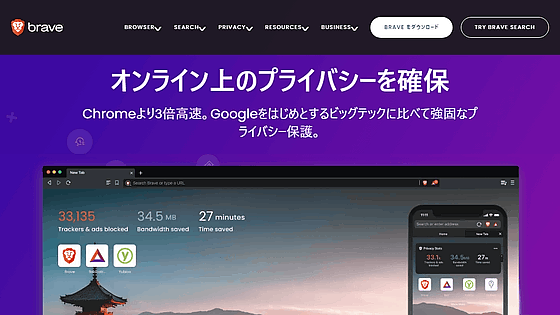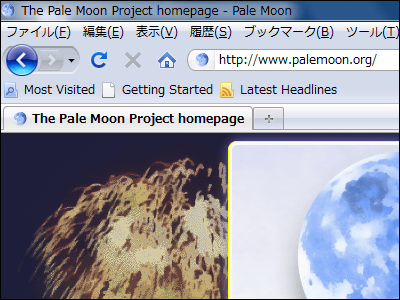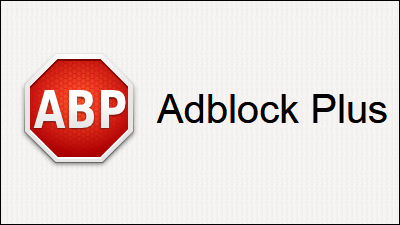I tried using "Brave", an open source web browser that has an ad blocking function and is faster than Chrome
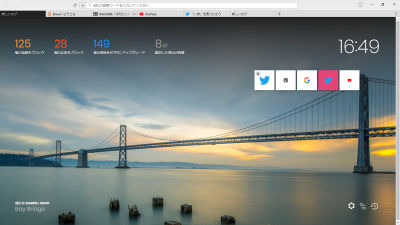
"Brave"Is an open source web browser that automatically blocks existing ads on the page, reducing the load on the page and speeding up. I tried downloading and seeing how it is actually usable.
Join Brave and change the web together | Brave. Changing the world, one browser at a time.
https://brave.com/
◆ Features
"Brave" has an ad blocking function by default, and you can display web pages faster by eliminating unnecessary downloads. Displaying major news sites in the US is 2 to 8 times faster than the smartphone apps Chrome and Safari, and the PC version of "Brave" seems to be twice as fast as Chrome compared to Chrome.
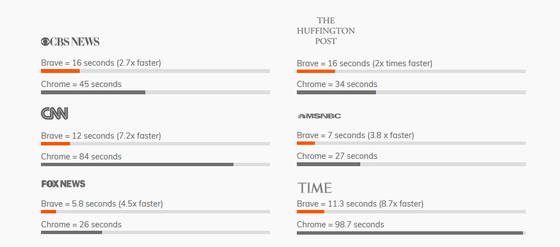
When doing web browsing with a smartphone, it is said that the data communication volume in the United States for advertisement display takes over 23 dollars a month (about 2,500 yen).
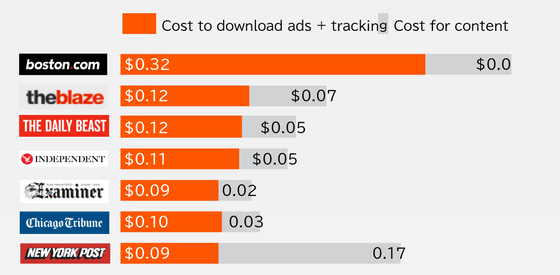
Naturally, you can use an extension (add-on) with ad blocking function even in existing web browsers. However, from the standpoint of an add-on, the test by the browser developer is not carried out, and when displaying the web page, the internal processing of the browser competes with the processing of the add-on, there is a problem that it becomes slow. Also, even if you are an add-on to an ad block, the advertisement of the sponsor company of the add-on developer is not blocked, but if it is "Brave", it is mechanically cut by default without selecting advertisement, It seems to make it possible to suppress downloading.
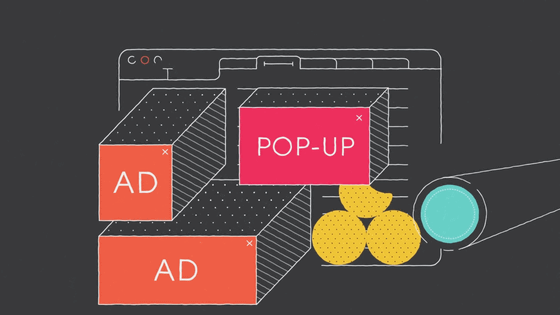
◆ Try it
"Brave" is available on PC and smartphone. PC version is available for Windows (Windows 7 or higher), macOS (10.9 or higher), Linux (64 bit version). Applications for smartphonesGoogle Play,App Store,Amazon AppstoreYou can download and use it more. This time, I will try using PC version and Android version.
· PC version setup
After accessing the URL below, click "Download Brave" to download the installer.
Join Brave and change the web together | Brave. Changing the world, one browser at a time.
https://brave.com/

Right-click the downloaded file and click "Open".

Installation began ......

"Brave" starts up. "Do you want Brave to be the default browser?" Is displayed, but click "Not Now" for trial use.

As it is difficult to use English as it is, click the menu button and click "Settings".

When the "setting screen" opens, scroll down and ...

From the "Language" pull-down box, click "Japanese".

"Do you want to restart the browser?" Is displayed, so click "Yes".

"Brave" ends and restarts immediately. Then the screen will be in Japanese.

· Try using the PC version
Type "gigazine.net" in the location bar, press Enter,GIGAZINETrying to access ... ...
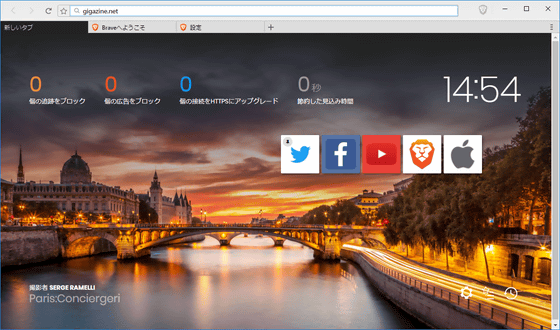
The top page of GIGAZINE without advertisement display is displayed.

The time it took to display the page at the right end of the location bar and the number of ads blocked at the bottom right of the lion's icon are displayed.

By clicking the lion's icon, you can see that the ad blocking feature is enabled by default.

Click the ad control radio button and click "Allow ads and tracking" ......

The advertisement is displayed. You can turn off the ad blocking function manually if the layout is collapsed due to advertisement-containing webpages or blocking ads. Also, even if you release the ad block, it is safe because it will be reflected only on the specified page, not for all web pages.

To check the ad block setting status, click "common protection setting" ... ....

You can check the setting status at the bottom of the displayed setting screen.

Next, let's try it in the environment of the editorial department to see how fast it will be with the advertisement present and not. Without ad block first,Top page of GIGAZINEAccess to 2.78 seconds.

If you access with ad block enabled, you can see that it is about 0.91 seconds faster by about 3 times faster. From the result, it can be seen from the result that big effects are born only with the presence or absence of ad block.

"Brave" is equipped with nine default add-ons, among them PDF viewer "PDF Viewer" andBitTorrent"Torrent Viewer" for downloading files using "Torrent Viewer" is enabled. In fact, there are only nine add-ons, and if there are other add-ons that you want elsewhere, you need to send a request to the development community. It might be a little difficult to use for those who use a lot of add - ons.

· Try using the Android version
Access the following URL.
Brave Browser: First AdBlocker - Android application on Google Play
https://play.google.com/store/apps/details?id=com.brave.browser
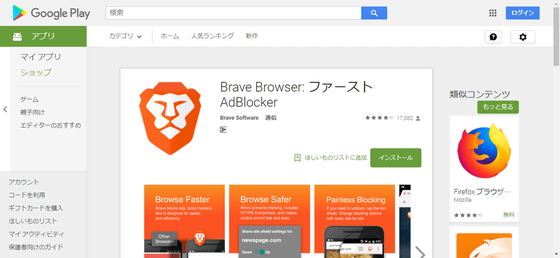
Tap "Install".

When installation is completed, tap "Open".

"Brave" of the application version starts up, so tap "Agree and continue".

"Brave" browser screen opens.

Top page of GIGAZINEBy tapping the lion mark, you will see an ad block screen similar to the PC version.

Tap "Shield" to disable it, then the ad blocking will be canceled. This operation is exactly the same as the PC version.

"Brave" itself is almost the same as Chrome for AndroidUser interfaceAnd the content of the menu is not inferior to "Chrome". If you are using Chrome on smartphones and are irritated with advertising, you may also try using "Brave".

Related Posts: