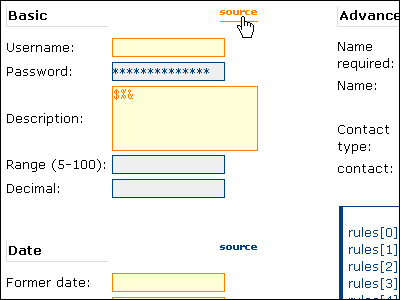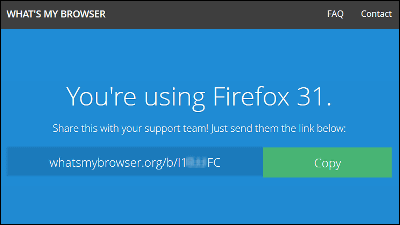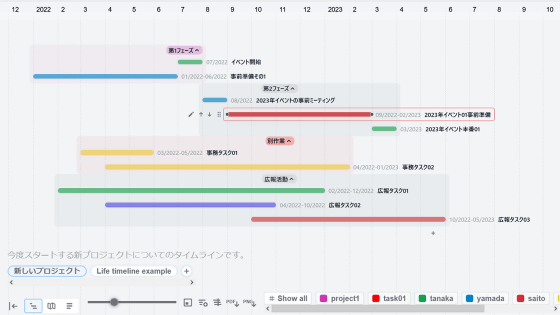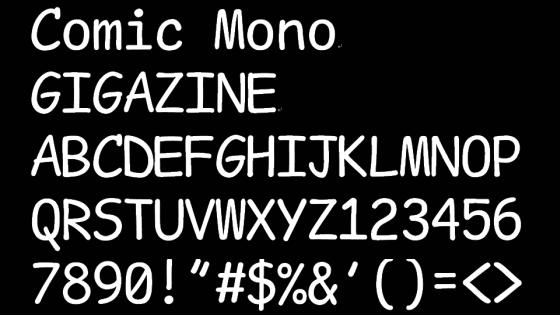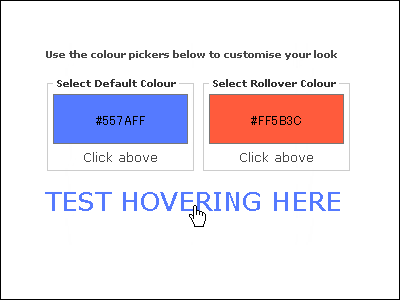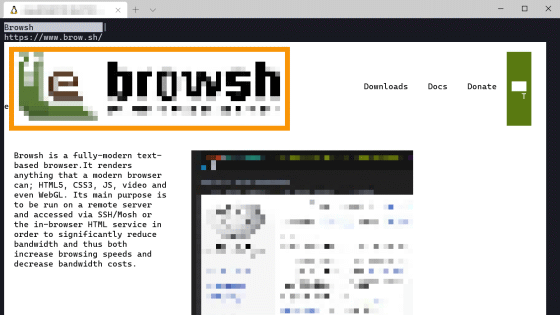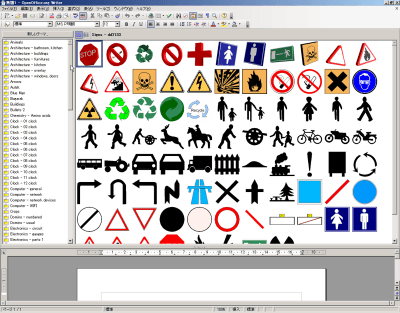I tried using 'Regexper' which shows regular expression by free & no registration
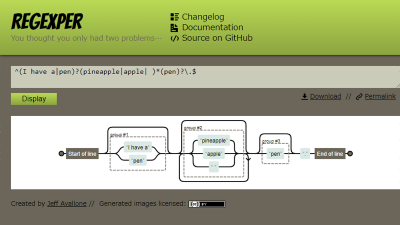
In the case of application development, when confirming whether a character string of a specific pattern such as birthday is included in input text or replacing it with another character string,Regular expressionRequired. However, if you mistaken a regular expression, depending on the application, it is also a fact that data may be destroyed or there is a risk of malfunctioning. For this reason, when changing regular expressions, it is common to test in advance in a test environment, but depending on the development site, there are cases where it can not be easily applied even in test environments, there are only environments for production , The scene to be tested may be limited. At this time, we do verification on the desk, but verification by human's hands has the risk of being erroneous, no matter how effective a person checks it, I can not wipe anxiety. "Regexper"If you use the regular expressions you entered will be shown free, mechanically and make it easy to read. I tried using it actually whether it becomes easier to read even if I enter a complicated regular expression.
Regexper
https://regexper.com/
◆ How to use
"RegexperAccess to.
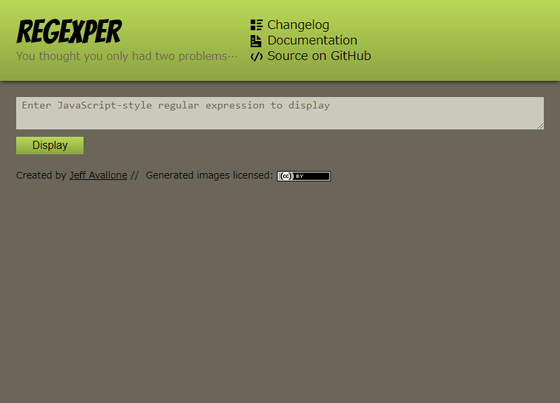
Enter the regular expression in the form "Enter JavaScript - style regular expression to display". Here, the regular expression that matches any text ". *"And clicking the" Display "button ... ...

If the input regular expression isSyntax diagramIt appears in the form below the form. Even if it is difficult to read with a regular expression written in text, you can see that in the figure it means a rule that matches "a character string with zero or more arbitrary characters".
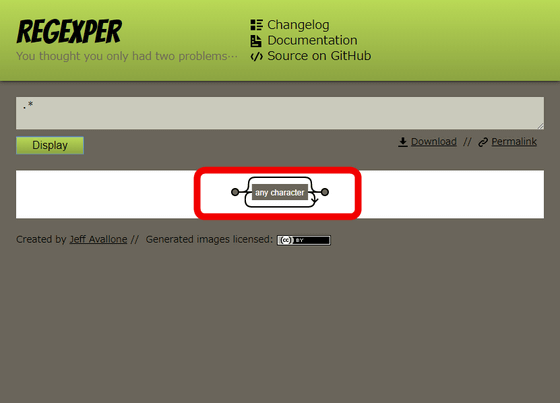
Click "Download" to display the created imageSVG formatYou can save it as a file. It can also be used as a material that indicates that the regular expression you created is not wrong.
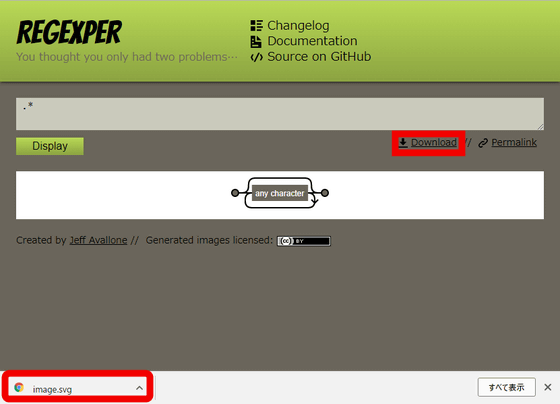
Also, right click on "Permalink", copy the link destination URL ... ...

Paste the copied URL in the address bar of the browser and access it ... ....

The content at the time of copying the link destination URL is displayed. Even if you interrupt while you are working, you can start from the continuation.

◆ Enter a slightly more complicated regular expression
Try entering a pattern of slash-separated character strings such as "1990/04/01" for birthdays with regular expressions. Enter the following regular expression in the form and click the "Display" button ......
([0]] [0 - 9]) \ / ([0 - 9]) \ / ([0]
[12]Regular expressions matching either one of "1" or "2" are written in portrait orientation,[0 - 9]Regular expressions that match one character from "0" to "9" are written horizontally as shown in Fig. The regular expressions with these are shown in the illustration, but the impression is a bit hard to read.

Next I will enter a regular expression that matches a line starting with the string "apple". Enter the following regular expression in the form and click "Display".
^ (apple). * $
"Start of line"^"Start of line", indicating the end of the line "$"Is represented by" End of line "and it is easy to understand what you are trying to do, even if you do not know the meaning of the symbol.

continue,Pico TaroofPPAPI will write a regular expression that matches the lyrics of. Enter the following regular expression in the form and click "Display".
^ (I have a | pen)? (Pineapple | apple |) * (pen)? \. $
One of the character string patterns "|"In the figure represents a path through which character string is passed and" 0 "or" 1 "existence indicating"What?"Passes through the character string andbypassIt represents a route to be taken. Regular expressions become difficult to understand if they become long, but they are easy to grasp the contents by being shown as a syntax diagram.

Related Posts:
in Web Service, Review, Posted by darkhorse_log