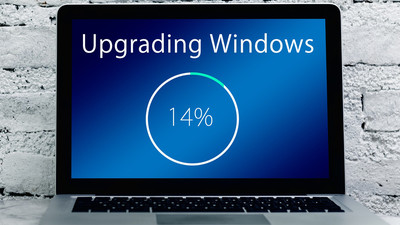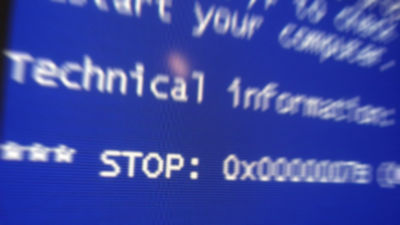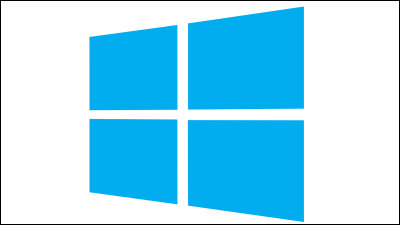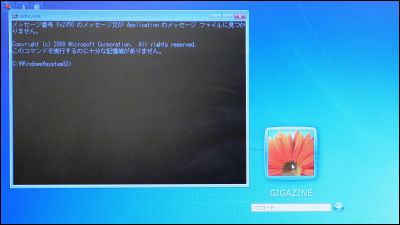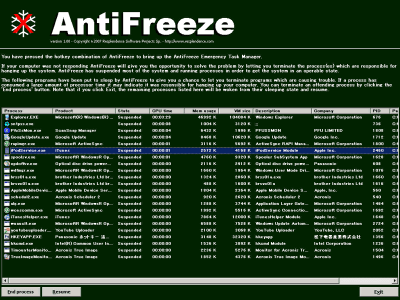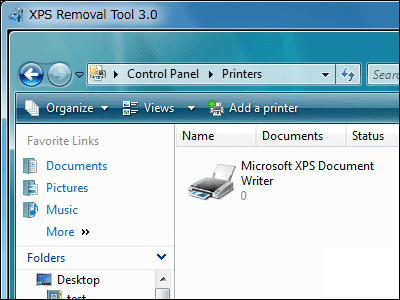Processor vulnerability problem "Meltdown" "Spector" Corresponding patch that some of AMD users may not be able to use PC

byEdmund Tse
It seems that it affects millions of processorsVulnerability problem "meltdown" "Spector"about,Update by OS and software development makerHowever, in this process, there is a report that users of PCs using AMD CPU · Athlon have become unusable PC users have been raised.
After installation of KB 4056892 boot failure, after roll-back error - Microsoft Community
https://answers.microsoft.com/en-us/windows/forum/windows_10-update/after-installation-of-kb4056892-boot-failure-after/6c015632-2a45-4725-a882-f231f8c88f36
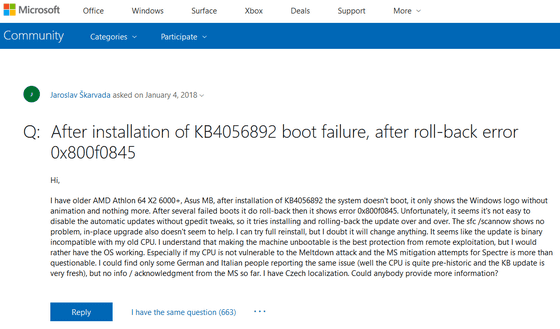
Warning: Microsoft's Meltdown and Specter patch is bricking some AMD PCs
https://betanews.com/2018/01/08/microsoft-meltdown-spectre-patch-bricks-amd-pcs/
We reported on the flagship model of CPU released by AMD in 2007Athlon 64 X2 6000+Jaroslav Škarvada using. Its contents are updates for "meltdown" "Spector" released by Microsoft on January 4, 2018 "KB 4056892When applied, the Windows logo will be displayed at startup, but will not animate at all, the system will not start up as it is.
Mr. Škarvada who was not easy to roll back and did not succeed in reinstalling found that several similar symptoms occurred in Germany and Italy but could not figure out how to repair it, I realized that making the PC inoperable is the greatest defense against vulnerabilities, "says sarcastic comments.
There is no official solution presented by Microsoft on this matter yet, but it is considered that it is the only effective way to re-install Windows and immediately disable Windows Update .
The solution presented by Snoopy_garnet is as follows.
· 1:
Open the "Run with specified file name" shortcut key "Win + R", enter "gpedit.msc" and click OK.
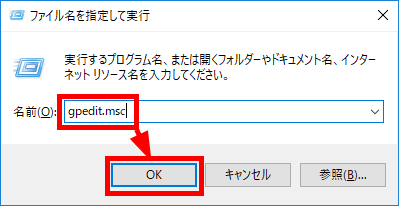
· 2:
Since "Local Group Policy Editor" starts, move the hierarchy to "Computer Configuration" → "Administrative Templates" → "Windows Components" → "Windows Update".
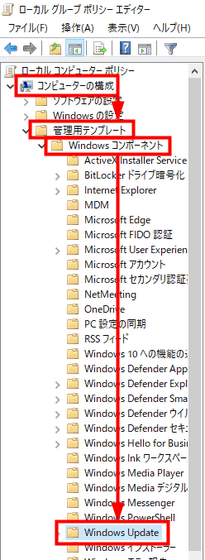
· 3:
Double click on "Configure automatic update" in the item on the right side of the screen. In the dialog that opens, check "Enable", in the pull down menu "2 - Notify download and automatic installation"And click OK.
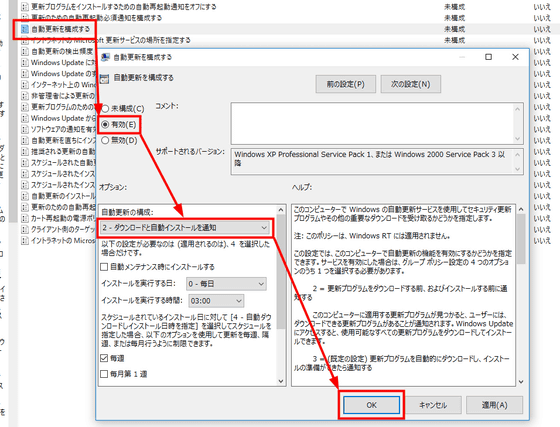
This will notify you when updates are downloaded, so it will not be updated automatically when reinstalling. This setting can be set in the item "Windows Update" in the control panel in the case of the previous Windows, but it can not be selected in Windows 10. It is one of the worsening points in various Windows 10.
Related Posts: