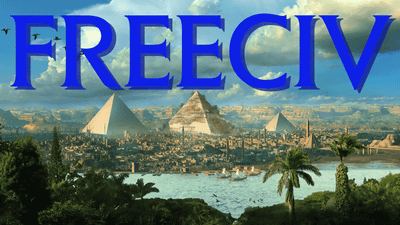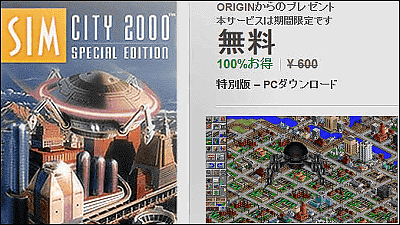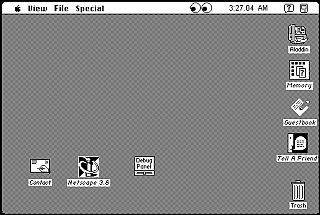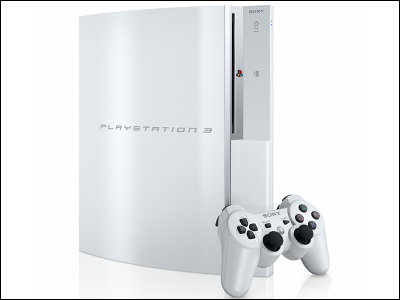I tried using the software "VASSAL" which can play online a wealth of board games free of charge
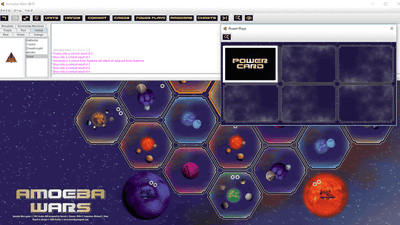
Board games to play with close friends is very fun and there is a different fun from games with the latest game machines and fine graphics. Furthermore, togetherBy playing board games you can build better relationshipsThere are also research results that it is. However, in order to play board games, everyone gathers at the same place and someone needs to prepare the body of the board game, so it is difficult to play board games with friends far away. Open source game engine "VASSAL"I chose a favorite board game from a variety of modules and said that he can play board games online, so I tried it immediately.
VASSAL
http://www.vassalengine.org/index.php
◆ Installing Java
VASSALJavaIt is developed in the language, and Java must be installed on the PC for use. Java downloadOfficial pageFrom "Download free Java" click. If Java is already installed on the PC, skip this step and it is OK.

Click "Agree and start free download".
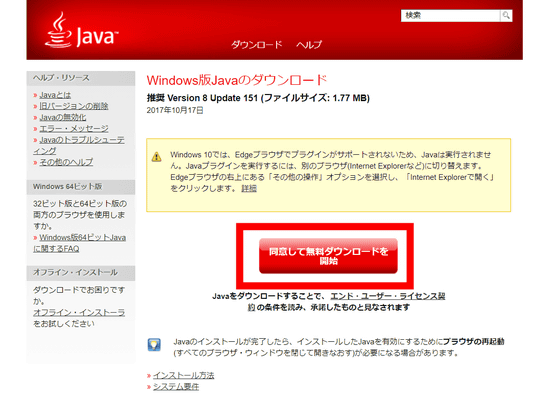
Click "Save file".
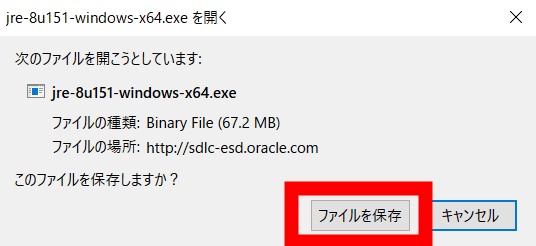
Launch the downloaded installer.
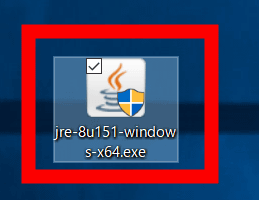
Click "Install".
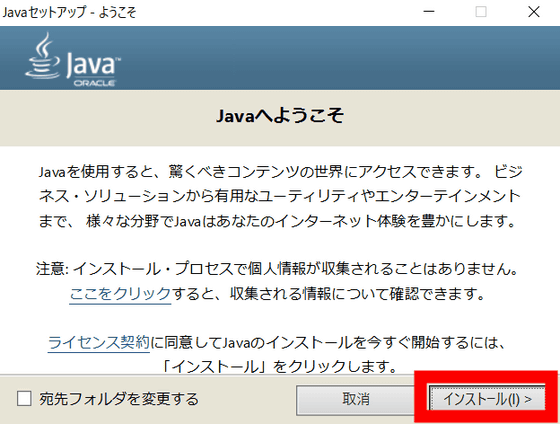
Click "Close" to finish Java installation.
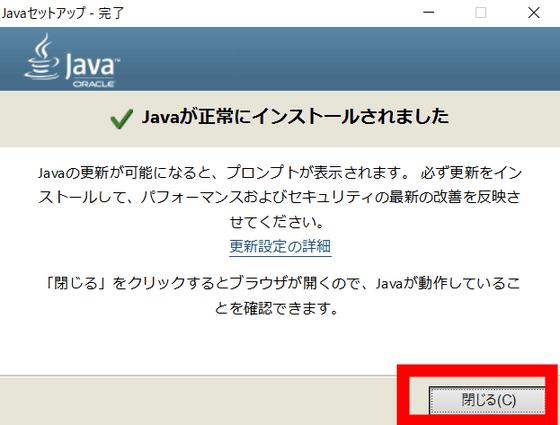
◆ Installing VASSAL
Then install VASSAL. VASSALOfficial pageFrom "DOWNLOAD VASSAL" click.
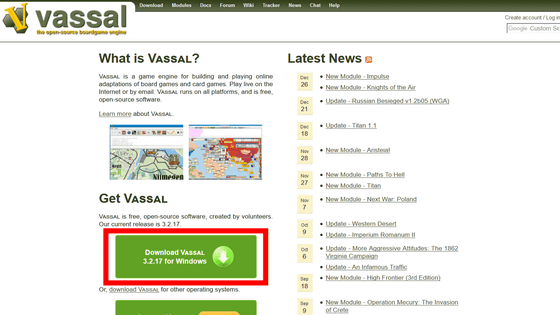
Click "Save file".

Launch the downloaded VASSAL installer.
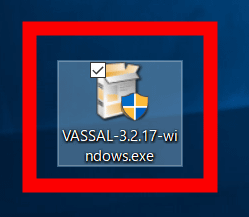
Click "Next".
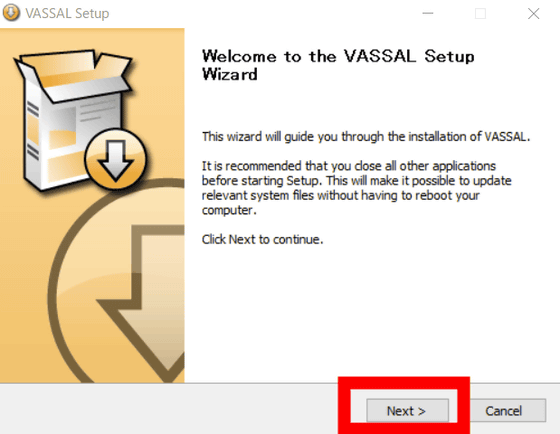
Click "Next".
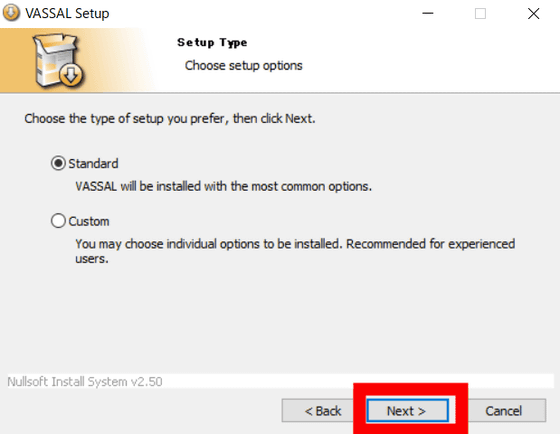
Click "Install".
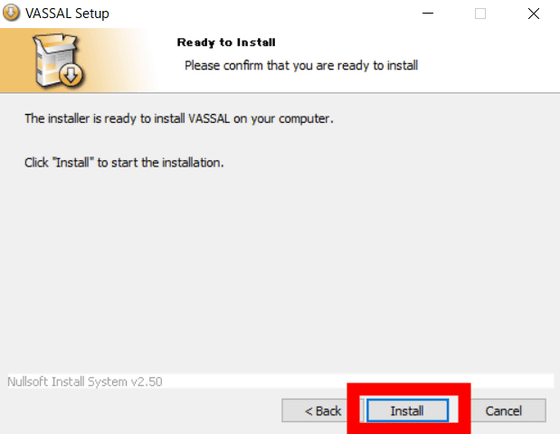
When "Competed" is displayed at the top, click "Next".
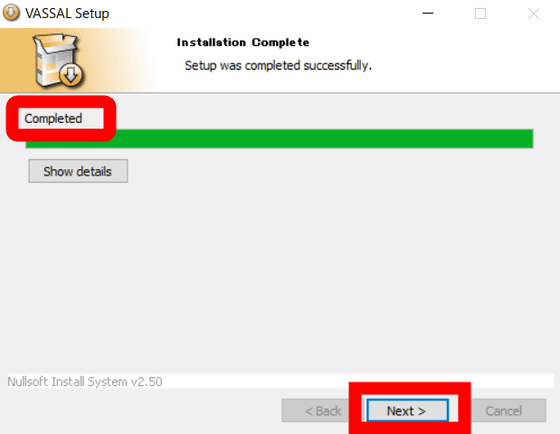
Click "Finish" and installation of VASSAL is complete.
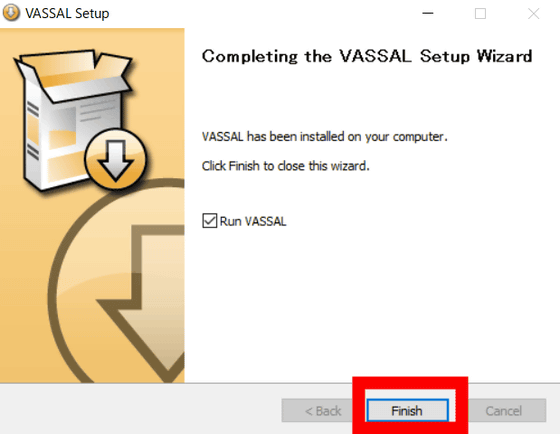
◆ Play the game with VASSAL
When you start VASSAL, you can select the language to use in VASSAL, so if you want to use VASSAL in Japanese, select Japanese.

Click "Start immediately".

In order to play a game with VASSAL, you can use boards and icons to be used with VASSALmoduleYou must download it.
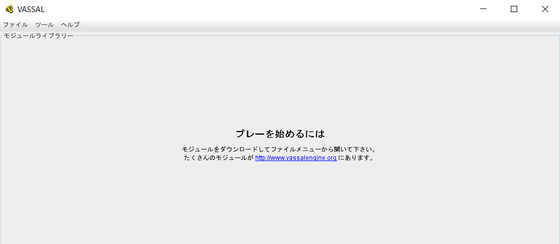
VASSALOfficial pageClick "Modules" at the top.
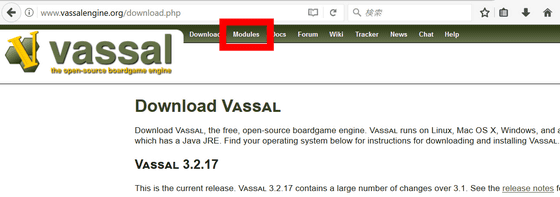
At the bottom of the Modules page there are plenty of modules available for VASSAL. This time I download the game module "Amoeba Wars" (Ameba Wars), so click the title of the module.

This will take you to the introduction page of the selected module. "Ameba WarsIs a battle board game of the concept that human beings recapture the territory and rebuild the galactic empire that has declined by the invasion of the space ameba swallowing the planet. From the module introduction page, click the file with the extension "vmod" to download the module.
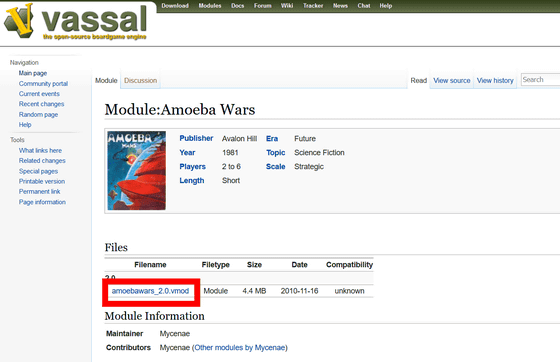
Click "OK".
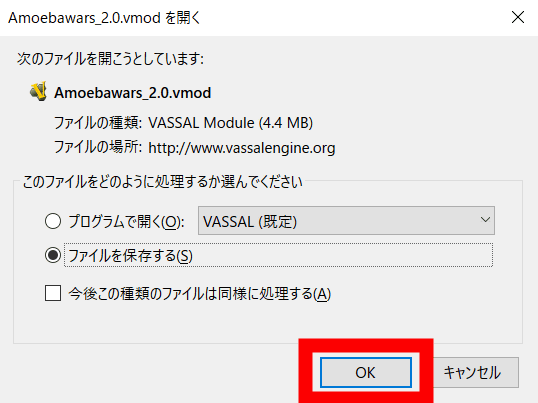
After downloading the module file, click "file" at the top of VASSAL screen.
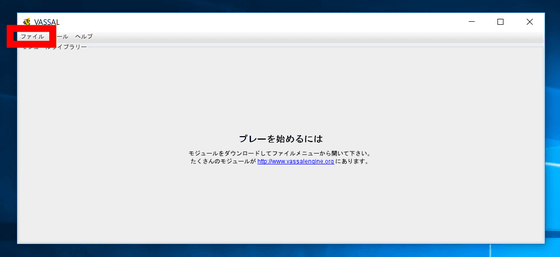
Click "Play Module" from the opened menu.

Select the downloaded module and click "Open".
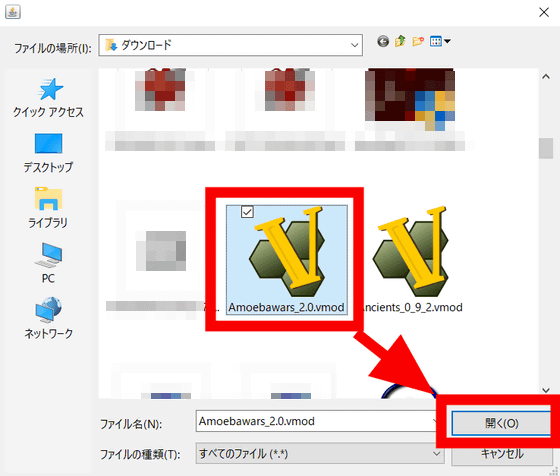
When the module is imported, you will be asked to enter the game player's name and password. Click "next" when input is completed.
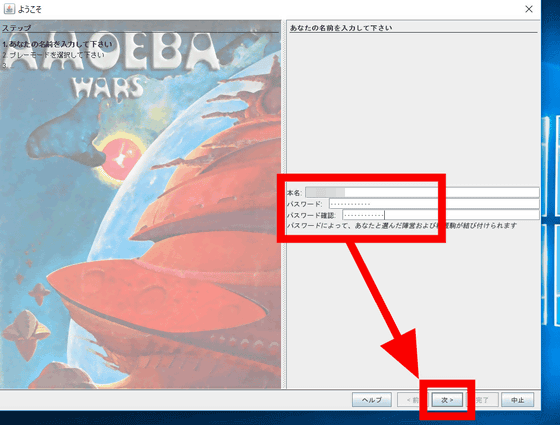
To check the operation feeling of the game for the first time, check "Start offline new game" and click "next".
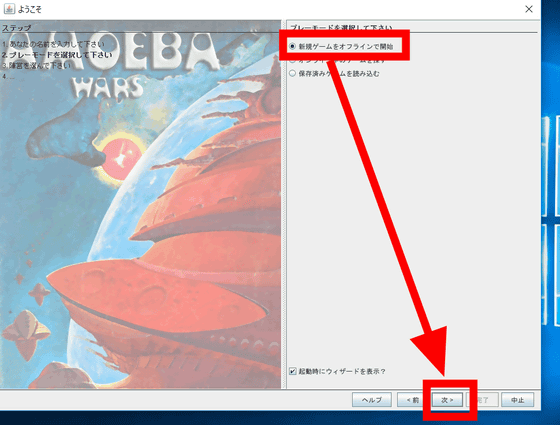
What initial setting to do at the beginning of the game depends on the game you play. In "Ameba Wars" select the color of the side to participate appropriately and click "Finish".
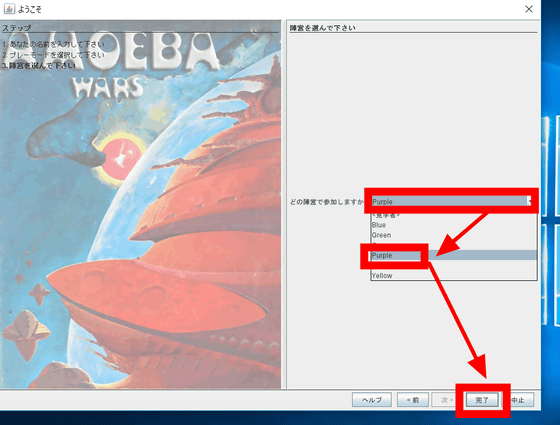
Then, "Ameba Wars" starts on VASSAL, you can check the operation feeling while playing the game. This game which was released in 1981 has already gone bankrupt, and now it is a rare item that is hard to find even in overseas secondhand game shops. VASSAL's modules are very rich, and volunteers have created board game modules that have already become out-of-print or difficult to obtain, so when you say "I want to play that game I played in the past," VASSAL's module If you look for it, you may be able to play nostalgic game on PC.
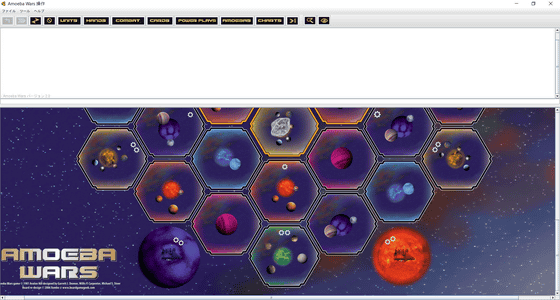
When there is an uncertain point in the rules of the game, select "Help" from the toolbar at the top of VASSAL and click "Rules" ......
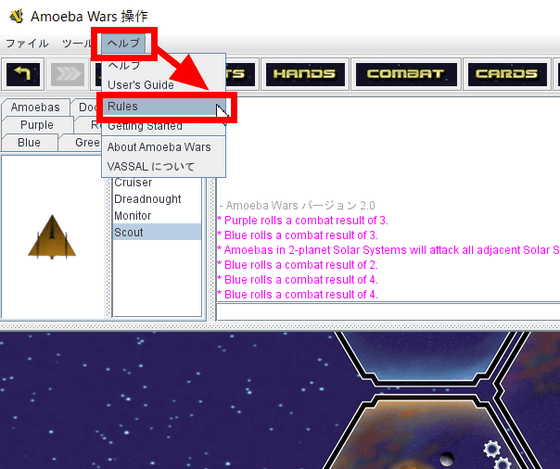
A rule book prepared by module creator opened in the browser.

What you have to pay attention to when playing board games with VASSAL is that VASSAL only provides an environment to play board games such as boards and coma. Every manipulation, such as moving a piece with eyes rolling a dice or turning a card at an appropriate timing, must be done manually by a human. Most of the games played on the PC automate such manipulation, so it may be troublesome for some people, but if you think that it is the same as an actual board game, it should not be a problem much.
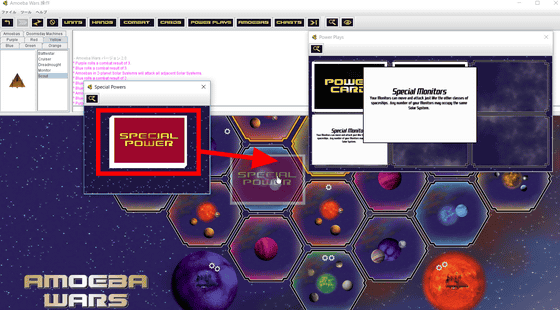
To end the game, click "File" at the top left of the screen and select "End Game".
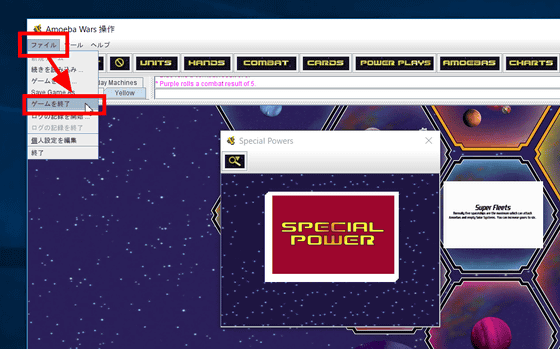
Since you can select whether to save the game you are playing, click "Save", you can resume the game from the state of the previously saved board and frame the next time by clicking "Save".
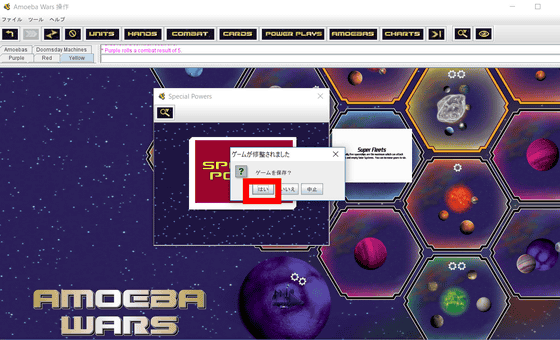
◆ Playing board games online
Although you can play multiple people by switching players offline, VASSAL can also play online games. First of all, I will start "Ameba Wars" offline with VASSAL.
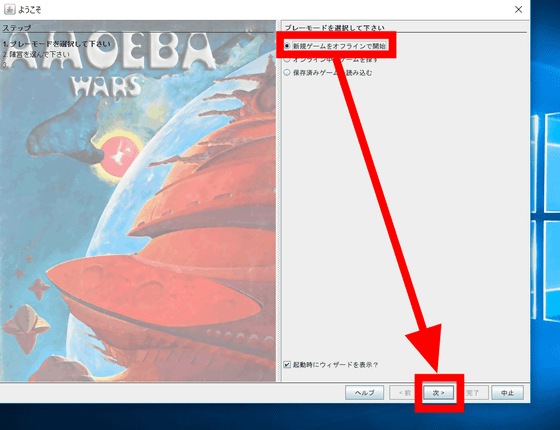
When you decide the camp, click "completion".

When "Ameba Wars" starts up, click the icon in which the arrows at the top left of the screen are alternately arranged.
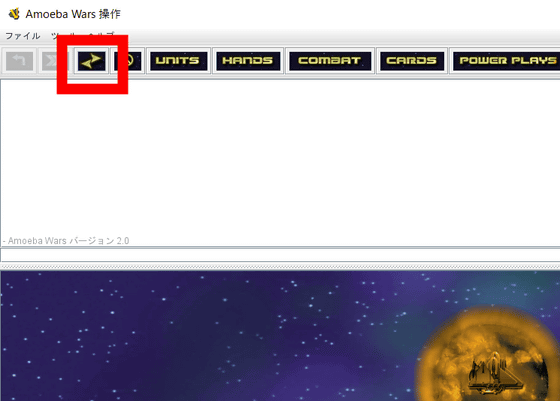
A window opens where you can check the server status of VASSAL in the upper right of the screen. Click on the "Connect" icon where two arrows pointing in the opposite direction in the newly opened window are arranged.

Then, the person currently connected to the server of VASSAL is displayed in the "Ameba Wars" module. This time, it is only me who is displayed in the main room of "Ameba Wars", so you can see that you are the only one who is playing in "Ameba Wars" module.

Next, enter the name of the new room on the input form of "New game" and click the enter key.
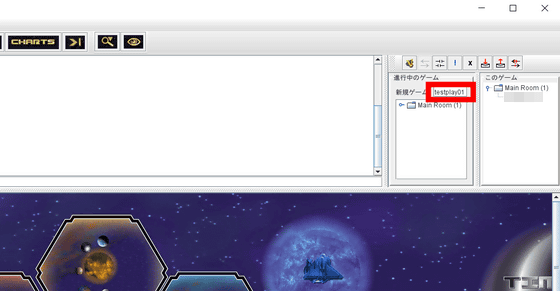
Then a new room was added under the main room. The player who newly created the room will enter the room automatically created.
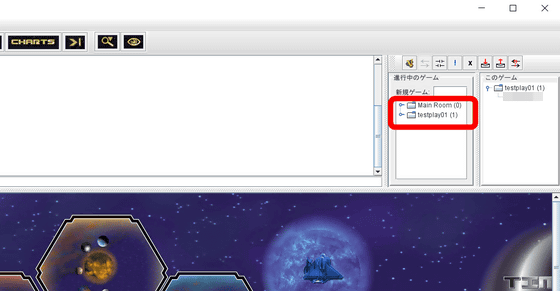
When you play on-line, I will inform you in advance that you will create a room with the game "○ ○" from ○ ○ on ○ ○. Another player who promised online play started the game with "ameba wars" module in VASSAL just like the player who created the room, opened the server window ......
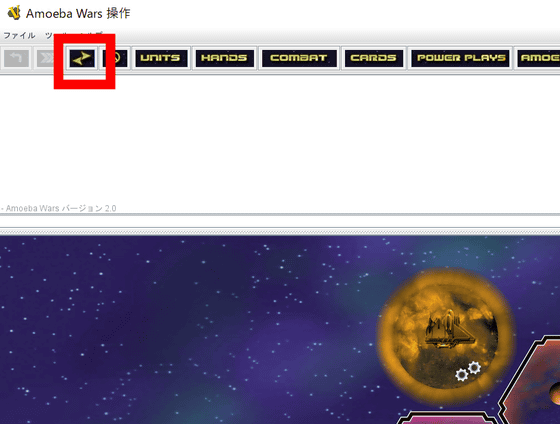
Click the "Connect" icon to connect to VASSAL's server.
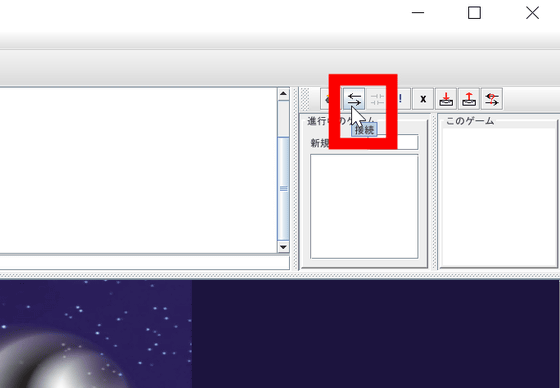
Then you can confirm that there is room created by another player earlier. Right click on the created room name will open the menu, so click "enter the room".

In the case of "Ameba Wars", select the camp who wants to participate and click "Finish".
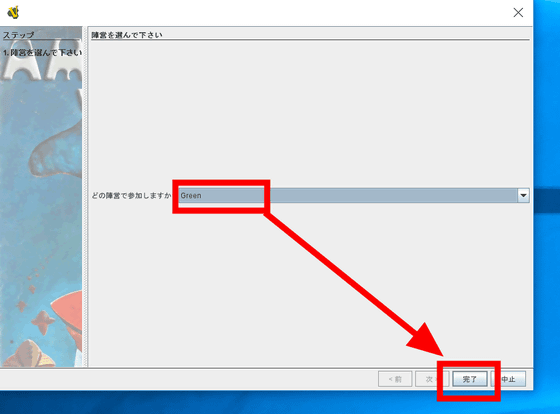
When a new player enters, it will be reflected in the state at the upper right of the screen.
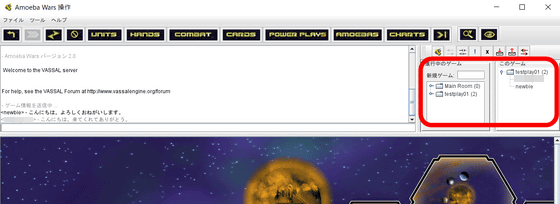
There is a chat form at the top of the screen, so you can advance the game while talking here.
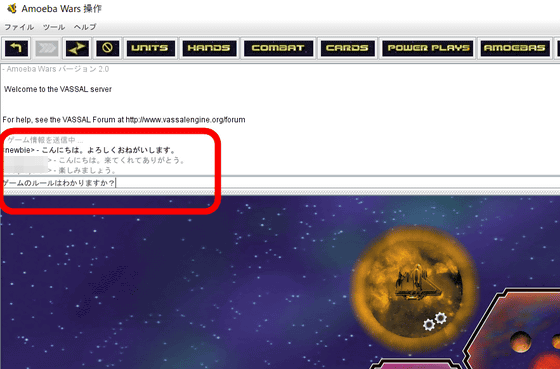
◆ Create your favorite modules
You can also create a module of your choice on VASSAL and play board games with modules you created. Select "File" from the VASSAL home screen and click "New Module" ......

The module creation screen opens. If you create modules such as game maps and frames, decide rules, distribute modules to those who want to play together, you can play your own board game on-line via VASSAL's server.

VASSAL is convenient when you can play board games on-line with far-away friends and it is difficult to meet physically and play. In addition, there are board games which are currently hard to obtain in the module prepared for VASSAL, so you can try searching for a nostalgic game that you do not have at hand. People who have skills can create their own favorite modules and play their own board games online, so people who like board games and those interested in board game development can use it as an effective tool That's right.
Related Posts: