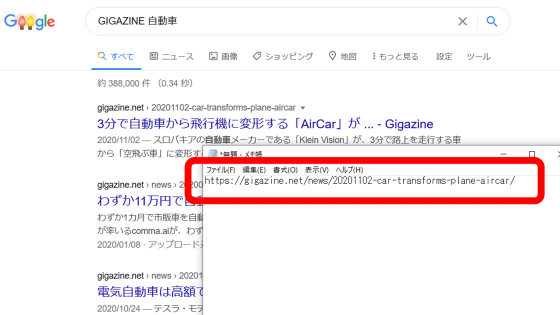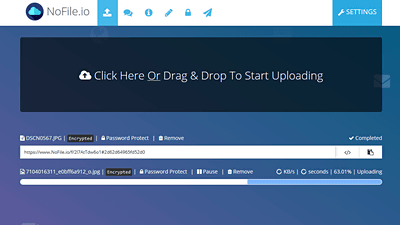The Chrome extension "Backdrops" to make Chrome's new tab display stylish wallpapers and quick links
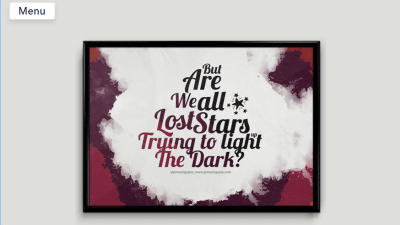
When opening a new tab of Google Chrome it is convenient to display the thumbnails of Google search form and the recently visited page by default, but it is a little inconvenient if you are concerned when people can see it or if only Google is set as the setting site . Chrome extension "Backdrops", You can display fashionable wallpaper, quotes and links to favorite sites when opening a new tab.
Backdrops - Chrome Web Store
https://chrome.google.com/webstore/detail/backdrops/beanogjmmfajlfkfmlchaoamcoelddjf/
When "Backdrops" is installed in Chrome, today's wallpapers, today's quotes and quick links will be displayed in the new tab as follows.

Wallpapers with messages ......
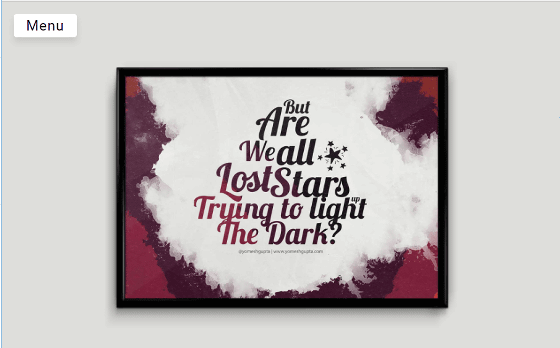
A wallpaper with a parody.
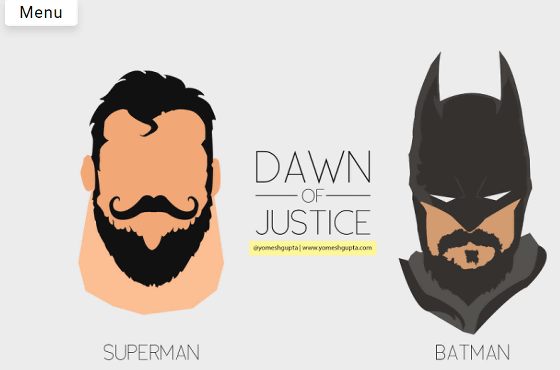
Famous words of today. For example, "Do not say maybe, if you want to say no!" (If you want to refuse, "Maybe" please refuse it)
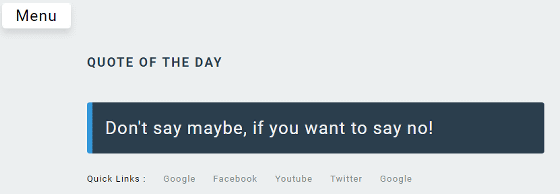
"Food is happiness." (I am happy with food.)

You will see a promo such as "You are your only limit" (you decide your limit) and a "quick link" that you can immediately go to Google, Facebook, Youtube etc. below that. You can add favorite sites to Quick Links.

◆ Installation
"Backdrops" is a Chrome extension soPage of BackdropsInstall with.
Click "Add to CHROME".

"Would you like to add" Backdrops "?" Appears, click "Add Extension".

Since "Backdrops has been added to Chrome" will be displayed when the installation is completed. Click "×" to close the message.

When installing Backdrops on Chrome, the following icon is added to the right of the address bar.

We will display a new tab at once. If you press the shortcut [Ctrl] + [T] on the keyboard and open a new tab, Backdrops will display a message confirming that the setting of the new tab will be changed. Click "Keep changes". By the way, this confirmation is only for the first time.

A wallpaper was displayed on a new tab. The wallpaper of "Daredevil" is displayed as the initial state in the following images, but the wallpaper displayed first is random. From "Menu" in the upper left of the screen you can set "Today's Quotes" and "Quick Links" to display on the new tab.

Check "Quote" and click "Save" ......
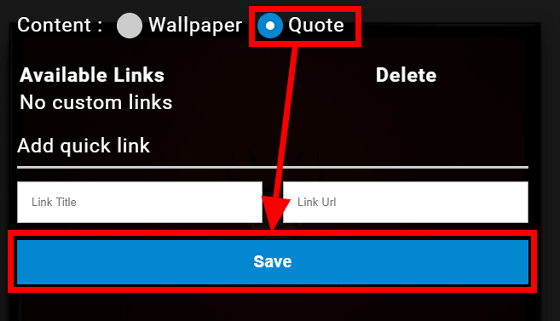
Today's quotes and quick links were displayed. Under the quotation there is a "quick link" of the link which goes to "Google" "Facebook" "youtube" "Twitter". Quick links are convenient because you can move quickly from the new tab. Click "Menu" to add a favorite site to Quick Link.

Enter "Add quick link" under the name of the desired site, right to the destination URL and click "Save". This time I tried to register GIGAZINE.

It was added to Quick Link.

Click on the link ... ....

As you set it, I was able to move to the registered URL.

To delete a quick link, turn on the toggle switch of "Delete" from "Menu" and click "Save".

I deleted the registered Quick Link.

Related Posts: