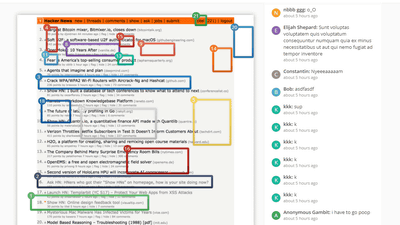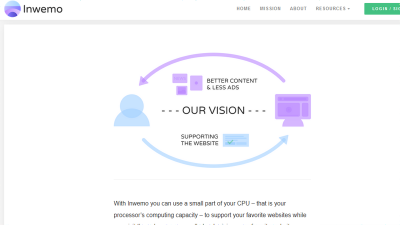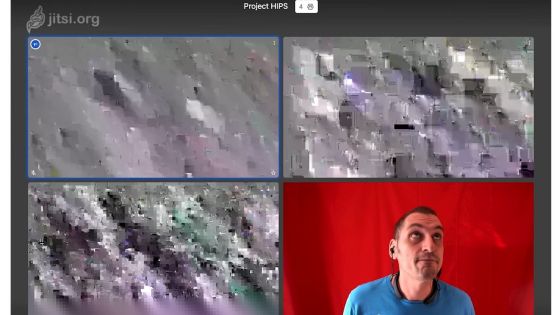"ZeroNet" making sites that can not be censored, zero cost, always accessible using Bitcoin (bit coin) encryption technology and BitTorrent network technology
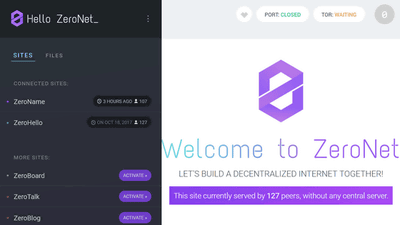
Bitcoin (bit coin)Is1 BTC exceeded 650,000 yen in October 2017It is a virtual currency in which active trading is done globally such as doing. Deleting by censorship is impossible using the system of bit coin which is the hottest virtual currency right now · Zero management cost · Software that can access and create accessible sites even if you are not connected to the Internet "ZeroNet", But now anyone can download it for free from GitHub and use it.
ZeroNet: Decentralized websites using Bitcoin crypto and the BitTorrent network
https://zeronet.io/
GitHub - HelloZeroNet / ZeroNet: ZeroNet - Decentralized websites using Bitcoin crypto and BitTorrent network
https://github.com/HelloZeroNet/ZeroNet
"ZeroNet"BitTorrentAnd has been adopted by bit coinPeer-to-peer (P2P)It constitutes a website with a mechanism that does not have a central organization like a large server. When someone asks to display the site of "ZeroNet", many users who accessed the site in the past upload the fragment of the file to each other, thereby displaying the site on the requester's terminal. With this mechanism, the site created by "ZeroNet" has an extremely low risk of being closed due to censorship by a third party. In other words, since the site created by "ZeroNet" does not exist on the web and only the fragment of the data exchanged with each other is in a state, the site of "ZeroNet" which does not actually exist is It can not be deleted by three people either.
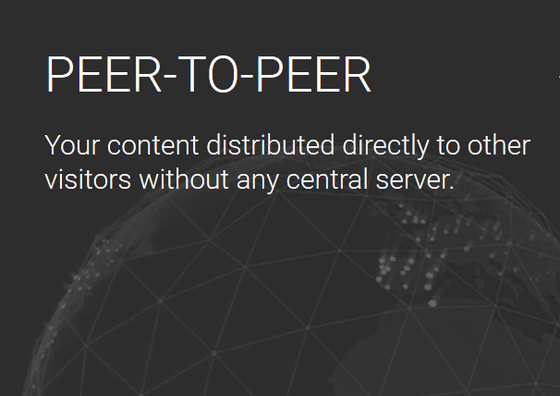
The user who visited the site contributes as a data provider when other users use the site as a consideration for using the service of "ZeroNet". In other words, the site visitor will bear the communication cost (cost) to maintain the site, and the operator of the site will not have to pay the cost of the server fee etc, so "ZeroNet" costs zero It is said that it realizes. Virtually every user is burdening a little bit of communication fee, so it may be correct that the expressions "realized cost equality by publisher and user" are realized. In addition, "ZeroNet" allows you to browse the site as long as it can exchange data with P2P, if you can even communicate with Bluetooth or radio, download site configuration files without Internet connection.
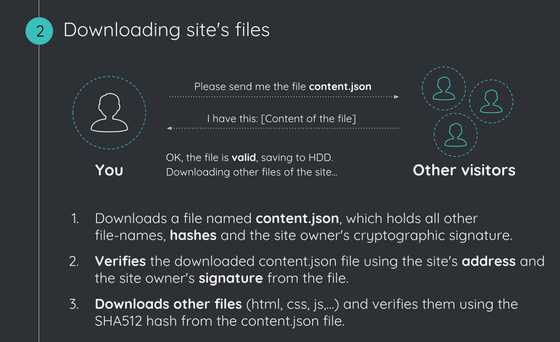
When the user opens the site, it receives two keys. One is a private key disclosed only to publishers, and only users who have private keys can edit sites. The other is a public key that is open to non-publisher users, this is the address of the site. How private key and public key workThe same system that is currently used for bit coin systemIt is said that the encrypted key takes one billion years to crack even the highest performance supercomputer at the moment.
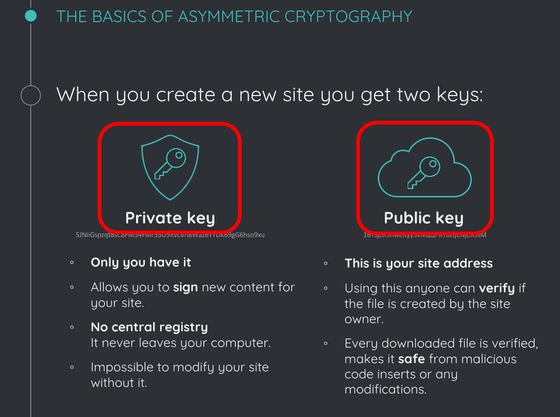
◆ Installation and browsing of the site
So, we will install "ZeroNet" from GitHub and create a site immediately. You can download and download the OS you want to use from "Microsoft Windows", "Apple macOS", "Linux 64bit", "Linux 32bit", but this time click "Microsoft Windows".
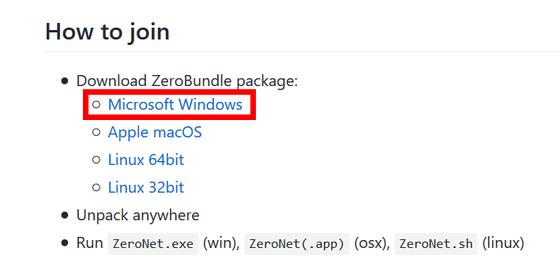
Check "Save file" and click "OK".
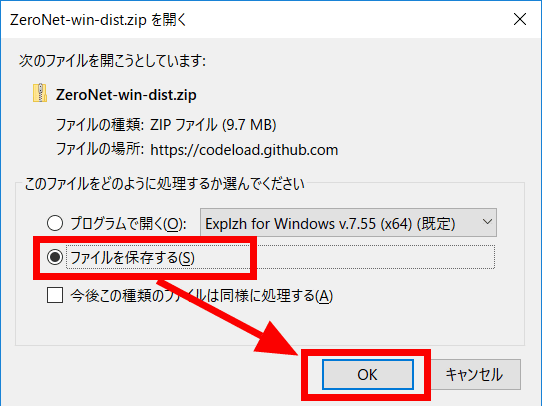
Click "ZeroNet-win-dist" which you unzipped.
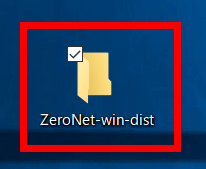
Click "ZeroNet.exe" in the folder ... ...
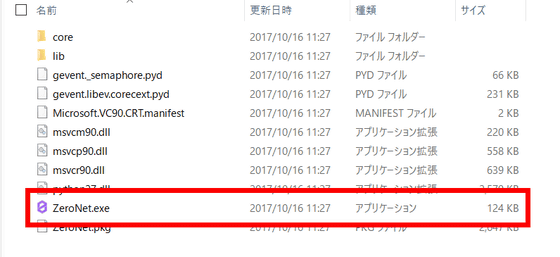
The home screen of "ZeroNet" opened in the browser. On the home screen, "This site is currently provided by 84 Peers (individual users who exchange files in the P2P system) without going through the central server."
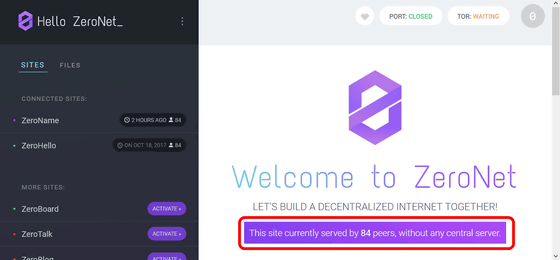
"ZeroNet" contents are arranged on the left side of the home screen. Try clicking the content "ZeroBoard".
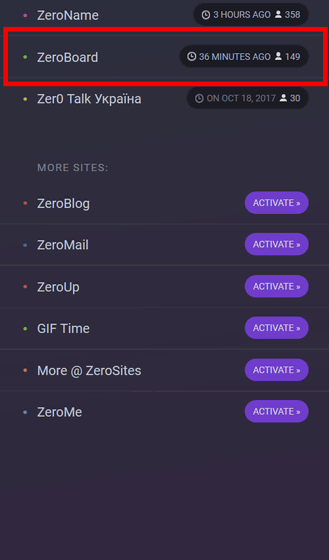
Then, various users submitted a simple sentence like a bulletin board. As you are interested, you scroll downwards ......
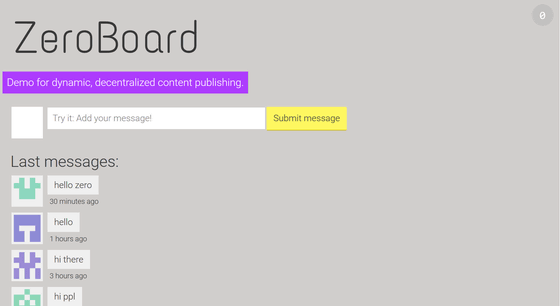
Something somewhat disturbing Chinese sentences are lining up. Although these wordings are not deleted if it is "ZeroNet", the user's anonymity itself is the same as BitTorrent, so "I wonder if the IP address can be traced ... ..." a little worrying about the user It will become.
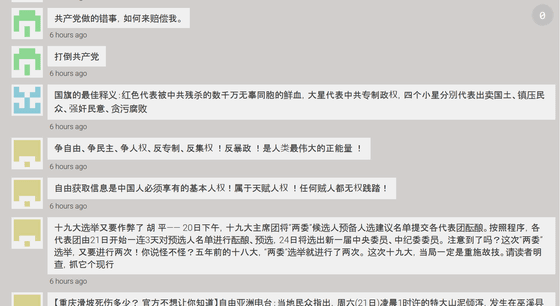
Users can speak from the upper input form. Enter 'hello' and click 'Submit message' ...
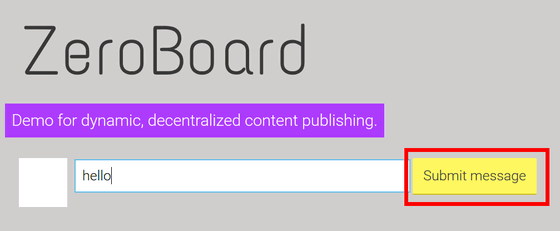
You will see a message saying "Message submitted successfully! It could take some minutes to appear." In the upper right corner of the screen after opening for a while.
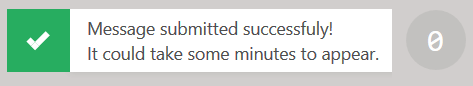
After confirming "Board", my remarks were posted firmly.
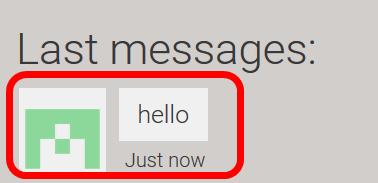
Next, I will try clicking the content "ZeroSites". After all, when you open a new page, the downloaded file grows bigger, so the screen gets stuck until you can see it normally. People can download P2P as fast as popular files, but because of the small number of users in "ZeroNet" it does not mean comfortable browsing. As the capacity of the site becomes too large, it interferes with the exchange of data, so at the time of article writing the capacity of the site that can be created with "ZeroNet" was limited to 10 MB. On the other hand, since the number of newly downloaded pages is small, the pages displayed once can be browsed smoothly.
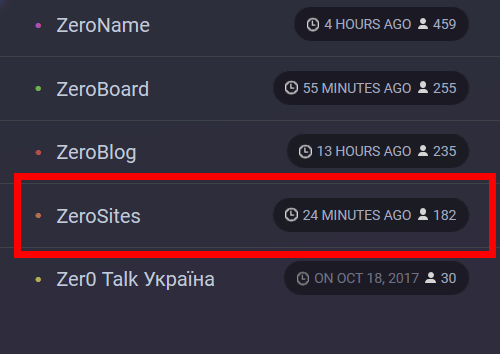
In "ZeroSites", the sites created by "ZeroNet" are lined up, so selecting the site you want to browse from here is most convenient for using "ZeroNet". For "ZeroSites", sites are divided for each content, and in addition to "Blogs (blog)" "Services (service)" "Forums, Boards (forums, bulletin boards)" ... ...

There was contents such as "Chat" "Video, Image" "Guides". Most of the impressions I took a quick look at are occupied by English and Chinese sites.
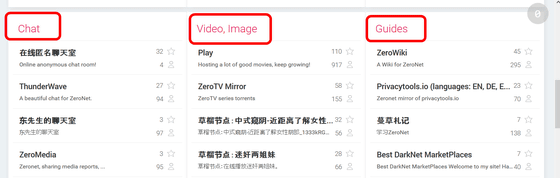
It is called "0 ch"4 chA site that imitated the site was also made.
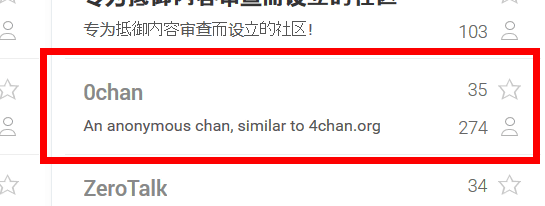
When you open the "0ch" "You are completely does not mean anonymity is maintained," it is that the warning screen display, will be defensive thinking.
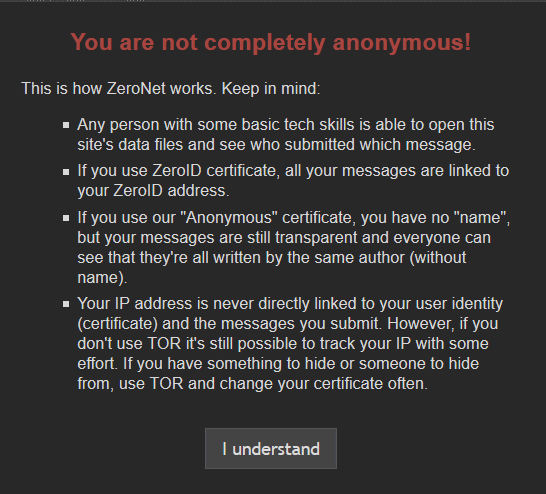
"0 ch" is made very simple. Try to open a thread called "Anime" ......
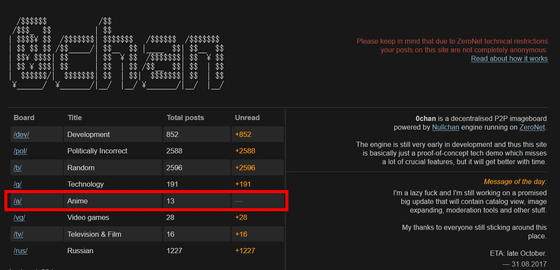
An unscrupulous scent drifts "K-ON!"A kora image was pasted. This place is the same as ordinary bulletin board.
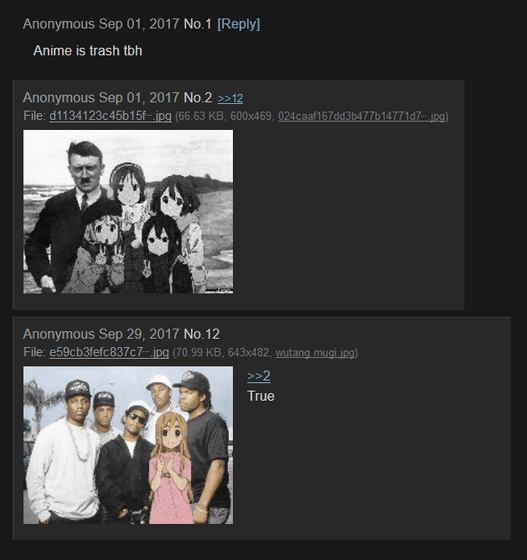
◆ Browsable without Internet connection
"ZeroNet" is a site that you have connected once, even if the Internet connection is disconnected ... ...
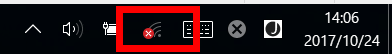
You can browse as usual. "ZeroNet" is a system that downloads site configuration files at any time while browsing the site configuration file by P2P method once the site visited by the user is updated, so the files that make up the site visited once are the last update It remains in hand at the state. Therefore, browsing is possible with almost no problem even if the Internet connection is lost.
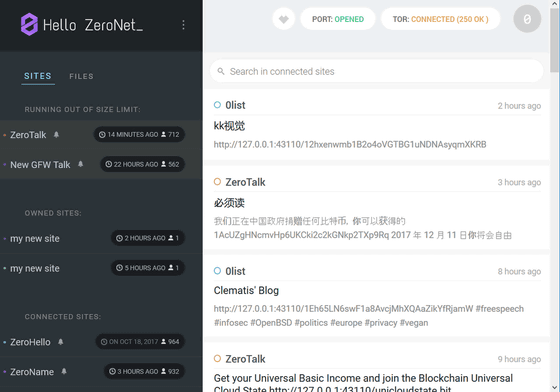
◆ Create a site with "ZeroNet"
Then, I will actually create my own site with "ZeroNet". In "ZeroNet" it is possible to write code by writing yourself from 1, but if you just want to simply create a site it is not too difficult. First, click "ZeroHello" to open the "ZeroNet" home, and click on the three vertical vertically arranged icons on the left upper side.
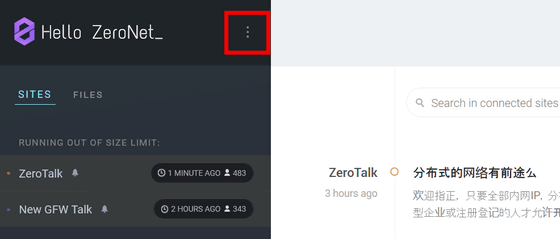
As the menu opens, make sure that "Language:" is "JA" and click "Create new, empty site".
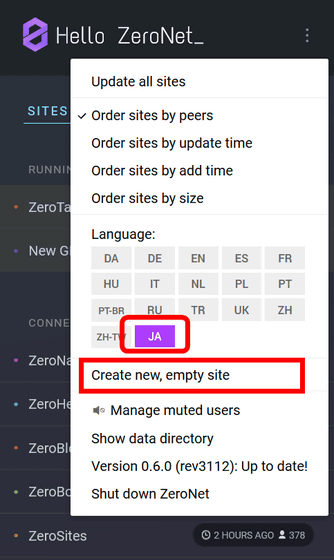
Then a new site just created was opened. When the site is in the state before editing, information such as the address of the site is displayed on the blank page. This address is a public key that is open to other users.
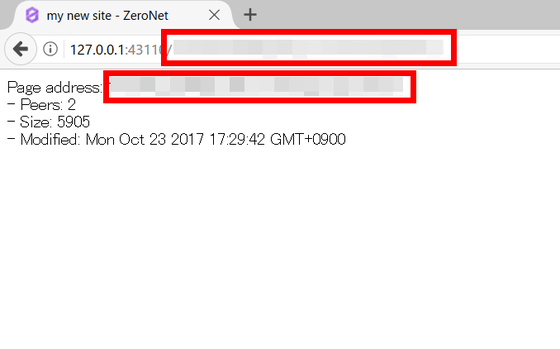
Returning to the "HelloZero" screen, the site that I made earlier was added as "my new site" on the left side of the screen. Click "my new site".
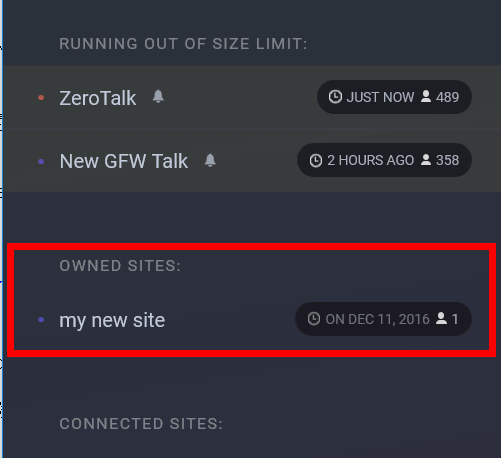
Hover the cursor to the "0" mark on the right side of the site ......
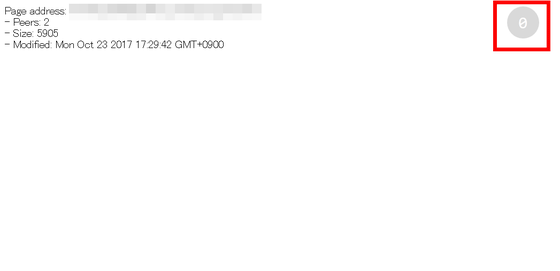
The "0" mark changed to a mark with three horizontal bars, and the color also turned purple. Clicking on this and dragging it to the left ... ...
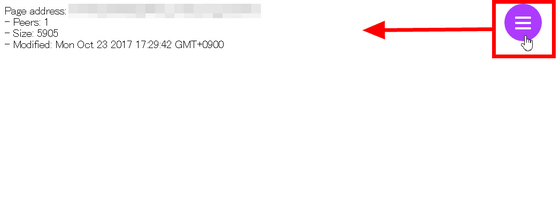
Information on the site can be seen.
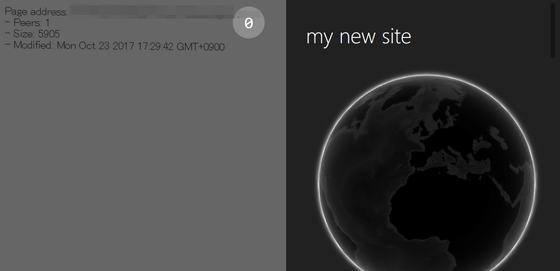
As you go down the right part, you can see the number of people visiting the site (the number of people who are Peer) and the information of the files that make up the site.
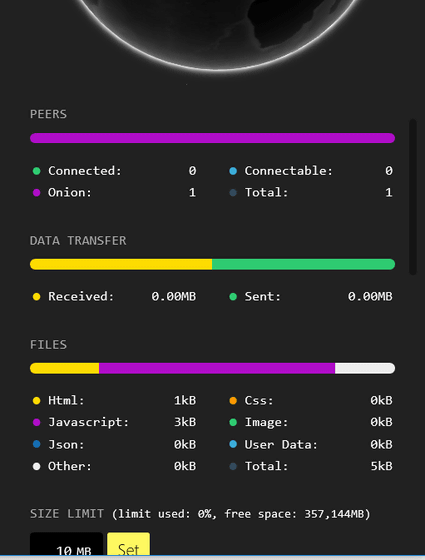
"IDENTITY ADDRESS" is the private key of this site, it is held only by the person who created the site or the person who can edit it. It is necessary when editing the site, and should not be released to a third party. "SITE ADDRESS" is the public key of the site, it is also used for the address of the site. For SITE ADDRESS, anyone who visits the site can see anyone by looking at the top address. Combining the two keys, private key and public key, the fact that only people who have private keys have edit rights for this site is the same as the way users manage bit coins.Bit coin is pulled out to a third party when the private key of the bit coin user is stolenAs well as the private key of "ZeroNet" site is stolen, your site will be edited freely, so it is necessary to strictly manage the private key.
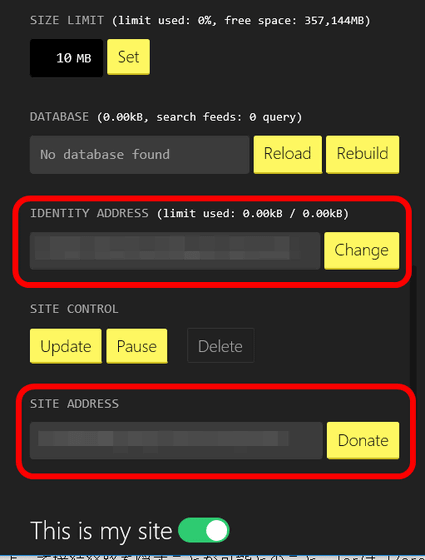
If you want to edit the site, click "data" from the installed "ZeroNet-win-dist" folder.
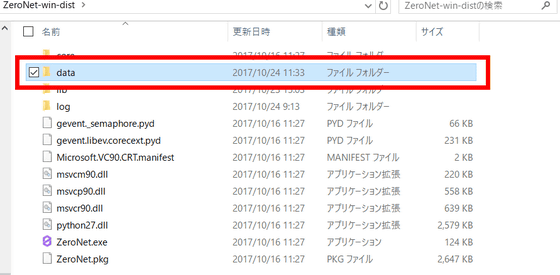
Click on the folder in which the public key assigned to your site is written ... ...
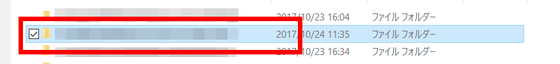
Open "index.html" in the folder.
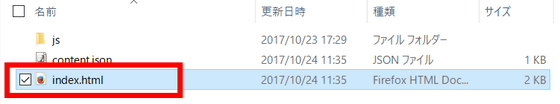
After rewriting the contents of the opened "index.html" ......
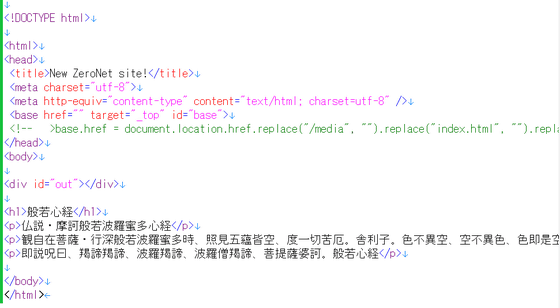
Open your site and drag the "0" mark to the left to open the site edit page.
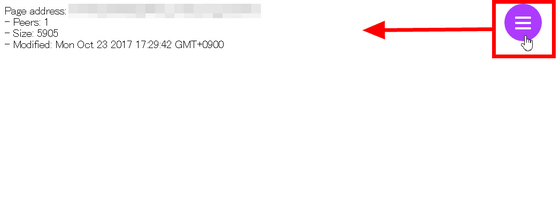
Move to the bottom of the edit page and click "Sign". The content of the rewritten "index.html" file is registered in "ZeroNet".
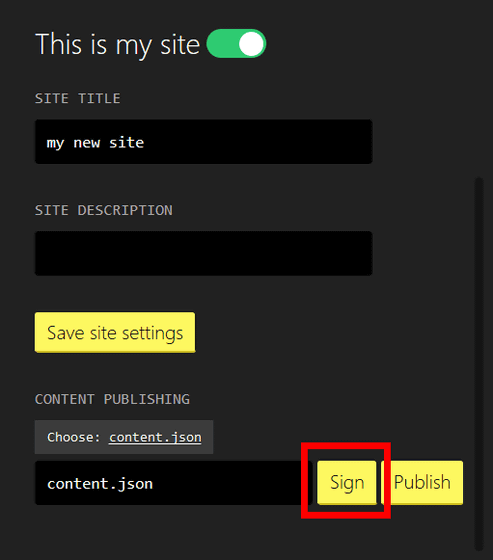
Finally, click "Publish" and return to the home screen once.
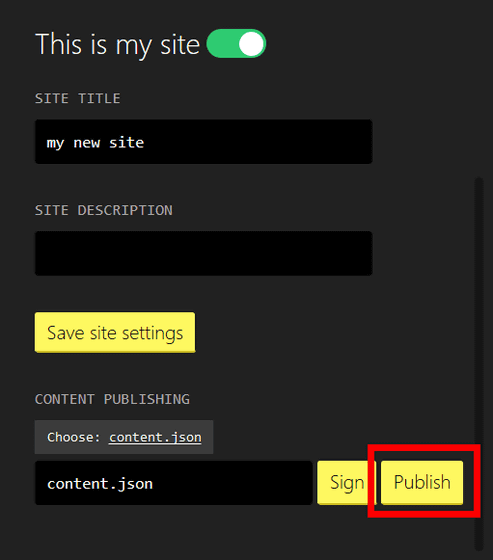
When I reopen my site from home screen ......
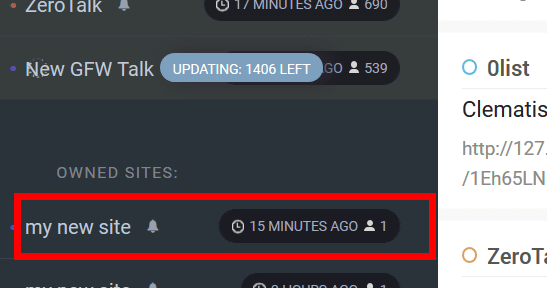
Hakkadonoshi was displayed on the site. With any knowledge of html, anyone can edit their site with "ZeroNet".
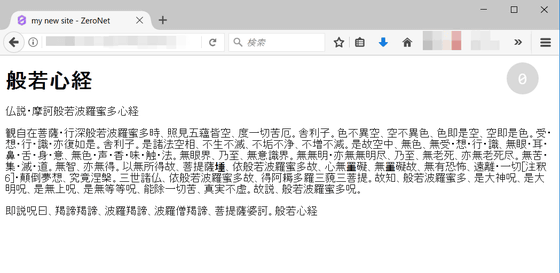
◆ Publishing the site
Just by editing the site, you will not be able to see the site from other users. Aside from site editing and creation, it is necessary to publish the site separately, but that requires an ID to use within "ZeroNet". When you click the content "ZeroID" from the home screen ......
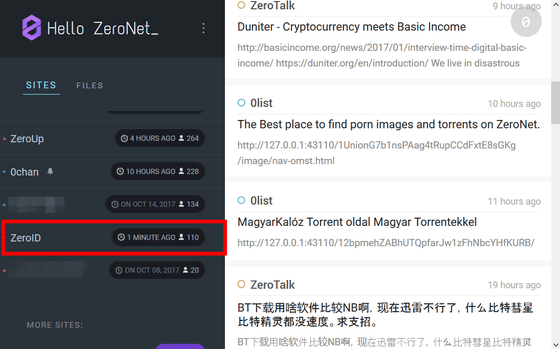
The page "ZeroID" opens. Click "Get auth cert".
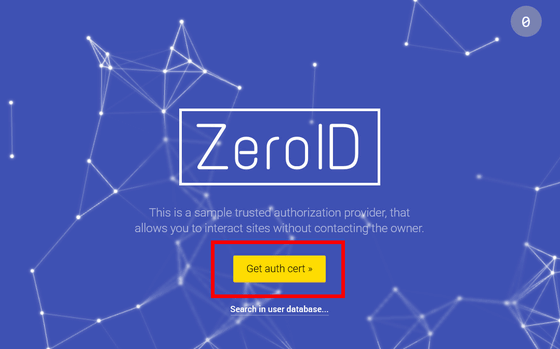
Enter the appropriate user name, confirm that the display on the right side of the form is "ok" and click "Send request".
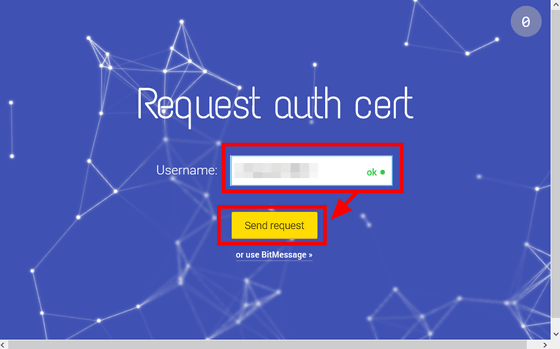
An ID was given.
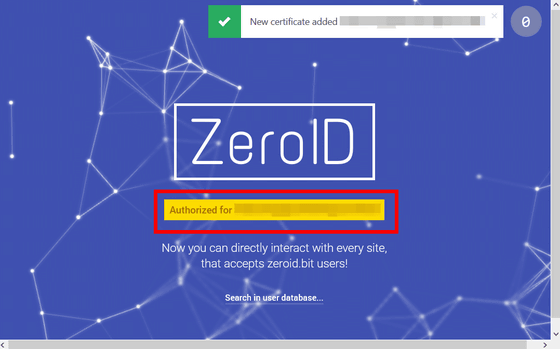
To publish the site you need the ID and the URL of the site, so copy the URL from your site.
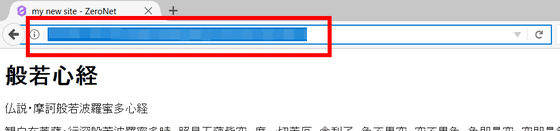
From the home screen click "ZeroSites" ... ....
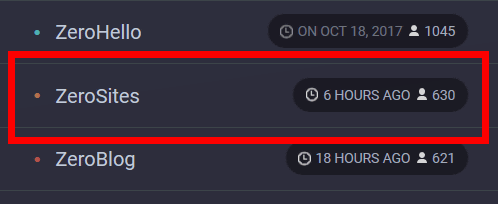
Click "SUBMIT NEW SITE" in the upper right.
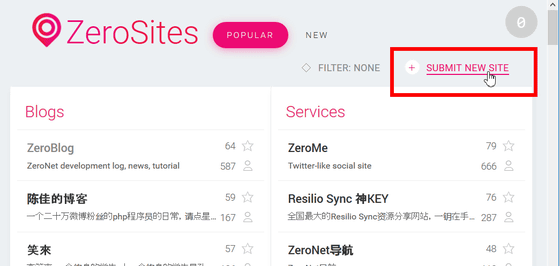
Since the site submission form opens, I will enter addresses, site names, languages, categories, and summaries. Since there was no Japanese in choice of language, we selected "MULTI" this time. Finally click "SUBMIT" ......
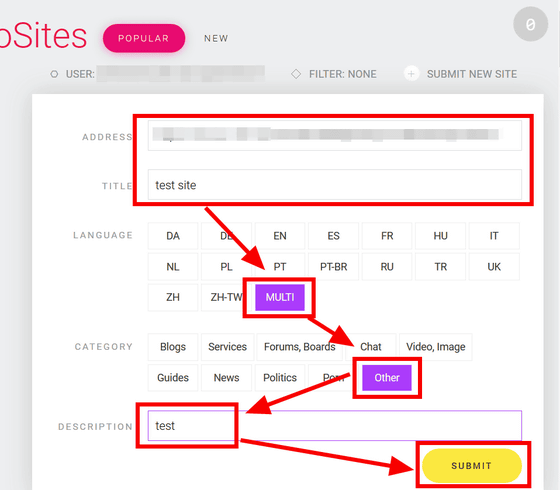
In the upper right you will see a pop-up saying "Please choose an account to use on this site", so select the ID you obtained earlier.
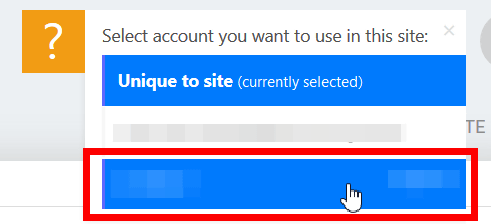
When you click "SUBMIT" again, the submission is completed. My site is displayed in the category "Other", so clicking ......
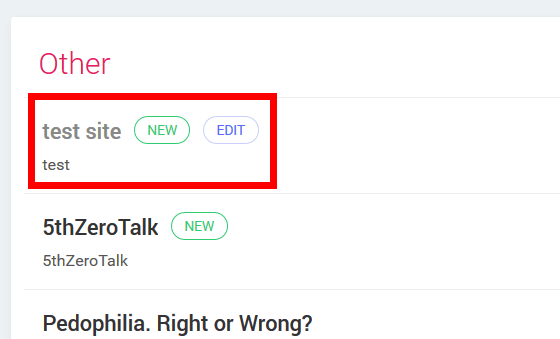
The site you created is displayed. This means that a site that can be accessed by other users as well as not deleted by a third party and does not incur operating costs will be created and released.
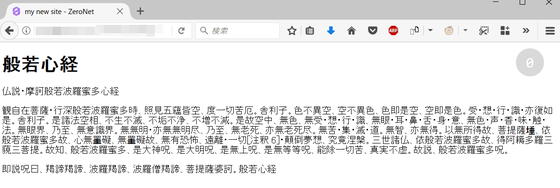
◆ Use Tor to enhance anonymity
It should be noted that, "ZeroNet" is certainly danger of being deleted by a third party does not have almost, in the default state because it uses the BitTorrent to exchange files anonymity of the user is not only the same extent as BitTorrent. When you want to give anonymity in using "ZeroNet"TorIt is possible to hide the connection route by accessing from it.
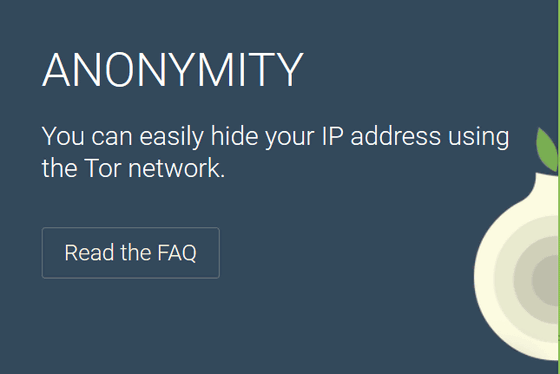
Tor is included in the installation file of "ZeroNet", click "core" from "ZeroNet-win-dist" ... ...
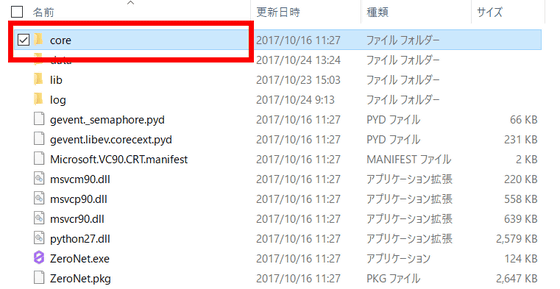
Click "tools".
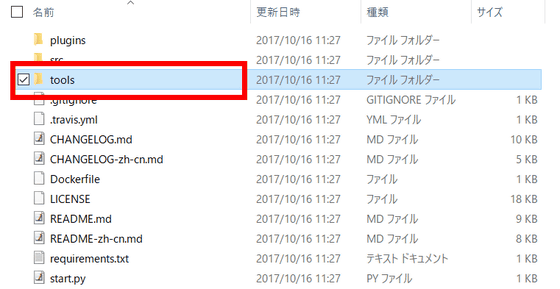
Select "tor" ... ...
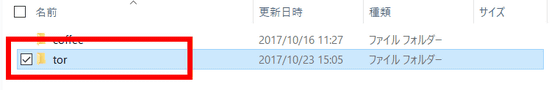
You can start from "tor.exe".
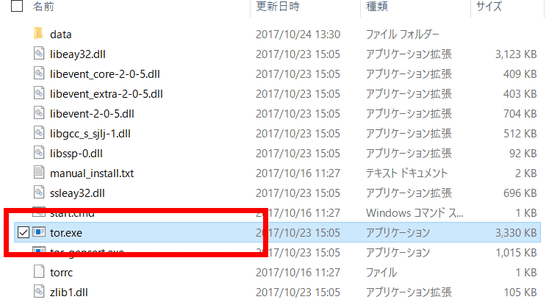
Related Posts: