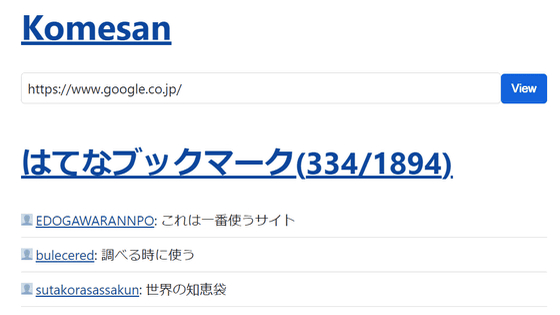A network service `` txtpen '' that allows you to share highlights to SNS like by drawing a line with a highlighter on a web page
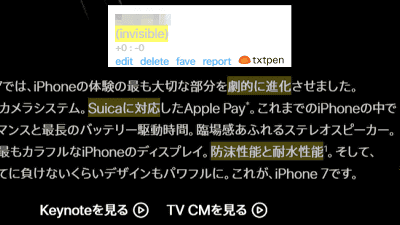
By tracing the character string of the web page with the mouse cursor, you can add highlights like drawing a line with a highlighter, and use the net service ` ` txtpen '' that you can search the attached highlights from the official page Saw.
highlighter for the web | txtpen
https://txtpen.com/
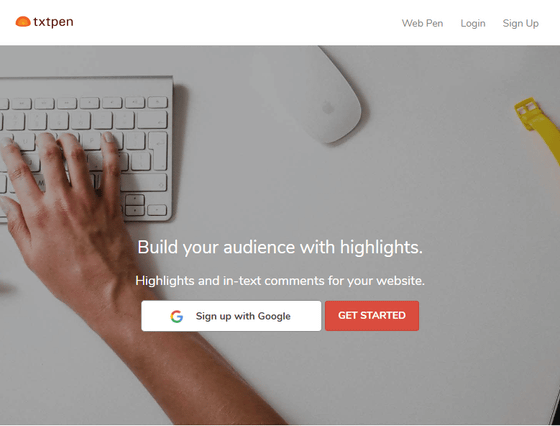
In txtpen, Google Chrome add-on is required to share the highlight information you have attached, so first install the add-on.
TXTPEN Web Pen-Chrome Web Store
Access and click 'Add to Chrome' at the top right of the screen.
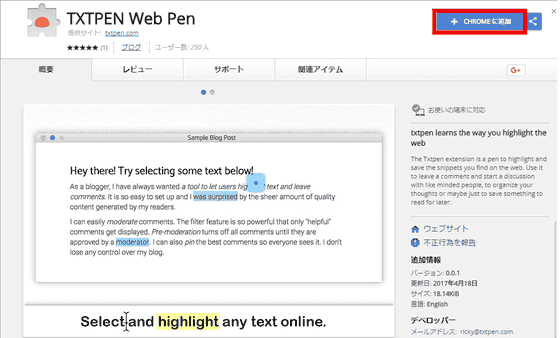
A confirmation dialog pops up. Click “Add Extension”.
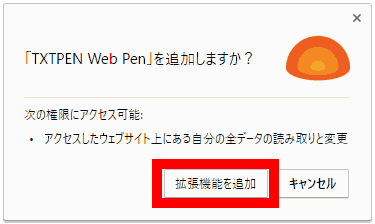
Preparation is complete. Next, log in to txtpen. Login using Google account and login by creating your own account are prepared, but now you will not receive confirmation email even if you try to create your own account, so we will proceed with Google account The Click “Sign up with Google” ...
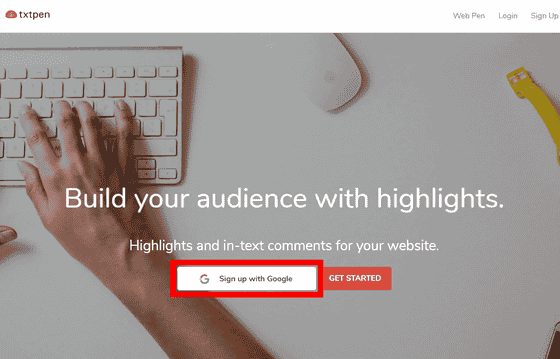
Click on the account you want to use to log in.
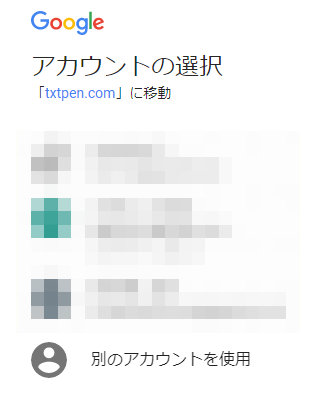
When you log in, “My Highlights” is displayed. Nothing is displayed yet, but the highlighted web pages will line up here.
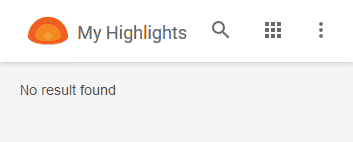
This time, I will highlight one sentence of '
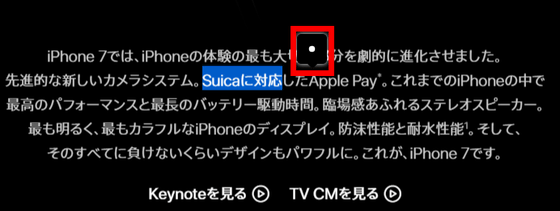
A pop-up appears and the highlight is complete.
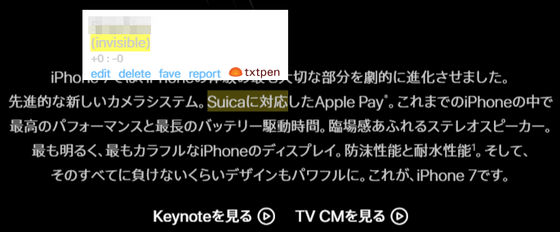
Also displayed in “My Highlights”. Click the mark on the right ...
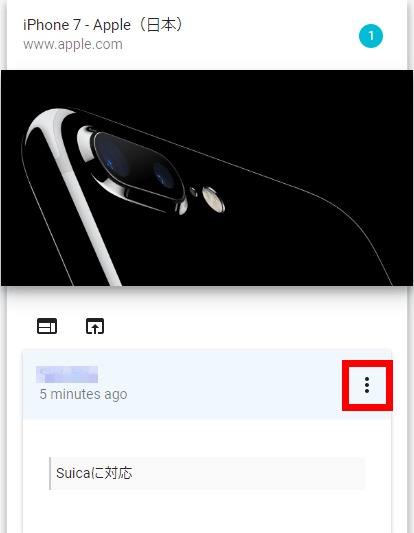
The operations that can be performed on the highlight are displayed.
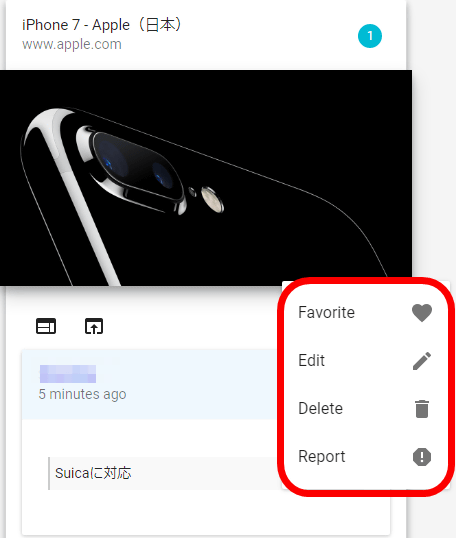
'Search' column at the top of the screen.
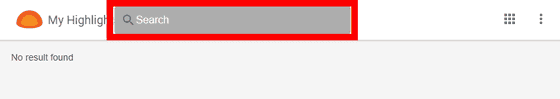
When I clicked “Search”, there were a lot of pages highlighted by other people. If you put the extension function of txtpen in Chrome, the corresponding part will be highlighted automatically when you visit these pages.
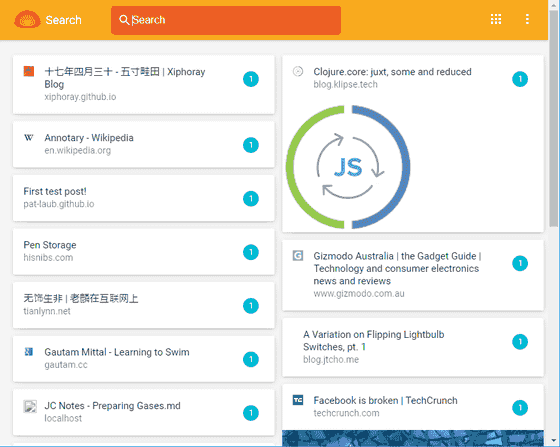
For example, when I visited the page '
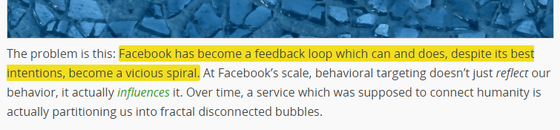
Sometimes it is a developing service, there are problems that it can only be used with Chrome, or there is a problem that you can not see the highlighted page due to the small number of users, but the operation of highlighting is very easy It was a service that seemed to be usable as a “little excellent memorandum”.
Related Posts:
in Review, Web Service, Posted by log1d_ts