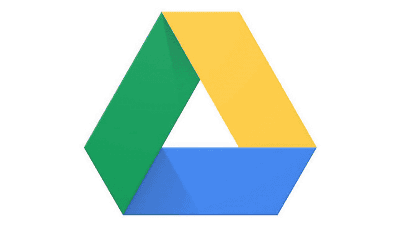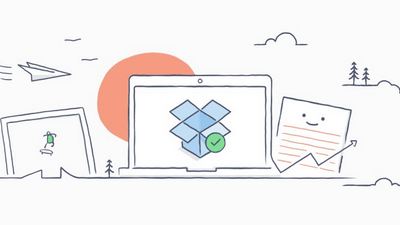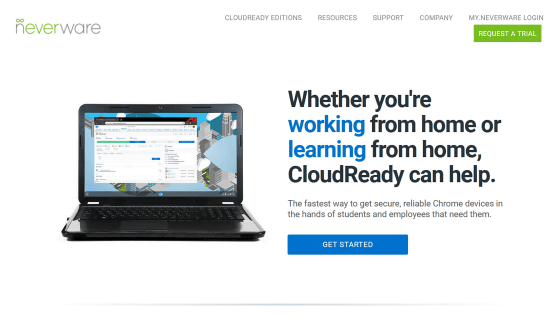Google Drive PC · Mac application will end completely in March 2018

Google Drive application for PC version / Mac version to "successor application"Backup and Sync(Backup and synchronization)Google announced that it will close the Google Drive application completely in March, 2018, which had made it clear that it would move to. Traditional Google Drive users will change applications, but not only for individuals' backup and sync, but also for corporate G Suite users,Drive File Stream"It is officially recommended that the transition to.
G Suite Updates Blog: Drive File Stream launching to all G Suite customers
https://gsuiteupdates.googleblog.com/2017/09/drive-file-stream-from-google.html
We already provided the desktop version of Google Drive app's successor application "backup and sync", but Google announced that it would close the Google Drive application completely in 6 months. For users of the Google Drive application, a notification that support will be completed soon will be displayed from October 2017, support ended on December 11, 2017, the application is complete on March 12, 2018 It will be stopped. As a result, users of desktop version of Google Drive will use the successor application "March"Backup and syncUpgrading to "is required.
Also, as for G Suite application users for enterprises, Google, which has been recommending continuing to use the desktop version of the Google Drive application, but since September 6, 2017 the transition to the company's successor application "Drive File Stream" We are starting to recommend. With Drive file streams, files in Google Drive are available for streaming, so you do not need to store data in local storage. Although it is possible to use the drive file stream together with "backup and synchronization", it is recommended to stop synchronization of My Drive by "backup and synchronization" in order to save storage capacity.
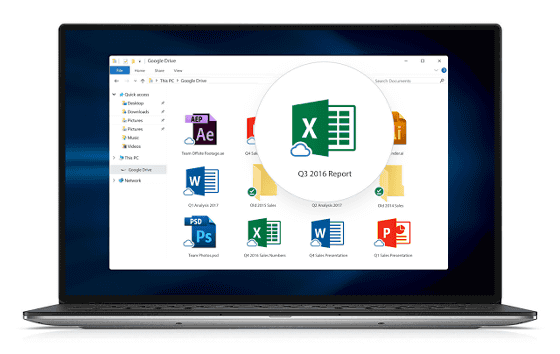
The difference between the drive file stream and backup and synchronization is as follows.
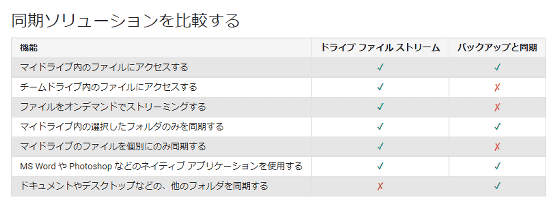
The G Suite users can find out more about how to use the drive file stream and backup or sync on the following pages.
Choose a synchronization solution - G Suite administrator help
https://support.google.com/a/answer/7491633?hl=ja&ref_topic=7455083
Related Posts:
in Software, Posted by darkhorse_log