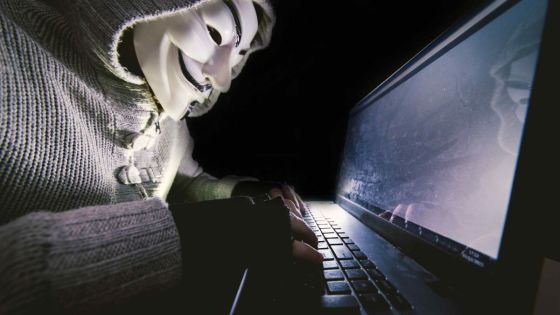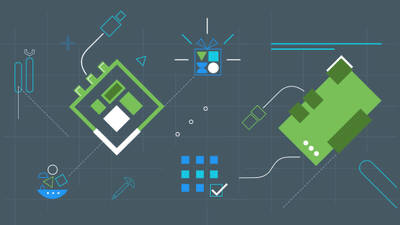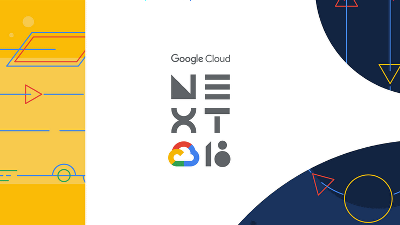Google released "Android Things Console" management tool for "Android Things" software for IoT

Console software that can manage IoT applications developed by Google using Lightweight Android OS "Android Things" for IoT "Android Things Console"Has been released. The appearance of Android Things Console makes it easier to reflect the IoT terminal application on the terminal or update the OS.
Android Developers Blog: Android Things Console developer preview
https://android-developers.googleblog.com/2017/06/android-things-console-developer-preview.html
"Android Things" is a lightweight Android OS for IoT devices, Google's IoT software "BrilloAs a platform to take over, appeared in December 2016. Android Things, which controls the IoT terminal, has great merit that you can develop applications compatible with Android APIs and SDK. Specifically, it works with cloud-based services such as Google Drive, voice command function, AI function "Google AssistantIn the future, IoT communication platform "Google Weave" etc. can be utilized, so it is very attractive as a platform to develop IoT terminals.
Google announced on June 29, 2017 the developer console "Android Things Console" to develop the application with the Android Things and reflect the application developed on the IoT terminal, the preview version was released on the same day It was.
Android Things Console
https://partner.android.com/things/console/#/
In the Android Things Console, it is easier to manage the IoT terminal because it is possible to create a factory image for the IoT terminal, update the OS, and side loading (installation) of the APK created by the developer.
The developer starts by defining "Product name" and selecting the type of system on module (SoM) and defining the product. If you want to use Google Play services, just check "Google Play Services" and you can. Also, it is possible to easily set a larger OEM partition size in anticipation of future APK size increase.
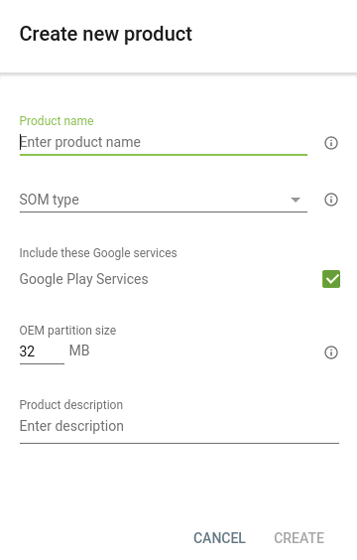
By creating a default factory image with an empty bundle configured for the product, you will be able to receive updates in the future from the console. It is also possible to write a custom factory image to the device or to side load the APK to develop a factory image. You can update the factory image of each terminal directly from the Android Things Console.
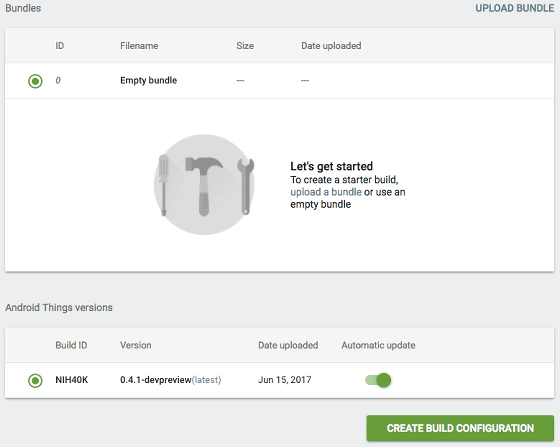
You can also choose whether to receive Android Things updates by OTA. With the "Push to Devices" function, update push notification is possible. In addition, if something happens, there is also a function to automatically roll back to the normal version. Developers can check the new release of Android Things in advance and decide whether to automatically update the terminal.
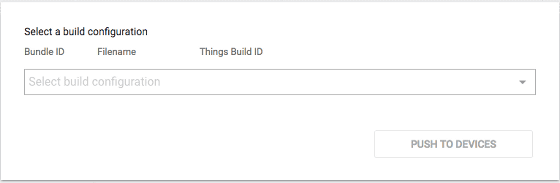
The Android Things Console is a preview version, and further functions will be added in the future. You can also send feedback such as bug reports and feature requests from Google via the Android Things Console.
Related Posts:
in Hardware, Software, Web Service, Posted by darkhorse_log