A high-performance eye mask "Neuroon" reviewing the world's first brain wave to improve sleep quality

"Eye Mask allowing sleep for 2 hours a day" that appeared in Kickstarter "Neuroon"Changed the concept to" eye mask to improve the quality of sleep ", and it finally became commercialized after several years of the year. With the built-in sensors that can measure "EEG" ("EEG" "EMG" "body movement" "pulse" etc., it is becoming a high-performance eye mask that can compile precise sleep data , I actually checked it for a week to see if it really improves sleep quality.
Smart Eye Mask to Improve Sleep Quality Neuroon
https://neuroon.jp/

◆ What can you do with "Neuroon"?
Neuroon is an eye mask of the concept of controlling everyday sleep by analyzing data measured by various sensors and high illuminance light therapy with built-in LED light, and it has 6 functions in total. The effects of various functions are as follows.
"Sleep analysis"
By measuring and analyzing user's various activities, it can be divided into sleep stages of "REM sleep", "deep sleep" and "shallow sleep" and can be visualized by application. Since "sleep score" is calculated from data to be aggregated every day, it becomes possible to know exactly the state that, for example, "You should have slept a lot but you can not get tired ...".
"Biorhythm Adjuster (biorhythm adjustment)"
By setting an alarm for each day of the week, the function to adjust the body clock by performing optical therapy according to the daily sleep schedule. I am getting tired even in irregular life, I can refresh and have a morning.
"Neuroon Sunrise (refreshing awakening)"
At the time of the alarm, the LED light on the inside of the mask glows softly and it wakes up with dimming like the sunrise that gradually increases. By analyzing the measurement data, it starts to shine at a shallow sleep, so you can get up and get upright.
"Personal Pause (Personal Pause Nap)"
It is possible to take a comfortable nap with three kinds of nap-sleep programs, to eliminate drowsiness during the day and replenish energy.
"Light Boost (energy charge)"
It is slightly different from the nap-sleep program, and by performing short-time phototherapy, it raises melatonin value and charges energy.
"Jet Lag Blocker (Jet lag Blocker)"
Optical therapy during sleep for several days before going to countries with different time zones will optimize the body clock at the destination to eliminate jet lag.

Also, in 2018 REM sleeps while led to a lucid dream "Lucid dream function"Is also planned to be added.
◆ Setting of "Neuroon"
That's why Neuroon arrived from Kickstarter.

Pakkat and opening

Besides the Neuroon main unit, there was a USB cable for charging and instructions.

Neuroon body is like this

Material like a soft sponge is used on the reverse side. However, you can see that with an ordinary eye mask there is something like an unfamiliar electrode.

This is the heart of Neuroon which is equipped with various sensors such as electroencephalograph. It is an eye mask with a high degree of geekiness, such as a slightly visible substrate.

There is a USB port on the top board.

According to the instructions, first charge the main unit. The "eye" part on the back side lights red when the USB cable is pointing.

Charging is completed when the LED light turns green.
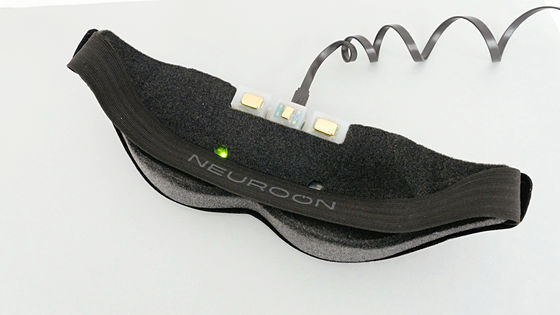
There is a button between the eyes and when you press and hold ......

Indicates that both eyes are lit in blue and the power is turned on.

◆ Link with dedicated application
When the main unit can be used, I will download special application to smartphone and tablet. Applications are iOS version and Android version.
NeuroOn on the App Store
https://itunes.apple.com/jp/app/neuroon/id992109042
Neuroon - Android application on Google Play
https://play.google.com/store/apps/details?id=com.inteliclinic.neuroon&hl=ja
This time I will review with iOS version. First, tap "Get".
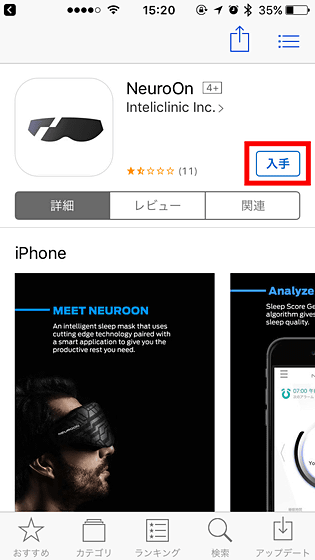
After installing, start the application with "Open".
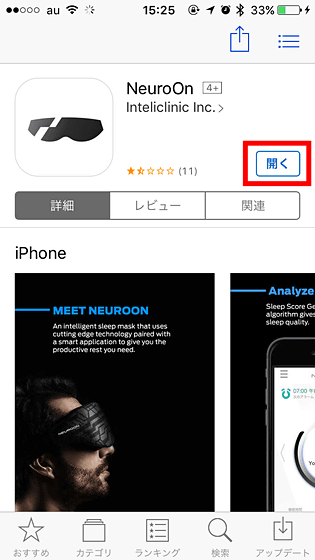
Since registration is necessary to use the application, tap "JOIN NEUROON".
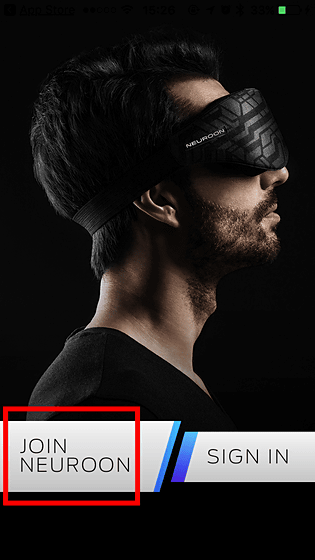
Decide mail address and password and tap "Register". Since it is not a mechanism to receive common content confirmation mails and authentication mails, please keep your password securely.
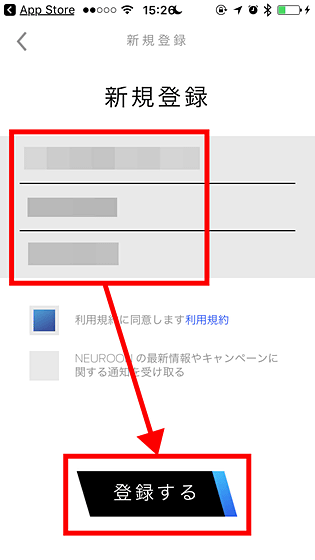
Go back to the top page and tap "SIGN IN".
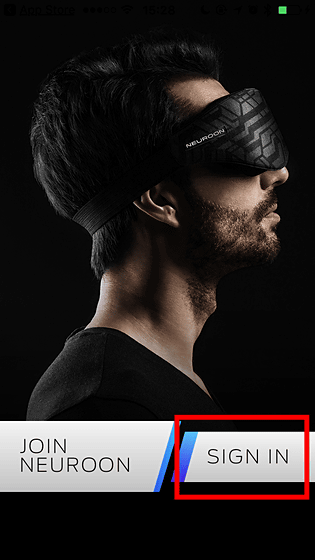
Log in with the e-mail address and password you entered earlier.
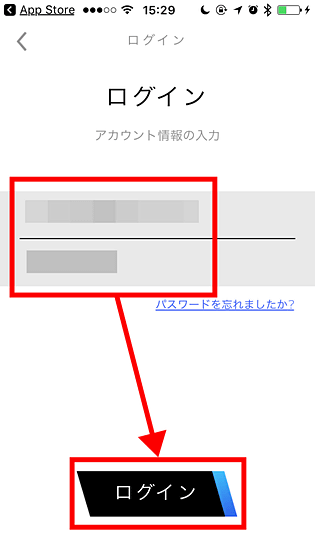
Since a simple diagnosis starts, tap "Start" to get accurate sleep data.
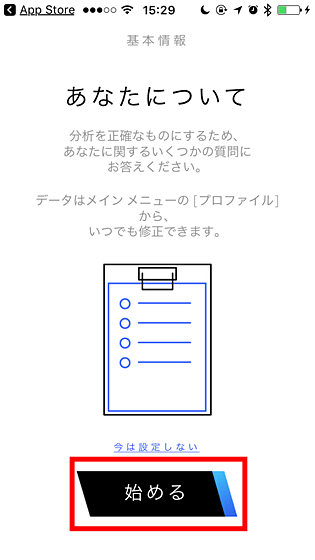
The input item is "sex"
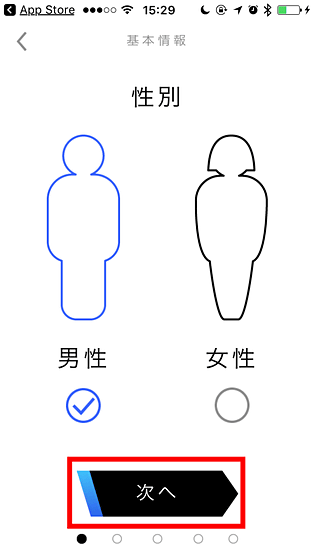
"birthday"
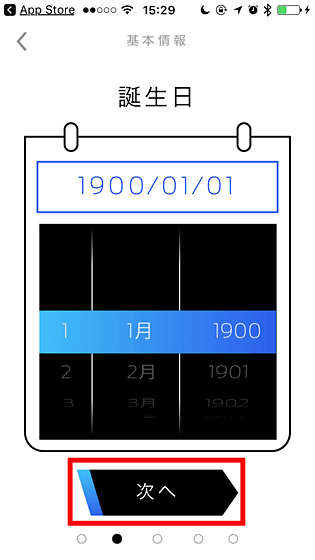
"height"
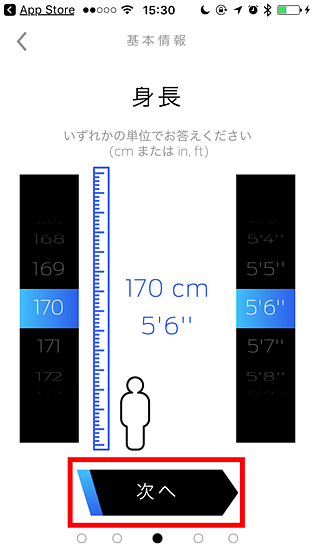
"body weight"
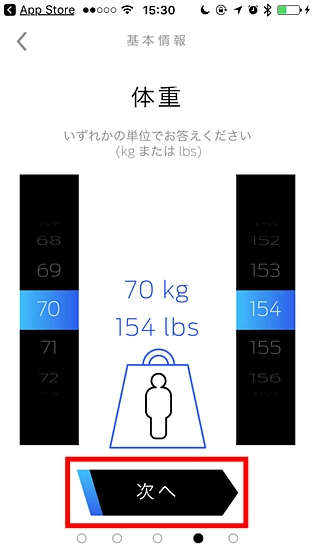
Entering all of "Lifestyle & Environment" ends.
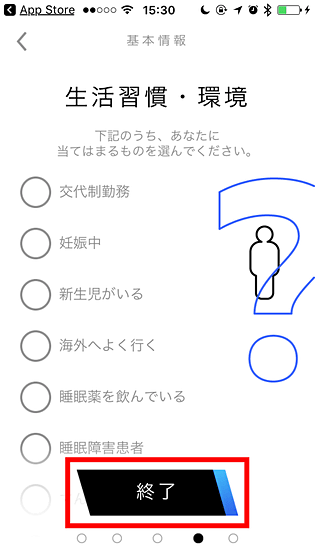
As you are asked for permission for notification, tap "Allow" if necessary. Since it has nothing to do with an alarm etc, if it is unnecessary it is okay if you do not tap "do not set now" and skip it.
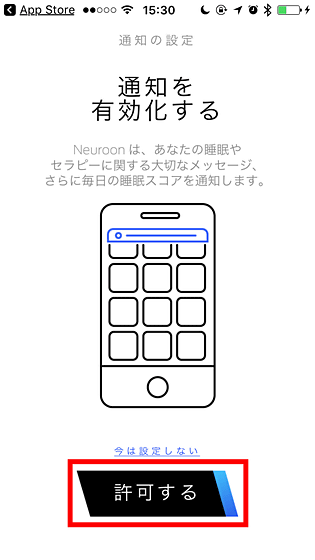
If you allow notification, another dialog will appear so tap "permission" OK.
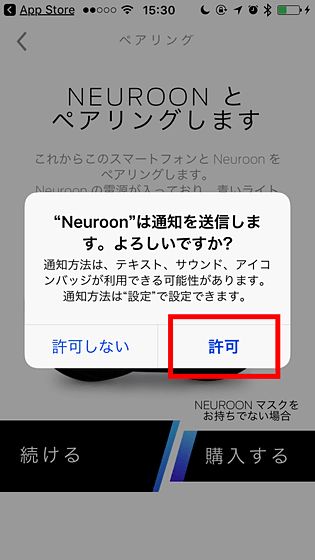
Tap "Continue" to start pairing with the Neuroon main unit.

Neuroon Pressing the power button located between the eyes of the main unit ... ...

Since the application detects the main body, tap "Pairing".

Tap "Continue"

The top page was displayed. Tap on the icon on the top left to see if the software version of the main body at the time of arrival is up to date.

Tap 'Neuroon mask details'

Tap "Software version"
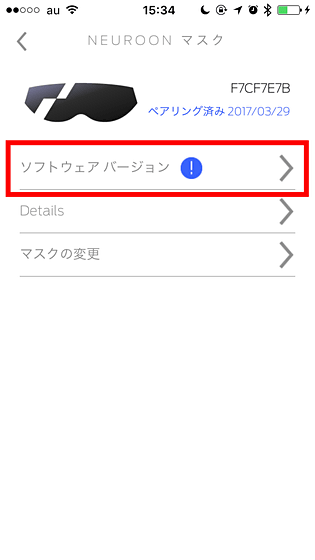
If it is not the latest version, tap "Update".
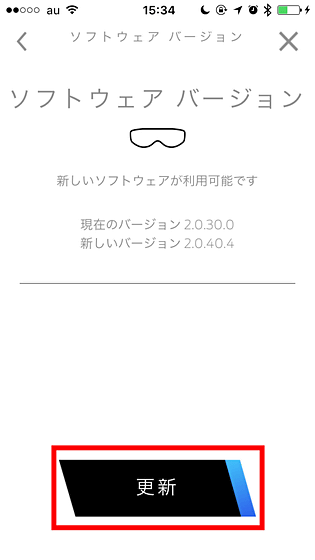
Tap "Start" and OK when installation is completed. Depending on the situation of the net, it will take several minutes to complete. Please note that if you stop the application or set it as background, the situation occurs that the version upgrade will not end so it is safe to wait on this screen.
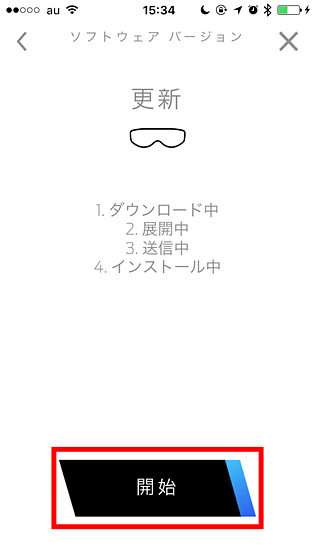
◆ How to manage daily sleep cycles with "Neuroon"
When the preparation is complete, set the alarm which becomes the main function. Tap the icon at "next alarm".

Tap "Biorhythm"
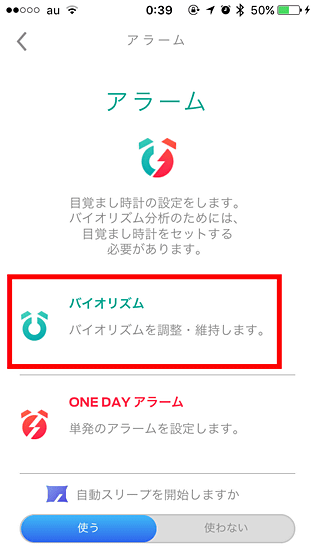
In accordance with the school and work schedule, enter the time you get up every day. Since it can be switched between "Weekday and Weekend Summary" and "Set every day individually", it is possible to arrange a sleep schedule flexibly for people who are shifting workers or who are sending irregular lives.
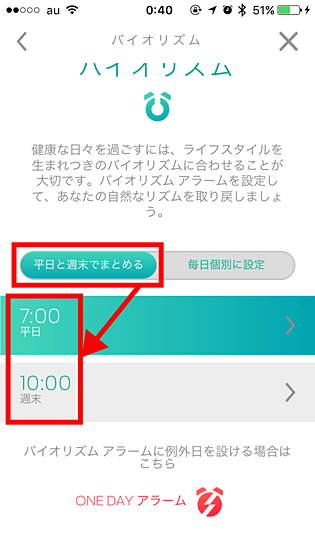
After setting the sleep schedule, "Wake-up time of the next day" will be displayed on the top page. When actually wearing Neuroon and sleeping, tap "Start sleeping".

When the following screen appears, turn on the Neuroon. If the LED light of the body's eyes changes from blue to green, it means that you are ready to install. If installed as it is, the green light will disappear and you can fall asleep. After displaying this screen, I encountered a malfunction that Neuroon was not recognized unless I restarted the application, so if you can not connect well please try it.
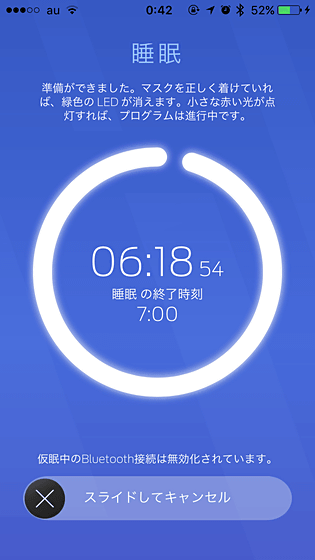
Sleep like this. The first day did not fall asleep because of the fear that "the electrode is touching the forehead", but I got used to it while using it everyday. Although the feeling of the eye mask is not bad, since there is a large equipment with a boggle on the forehead, I often woke up when turning over.

Also, originally I had a habit of going to bed in the sideways, but Neuroon 's equipment shifted when I slept sideways, so it seems that Neuroon can only sleep on my back.

When the alarm set time comes, the eye portion begins to whitish light. Even though I thought that it was the morning sun and wore a futon from my head, I could not avoid glare, so I got confused at first. This function analyzes the sleep data and starts shining according to "shallow sleep" near the alarm set time, so it started to feel comfortable from the 3rd day before the alarm time. Even if this light does not occur, the eye mask itself vibrates, and an alarm sounds from the application so that it can get up. The vibration function is gradually becoming stronger with the feeling that it is "not too strong and not too weak". I could get up without feeling unpleasant, so I realized that waking up was quite good.

When you wake up you can stop the light and vibration by pressing the power button.

When turning on Neuroon with launching the application after getting up, the data measured during sleep is sent to the application.
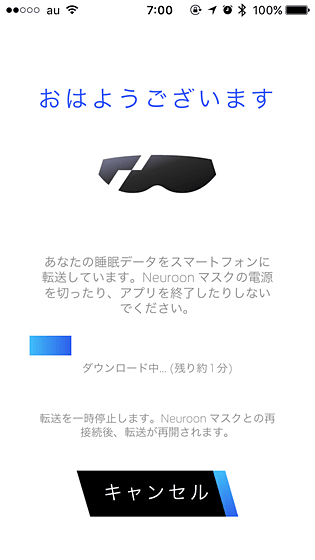
"Sleep score" is calculated from transmitted data so that the quality of sleep of the previous day can be checked by the application.

By sliding the application from the top page to the right, you can refer to more detailed sleep data and past data. Minimum value, average value, maximum value of sleep score, graph and ...
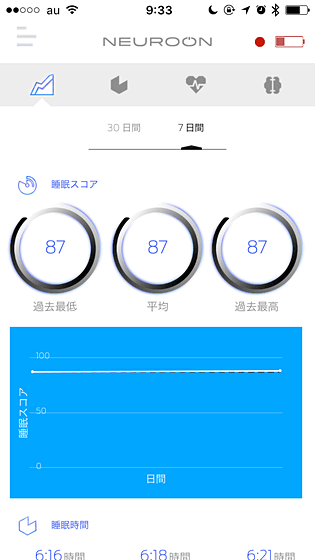
Lowest value, average value, maximum value of sleeping hours, graph
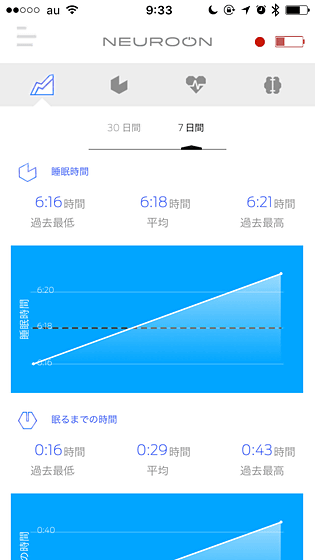
Minimum value, average value, maximum value, and graph of time to bedtime
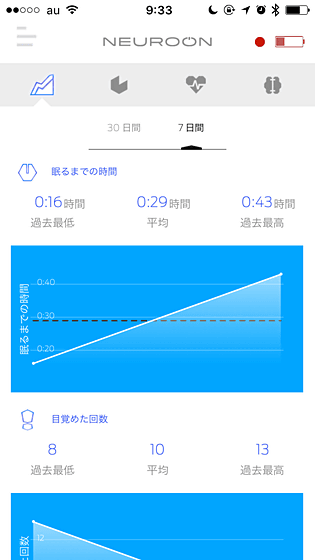
You can check the minimum value, average value, maximum value, graph, etc. of the number of times you woke up while sleeping. "Waking up number of times" may include a case where Neuroon has come off, so it might be a bit accurate.
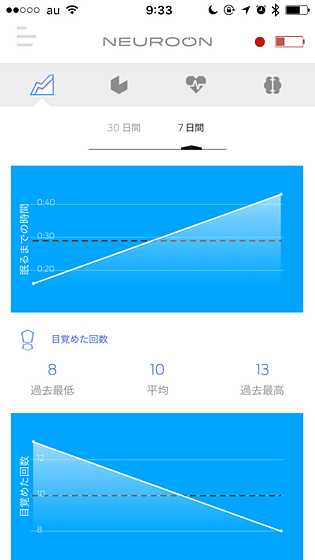
Slide further to the right, you can see the sleep score etc. by date.
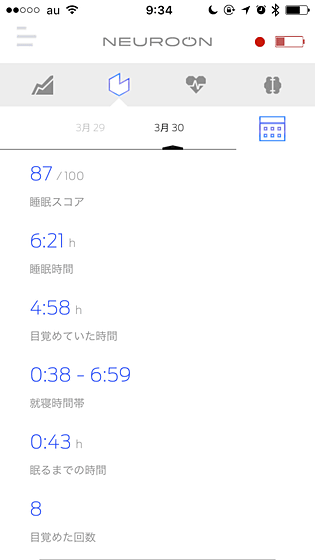
Another next is the various sleep data by date and its graph.
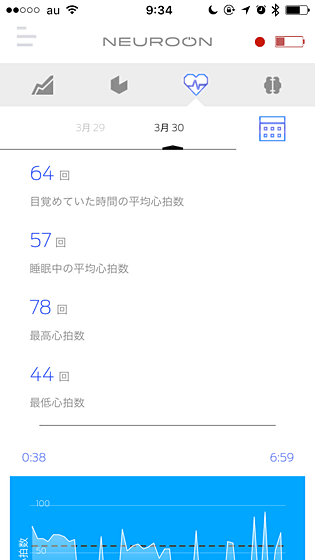
The interesting thing is the page of the icon at the far right, you can see the timing of 'get up', 'REM sleep', 'shallow sleep' and 'deep sleep' during sleep, measured from brain waves and others.
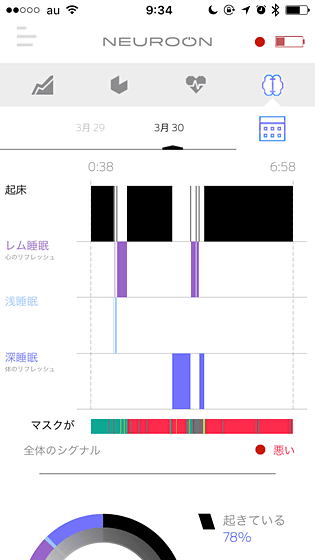
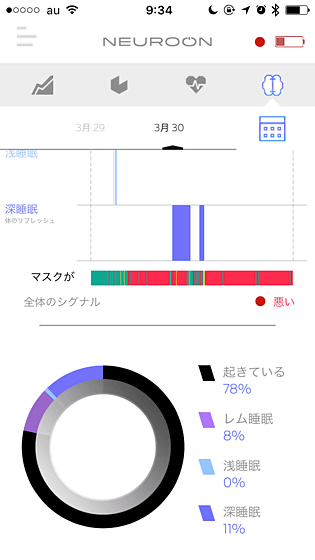
For example, the following are the data on the day when you slept as usual.
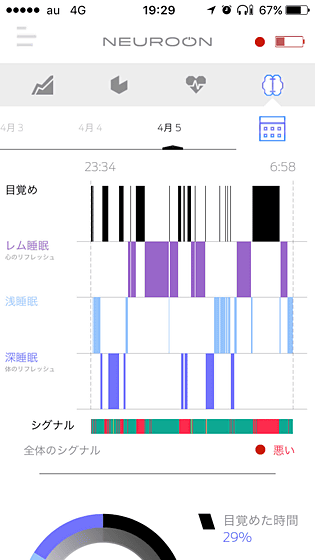
This is data on the day when I took alcohol and slept, but the proportion of "wake-up" has increased and you can see clearly that sleeping is getting worse. By the way, because I have not woken up on this day even once, 'wake-up' is not that I woke up, it seems like a state like 'I'm asleep but the brain and the body are not resting' . Looking at it, it is visualized that "I can not get tired when I drink alcohol", so it can also be a catalyst to change my usual lifestyle.
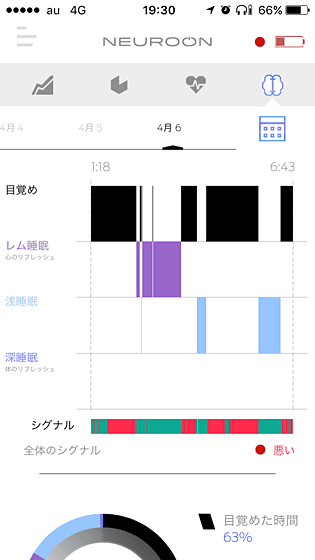
When saying "There is a schedule different from usual tomorrow", tap the alarm icon.
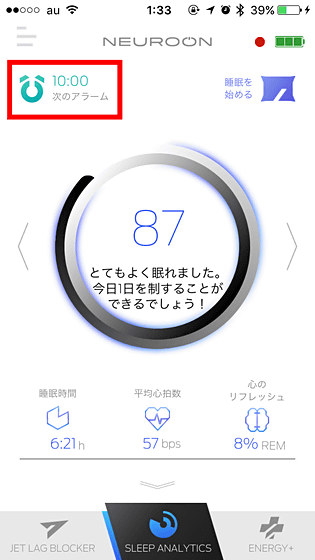
Tap "ONE DAY alarm".
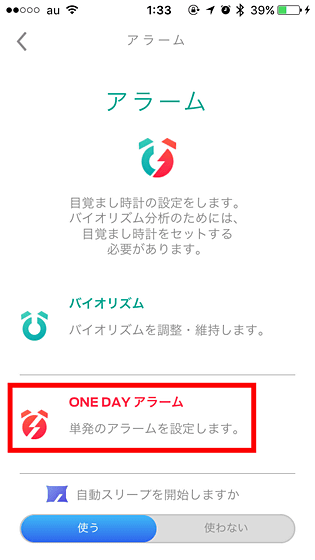
Set the time you want to get up and tap "OFF" toggle to turn it ON.

You can see that the wake-up time of tomorrow is the ONE DAY alarm time. If it is an alarm of a smartphone or the like, if there is a sudden schedule change, it takes time and effort to "turn off the usual alarm ...", but Neuroon is convenient because it will switch at once.

◆ Sukutto take a nap "Personal pose nap"
"When you stay up late and do not sleep" "When you have lunch, when you get hit by sudden drowsiness"It is better to take a nap (nap)Although it is said, Neuroon has a function that can take a nap. To take a nap, tap "ENEGY +" from the top page of the application.

One type of optical therapy and four kinds of nap programs were displayed.

The sleeping time of each of the four kinds of nap programs and their respective effects are as follows.
· Power Nap (20 minutes): suppression of drowsiness, improvement of arousal feeling, improvement of concentration, activation of motor nerves, elevation of mood
· Body Nap (30 minutes): Effect of Power Nap + Organization of unnecessary information, Improvement of memory ability, Recovery of body tissue recovery
· Rem Nap (60 minutes): Effect of Body Nap + Improvement of creativity, Enhancement of information memory (memories with emotions), sensitization of perception and sensation, Improvement of memory of complicated and relevant information
· Ultimate Nap (90 min): Effect of Rem Nap + Best sleep through all sleep stages (REM sleep etc.)
This time, we can pick up time even during lunch break "POWER NAP (20 minutes)" selected.

Tap 'Start'
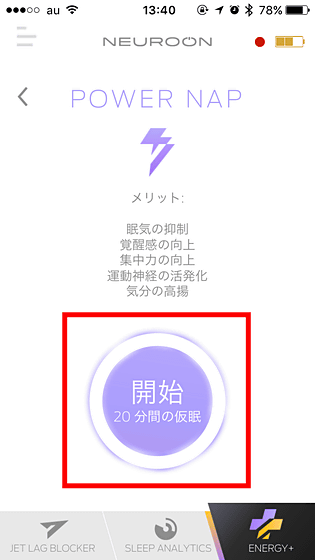
Turn on Neuroon.
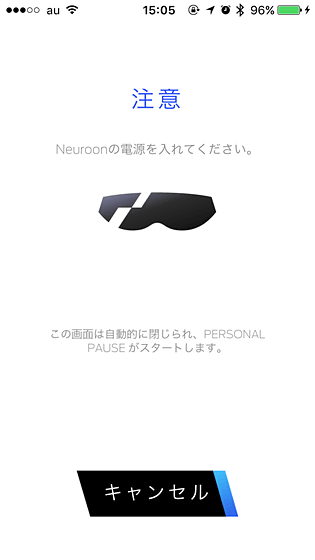
You can start a nap if Neuroon is connected. Sleeping data during nap is not measured, but wake up time will cause it with light light and vibration as well as at bedtime, so do not worry about overslepting. After taking a nap, the afternoon's sleepiness will clear up like a lie, so it's a feature that you can take with desk workers. However, since the battery will run out at about once every two days, it often happened that "There was not a battery when trying to get a nap." It is necessary to manage the bean battery.
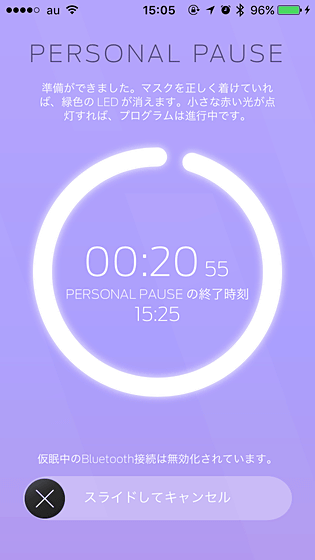
In addition, "Light Boost" which is a short-time optical therapy function says "If the mask is correctly worn, the white LED will disappear", but since the light never disappeared in any way, It is unexperienced. Also, because there was no opportunity to go abroad this time, the function of "jet lag tracker" has not been reviewed yet.
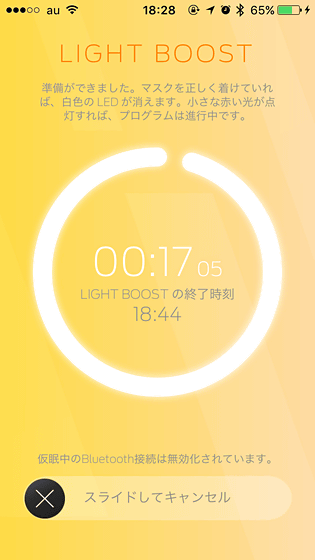
So, as a result of using for about a week, the "biorhythm adjustment" function of performing light therapy according to sleep cycles may have been shining while sleeping, but do not know if there was an effect was. On the other hand, it surely got up to sleep and the nap function was also very active. However, to say "Control the quality of sleep by measuring brain waves", there are few parts that are controlled by utilizing the sleep data, and if we consider "eye mask of the same price as PS 4", to be honest It is impression that it is too high. Some functions did not work, but in 2018 "lucid dream guiding function" will also appear, so depending on future updates, it may become an eye mask that can not be left ... ....
In addition, Neuroon is on sale at the following official website with tax of 33,97 yen, shipping fee to Japan is 3051 yen. At the time of writing the article, it costs 50 dollars (about 5400 yen)couponCampaign which can get is also in progress.
Order Neuroon
https://neuroon.jp/order/checkout/

Related Posts:







