I tried trying to wake up really with an alarm clock watch "Pavlok Shock Clock" of fear of electric shock when I overslept

Everyone who can not get up in the morning by momentarily activating an electric shock after vibrating / alarming at the time of waking up,Pavlov's dogThe philosophy of electric shock is engraved in the brain by the principle of "watch type alarm clock that abolishes sleeping bad habit from unconscious level"Pavlok Shock Clock"is.Participating investment in IndiegogoSince it arrived at hand as a product, I tried trying to get oversleep really.
Pavlok --- Break Bad Habits With Classical Pavlovian Conditioning
http://pavlok.com/hello.php
The state of the wearer can be seen from the following movie when the strength of the electric shock is activated in three stages of 20%, 50%, 100%.
It's like this if you shake the electric shock of 'Pavlok Shock Clock' in 20% · 50% · 100% order - YouTube
Pavlok Shock Clock wrapped in a black box

Kapatto opened.

It was such a feeling that Pavlok Shock Clock was in.

The contents are instructions, band, Micro-USB cable, Shock Clock body. The color of the band can be selected from 5 colors, this time I tried red.

The body with the function of electric shock is very compact.

There is a Micro-USB port in the upper part, and the battery can be charged from here.

Turn on the USB cable and the LED lamp on the main unit lights up. Red indicates charging in progress, charging is completed as it becomes orange.

When wearing it in the band and wearing it on the arm, this way. I do not feel much weight, because it is silicon material, so I do not feel much worried when sleeping.

◆ Pavlok Alarm application
In order to operate Shock Clock, you need the special application "Pavlok Alarm". You can install it for free from the following page.
Pavlok Alarm on the App Store
https://itunes.apple.com/jp/app/pavlok-alarm/id1005633826
Pavlok - Alarm - Android application on Google Play
https://play.google.com/store/apps/details?id=com.pavlok.alarmclock&hl=ja
This time I will review with the iOS version. First, tap "Get".

Select whether to allow notifications.
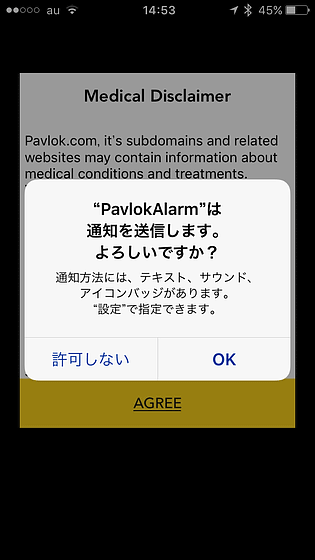
"Pavlok may indicate things concerning medical conditions and treatments referenced from the appropriate source, but it is not medical advice," as a precautionary note appears, tap "AGREE".
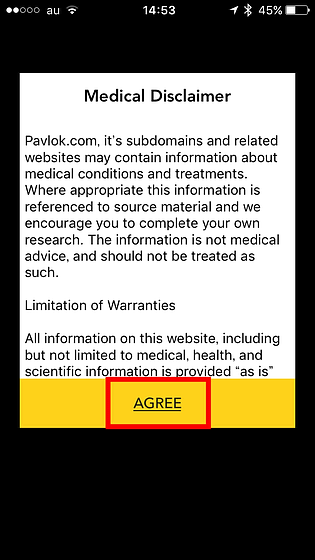
Then the "SETTINGS" screen is displayed. Press the round button on the top to talk to Shock Clock at hand with Bluetooth, so tap "Connect".
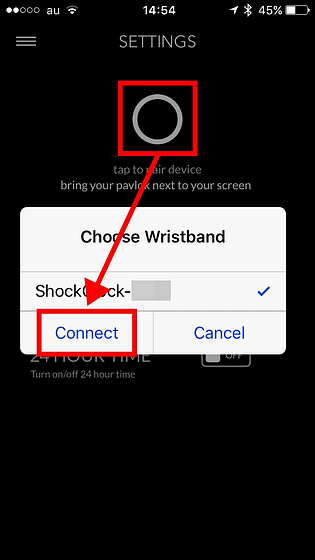
When "Request for Bluetooth pairing" comes out, tap "Pairing".
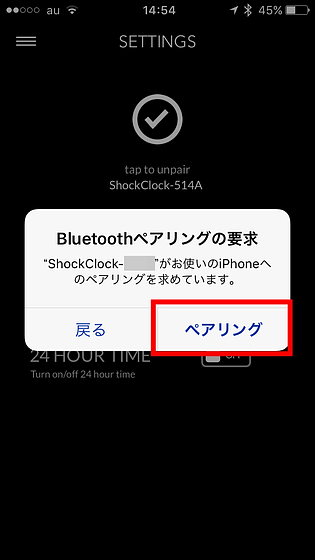
Your Shock Clock is now paired with your smartphone. There is no display on the Shock Clock itself, but you can check the remaining battery level from SETTINGS. In addition, the time is displayed as "AM / PM", but if you turn on the toggle of "24 HOUR TIME" it is also possible to display it 24 hours. Tap "Menu" icon to set alarm.
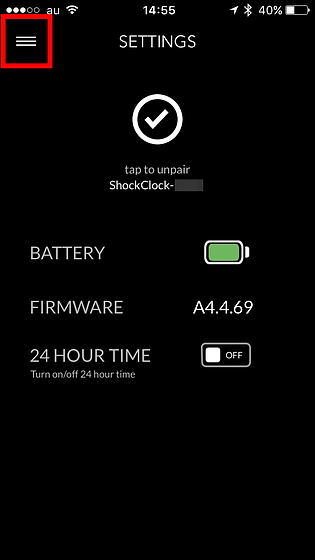
Tap "Alarm"
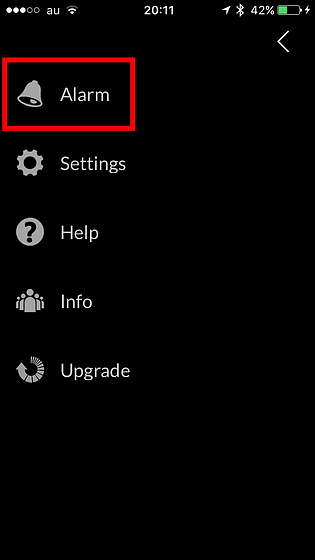
The alarm setting page is displayed, but as the initial value, since the motion at the time of alarm is only vibrating, first tap "Alarm Type".
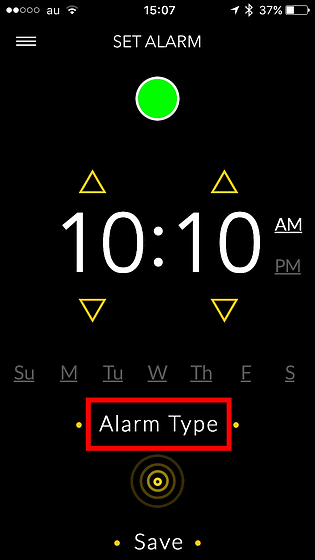
Change to "Vibrate, Beep, Zap (vibration, alarm sound, electric shock)".

Vibration, alarm sound · The strength of electric shock can be adjusted from 10% to 100% with the plus and minus buttons below. Below is set to vibration 100%, alarm tone 100%, electric shock 20%.
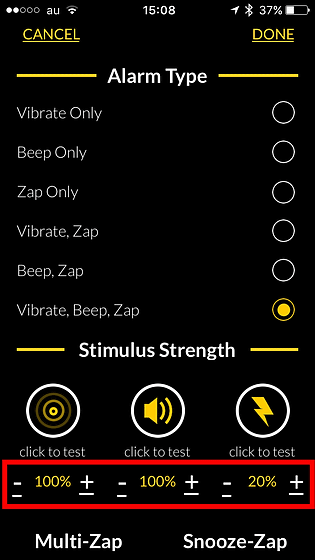
You can do each test by pressing the icon above the intensity setting.
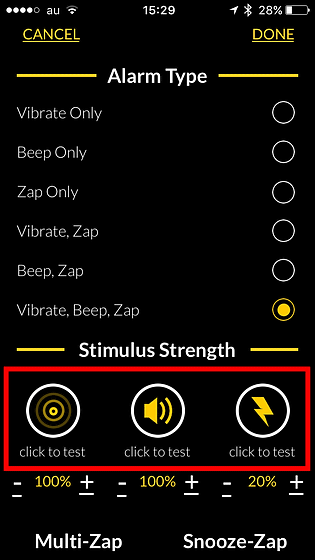
Please check with the following movie to see what happens if you change the intensity of electric shock.
It's like this if you shake the electric shock of 'Pavlok Shock Clock' in 20% · 50% · 100% order - YouTube
60% ~ 80% at the "electric bath level" when the electric shock is 10% ~ 20%, "level that feels ticking pain" at 30% ~ 40%, "level feels terror with pain" from 50% It was a feeling that "even if you are asleep you will notice a certainty", 90% to 100% is "a level that jumps when you are asleep."
By scrolling down the screen you can set "Multi-Zap (number of electric shocks to activate at set time)" and "Snooze-Zap (snooze on electric shock)". By the way, turning on "snoozing electric shock" turns out to be a devil's function of sniffing when you think "I want to sleep ... ...."
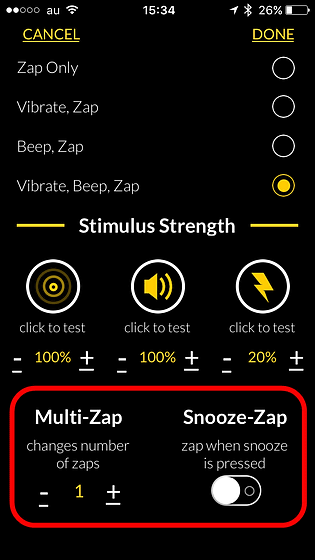
With this, when the setting time of the alarm comes in, "vibrations · alarm sound · electric shock" is activated in order. Next time I will set the time I want to wake up.
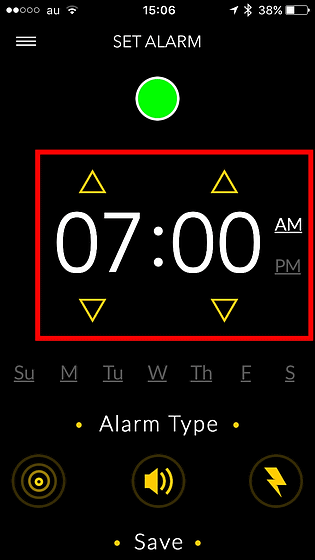
Only one alarm can be set, but it can be repeated for each day of the week. If you use only weekday, tap "M · Tu · W · Th · F (Monday - Friday)" OK.

Finally press "Save" to complete the alarm setting.
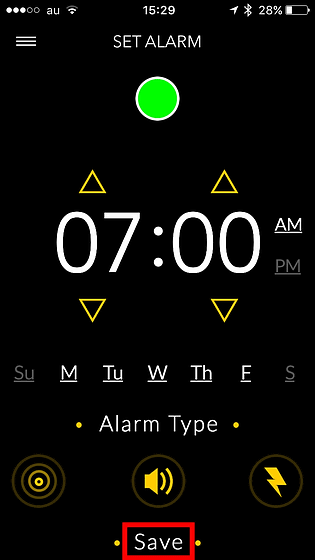
Snooze and how to turn off the alarm are displayed. In the application, you can operate by tapping "snooze (turn on snooze)" and "turn off (turn off alarm)."
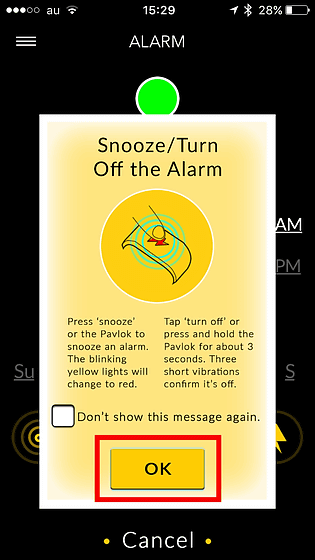
To operate on the Shock Clock side, tap Shock Clock once when the alarm sounds, the LED light will light from yellow to red and "snooze" will be set. If you press Shock Clock for 3 seconds long it will vibrate shortly 3 times so that no more alarm sounds. Actually using it, even if the electric shock is 20% strength, if you activate it while sleeping you will be surprised and jump up. After a couple of days I got upsetting as I was impatient as "Vibrations! Electric shock will come!" At the stage of the first stage vibration. I did not notice vibrations carelessly and the day I noticed it with the second level alarm, I got frustrated and took off Shock Clock and threw it away.

You can see from the following movie how the 3 stages of alarms actually triggered and eventually being seized by electric shock.
The appearance of "Pavlok Shock Clock" being ejected by electric shock - YouTube
Everyday when I used Shock Clock for an alarm clock, there were often days when alarms were not triggered for some reason. Even if I tested it several times during the daytime, I was running on time, so it seems that the alarm was turned off when I lost it when I was losing Shock Clock. Also, once sleeping I was sleepy enough to never get up until morning, but when I started using Shock Clock, I started to wake up several times early in the morning. Perhaps due to the fear of electric shock, the influence that the sleep becomes shallow has come out.
Because there was a high possibility that an alarm would be erroneously stopped, there was a crisis of getting late as if you were getting late, but Shock Clock, "letting the brain remember the fear of electric shock", was effective.

In addition, Pavlok Alarm can make in-app purchase from "Upgrade".
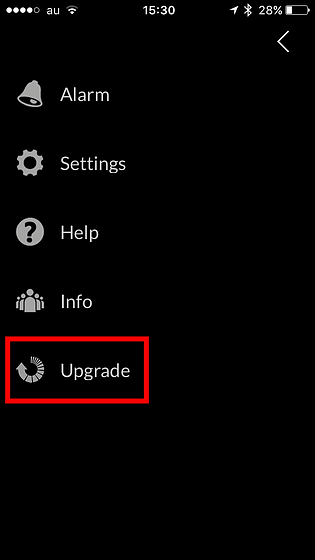
Tap "Upgrade Pavlok" ......
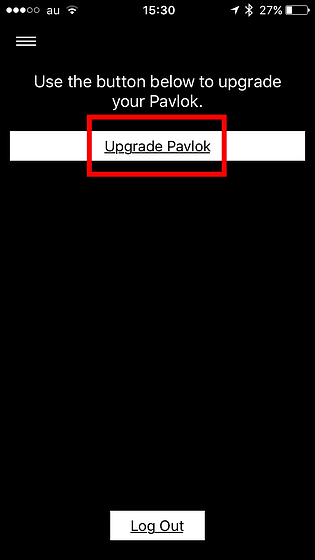
A high price of 6000 yen will appear. When upgrading, functions such as "multiple alarm registration", "snooze lock", "a friend activates an electric shock through the Internet", "sleep tracking", etc. are unlocked.
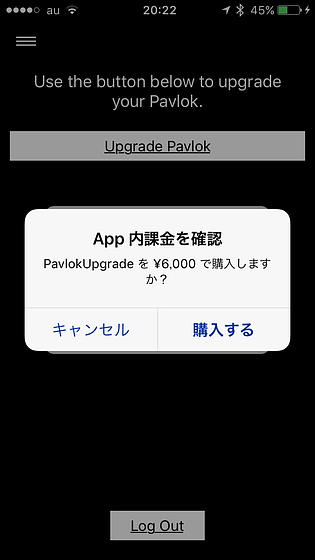
Pavlok Shock Clock accepts orders for September 2016 on Indiegogo's page, and if you invest 129 dollars (about 13,500 yen) you can get one Pavlok Shock Clock.
Shock Clock WakeUp Trainer -Never Hit Snooze Again | Indiegogo
https://www.indiegogo.com/projects/shock-clock-wakeup-trainer-never-hit-snooze-again--2#/
Related Posts:







