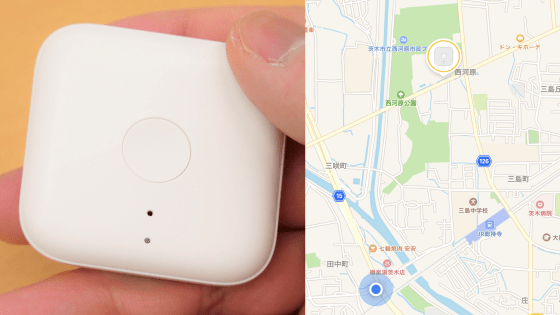Lost tag "Qrio Smart Tag (Curio Smart Tag)" reviewing with smartphones born from Sony Review

Cloud funding site · A lost tag realized by Makuake, utilizing Sony's technology "Qrio Smart Tag (Curio Smart Tag)"is. I tried using actually how much it is practical by being able to manage accessories such as keys and wallets with smartphones, which are likely to be inadvertently lost.
Qrio Smart Tag | Qrio Product Information · Qrio Store | Qrio
https://qrio.me/smarttag/
Qrio Smart Tag arrives. I made the color light blue, black, lime yellow.

When opening it is like this.

Besides the main body, there are also dedicated screwdriver / screw × 2 · button battery · instructions.

First, remove the cover on the back of the Qrio Smart Tag and set the button batteries.

Fit the cover and fasten it with screws, you are ready.

◆ Setting up dedicated application
Qrio Smart Tag's exclusive application is available on iOS and Android and can be downloaded from the following page.
Qrio Smart Tag (Curious Smart Tag) on the App Store
https://itunes.apple.com/jp/app/qrio-smart-tag-%E3%82%AD%E3%83%A5%E3%83%AA%E3%82%AA%E3%82%B9%E3%83%9E%E3%83%BC%E3%83%88%E3%82%BF%E3%82%B0/id1145730596
Qrio Smart Tag - Android application on Google Play
https://play.google.com/store/apps/details?id=me.qrio.smarttag&hl=ja
This time I will review with the iOS version. Tap "Get" from the App Store application page.

Tap the application to start it.

Since you are asked for permission to use location information, tap "permission".

Since it is also a tag of dropping, I also allow notification.

Since the tutorial is displayed only for the first time, slide the screen and proceed with reading.

Tap "Start right away"

Check the check box and tap "Register with mail address".

Enter your e-mail address and password and tap "Send confirmation e-mail".

Tap "OK".

Tap "OK" when email is sent.

Because confirmation mail can not be opened by smartphone browser (Chrome / Safari of iOS) for some reason, it is necessary to check with PC browser.

◆ Qrio Smart Tag registration procedure
When authentication is completed, start the application and tap "Login"

Enter the registered email address and password and tap "Login".

You will be notified that there is new firmware.

First, to register Qrio Smart Tag, tap "+" icon.

Tap "Start registration"

Tap "Start"

Place the Qrio Smart Tag near the smartphone.

Tap the detected Qrio Smart Tag

Tap "ring", you can hear a sound from the connected Qrio Smart Tag.

If you are not wrong, tap "Register".

Finally, to identify Qrio Smart Tag, enter the name of the item to be installed and tap "Registration done".

Tap "OK"

You can see that the Qrio Smart Tag registered in the application is displayed.

If you have multiple Qrio Smart Tags, you can register them all in the same procedure with the same procedure.

◆ Firmware update
Tap the tag to be updated from the top page

Tap 'Settings' from the tag's individual setting screen

Tap "Device information"

Tap "Update Firmware"

Tap "Update"

Tap "OK"

◆ I tried installing the Qrio Smart Tag
Qrio Smart TagMAMORIOIt's bigger, so I choose what to install, but it's the perfect size to attach to a key bunch.

I put it in a purse of a wallet.

Looking from the side like this, I finished without much bulkiness. However, please be careful as coins are hard to mess up.

Also, if you put it in a coin purse for a while it will get scratched, so it may be better to wear the person you care about outside.

I tried installing it in the backpack at the end.

In addition, the tag attached to the backpack damaged the plastic fastener with the impact bumped against the wall, and only the root remained in the screw hole.

IFixitSucceeded to retrieve with tweezers of the repair kit. I got a story by putting in spare fasteners. By the way, because the tag was not banging, it was a light impact enough to always occur if attached as a key holder, so there seems to be some problems in the strength of plastic fasteners.

When you register more than one Qrio Smart Tag, it will be displayed as follows. Tap one ... ....

The current location and address of Qrio Smart Tag are displayed and you can see where it is.

When Qrio Smart Tag leaves your smartphone, you will receive a notification immediately as follows.

Tags lost when you launch the application are displayed with the icon "!" At a glance. Tap the lost tag.

On the individual screen of the tag, "disconnected" is displayed at the place where you last connected to the smartphone (= the place you lost) and you can check the location information on the map. Tap "Share" ...

Outputting the place where the tag is lost to the map application, you can search while navigating.

Before going out, if you do not know where the tag or wallet with the tag is located, you can find it immediately by pressing the icon that sounds, it is quite useful.

You can see the fact that Qrio Smart Tag is actually ringing from the following movie.
You are ringing the lost tag "Qrio Smart Tag (Curio Smart Tag)" born from Sony remotely - YouTube
It is possible to change "notification setting" from the tag individual setting screen.

By default, only the item "Notify me when you leave me" is turned on.

When "Notification schedule" is turned on, it is possible to finely set the timing when the notification arrives when the Qrio Smart Tag leaves by day of the week and time.
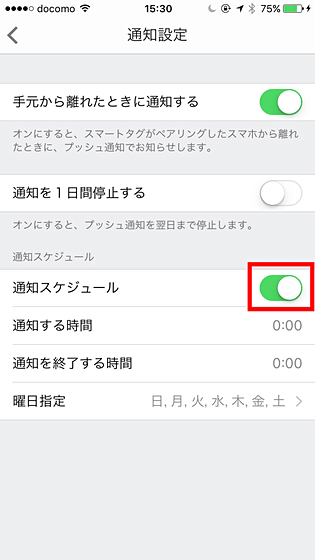
Also, from the "remote control setting" on the individual setting screen of the tag ......

Every time you press the Qrio Smart Tag button, you can add your favorite functions.

There are three types of functions that can be set: "camera shutter", "playing smartphone", "playing / stopping music app".

For example, if you set as follows, press the button once to operate the music application, press twice to activate the camera and press the shutter, long press to be able to check the position of the smartphone.

So, when I tried using it for about a week, although there is room for improvement such as being damaged right away and where I do not know the remaining battery level, the notification when Qrio Smart Tag leaves the smart phone firmly arrives We can put our trust in Sony's technical capabilities. I would like you to make the size a little smaller, but it will be useful for the purpose of "to manage belongings", so it should be useful for people who "often lose something ...".
Qrio Smart Tag is official website, Amazon,RakutenIt deals with, etc., Amazon price of the lowest price is 2954 yen including tax.
Amazon | Qrio Smart Tag (Curio Smart Tag) Lime Yellow Looking Object Discovery Machine Forgetting Forgotten Objects Q - ST1 Q - ST1 with Smartphone Camera Shutter Function Can Find Smartphones | Strap · Mascot Online Shopping Mall

Also, if you answer the questionnaire on the following gifts release article, you can also have a chance to get 3 "Qrio Smart Tag" for free.
GIGAZINE Spring gift big release project "Please answer the questionnaire and bring them all!" - GIGAZINE

Related Posts:
in Video, Hardware, Smartphone, Review, Posted by darkhorse_log