Map display on lost things with smaho & Ultra small tracking tag "MAMORIO" review by other users

There are a lot of people who have experiences of losing something, saying "Where you put it last" is obscene, calling a shop you visited, going backwards while strolling in the way you came. not. If you still can not find it, there is nothing but a way to trust that you are reaching the police and inquire about it, but it will solve all such problemsLost dot comThe world's smallest lost-item tracking tag "MAMORIO"is. Just by keeping tracking tags on wallets and keys, you can check the place away from the tag at the end with a smartphone or you know the location of the lost thing through other users, so actually try purchasing and trying It was.
MAMORIO | World's smallest lost-item tracking tag
http://mamorio.jp/
MAMORIO is delivered to the house like this.
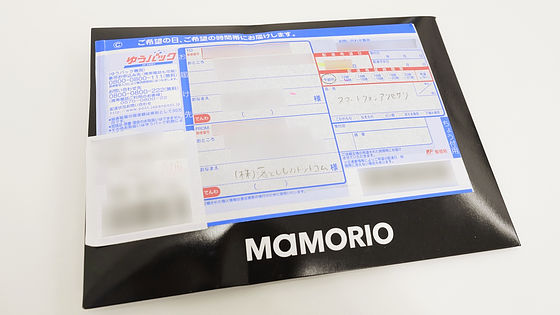
Opened from Periperi and the back.

There was a business card - sized card box inside.

When opening the card box, MAMORIO's sticker · MAMORIO tag · description is included.

The size of the tag looks like this, you can see that it is quite small.

It is about half as thin as 100 yen coin. According to product specs it is 35.5 mm in length × 19 mm in width × 3.4 mm in thickness.

Because it is made of plastic, we feel little weight. The weight is only 3 g as measured value, and it is lightweight tag which is unlikely to have a built-in lithium battery inside.

◆ MAMORIO application
MAMORIO's tag and smartphone can manage and track belongings by communicating via Bluetooth LE (BLE). In order to activate the tag, you need to register the tag in iOS / Android application, and the application can be downloaded for free from the following.
MAMORIO on the App Store
https://itunes.apple.com/sb/app/mamorio/id952095468
MAMORIO - Android application on Google Play
https://play.google.com/store/apps/details?id=otoshimono.com.lost.mamorio&hl=ja
This time I will get an iOS application and use the MAMORIO tag. First, tap "Get".

Launch the installed MAMORIO application

As you can ask for permission for notification, tap "OK" to notice lost property as soon as possible.
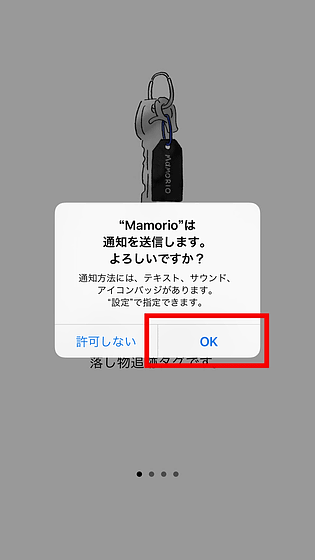
Since the tutorial is displayed only for the first time, swipe and advance the screen.
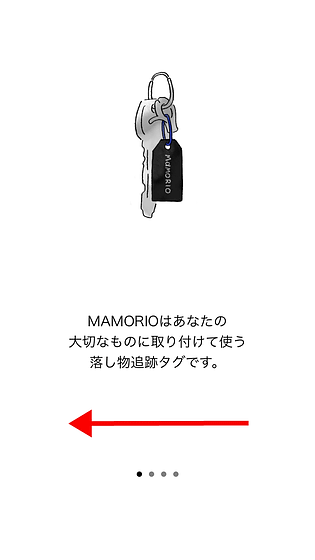
When you come to the login screen, tap "New registration" to create an account

Enter your email address and password, tick the checkbox and tap "Register".
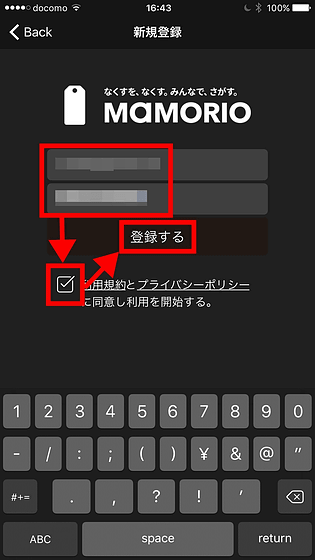
As you are asked for permission of location information, tap "Permit" to monitor MAMORIO.
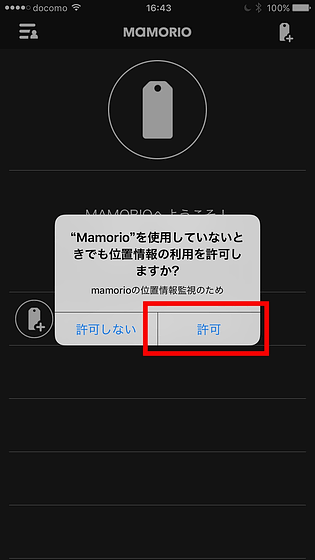
When the application opens, tap "Register new MAMORIO"
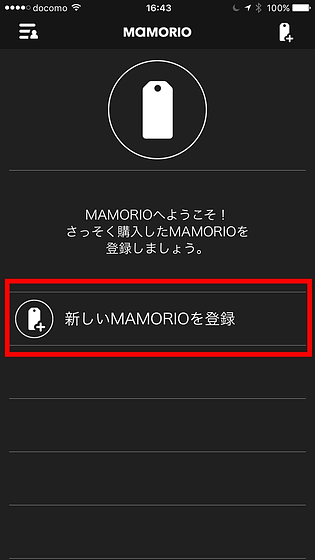
As you are instructed to put the MAMORIO tag on the screen, put the tag you want to register according to the frame.

Since registration fails if there are multiple tags nearby, let's register one at a time if you purchase more than one tag.
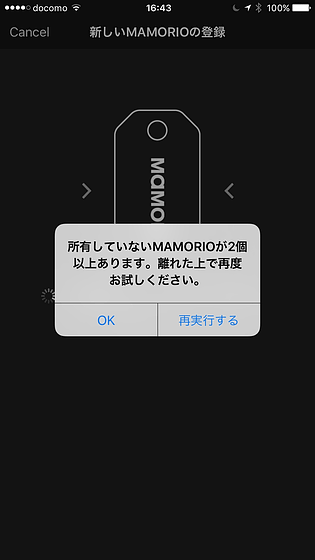
When a tag is detected, tap "Next"

On the category selection screen, select the belongings to attach tags.
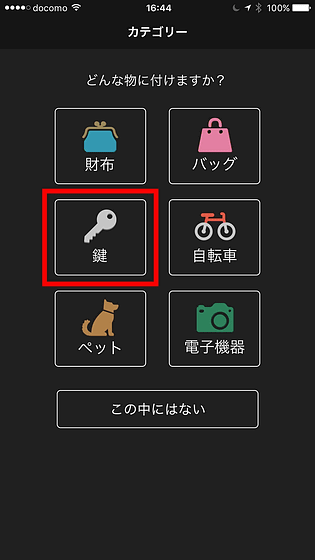
To manage each tag in an easy-to-understand manner, it is possible to add pictures to each. Tap 'Add photo'.
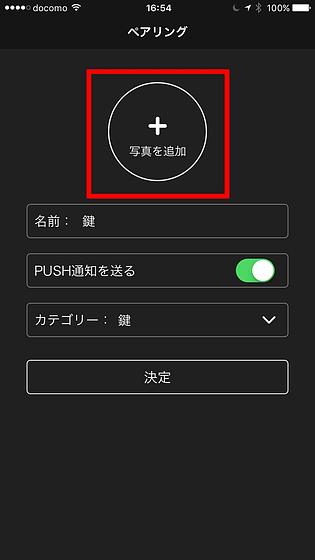
Actually activate the camera and shoot your belongings or you can add it from the photo of the album. Tap "Get by camera" ... ...
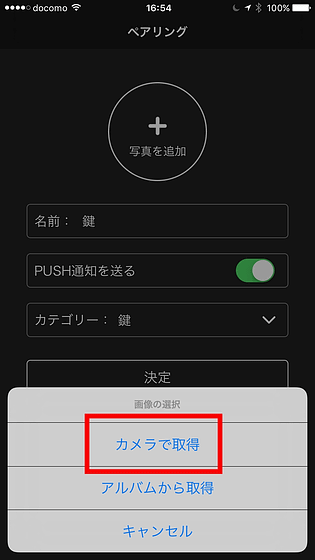
Since the camera starts up, take pictures of your belongings and tap "Use Photo"

Tap "Decision"
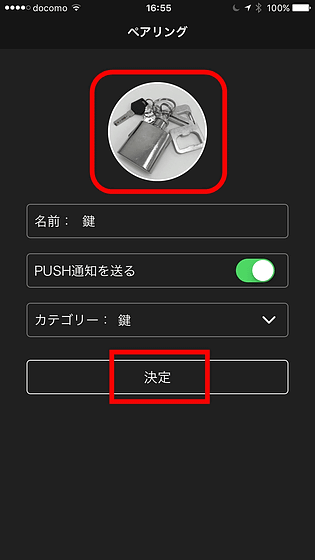
Now that pairing of tags is completed, notifications will be delivered to the application when the items attached to the tags are removed from the smartphone. Try "Test a notification" and ...
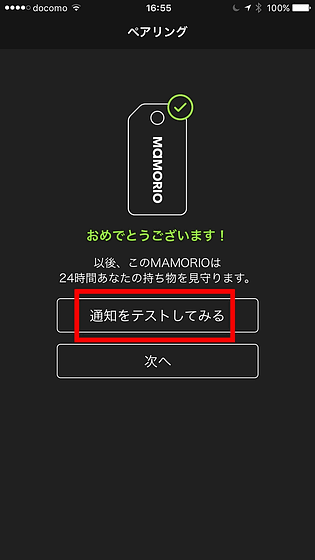
It is possible to display the test screen when the lost was actually notified or discovered.

When the test is over, all settings are completed with "Complete registration".
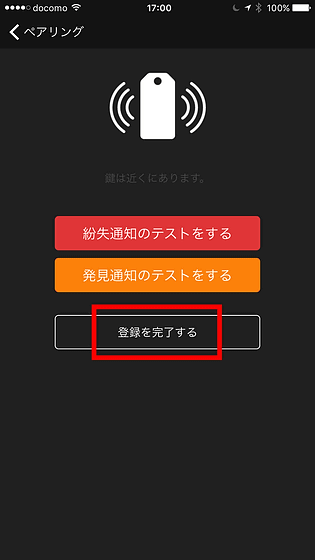
◆ I actually used it
So, I actually attach it to various belongings. When attached to the key ring of the key bundle, it is not pear at all because it is small in size and small in weight.

In the case of wallet it seems good to put it in coin with coins.

There is no bulky thing to worry about putting it in your wallet.

When attaching to a bicycle, it is recommended under the saddle. In the photograph I am hanging through vinyl tie, but MAMORIOIt's okay if the surface gets wet with waterdropsHowever, since full-scale waterproofing is not applied, you can use it with confidence if you fix it securely with a wire or a binding band etc. in the shade of the saddle.

The display of the application that registered 3 tags in all is like this, and the position of the tag is monitored with a fine span such as "a few seconds ago" "50 seconds ago". I went to a convenience store while leaving the bag with the key I put in ... ...
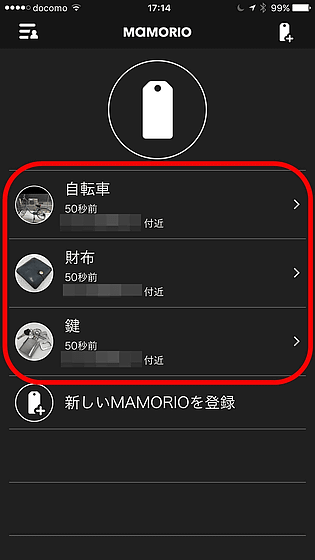
A notification came from the application to the smartphone saying "Do you have the key at hand?" Because notification will be delivered soon, so at this level you should be able to notice situations like "you came at a cafe and leave the store with a wallet left".
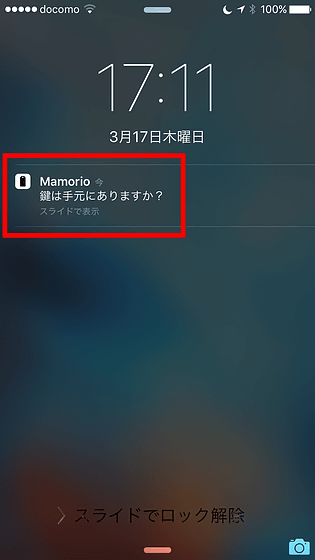
If you notice it after a while, you can check the map away from the hand at the end. Tap on the displayed map ......

It becomes full screen display. Although it was indicated as "near ○ ○", it was perfectly matched up to the address so it seems to be able to accurately track the whereabouts of belongings.
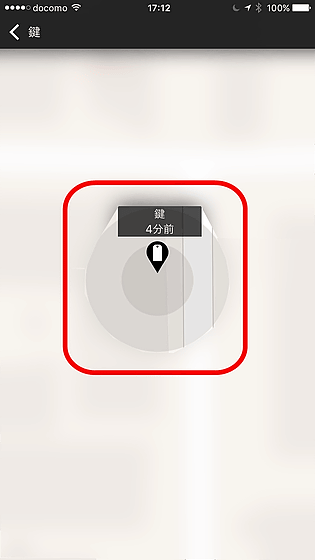
◆ I tried verifying the cloud tracking function
MAMORIO has "cloud tracking function" that other MAMORIO users detect when lost items can not be found. It is a function that it can detect through the Bluetooth when the smartphone that puts the MAMORIO application goes in the vicinity of your lost item, but because it operates in the background, it does not show whether other people have detected possession, so I People who do not know the position of possessions will never get out of it so it can be used with confidence.
MAMORIO has become a function that increases the possibility that more lost items will be found as more users are added, and MAMORIO's survey covers more than 80% of Japan's land area at the time of article creation. In the Tokyo Dome it is 23.52 million, which means that it is highly likely that it will be detected outside urban areas, so I tried to see if it really can use the cloud tracking function.
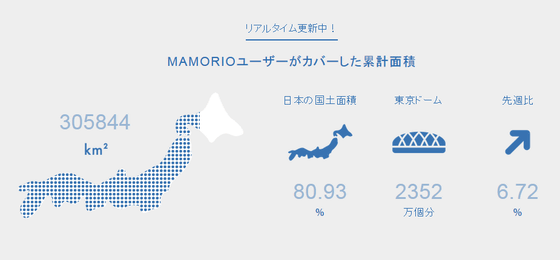
First of all, I will try to verify whether it is detected by putting MAMORIO 's tag in the locker of Osaka' s Hankyu Umeda station which many people use.

When you leave the locker, the application has received a notification to inform you of the loss. Tap an item of lost tags ......
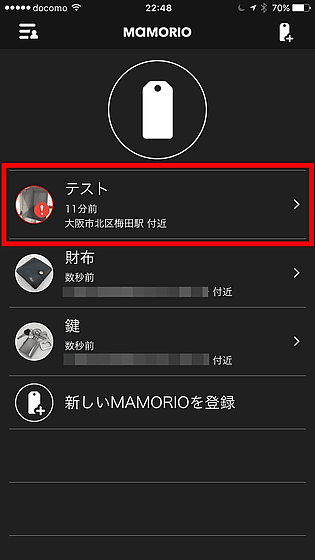
You can see that Hankyu Umeda station area has been separated from hand at the end. I go to search for lost items based on this map information, but if I can not find it, tap "Search by everyone".
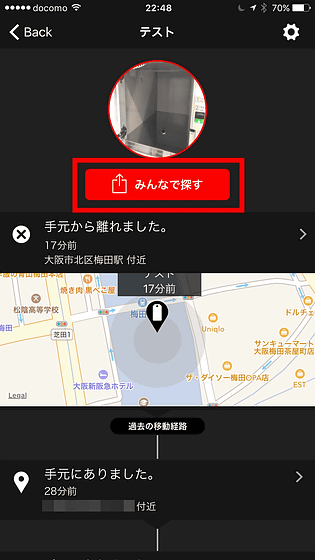
Just turn on the toggle button to the right of the text "Search by people" OK.
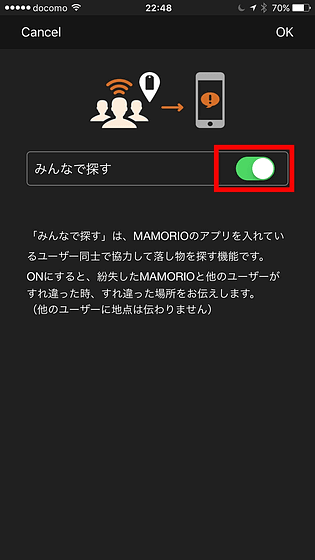
Then, the screen of MAMORIO changes to "I am looking for" and if another user passes by, the information that "Hankyu Umeda station is in the vicinity" should arrive in my application. ...... However, waiting for about 24 hours, I can not find it. Although it is possible that other users did not pass, it seems that it can detect up to 30 meters in the absence of an obstacle, so it is highly possible that the radio waves of Bluetooth were blocked on the wall of the locker.
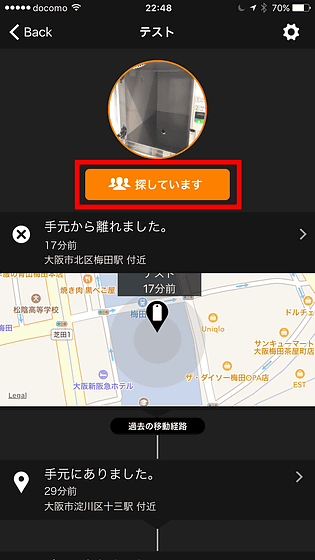
So prepare a smartphone with two MAMORIO applications, keep the tags registered on the iPhone (left) away, put it in the lost state, and turn on the tracking mode. Trying Galaxy (right) closer to the missing tag ... ...

"Someone found" found on the iPhone application, and it turned out that the cloud tracking function works without problems. Similarly, while carrying the tag with the tracking mode on, I carried around the tag and tried to find that other users would find it, but it was not detected by merely moving the train in Osaka city for about 30 minutes. Cloud tracking works reliably, but it depends on how much MAMORIO users are in the range of action.
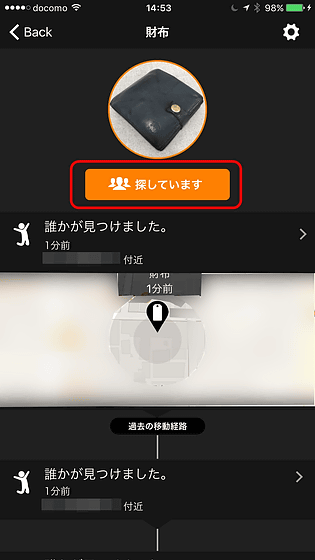
◆ How to check the battery's remaining capacity of the tag
In version 2.0.1, the latest version of iOS application, the function to check the battery level of tags installed up to version 1.6 is gone. Therefore, Q & A describes how to check the presence or absence of a battery from the "operation test" of the application. It is said that the function to check the remaining battery power will be reinstalled with future updates.
The Android application has a function to check the remaining battery power, and you can check the remaining capacity from "Checking the battery" on the top page.

Put the tag you want to check the battery level on the screen and put it for about 10 seconds ......

"Days since being registered" is displayed instead of the remaining amount. In other words, it was a function to know whether the year of battery life is approaching or not, but it was supposed to have been registered for some reason "59 days" has elapsed. It seems that it is not possible to exactly check the remaining battery level, so it is necessary to be careful not to say "one year has passed when you notice it". If you contact support, you can arrange to replace the battery, and you can exchange it for free only for the first time. Although it is charged for the second and subsequent times, it seems that the fee is undecided as the production system is under review.
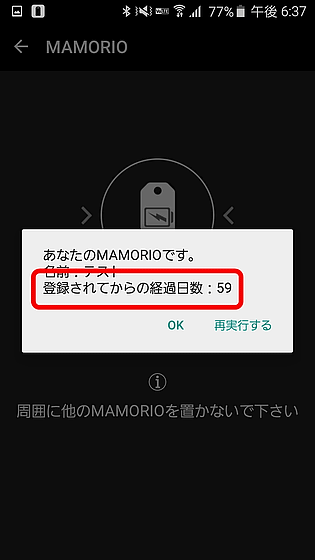
In addition, tracking tags of MAMORIO are sold from MAMORIO STORE, and the price is 3500 yen per sheet, 10,000 yen for 3 sheets, and 15,000 yen for 5 pieces with tax.
MAMORIO STORE
http://store.mamorio.jp/
Related Posts:







