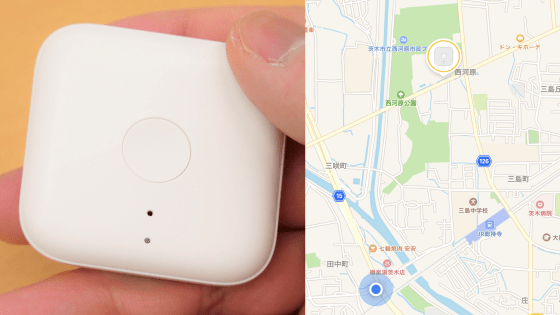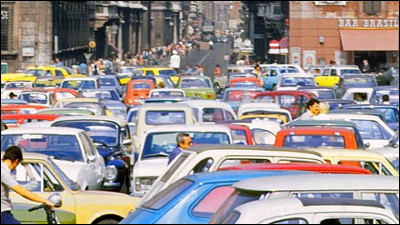"PebbleBee" which carries such a means of relief when dropping things so as not to lose important things

When an important thing such as a key or a wallet leaves from myself, the smartphone informs us by alarm and vibration, even when it dropped by any chance, it showed where I dropped on the map, furthermore I used the cloud and dropped it in a remote place Even if it is, the lost item management device & application that specifies the place by using the information of a strange stranger user is "PebbleBee"is.
PebbleBee
http://pebblebee.com/
This is PebbleBee. PebbleBee has a model equipped with 9 axis sensor and temperature sensor, but this time we get 3 "Honey" without them.

This is PebbleBee body. It is as small as you can hold it with your palm.

This thickness is about this.

It weighs about 9 g.

The main body is made of reinforced ABS, it is ultrasonically welded and it has high waterproof performance.

Batteries can be used for almost 2 years without replacement.

Although the main body is PebbleBee which is white, the cover made of rubber is also sold, and if it is attached, it becomes possible to distinguish which one at a glance.

So, when I turn on the cover it looks like this.

I attached a PebbleBee with a cover to the key case.

Since PebbleBee is a type of device to be linked with a smartphone application,Google PlayOrApp StoreInstall the application from. This time I use the iOS application. How to use the applicationmanualDetails are also described in.
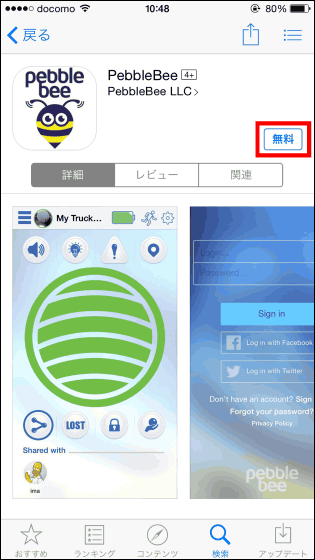
When you start the application, tap "OK" because you will be asked "PebbleBee will send you a notification.
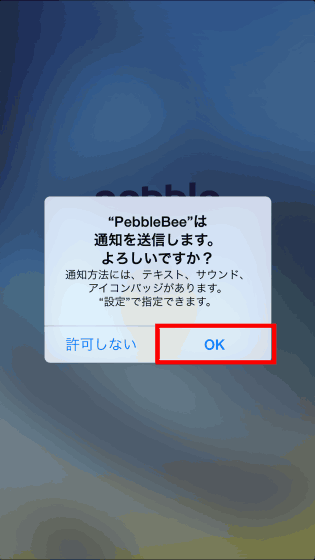
First you need to create an account, so tap "Sign Up".
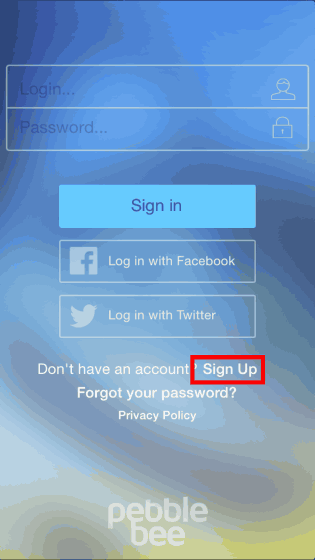
After setting name and email address · password, tap "Join".
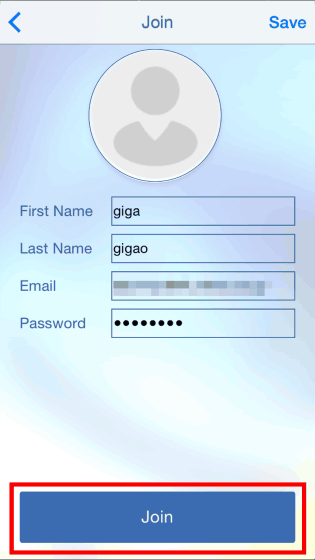
"Hive" written on the top of the home screen means honeycomb's hive. First, a brief explanation will appear at the bottom of the screen.
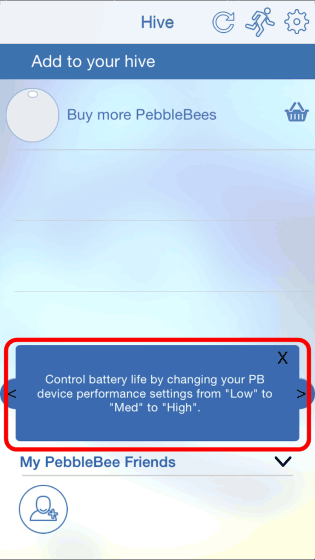
Because PebbleBee has Bluetooth, let's turn on Bluetooth setting from "Settings" → "Bluetooth" on iPhone main unit before using it.
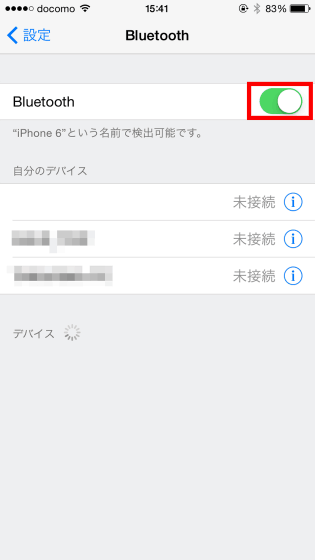
Press and hold the button on the side of the main unit for 5 seconds ......

The alarm sounds "bee" and the device is recognized.

In addition, if the application detects PebbleBee in the vicinity of the user, it may display "Claim" message even if it is not the device that you own. Tap "Claim" here to check the presence of PebbleBee and to sound an alarm. Since this time it is my device, naturally tap "Claim".
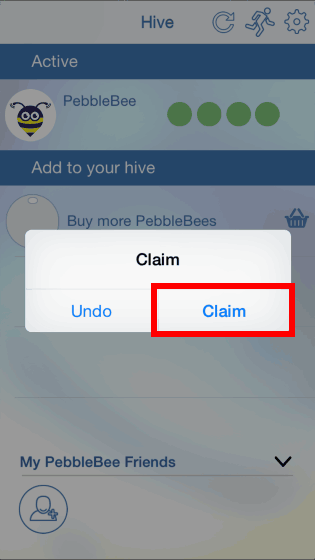
One PebbleBee was recognized. The green circle to the right of the icon indicates the distance to the PebbleBee main body. When this mark is green, it means that there is a PebbleBee nearby, if it is yellow it is somewhat far away, and if it is red it is in a considerably far position Indicates that. When the position with the main body shown here becomes farther, the alarm of the smartphone automatically resounds. Tap PebbleBee in active state ......
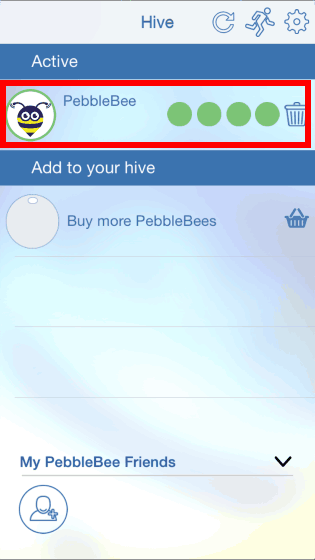
A screen like this will appear. There is a circle showing the distance to PebbleBee up to 45 m in the middle, and function icons are lined up and down there. Alarm · LED light · alert setting · position information · share button · lost mode · private mode · release button from the top left.
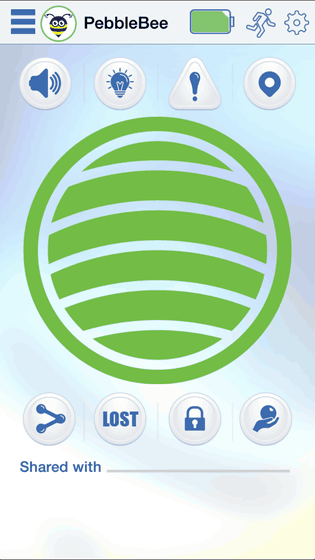
First change the name so that you can identify multiple PebbleBee names.
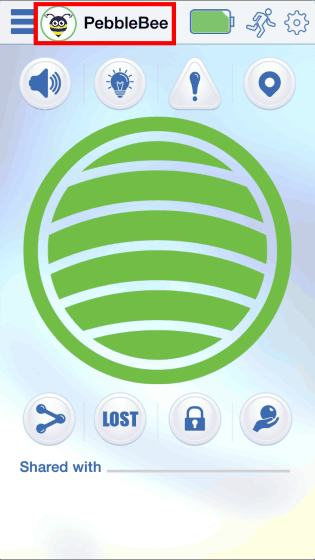
The following screen will appear, you can change the icon · name · description.
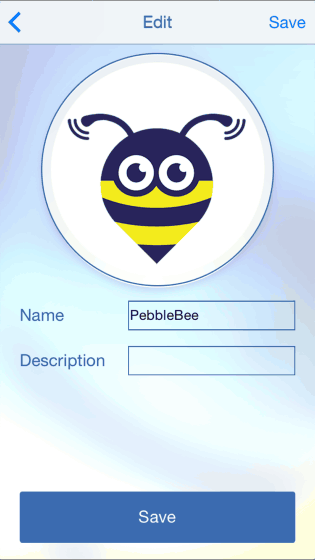
For example, PebbleBee attached to a key shoots a picture with a smartphone and set it as an icon, name as "01", explanation as "key" and tap "Save".
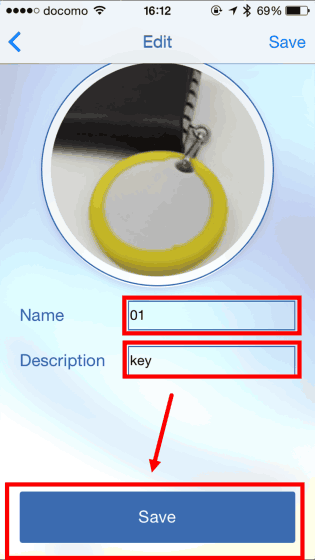
If you are using more than one PebbleBee, you will be able to understand something clearly from the home screen.
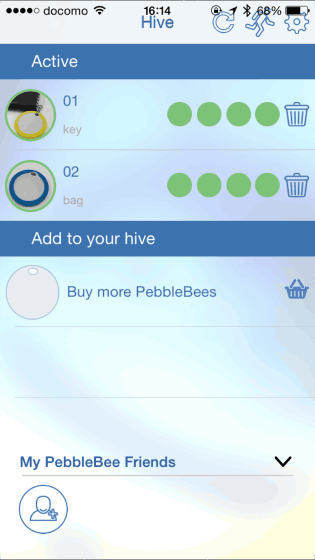
That is why the situation of locating the key place with PebbleBee which disappeared by actually emitting a sound and lighting the LED light is as follows.
Looking for PebbleBee with smartphone - YouTube
In contrast to the above, you can also call up smartphones using PebbleBee side buttons.
Call a smartphone from PebbleBee - YouTube
The setting of alert can be decided fairly finely. In addition to the usual setting as to whether or not to sound the alarm of iPhone · PebbleBee main body when PebbleBee leaves from hand, "Alarm sounds instantly when leaving hand", "Alarm sounds when distance goes away" Alarm sounds when you leave ", you can set the distance and set the alarm to sound when you enter the communication range with the body again. Also, here you can assign the camera's shutter button instead of the alert function to the side button, so you can take self-taking better than ever.
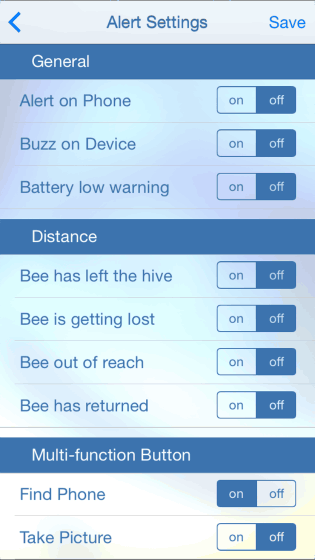
In addition, you can turn alerts on and off in a specific area from here, so you will not be able to fall asleep with an alert ringing and dropping the key with PebbleBee in meetings.

In the position information function, the location where the position information was last recorded is displayed on the map. Where have you left your hand? Because it makes the whole thing understand, it is quite convenient when I made lost things without noticing the alarm.

Furthermore, tap the person type icon at the lower left of the home screen.
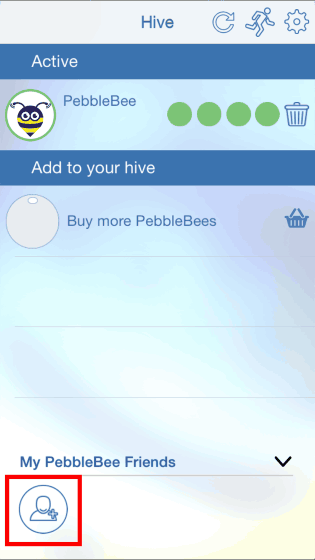
Here it is possible to add a PebbleBee sharing person. You can add from email address · Facebook · Twitter account, but this time we chose email address.
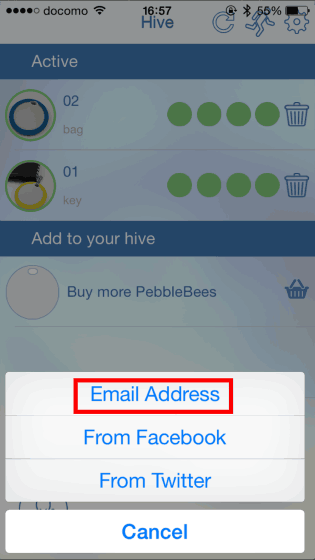
Enter the email address of the person to share and tap "OK".
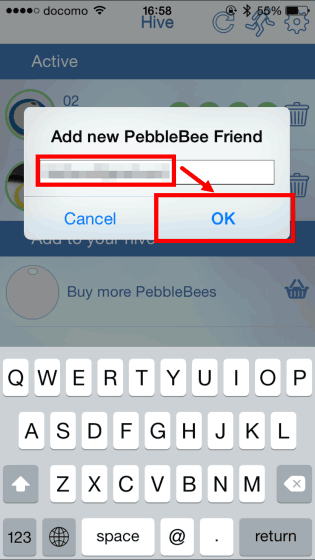
A friend who is using PebbleBee's app is added to the left side of the screen.
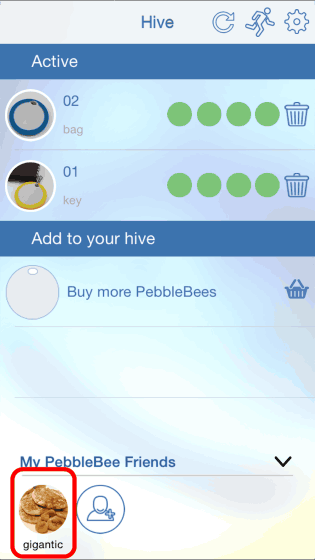
Since each PebbleBee has a share function, it is possible to individually set which PebbleBee information to share with whom.
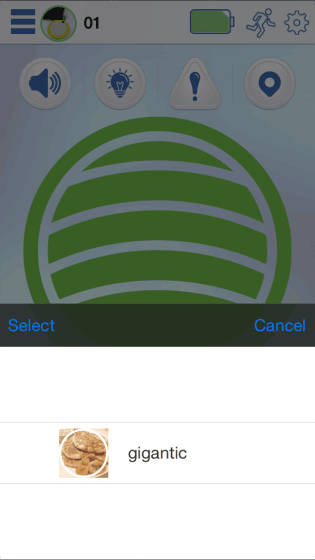
When I tried installing the application on the second iPhone and trying to share it, while the first application recognizes PebbleBee, it is not possible to recognize the distance to PebbleBee on this screen, I can not even ring.

However, when the first iPhone can not communicate with PebbleBee ... ...

The second iPhone in the vicinity of the main body of PebbleBee can start communication, and operations such as alarm and LED light become possible.

Once the second unit connects to PebbleBee, even if the first user is nearby, you can not operate the first unit until you can not communicate after leaving PebbleBee.

Also, if you turn on "LOST", if you drop PebbleBee, you can set up to notify you when strange PebbleBee users pass nearby. At that time, it is also possible to see where PebbleBee is located from the location information function on the map.
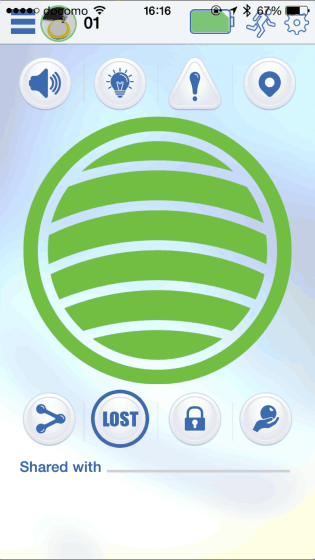
In private mode, you can stop updating information in the cloud. If this mode is set, it means that even users in the shared state will not be able to see the device information.
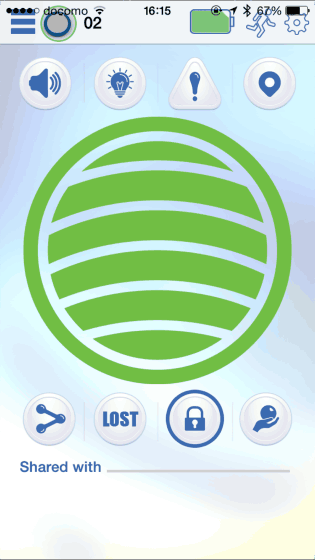
Pressing the release button also allows other users to freely operate their PebbleBee.
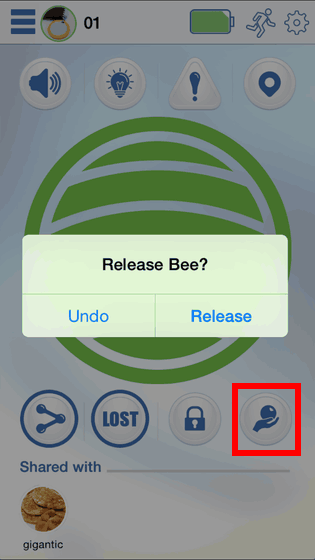
So, it is an application that suggests various ways of relief when you lose things, and if you are actually using it, the probability of discovering quite a bit if you are worrying about running out of batteries seems to be high . Incidentally,Bluetooth HoneyThe price is $ 24.99 (about 2900 yen), with a 9-axis gyro sensorBluetooth HornetIs about $ 36.99 (about 4300 yen), plus a temperature sensor in additionBluetooth DragonIt is $ 41.99 (about 4900 yen).

Related Posts: