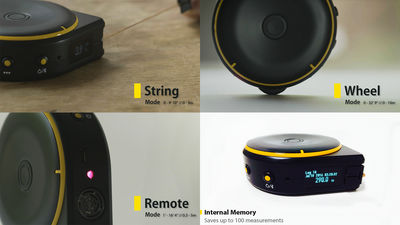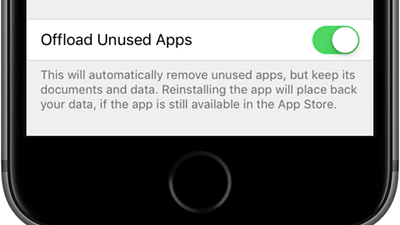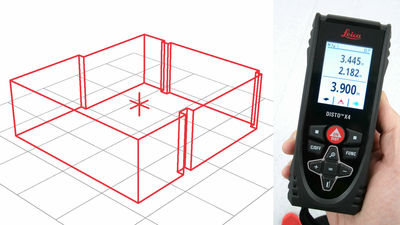Smart Major "Bagel" review which can measure every object by switching the strap, wheel, laser and write it to the smartphone

Three measurement modes, "String mode" to measure with a strap, "Wheel mode" to measure by rolling a wheel, "Remote mode" to measure with a laser pointer, Smart device that can measure the length and distance of any object with a single device If the measure is "Bagel"is. Since it was commercialized from Kickstarter and the real one arrived at GIGAZINE editorial department, I tried using really distance measurement.
Bagel Labs • Bagel Smart Tape Measure Now on Kickstarter!
http://www.bagel-labs.com/
You can see how to use the smart major "Bagle" by seeing the following movie in one shot.
Switching between three measurement modes of smart major "Bagle" - YouTube
So it is the following set that I arrived. In addition to the box containing the actual machine, a dedicated horizontal instrument · special silicone case · strap was also included.

Unpacking the product box.

Contents are explanation · USB cable for charging · Bagel body only.

Two colors of white and black. "Take-up button" in the measure in the center is a save button to save the measured data.

The sides of Bagel have buttons and sensors for operation, the following are ultrasonic sensor, laser guide, USB socket, power button from the left.

Furthermore there is a wheel guide · wheel · dedicated horizontal equipment insertion port ......

Next to it there is a mode button · reset button (long push with Bluetooth pairing) · microphone · display.

Press the power button ......

The display turns on immediately and becomes usable.

◆ Three measurement modes
As you push the mode switch button, "String", "Wheel" and "Remote" are displayed on the display, and the measurement mode can be switched.

Firstly from "string mode". Pulling the black part next to the display will cause a strap and the length will be displayed on the display as much as it stretched. When rewinding the straps, the length also becomes short, so there is no need to reset the distance. However, if the string mode is suddenly put in and out, "!" May appear on the display and correct measurement can not be done, but it will be normal if reset.
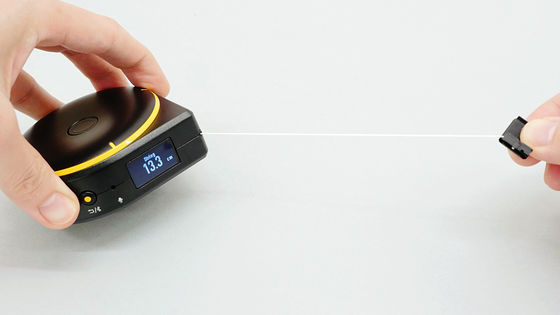
Unlike the tape measurements, it is possible to measure with a strap with winding a string around a round object. The maximum measurement distance in string mode is 3 meters.

Then switch to "Wheel mode", the wheel guide next to the wheel lights up.

Care must be taken because it is necessary to roll the wheel with the wheel guide in front.

The distance rolling the wheel and the wheel is added to the display. Unlike the string mode, the distance does not rewind when rewinding the wheel, so you need to reset it if it fails. The maximum measurement distance is 10 meters.

In the wheel mode, even on the seating surface of the chair of the following kind ......

It is possible to measure accurately.


Furthermore, even if it is too expensive to hit the major with both hands, it will be possible to measure by rolling the wheel just by stretching one hand.

The last is "remote mode". The distance from the position where the laser pointer is hit to the Bagel body is displayed on the display. By the way, the laser is a guide to the last, actually it measures with the ultrasonic sensor.

Although it is possible to measure the distance from the air to the object in the remote mode, it should be able to measure more accurately by attaching the attached leveling unit. Measurement distance is at least 30 cm, maximum 5 m.
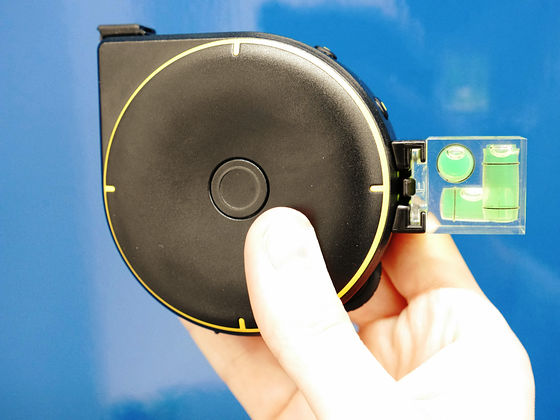
If you attach a special silicone case, you will be able to hook onto the belt and attach a strap.

◆ Save measured data & export data in cooperation with smartphone
To save the measured distance, press the "save button" in the center of the main unit.

Then the display shows "Data saved!" And the data could be saved inside the main unit. The number of data that can be saved in the main body is limited to 100 pieces.

You can also press the button in the middle of the main unit to ask if you want to leave a voice memo. If you record "Long edges of the living room desk" etc, you do not have to bother to bother to leave a note or leave a memo.

Note that these data can be exported to smartphones by linking with the Bagel Labs application. The application has iOS and Android version, and it can be downloaded from the following page.
Bagel Labs on the App Store
https://itunes.apple.com/app/bagel-labs/id1177889753
Bagel Labs - Android application on Google Play
https://play.google.com/store/apps/details?id=platform.rocateer.bagellabs
This time i will install iOS version. First, tap "Get".
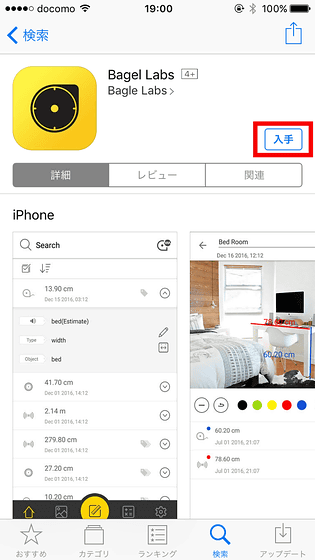
When you open the application, the tutorial is displayed for the first time only.
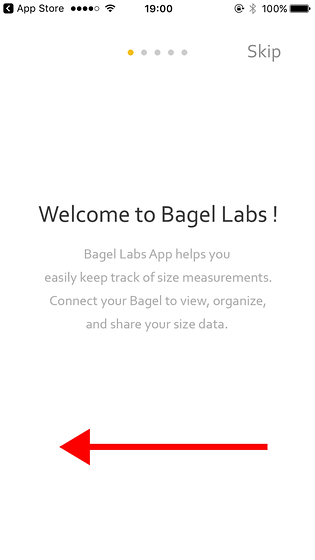
After reading until the end tap "Skip".
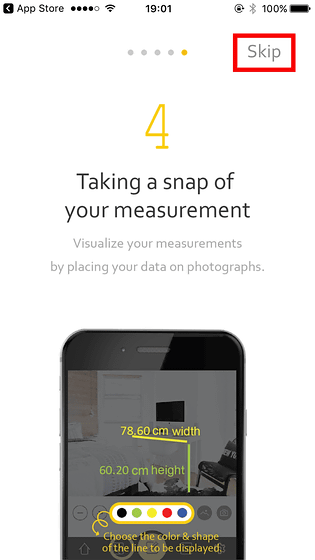
Since the top page of the application is displayed, tap "Setting icon" in the lower right.
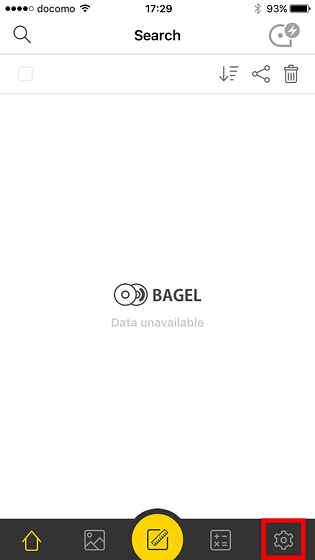
Tap "Connect Bluetooth"
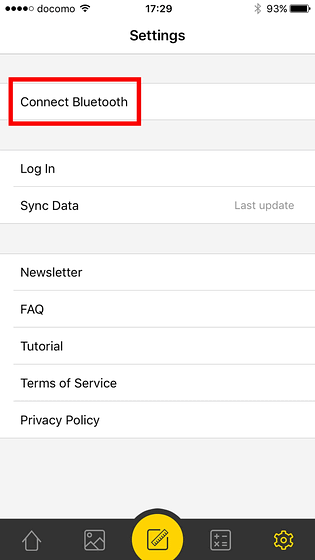
Long press Bagel's pairing button here. It will be OK if "Pairing ..." is displayed on the display.

Pairing setting is completed by tapping "Bagel" from the appliance paired equipment list.
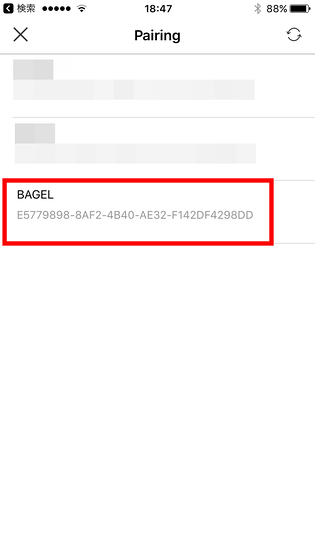
"BT" will appear on the display of the main unit as well.
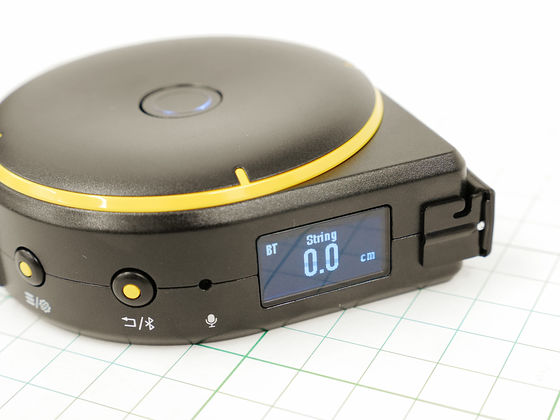
Pairing Bagel will show the data in Bagel in the application. Tap the rightmost arrow to ......
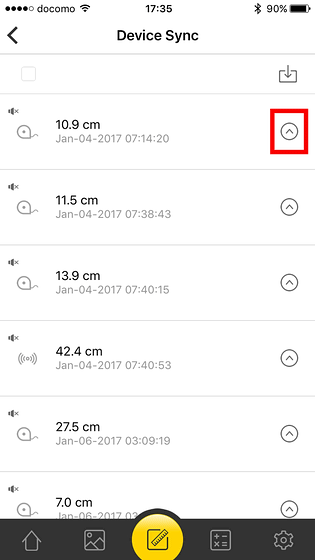
A write column appears, and text can be written to measurement data.
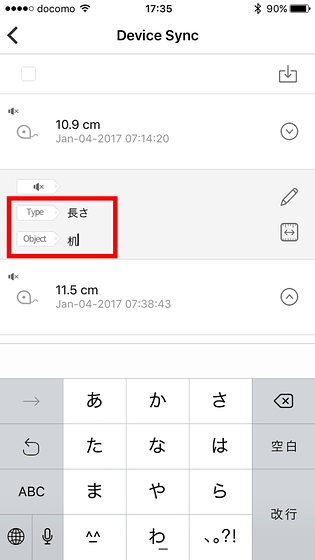
After selecting the data you want to write to the application, tap "Export button" in the upper right.
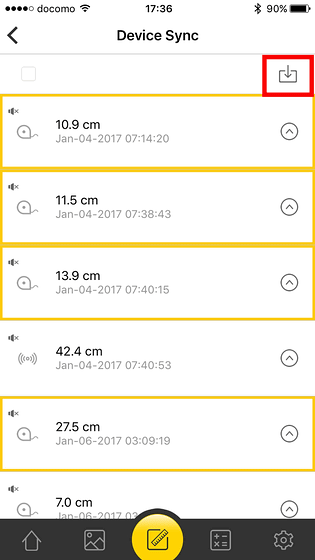
You will be asked if you want to include a voice memo, so if you have no problem just tap "Save". Even if I bite a voice memo with Bagel, there was no data left on the application side, and in the editing department's environment I could not save the voice memo.
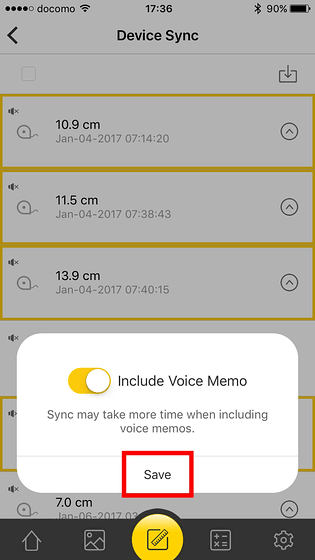
Now you can save the data measured by Bagel in the application and you can check each data from the smartphone at any time. "Before you go shopping for furniture, you can arrange the necessary measurement data with Bagel, write it out on a smartphone and start departing."
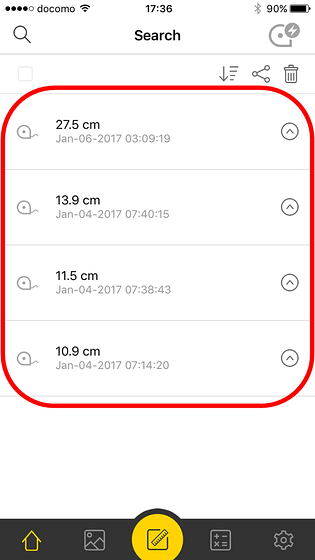
In addition, data can be confirmed with only Bagel itself. First press and hold the save button.

The latest measurement data will be displayed on the display. Each data has a date and time.

When the mode button is pushed, the previous data is displayed one by one.

If there is data that you do not need, if you press the save button while displaying the measurement data, "Delete this log?" Is displayed, so select "Yes" You can delete it.

◆ I checked the accuracy of the measurement result
Bagel, which is different from the ruler on which the scale is written, can not play a role as a major if the number displayed on the display is ok. So, I tried to verify that the display is really correct, compared with rulers and major.
First I tried the string mode, which is consistent with the ruler's 10 cm.
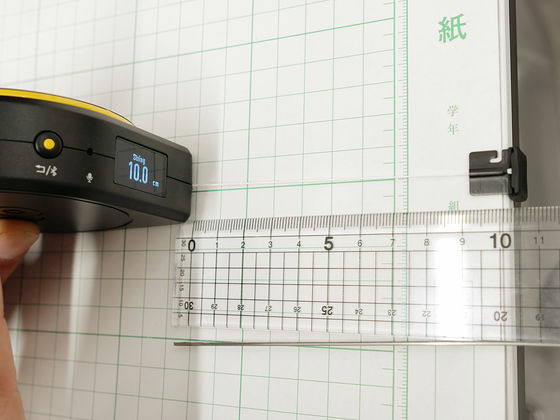
Wheel mode rolled to the 10 cm of the ruler placed next to it while hitting the wheel guide on the line of the grid paper and verified.

As a result, this is also exactly 10 cm and accurate pattern. However, it is difficult to adjust the position where the wheel is placed first in millimeters, so it seems better to think that some error will come out.

The last is the remote mode. I laid the measure sideways and fired a laser pointer towards the wall from a perfectly 50 cm place, but it is displayed as "47.2 cm".

Looking from the top like this, with the ruler applied, so that the launch port of the laser comes to 50 cm of the ruler, it can not be 2.8 cm shifted, and it is not possible to measure accurately. However, it was an impression that the accuracy gets higher as the measuring distance becomes farther.

Bagel does not sell products on the website, and we are conducting campaigns with Indiegogo as a pre-order. When you invest 72 dollars (about 8400 yen) you can get a set of Bagel · Micro-USB cable · leveling instrument · special silicone case, shipping to Japan costs an extra $ 14 (about 1600 yen) shipping fee. The deadline date of investment is not set, and the product shipping time is February 2017 at the time of article creation.
Bagel: The World's Smartest Tape Measure | Indiegogo
https://www.indiegogo.com/projects/bagel-the-world-s-smartest-tape-measure-gadgets#/
Also, if you answer the questionnaire on the following gifts release article, you get the chance to get Bagel for free.
GIGAZINE Spring gift big release project "Please answer the questionnaire and bring them all!" - GIGAZINE

Related Posts: