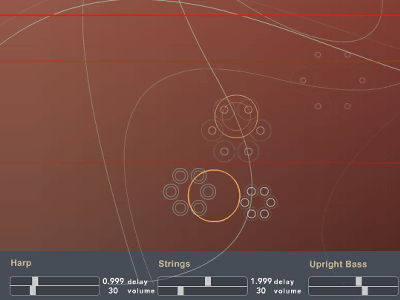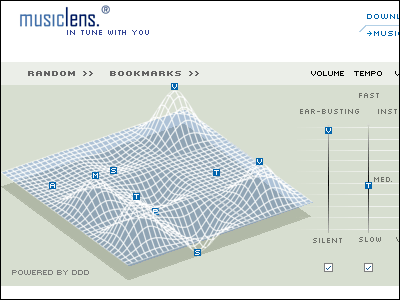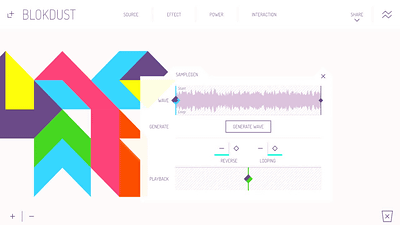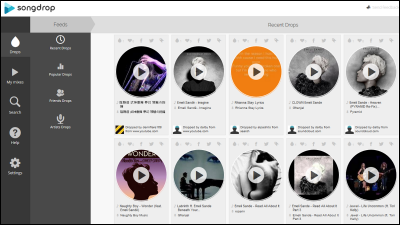Review synth application "PlayGround" anyone can play cool music with smartphone
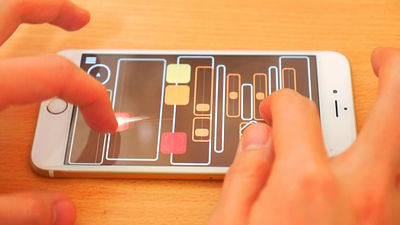
Apple's official app "GarageBand"There are applications that can play music even on smartphones, but for those who can not play the instrument in the first place it is difficult to play even with the app. Free application "PlayGround"It is said that even people who can not play the instrument can play fashionable music just by moving the fingertips freely, so the editorial staff who actually did not have the musical instrument performance experience played the music.
PlayGround • Music played with your fingertip movements on the App Store
https://itunes.apple.com/jp/app/playground-music-at-your-fingertips/id963753435
As you see the movie below you can see how it plays "PlayGround" in one shot.
Playing with synth application "PlayGround" playing with fingertips - YouTube
First, install PlayGround from AppStore.
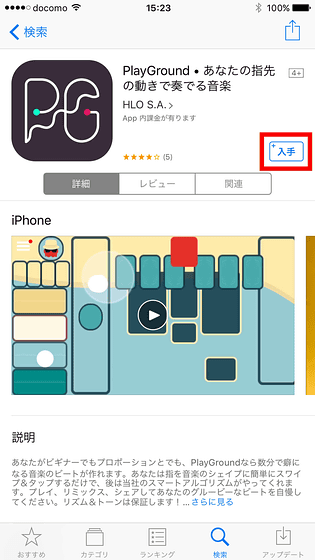
Tap the application icon.

The tutorial only begins for the first time. As "Slide" is written, if you slide your finger along the arrow, the rhythmic music will sound properly.
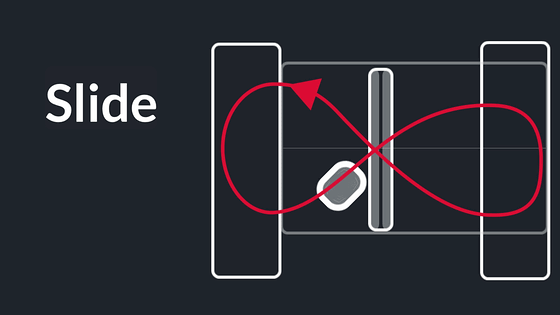
Since the pads on the screen are each a different instrument tone, even if you move your finger appropriately, you can hear it playing with multiple instruments.
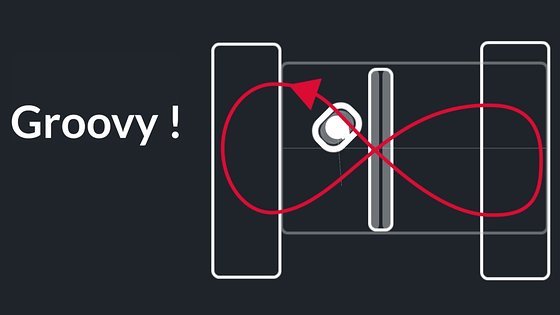
Since various pads appear on the screen, you can feel DJ if you move your fingers freely.

When the tutorial is over, the start page is displayed. Since there is a kit which is the base of the performance here, first tap "Hello Wrong" of the first.

There is an instruction to move the white button somewhere up and down, left and right ... ...

As you move it, the pads gradually increase and you can play music as if it were raised from the early stage towards chorus.

The pads collected on the right side correspond to percussion instruments such as drums. Even if you just strike or slide it properly, it will be a good rhythmic performance, but when you get used to it, when you are aware of the "what sound is coming out from where?", I think Sound comes out just as you can and you can taste the feeling "pleasant".

The left side is a pad of the synthesizer, and if you slide your finger in the pad instead of hitting it, you can change the pitch of the tone. While making a melody with a synthesizer, when playing to make a rhythm with a percussion instrument, you should be able to play more "expertly".

There are five free kits in all, let's play with other sounds as you get used to it.

There is no part that instructs movement in the second kit "They Live", just play as you like. If you want to see the performance of a good person ... ..., tap the menu icon in the upper left.

When you tap "PLAY VIDEO" from the menu, the appearance of playing that kit will be played in the movie.

When you get used to it, press "RECORD" from the menu, you can record the screen you are playing and save it on your iPhone. If a masterpiece is made, it is also possible to open it to friends with SNS etc.

You can see the movie recorded using the in-app screen recording function from the following.
Play movie of synthesizer application "PlayGround" anyone can play - YouTube
In addition, a chargeable kit can also be purchased, one 240 yen to 480 yen.

As you slide through the paid kit, let's not miss having two free kits at the far right.

Below is one of the free kits "King Fonk", which is a pad arrangement that people can play even if you can play instruments. If you get used to other kits and play it, you should be able to play good feeling even if you can not play instruments.

Related Posts:
in Video, Software, Smartphone, Review, Posted by darkhorse_log