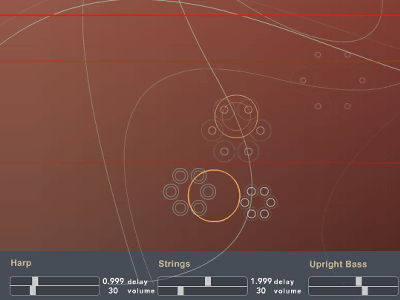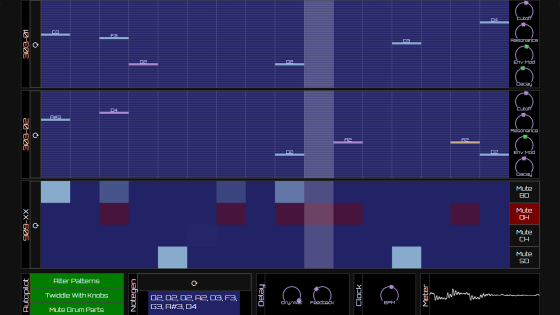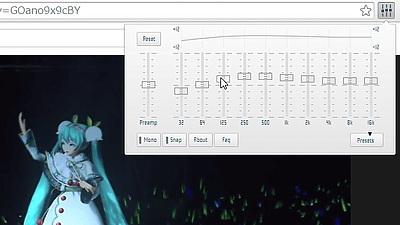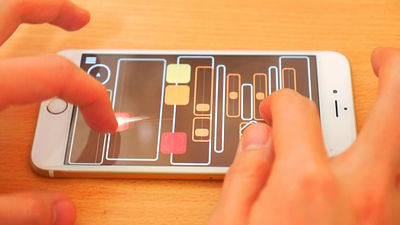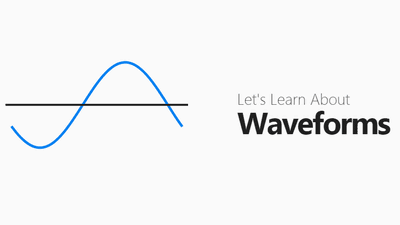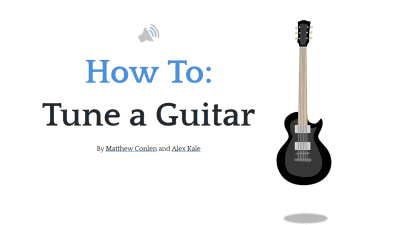"BLOKDUST" can be composed simply by connecting blocks with a mouse
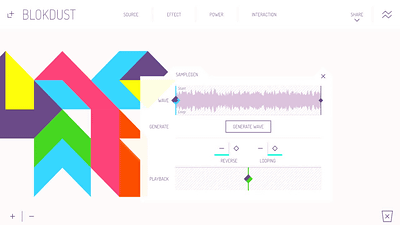
Various blocks such as "source block" which is a sound source such as tone · noise sampler, "effect block" such as distortion · EQ · reverb, "power block" to play music by powering these blocks A unique composition web application that will become music when combined makes "BLOKDUST"is.
BlokDust
https://blokdust.com/
You can see the movie that makes it so easy to see what application BlokDust is.
BlokDust (short) - YouTube
Colorful block of flat design.
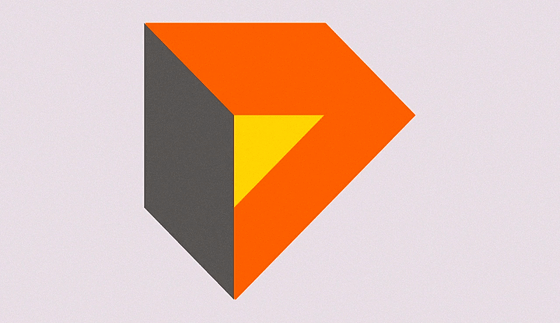
There are various forms of blocks.
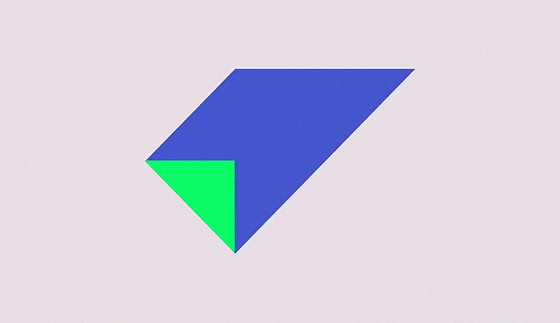
It is only what I do not know what to do with what I do at first sight ....
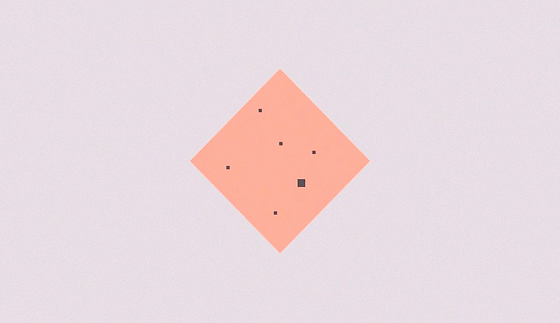
BlokDust blocks are assigned different uses. When clicking on the installed block, the operation screen of the modulator which changes the tone of the material sound source came out.

You can call different screens for each block.

BlokDust combines blocks with different sound sources and effects,DTMIt is possible to make songs like a feeling like (desktop music).

It is unnecessary to play and play like DTM, and it is possible to compose music just by arranging blocks.

If you would like to see the movie further in detail, there are movies of long version as below.
BlokDust - First Look / Listen - YouTube
◆ Tutorial
So, actuallyBlokDustTry to access the tutorial. Chrome is recommended browser. First, click "Take the Tour".

The tutorials are from steps 1 to 8, and what is to be done on the right side is written in English. In step 1, "Please drag" TONE block "by clicking" SOURCE ", so I click SOURCE in the upper left.

Then a list of blocks stored in SOURCE is displayed, so drag the block labeled "TONE" ... ...

It should be OK if you set it where you like. The SOURCE block is a block that emits all the basic sounds, so that as long as you drag it, you hear a sound and you know what kind of sound it produces.

It is possible to connect "EFFECT block" and "INTERACTION block" to the SOURCE block. In step 2, take out the "COMPUTER KEYBOARD block" from the "INTERACTION" category and connect it to the TONE block.

When dragging it closer to the block you want to connect, a yellow line will be displayed.

If the distance is too far, the line disappears and it becomes impossible to connect, so it is necessary to place it adjacent or close.

Connecting the COMPUTER KEYBOARD block assigns a draft to the keyboard of the PC, and it is possible to play music like a piano with the tone of the connected TONE block. In other words, a tremendously simple synthesizer was completed. In step 3, to change the tone color, take out the "CHOPPER block" from the category of "EFFECT" and connect it to the TONE block.

Step 4 instructs you to click on the connected CHOPPER block. The modulator is displayed, and the effect given to the tone of the TONE block can be adjusted.

Once you've decided on your favorite effect, close it with "x" and it's ok.

In step 5 you will be prompted to remove the COMPUTER KEYBOARD block and delete it. You can delete a block by dragging it to the trash can of the lower right.

COMPUTER KEYBOARD There is no block There is no way to play sound from the TONE block, but in step 6 the music playing method using "POWER block" is done. First of all, take out "PARTICLE EMITTER" from "POWER" category ... ...

PARTICLE EMITTER is a block that fly particles from the tip, and you can activate a block hitting the particle.

However, since PARTICLE EMITTER alone does not work, in step 7, take out "POWER block" from POWER and connect.

Then particles started to pop out regularly from PARTICLE EMITTER, and the sound started to sound periodically from the TONE block ahead.

Now that the tutorial is over, you can combine the blocks and create your own music as you like. There is also a sampler block that reads the sound source from SoundCloud, so it is an interesting web application to make it look like it just by appropriately combining with it.

Related Posts:
in Video, Review, Web Application, Posted by darkhorse_log