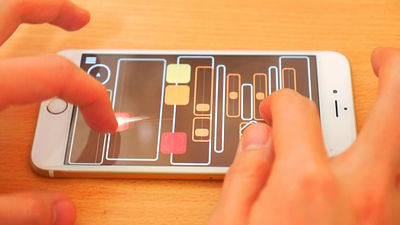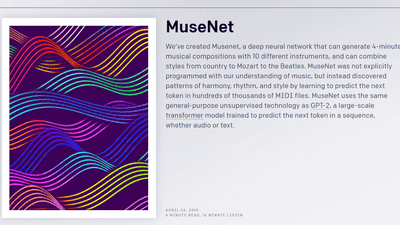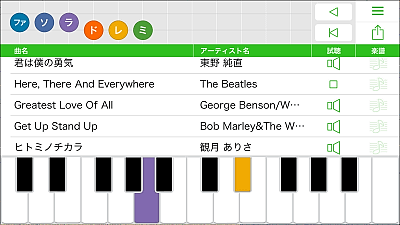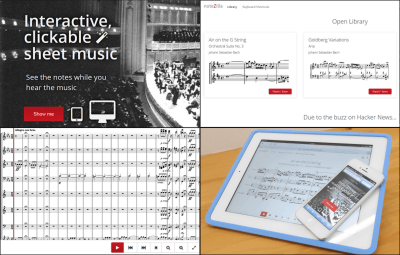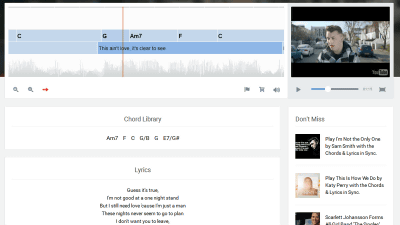Powerful Ear Copy Tool free and powerful, I tried Yamaha's code notation application "Chord Tracker" with various songs
![]()
One of the difficulties many of people who started the instrument pass through judges the code of the song heard with yourself "Ear copyIt is work of ". I would definitely want to master it because it will be studying the code, but Yamaha has released free apps that are likely to become powerful supporters of such ear copies "Chord Tracker"is.
Chord Tracker - Smart Device Application - Yamaha Corporation
http://jp.yamaha.com/products/apps/chord_tracker/
Chord Tracker for iPhone, iPod touch, iPad currently on the iTunes App Store
https://itunes.apple.com/jp/app/chord-tracker/id975438908
Actually using Chord Tracker to create code notation can be seen in the following movie. Just a few seconds after designating a song, you can distinguish the code and complete a simple music score.
I tried to distinguish the song code by YAMAHA application "Chord Tracker" - YouTube
In this way, the code notes that I had made over many times longer than the length of the actual songs so far have been created in just a few seconds using a smartphone. This is a lot of people who play musical instruments or who are doing band activities can help a lot.
Download the applicationApp StorePlease visit and tap "Get" and it is OK. The application is compatible with iPhone, iPad, iPod Touch, but because it is an application compatible with iOS, it was not available on Android terminal at the time of article creation.
![]()
This time I installed it on iPhone 6. When the installation is completed and you launch the application, the "Home" screen will be displayed. Tap "Music" to select the song whose code you want to judge.
![]()
When you tap "Music", the audio files saved in the iPhone are displayed in a list. Since classification of pure music application is utilized as it is, it is possible to narrow down easily by artist name or album name.
![]()
Tap the song you want to analyze ... ...
![]()
Processing begins, the red bar graph grows steadily. It is a surprising speed to say that if the song is about 4 minutes, processing will be completed in less than 10 seconds. Moreover, processing seems to be done inside the iPhone, and processing is carried out in the same way even when there is no access to the net in "Airplane mode on" etc.
![]()
When the process is completed, the code notation with the code name separated into the measures was displayed. Amazingly, I have not done any tempo or beat setting at this time, and such a musical score was displayed simply by tapping a song title. It is a terrifying application that the hardships so far are processed in an instant.
![]()
When you tap "Staff Score" at the bottom of the screen, the code note is displayed on the staff.
![]()
With "keyboard", the position of the sound will be displayed on the keyboard of the piano. Bass note and chords on top are different like "DM 7 on F #"On code(On code) ", it is kind that it is written as" small "at the base sound.
![]()
"Playback setting" allows you to adjust the playback volume, adjust only the tempo while keeping the pitch, or adjust the pitch as it is without changing the tempo. Depending on the operation, the chord on the screen also changes in real time. You can also use the "melody cancellation" function to erase only the melody and play it.
![]()
◆ When the code analysis is wrong, the bar breaks are different from the original song
Although it is "Chord Tracker" which judges the code with unexpectedly high accuracy just by loading and analyzing the song, there seems to be a strict song also by mechanical processing, and it is said that the correct code is always displayed I will not. Even such a case, it has a function that you can manually edit the code name after processing.
If you want to modify the code name, double tap on that code. Then, another candidate code is displayed, so you can choose the correct one from there.
![]()
Even if the correct item is not displayed, it is possible to set the root sound, major / minor type, on code as well as the combination of favorite.
![]()
You can also set a section in a song such as "A melody" or "B melody" by double tapping a bar in the same way.
![]()
When you finish the setting you will be color-coded like this, so you can see at what point you are referring to which part.
![]()
It is also possible to tap "AB Button" to play a part of the song in a continuous loop. It is convenient when practicing partly.
![]()
"Recording" button can connect instruments compatible with the application and record performance. Since it is not possible to record with iPhone genuine microphone, attention is necessary.
![]()
◆ Chord Tracker also supports iPad
This application also supports native iPad, so it is also possible to make it easier to see on a wider screen. Analysis of the song "SEKAI NO OWARI's song" The nightmare of the galaxy street "has no instrumental performance at the intro part SE (sound effect), but somehow a code like this was displayed. Actual performance started from the part written "8".
![]()
Depending on the song, the code is judged with considerable accuracy. In Steve Vai's "Liberty", almost perfect code discrimination was done.
![]()
It seems that errors will appear slightly if it becomes a slightly complicated code. "Sus 4" code frequent occurrence of Pat Metheny's "Facing West", but eventually "Sus 4" is never displayed.
![]()
Tatsuro Yamashita's "parade", even for missing chord progression, even misunderstanding between major and minor, due to how to make chords.
![]()
However, accuracy is improved if it is a standard classic / royal chord progression. One Boynolio's "Nagoya is Yeah! At last"It was almost perfect judgment.
![]()
Also in the royal road song "Yatterman's Song" the code judgment is almost perfect. By the way, both songs were songs written by singer-songwriter Masayuki Yamamoto.
![]()
In addition to this I tried loading songs in various ways, but the appearance that the precision greatly changes was very interesting indeed. It is a perfect app for ear copying and song practice, so it seems useful for those who do music.
Related Posts: