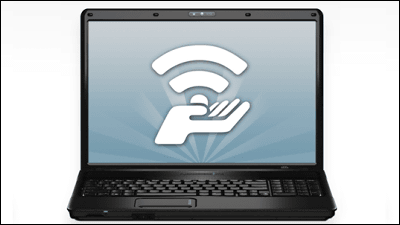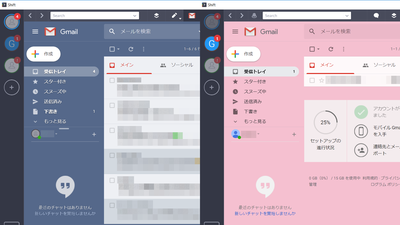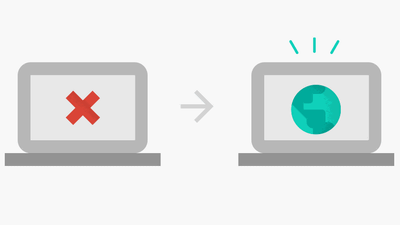Free & unnecessary to use VPN to break access restrictions & keep security iOS · Android · Windows · Chrome · Firefox application "Betternet"

If you install the application, it will be unlimited that you want to use VPN with just one button without registering personal information at all.Betternet"is. In order to keep security by keeping personal information anonymous in using the Internet and to make it possible to see websites with regional restrictions on access, it is actually actually iOS · Android · Windows application, Google Chrome extension , Firefox addon and so on.
Free VPN Service by Betternet | VPN for Windows, Mac, iOS and Android
https://www.betternet.co/
◆ Why can Betternet provide services free of charge?
"Betternet" which enables you to browse with your IP address completely hidden, and allows you to view even sites that can not be viewed from Japan with geographical conditions, offers free service. The point that the cost does not occur is as pleasant to the user as possible, but on the other hand, there should be some people who wonder why "Why can you manage it?" Some people think that "Betternet operates the service with money obtained by selling the user's personal information to a third party", and the reason is disclosed on the Betternet blog.
Why Betternet VPN Is Free?
https://www.betternet.co/blog/why-betternet-vpn-is-free/
First of all, since Betternet does not collect user's personal information at its own company, it is "impossible" to sell information to the government and third parties. Betternet's mission is to make the Internet safer,privacy policyIt is also written.
Then, how to get operating expenses, income sources are mainly advertisements. Betternet works in conjunction with advertisement network, and when an application is installed on iOS or Android terminal via 'recommended application' displayed by advertisement network to users, money is put into Betternet from ad network. In addition, although "Install an app" (install application) "Watcha video" appears at the bottom of the installed application, the user installs another application on this terminal via this display Even if you play a movie, you get money into Betternet.
As Betternet created the article,IOS,Android,Windows,Google Chrome,FirefoxIt corresponds to. As Max OS X software is currently under construction, Mac users will use Google Chrome or Firefox extensions. So I tried using each application on 5 platforms.
◆ iOS version
First of allInstall iOS app from hereI tried using it on the iPhone. Tap "Get".
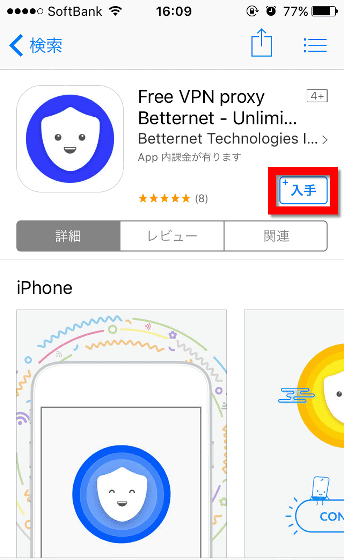
Tap "Install".
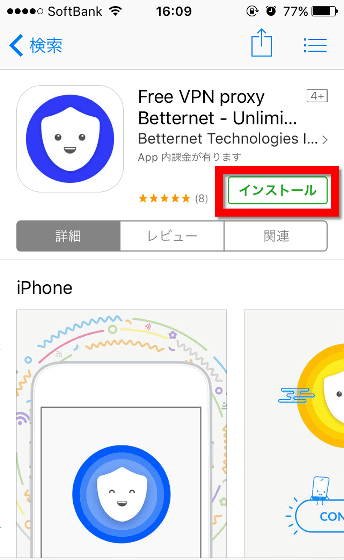
When installation is completed tap "Open".
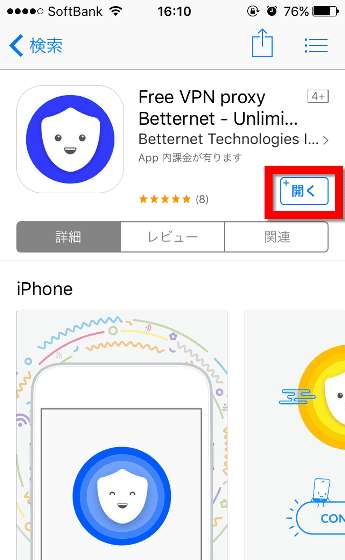
When you start up the application, this screen appears, so tap "LET'S GO!"
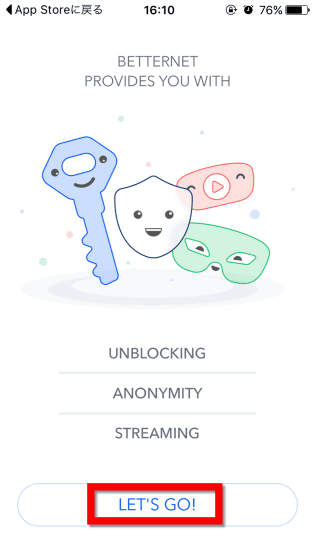
I will ask the purpose of using Betternet, but this is like a questionnaire, especially it does not relate to the contents of the application. For this time, select "ANONYMITY" and tap "Yes, This is it!".
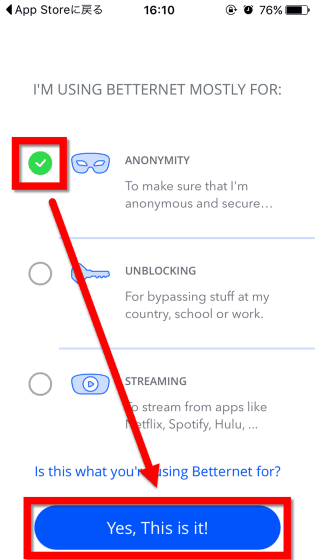
This is the home screen. It's very easy to use and tap "INSTALL PROFILE" ......
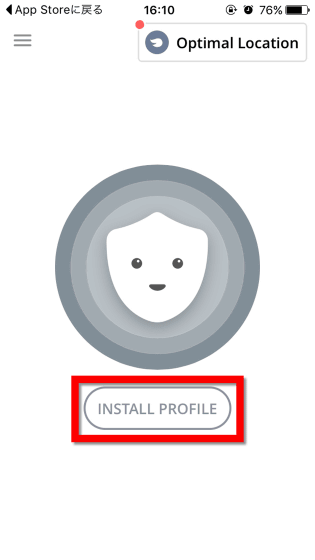
"Betternet wants to add VPN configuration" is displayed, tap "Allow (permission)".
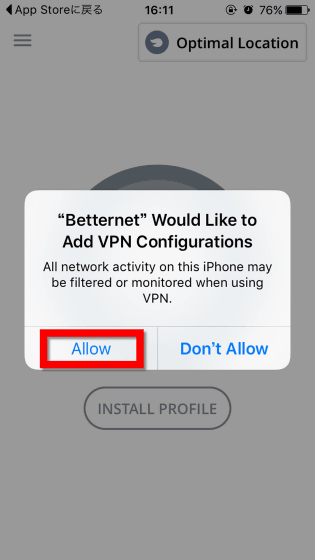
Authenticate with Touch ID ......
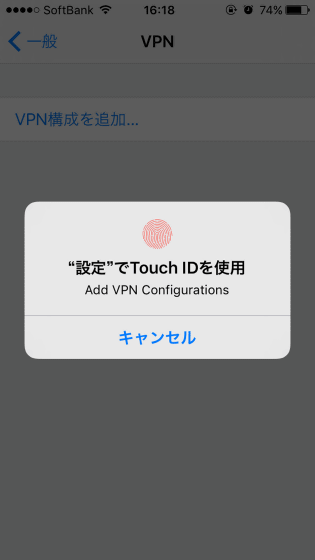
Tap "OK".
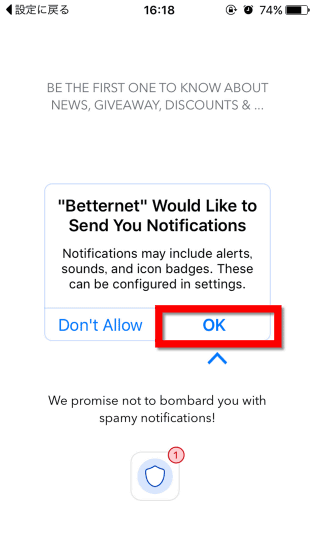
Tap "OK" further as you are prompted to send notification.
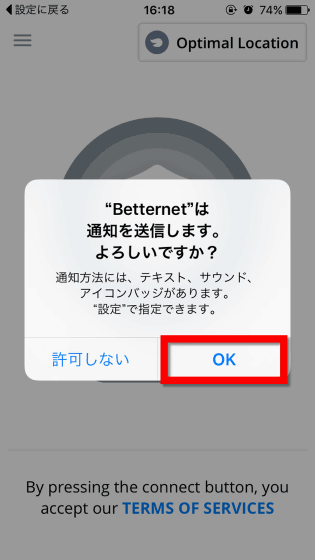
While being told that "I will search for the best protocol for you," I will wait for a while.
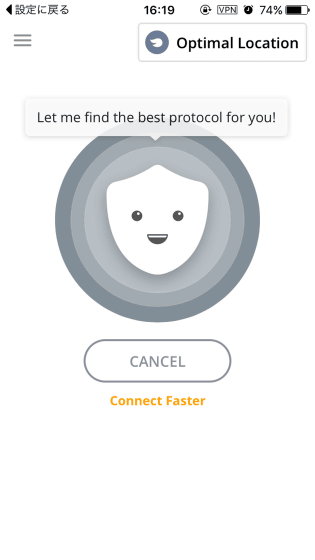
When the icon changes from gray to blue, the connection is completed. To cancel the VPN connection, just tap "DISCONNECT" under the icon and it is OK.
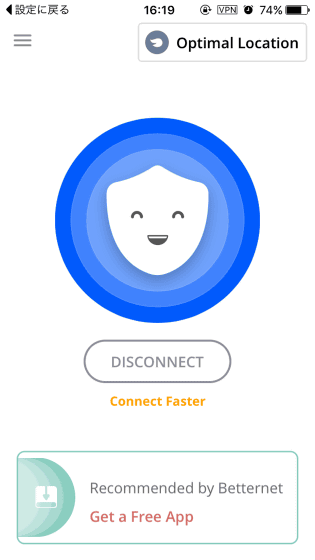
When browsing in this state, you can see that the notation "VPN" appears at the top of the screen.

Then, tap "Optimal Location" at the top right of the application's home screen.
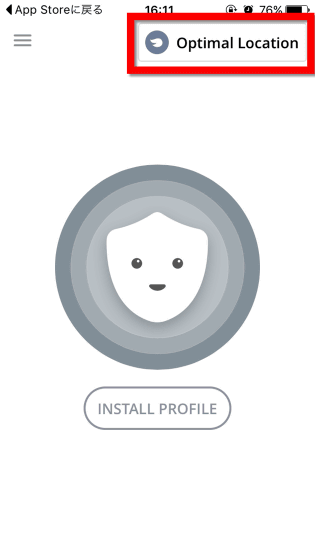
By default, the application side automatically selects a location, but you can also select a specific location such as Chicago / New York in the USA. Try tapping "Chicago" ......
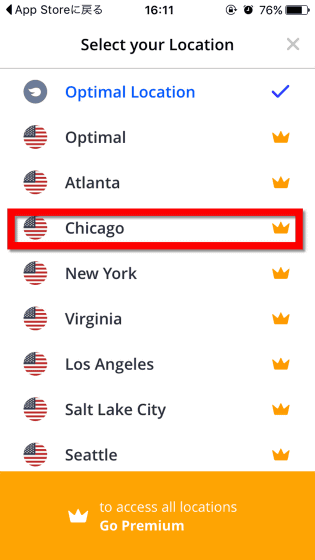
The option to select a place can be used at 600 yen per month, or 3600 yen per year.
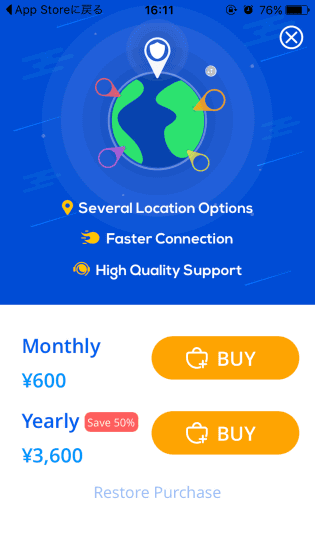
◆ Android Edition
continue,Install Android application from hereI will continue. First, tap "Install".
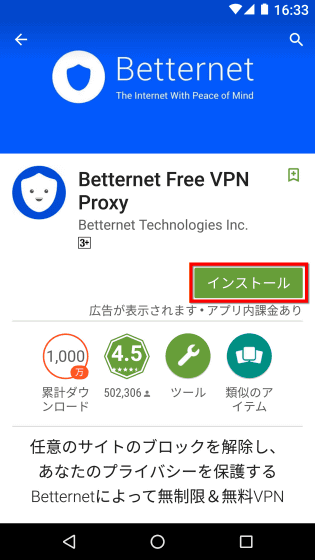
Tap "Open".
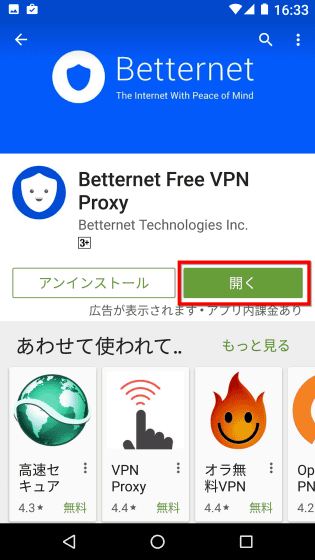
Tap "LET'S GO" ......
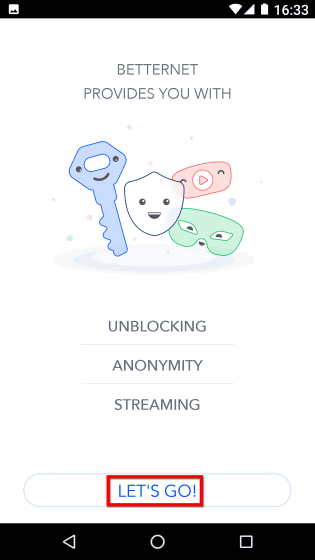
Select usage purpose and tap "YES, THIS IS IT!".
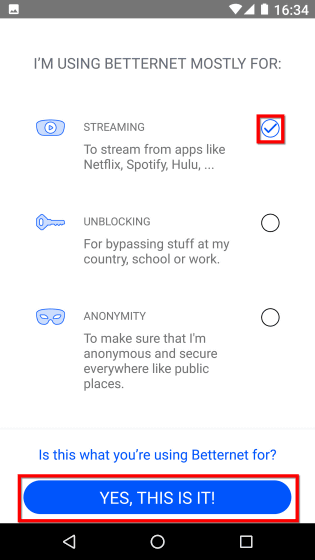
In the case of Android application, "CONNECT" button suddenly appears on the home screen, tap "CONNECT".
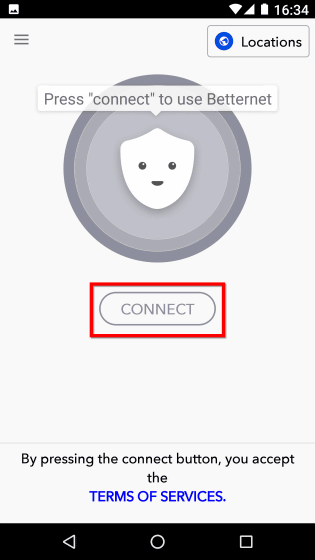
Tap "OK".
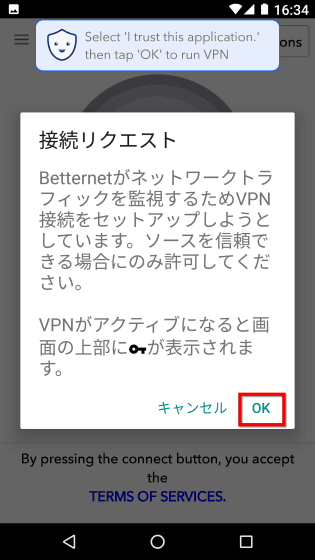
After waiting for a while, the connection is completed.
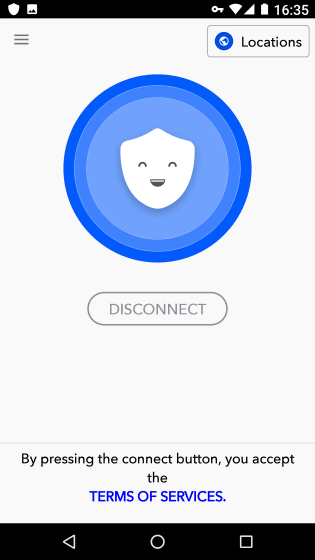
After launching the browser, the Betternet icon and lock icon are displayed at the top of the screen and you can see that the VPN connection was successful.
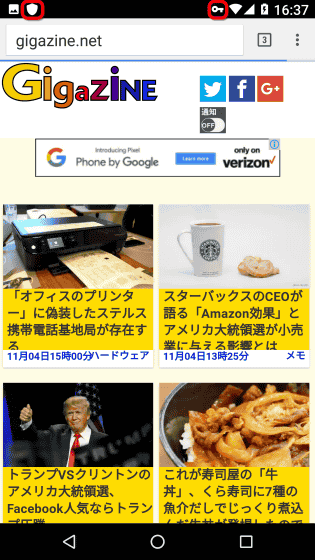
◆ Windows
Next time I will try using Windows software.Click the button "GET THE APP" on this page.
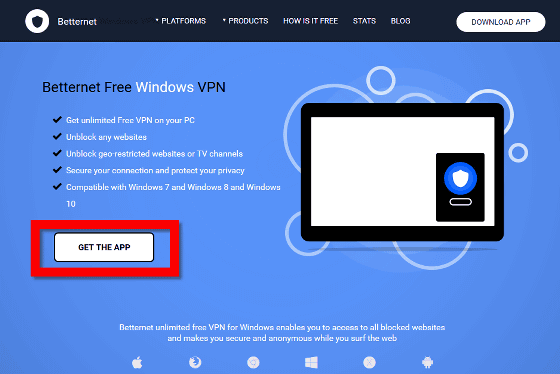
Click "Save file".
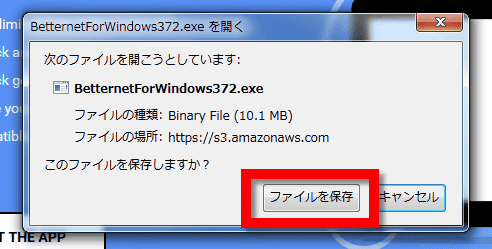
Since the executable file "BetternetForWindows 372.exe" is installed, click it.
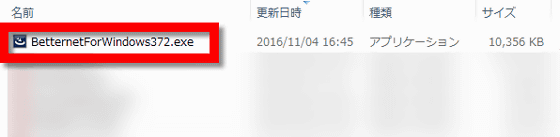
Click "Execute".
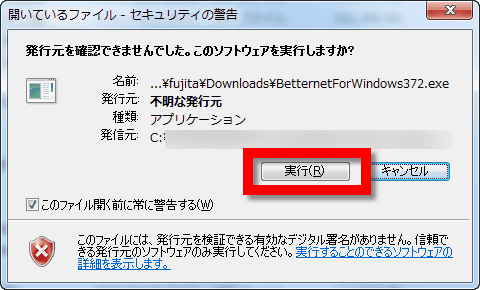
Click "Next".
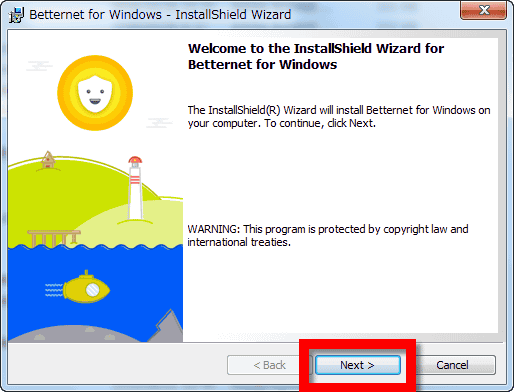
Click "Install".
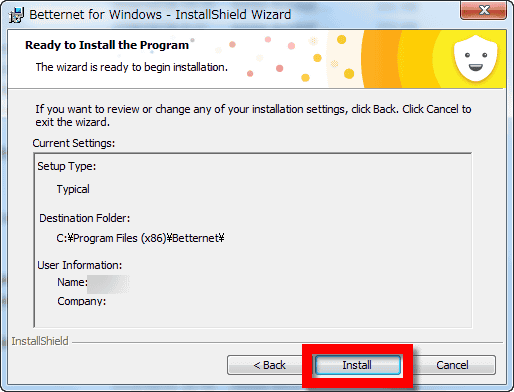
When asked "Do you want to install this device software?" Click "Install".
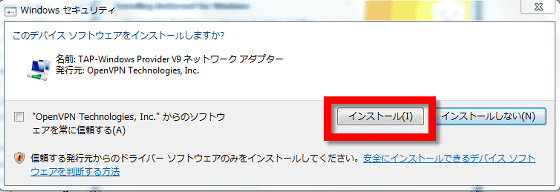
When installation is completed, click "Finish".
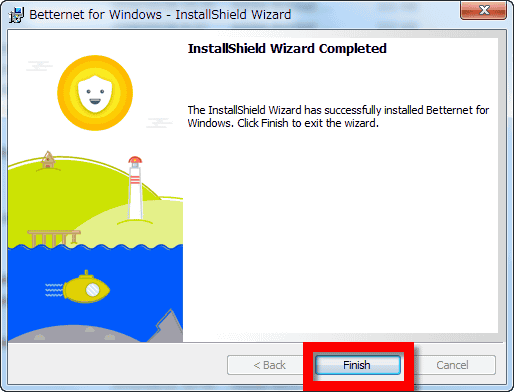
When checking the task bar, a blue icon was added.

Click the icon on the task bar, the following screen will appear. To do VPN connection, just press "CONNECT" is OK.
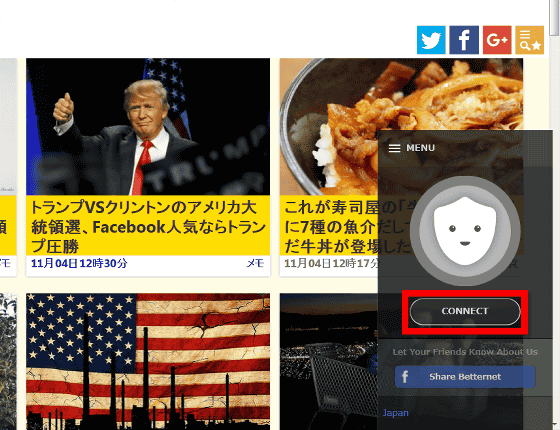
If the icon turns blue, the connection is completed. To stop the VPN connection, just press the button "DISCONNECT" under the icon.

◆ Google Chrome version
To use the Google Chrome extension,First of all, please open this page, Click on "Add to Chrome".
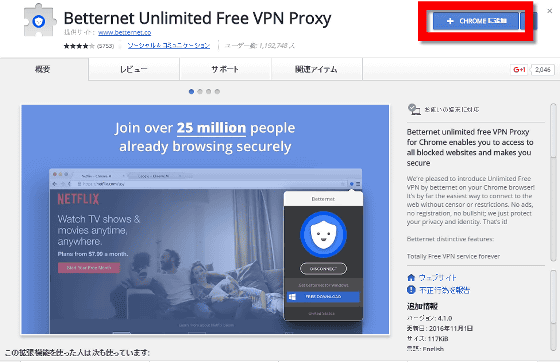
"Do you want to add" Betternet Unlimited Free VPN Proxy? "" Click "Add Extension" as you are asked.
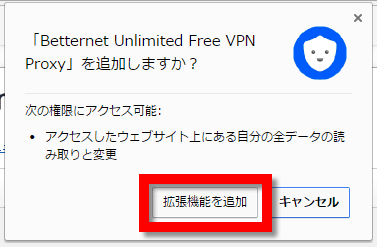
A gray icon was added to the menu bar.
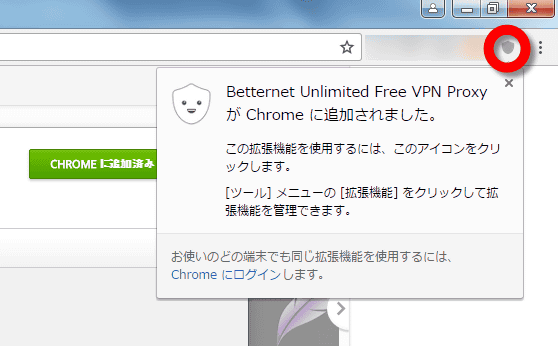
Since it is not connected in the default state, clicking "CONNECT" ... ...

The following screen will appear and the icon on the menu bar also changes to blue. The VPN connection is completed.
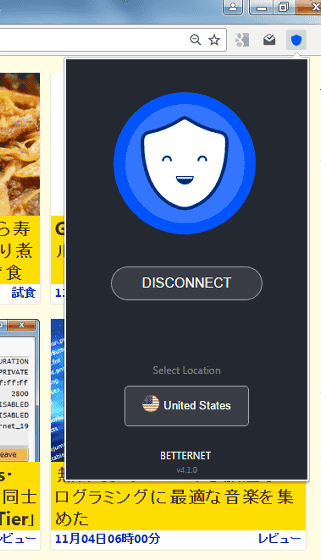
◆ Firefox version
For FirefoxYou can get add-ons from here. First, click "Add to Firefox".
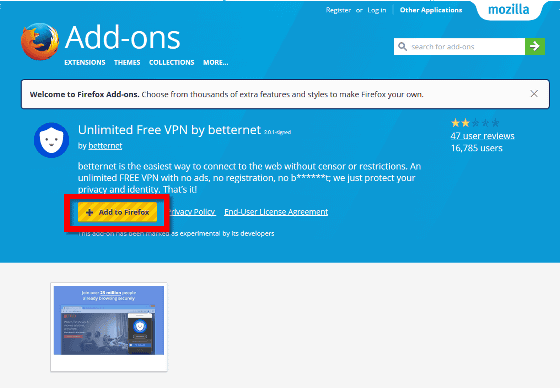
Click "Install now".
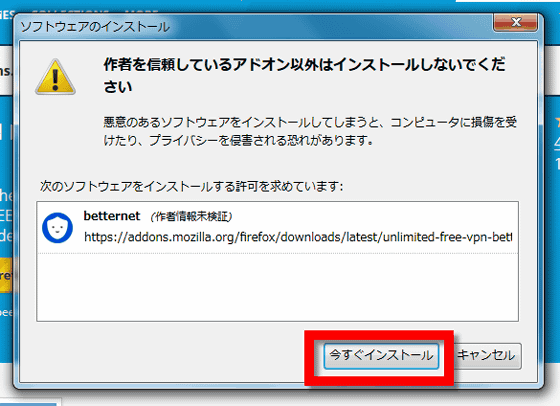
This completes the installation of the add-on. Icons used in Firefox are slightly different designs than others, but the features are the same. To use the VPN connection as well, just click "Connect".
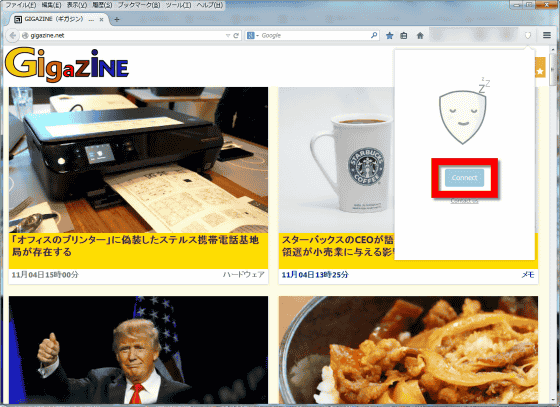
When the icon smiles, it means that the connection succeeded.
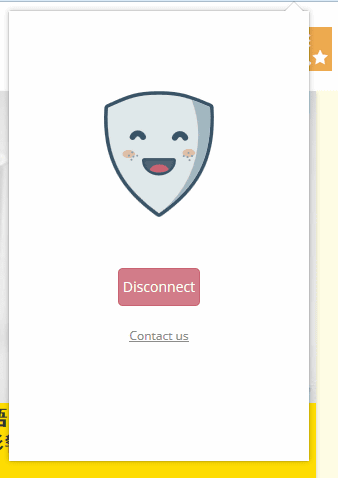
Related Posts: