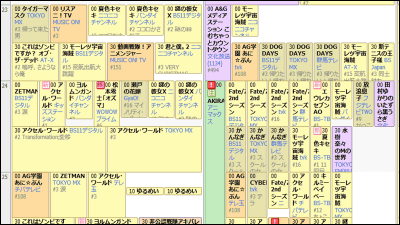"NHK Sports" application where opening ceremonies and games of the Rio Olympics are distributed simultaneously with television broadcasting

The Rio de Janeiro Olympic Games (Rio Olympics) will be held from 8 o'clock on August 6, 2016. Football has already begun, Japan will fight against Nigeria from 9:45 on August 5 today. It is decided that not only the TV but also the Internet distribution will be done mainly in the final of the attention competition such as this game and the opening ceremony, and it can be seen on the site and the application of "NHK Sports".
NHK Rio de Janeiro Olympic Games
http://sports.nhk.or.jp/

The application for iOS is
NHK Sports on the App Store
https://itunes.apple.com/jp/app/nhksupotsu/id1001878996
And the application for Android is Kore
NHK Sports - Android application on Google Play
https://play.google.com/store/apps/details?id=jp.or.nhk.sports
This time I tried putting an Android application. Tap the link above or search "Google Sports" on Google Play, go to the individual page of the application and tap "Install".
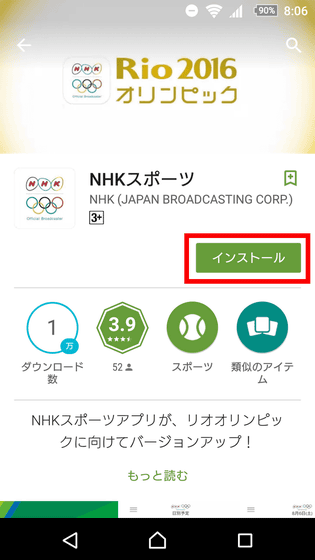
Tap "Open" when installation is completed

The start screen looks something like this

Since the terms of use first come out, scroll down and ...
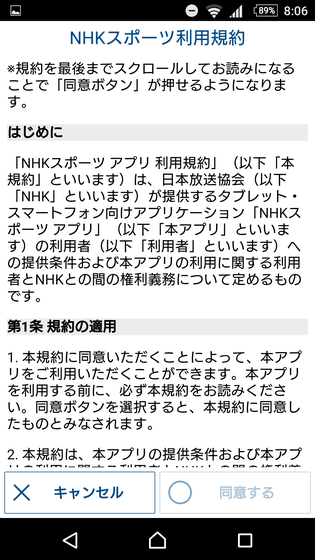
Tap "I agree" in the lower right
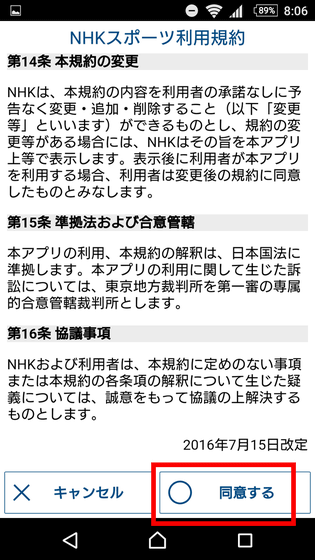
Then it will go to the main screen. You can see what you see on the "Featured video" tab by tapping it. Just because I was doing men's soccer Fiji versus Korea, tap.
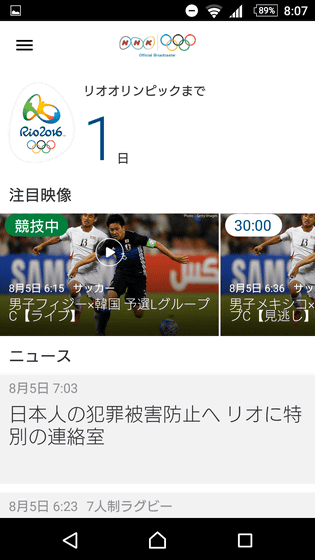
The screen looks something like this, it looks a little narrow with the "10 second back" and "pause" buttons, the seek bar, the language menu buttons ......
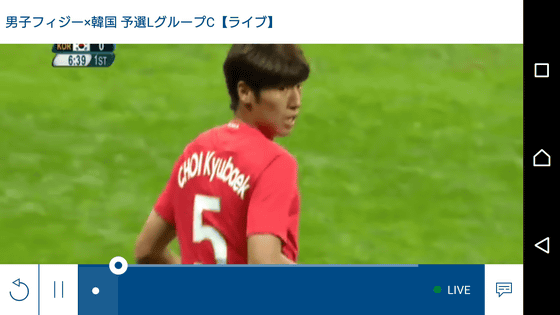
Tap the part where there is no menu button etc. again to display full screen.

When you tap "Display data" at the top right, data on matches came out. This is the number of shoots, corner kicks, penalty kicks.

Free kick, Own goal, Possession of ball, Ball domination time.

Foul, foul foul, offside.

Yellow card, Yellow cumulative exit, red card.

In addition, you can check the names of the starting members and bench members of each team. However, even if you tap the name of each player here, personal data will not open.

By tapping the icon in the lower right you can switch subtitles and languages. Because this game was live broadcast, it was only subtitles and Japanese sounds.
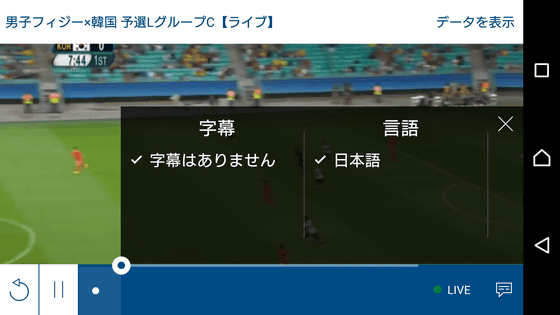
Returning to the first screen of the application again and tapping the hamburger icon on the upper left ... ...

The main menu has opened. For example, "Live / missed delivery" ...

Videos delivered by time of day are displayed.
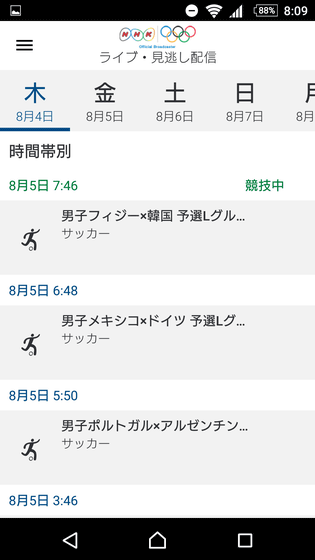
From 9:45 on August 5, men's football against Japan against Nigeria and from 7:50 on August 6, the opening ceremony will be relayed as "simultaneous broadcast / experiment" respectively. Broadcast simultaneous experiment is an attempt to deliver the content to be relayed on television at the same time as broadcasting on the Internet at the same time as the opening ceremony and the Japanese game, and also scheduled to be held about 4 hours a day, centering on the final of the remarkable competition is. Here, for example, when tapping against Japan against Nigeria ... ...
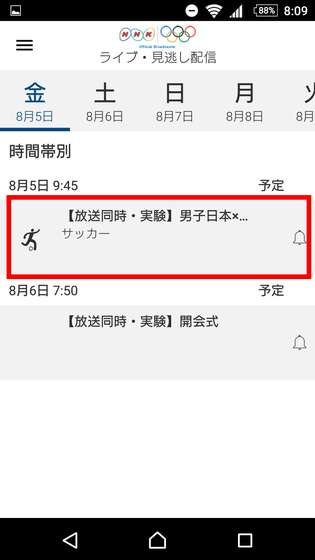
The color of the bell icon has changed. This seems to be announced at the start of distribution.
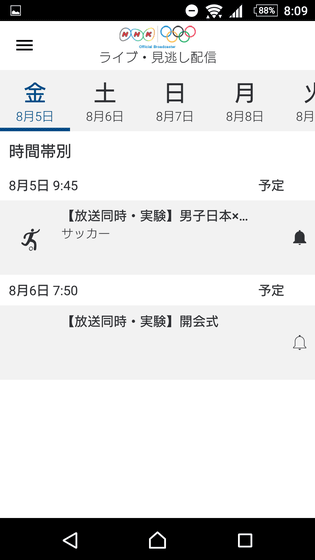
Looking at "Setting" push notification ...

In addition to "Editor's recommendation! Information", there were notice settings of Japanese medal preliminary report and all the tournament bulletins. If you set this, you can send a notification every time when you know that Japan has won medals, or you can send medal information once a day at once. I can not keep watching the relay all the time while at work, but it seems to be useful when I want to know medal information.
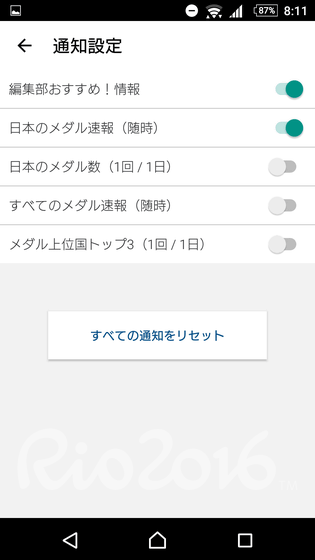
Related Posts: