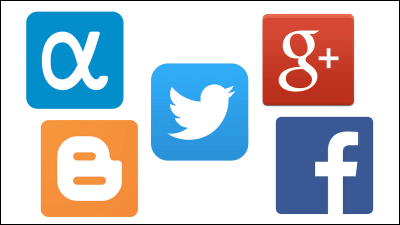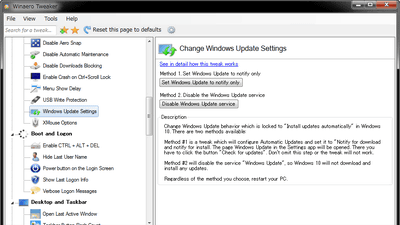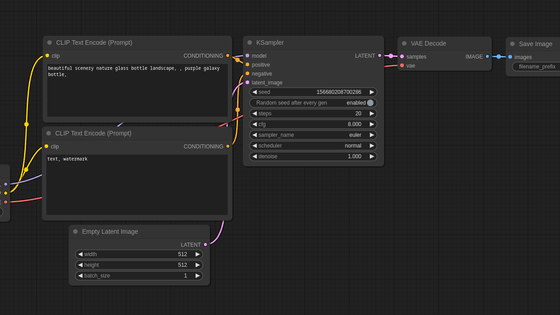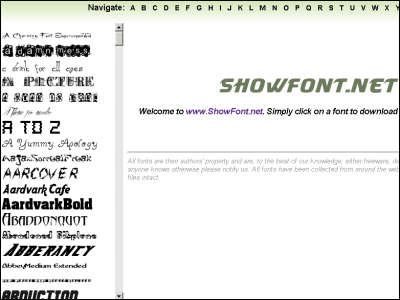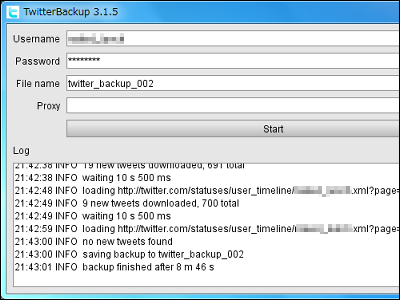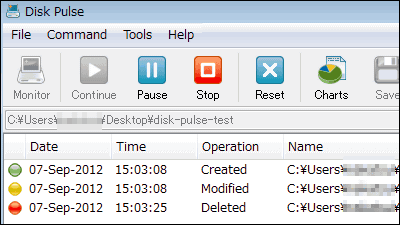"Pokewatch" will notify you by Twitter tweet when rare Pokemon appears in the designated area with Pokemon GO

ByAdam Purves (S3ISOR)
There are several map services that show you when and where Pokemon will appear at Pokémon GO (Pokemon GO), but if you designate an area in advance, you will automatically be tweeted when Pokemon appears in the area Then you can receive notifications "Pokewatch"is.
Pokewatch: A bot that watches an area for rare Pokemon, and tweets when and where they spawn.: Pokemongodev
https://www.reddit.com/r/pokemongodev/comments/4uzeb9/pokewatch_a_bot_that_watches_an_area_for_rare/
◆ Step 1: Download ZIP file
To use Pokewatch, firstfrom hereDownload the ZIP file. Select "Save file" and click "OK".
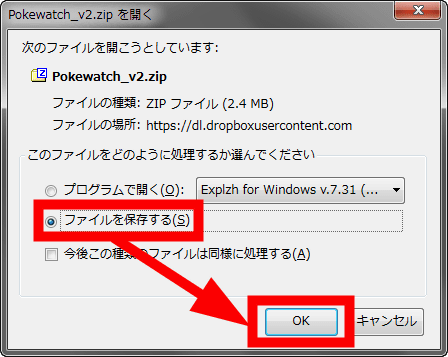
Unzip the downloaded file.
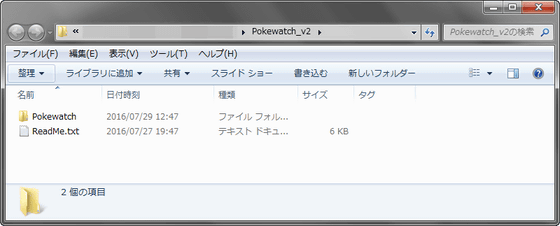
◆ Step 2: Create an account
Google account orPokémon Trainer ClubIf you have one of the accounts, it is okay, but if you create both accounts, you can continue to use Pokewatch when something goes wrong and either goes offline. If you have not started Pokémon GO yet, you can use your Google account or Pokémon Trainer Club accountAcquire newThe thing of being Better.
The Pokémon Trainer Club account can be created from the following.
The Official Pokémon Website | Pokemon.com
https://club.pokemon.com/us/pokemon-trainer-club/sign-up/
Enter your date of birth and country and click "Continue".
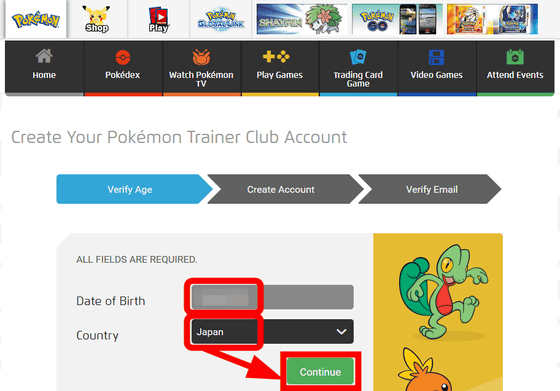
Enter user name, password, e-mail address, screen name.
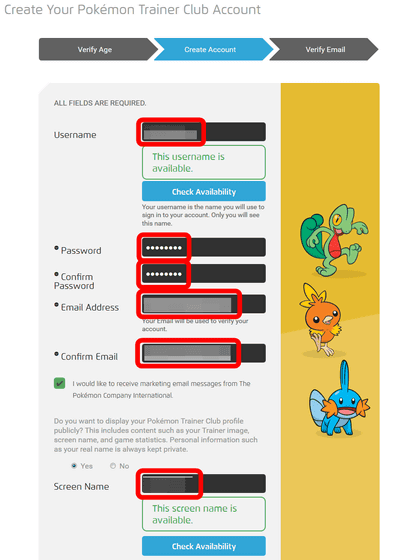
Please check "I accept the Pokemon.com Terms of use." And click "Continue".

Temporary registration is completed when "Hello! Thank you for creating an account!" Is displayed. A confirmation email will be sent to the email address you entered earlier.

Open the confirmation email and click "Verify your email".

If you see "Thank you for signing up! Your account is now active." Pokémon Trainer Club account creation is complete.

◆ Step 3: Create a Twitter account
continueAccess to TwitterThen create a Twitter account. Skip this step if you are using an account currently in use and it is OK.

In order to create a new Twitter application, while logged into TwitterTwitter Application ManagementVisit and enter the application name, description, website. To create a Twitter application, you need to associate a mobile phone number with your Twitter account.

Check "Yes, I agree" and click "Create your Twitter application".

Click "Keys and Access Tokens".

I will copy "Consumer Key (API Key)" and "Consumer Secret (API Secret)" at hand.

Scroll down the page and click "Create my access token" under Token Actions.

Copy "Access Token" "Accesss Token Secret" at hand.

◆ Step 4: Set up Pokewatch Bot
Open "Configuration.json" in the folder downloaded in step 1 with notepad software etc.

Enter the user name and password for one or both of the Pokémon Trainer Club account and Google Account.

On the right side of "TwitterConsumerToken", Twitter's Consumer Key (API Key), Consumer Secret (API Secret) on the right side of "TwitterConsumerSecret", Access Token on the right side of "TwitterAccessToken" and Access Token Secret to the right side of "TwitterAccessSecret" I will.

◆ Step 5: Customize the function
· RateLimit: Interval of posting tweets. The default is "0".
MinimumLifeExpectancy: time until Pokemon disappears and timing of tweet. By default, it is tweeted about Pokemon that has more than "300 seconds" until it disappears.
· Excluded Pokemon: Pictured number of Pokemon that does not tweet
· PriorityPokemon: Especially the figure number of Pokemon you want to catch. Post tweets with different content than usual.
· TagPokemon: Set as "true" or "false" whether to include the hashtag of the found Pokemon in tweet
· TagRegion: Set as "true" or "false" whether tweet includes hash tag of Pokemon appearance area
· CustomTags: Others, Hashtags you want to include in Tweets
· RegularTweet: Fixed sentence of tweet. "0" is the name of the Pokemon found, "1" "2" "3" is the region of occurrence, "4" is the time when Pokemon disappears, and "5" is the link of the Google map. You can freely change the sentences.
· PriorityTweet: Fixed sentence of tweet when Pokemon set with "PriorityPokemon" appeared
· PokemonOverrides: Pokemon's name can be customized with Tweet. On the right side of "Kind" enter the picture number of Pokemon, the name to be displayed on the right side of "Display".
· Regions: Set the area to search for Pokemon. You can enter three items, "Name", "Prefix" and "Suffix", for the appearing area name. In "Locations" enter latitude and longitude.

Latitude and longitude can be obtained from Google Maps. Open the area you want to specify with Pokewatch in Google Maps and click "About this place" on the right-click menu.

Then longitude and latitude are displayed, so copy and use it.

Pokewatch looks for Pokemon with a radius of 200 meters of the location specified by longitude and latitude. It is also possible to specify multiple longitude and latitude for one area. The number of designated areas should be set to 50 or less.

◆ Step 6: Validate the Configuration.json file
Confirm whether the contents entered in the above procedure are correct.JSONLintOpen paste the contents of Configuration.json and click "Validate JSON". If "Valid JSON" is displayed, verification is successful.

◆ Step 7: Turn on reboot
Turn on reboot to prevent Pokewatch from forcibly terminating. Open the Start menu, enter "gpedit.msc" in the search box and click on the search result gpedit.msc to open it.

As Local Group Policy Editor opens, go to "Computer Configuration" → "Administrative Templates" → "Windows Components" → "Windows Error Report" and select "Do not display the user interface in which a serious error occurred" Double click to open.

Select "Enable" and click "OK".

Next, enter "regedit" in the search box on the start menu and open the search results "regedit.exe".

As Registry Editor opens, go to "HKEY_CURRENT_USER" → "Software" → "Microsoft" → "Windows" → "Windows Error Reporting" and open "DontShowUI" by double-clicking it.

Enter "1" in the value data and click "OK".

It will be OK if "0x00000001 (1)" is displayed in the data part on the right side of DontShowUI.

◆ Step 8: Start Pokewatch
Start "Pokewatch.exe".

Click "Execute".

The startup screen looks something like this.

When you find Pokemon, tweets are posted automatically on the timeline of the designated account as follows. To see the area where Pokemon appears, click the link starting with "google.com/maps".

Then you can check the location where Pokemon appeared on Google Maps.

In addition, when I used Japanese by area name or Pokemon name design, it seemed to garbled with tweets.

Related Posts:
in Software, Web Service, Review, Game, Posted by darkhorse_log