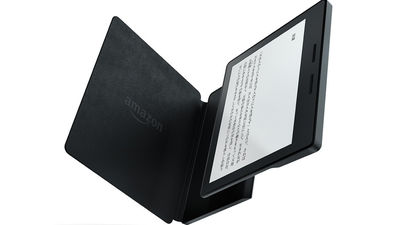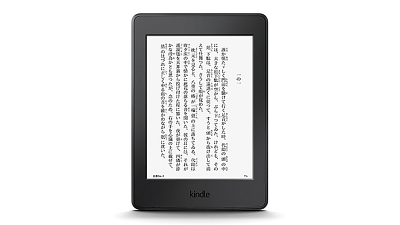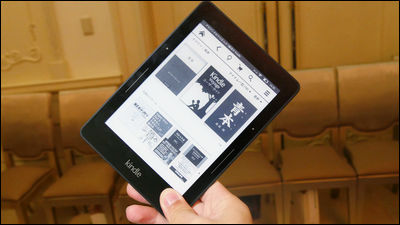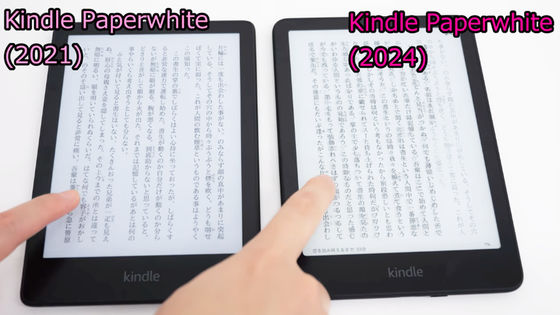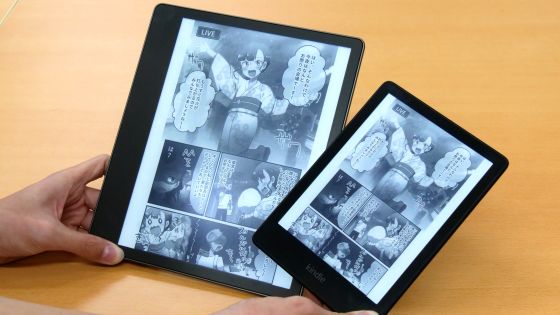"Physical Page Turning Button" Wondered Using "Kindle Oasis" with Excellent Last Minimum, Lightest Weight and Built-in Battery Cover

Kindle Battery built-in cover bundled with the smallest and lightest body in historyKindle OasisSales have begun. In the conventional model, the battery life was "several weeks", but by using the battery built-in cover together, "several months" can continue to be used. How is the comfort of Kindle Oasis equipped with 'physical page turning button' and 'upside down function' etc? So I tried to see what kind of reading experience I can actually carry around.
Kindle Oasis - The thinnest and lightest. Innovative design
Kindle Oasis arrived in a blue package that is conscious of the product name "Oasis".
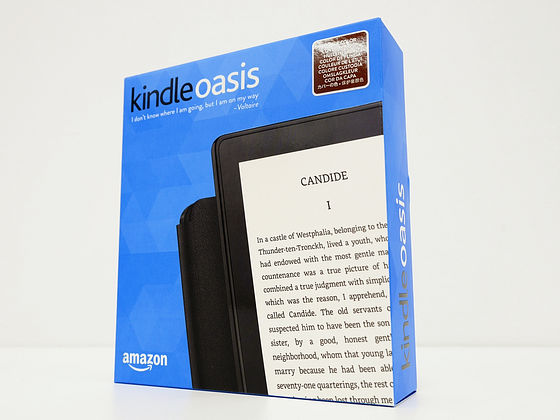
Product name is also on the side.

On the back side, the contents of the bundled items are listed in the languages of various countries around the world. Japanese is written in the lower right.
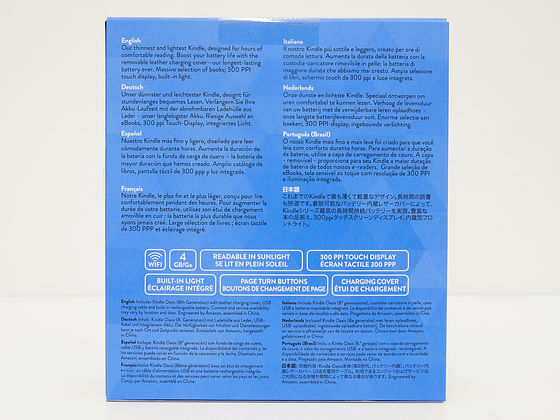
As soon as I opened the package, there were two boxes inside.
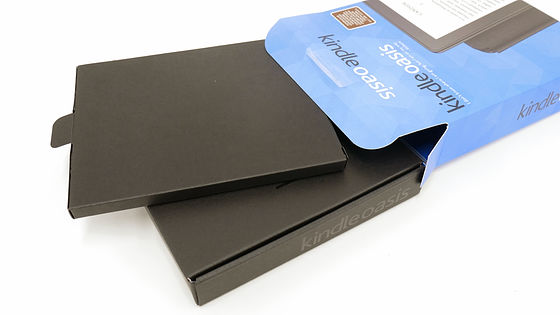
Kappa opens a lid of one box and Kindle Oasis appears. This time I got the Wi - Fi model.

In addition to the main unit, a USB cable and instructions are included.
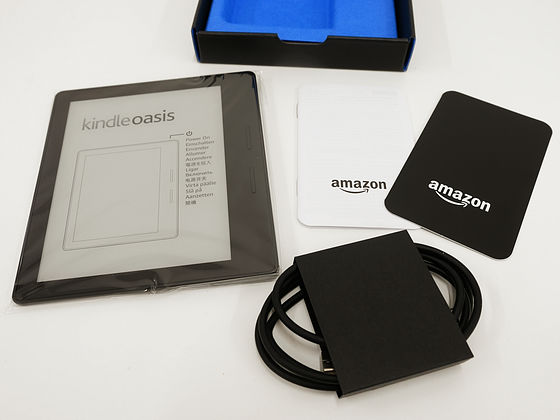
Try holding the main unit in your hand like this. It is slightly bigger than the palm and is light enough to think that it is toy. The page turning button is gathered in one side, it is a design that can be operated with one hand.
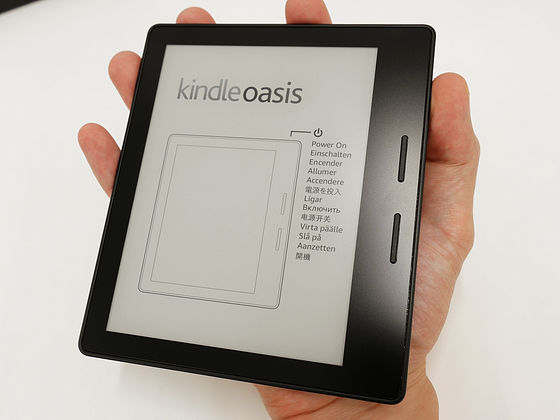
When viewed from the side, thinness looks like this, the part with the page turning button is the thickest, the asymmetrical shape that becomes thinner as it becomes the opposite side.

It looks like this from the thinnest side.

There is thickness from the other side, but it is about the same as Kindle so far.

The enclosed battery built-in cover is kore. The color has chosen walnut (suede), with the Amazon logo on the surface. It is a design with a sense of luxury in suede.
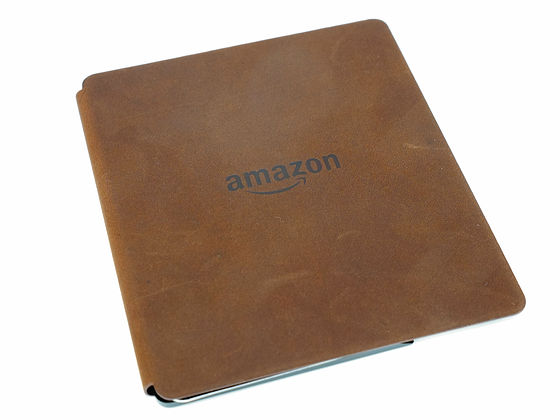
When you open it will also have an Amazon logo inside and the right side is the battery part.
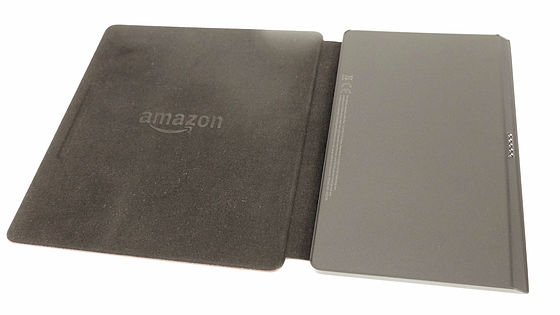
The thickness of the battery built-in cover is thinner than the main body, so that it is supplemented to complement the shape of the left and right asymmetric body.

The connection part is connected by magnetic force, and it simply snaps together simply by fitting the connection part of the main body and the battery built-in cover lightly. It is powerful and unlikely to fall accidentally. When attaching the battery built-in cover, it is like a "charger cover" rather than an additional battery because it is a mechanism to charge the battery of the main body.

Actually attaching / detaching the built-in battery cover, you can see where you are swaying from the following movie.
Remove Kindle Oasis' built-in battery cover - YouTube
◆ I actually used it
I tried it for a while in a train actually commuting. The display display was very beautiful, as Amazon says, as if reading e-books like paper.
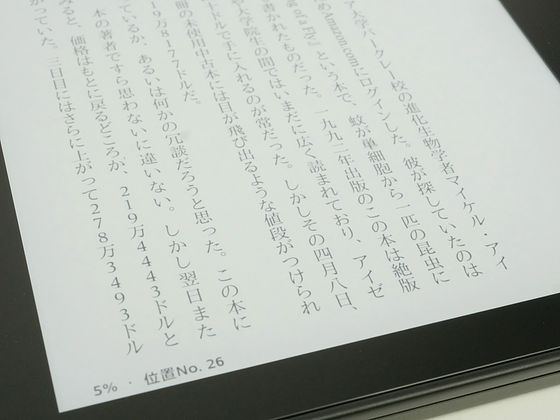
With the built-in battery case removed, thick asymmetric parts become a substitute for grip, you can hold firmly. Even though I have it all the time, my hands will not get tired, but it is too light, so it seems like it will fly with the wind pressure of the train so be careful. Since the battery of the main unit will disappear quickly, the battery built-in cover must be transported without fail.
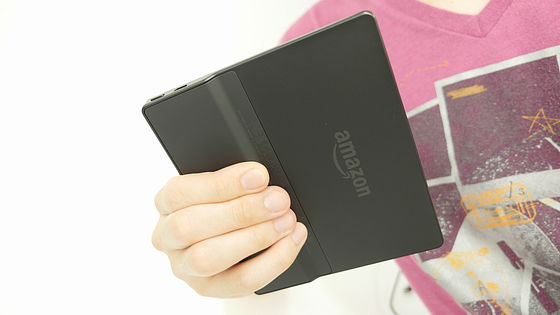
If you read while wearing the built-in battery cover, you will feel the weight gently after a while. When reading, it is recommended to use it as it removes it and charges it by attaching the battery built-in cover when carrying it. It is also a pleasant place to finish reading with the same feeling as a paper book when you finish reading, as you can automatically put it to sleep state simply by closing the cover and closing it.
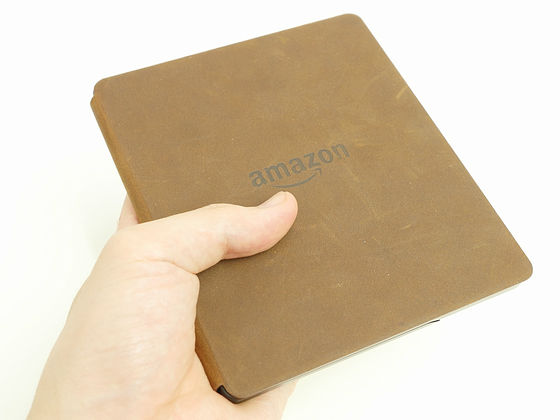
When you tap the "setting" icon from the top page of the remaining battery level ......
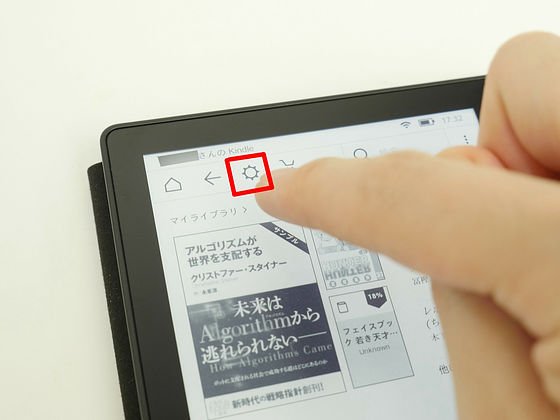
The remaining battery level of the main unit is displayed on the left, and the remaining amount of the built-in battery cover is displayed on the right.
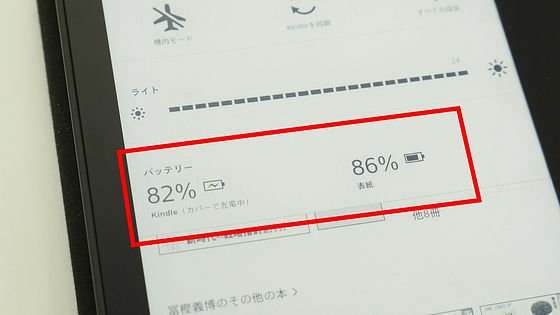
There is no USB port on the battery built-in cover itself, and by charging it with attached to the Kindle Oasis, you can charge both in one stroke.
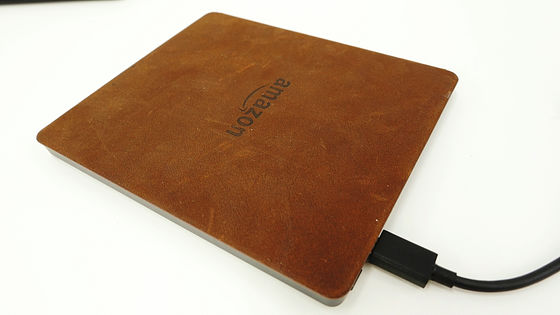
◆ "page turning button" and "upside down function" mounted with physical button
One of the major features of Kindle Oasis is that the page turn button has become a physical button. I got a feeling of pressing firmly and the response is also good, the usability is improved more than the page turning button of the software key of Kindle Voyage.
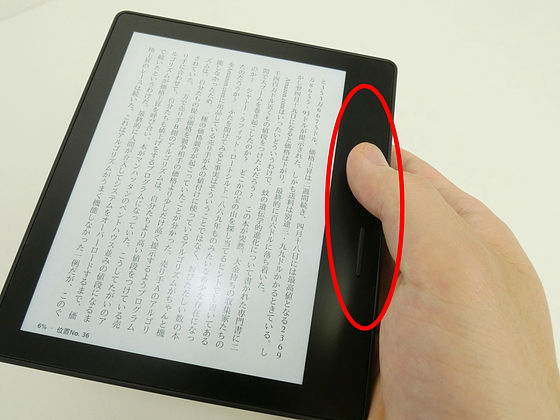
You can actually see the use of Kindle Oasis's page turning button from the following movie.
"Kindle Oasis" page turning button looks something like this - YouTube
The page turning button is the default setting, the top is "go to the next page", the bottom is "back to the previous page", but the assignment can be changed. First, tap the setting icon from the top page.
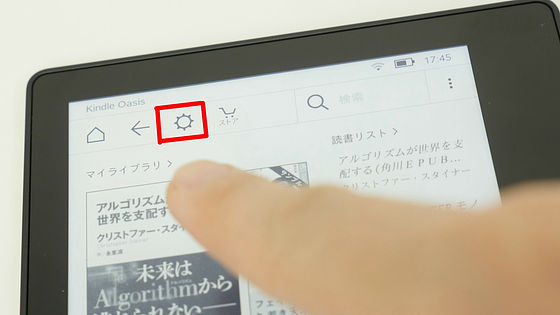
Tap "All settings"
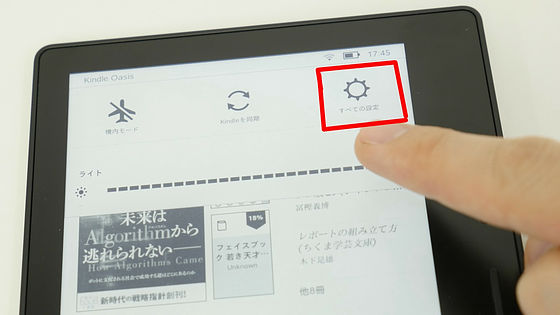
Tap "Reading Options"
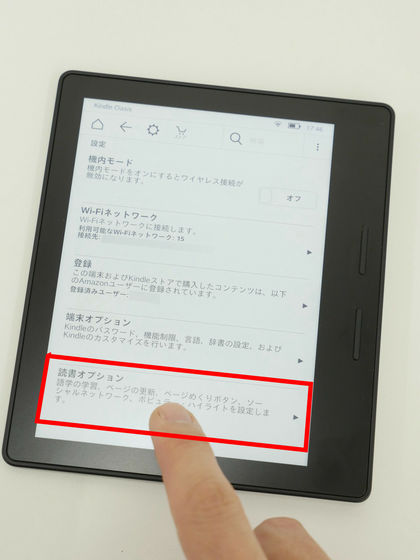
Tap "Page turning button"
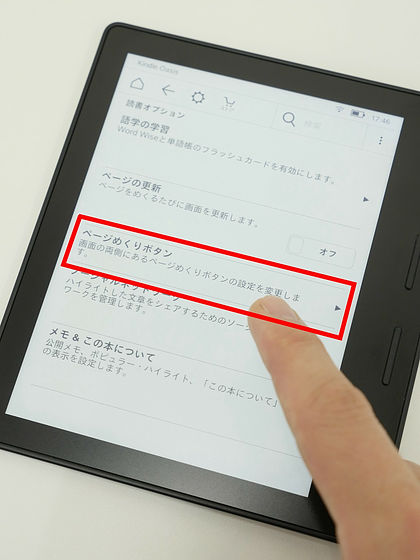
You can change the assignment of the up and down buttons by tapping "default" or "flip".
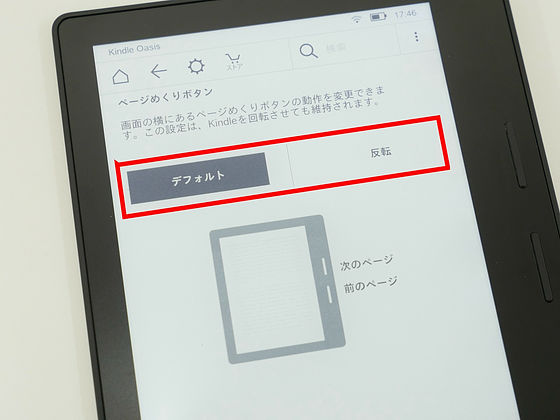
In addition, Kindle Voyage had a page turning button on the bezel on both sides, but Kindle Oasis has two buttons on one side. It seems that it is impossible for the left hand to do this ... ...
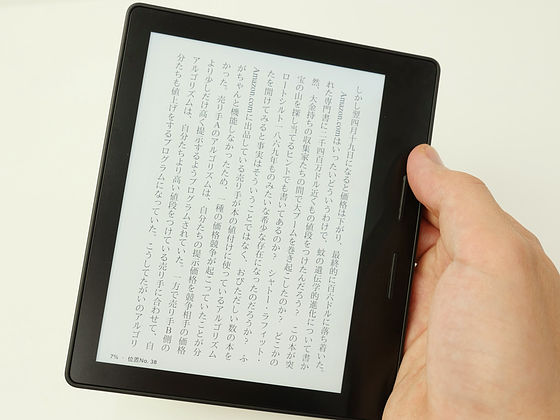
Turning the top and bottom turns the screen automatically, allowing you to hold the left hand. There are things that you may want to change hands if you have it with a single hand for a while, but it was very convenient just to turn around and hold it for a while.
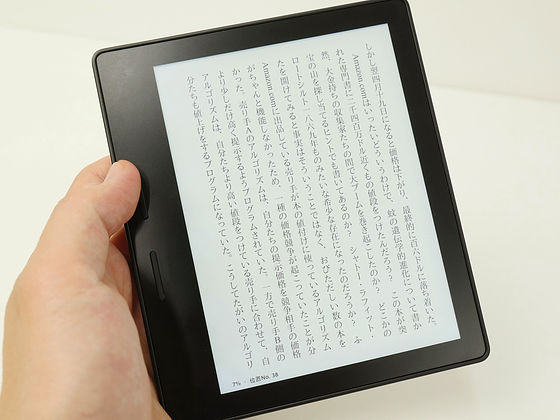
Looking at the following movie, you can see how to use the upside-down function.
Convenient function that you can change possession by reversing "Kindle Oasis" up and down - YouTube
◆ compared with the previous Kindle series
On the Kindle Oasis sales page, a comparison table with Kindle · Kindle Paperwhite · Kindle Voyage is posted. The resolution of Kindle Oasis is 300 ppi the same as Kindle Paperwhite · Kindle Voyage, while the number of built-in lights is 6, Kindle Oasis has increased to 10 pieces. Hold the battery is a past model, it's all "weeks", but Kindle Oasis has been expanded to "months" by using the built-in battery cover.
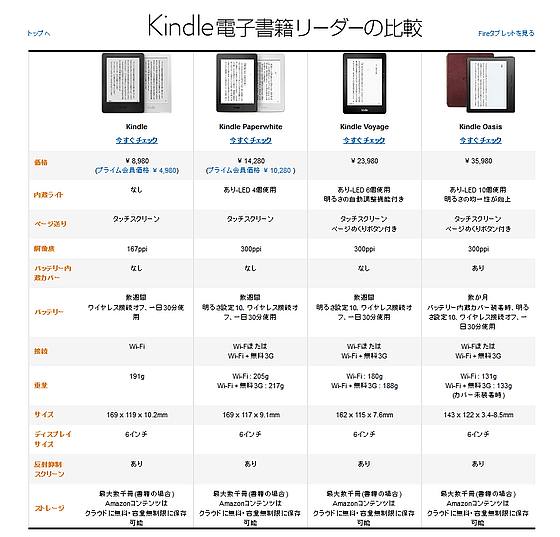
Since various specifications can be confirmed from the comparison table, I actually prepare each terminal and try to compare variously. From the left is Kindle (2014 · 7th generation) · Kindle Paperwhite (2013 · 2nd generation) · Kindle Voyage (2014 · 7th generation) · Kindle Oasis (2016 · 8th generation). Kindle Paperwhite is also sold in the 3 rd generation of the 2015 model, but since it was not in the editorial department, I use the model one before. Even just arranging it a bit, you can see that Kindle Oasis is downsized.
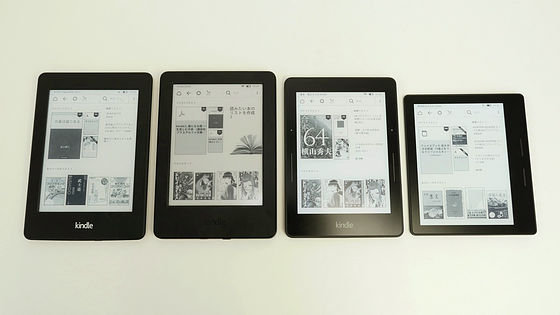
When piling in order, the Kindle Oasis of 143 mm in length is compact, but the width 122 mm is the largest among all models, so it protrudes.
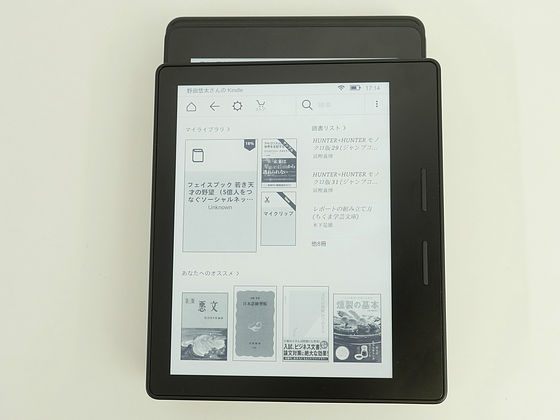
Looking from the side again, the thinnest side of Kindle Oasis is very compact. Since the thickness of Kindle Oasis is only 3.4 mm, it achieves less than half of the 7.6 mm thick Kindle Voyage.

I saw it from the front. Every model except Kindle Oasis had a USB port on the front side, but Kindle Oasis has been moved to the other side.

Looking at Kindle Oasis's largest side this way. Since the thickness is 8.5 mm, this side becomes thicker than Kindle Voyage.

The power button and the USB port of Kindle Oasis are installed only on the back side.

Here are the places with the covers on Kindle Voyage (left) and Kindle Oasis (right) and arranged in a folded state. When installing the cover it becomes slightly thicker than Kindle Voyage.

When comparing the weight, Kindle is 205 g.
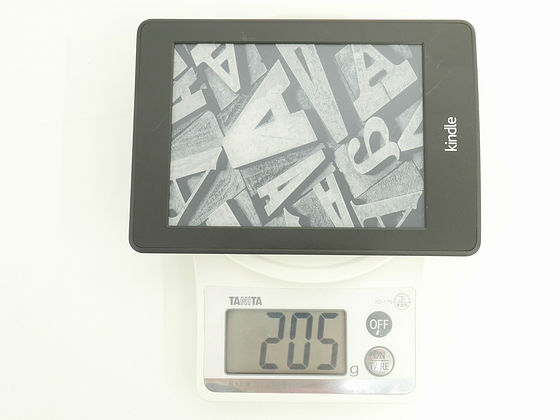
Kindle Paperwhite 189 g

Kindle Voyage 176 g

Kindle Oasis is the main body only 129 g

It is 234 g when cover is installed. Without a cover, it is the lightest among all models, but with a cover it will be the heaviest among all models.
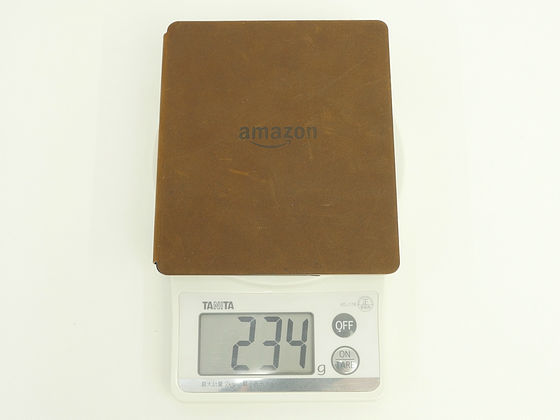
When I displayed the same screen with Kindle Voyage of the same spec and screen resolution, Kindle Oasis, I felt there was no particular difference. However, since Kindle Oasis has a large number of built-in lights, it can read more clearly in dark places.
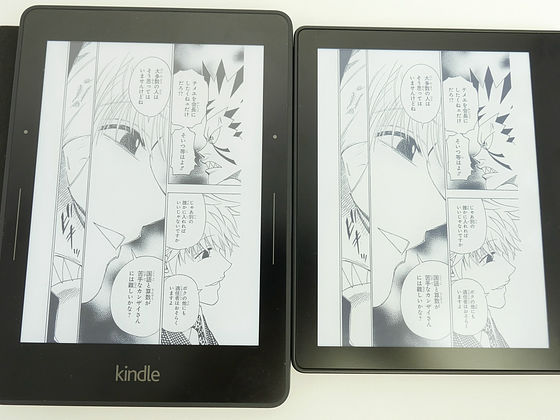
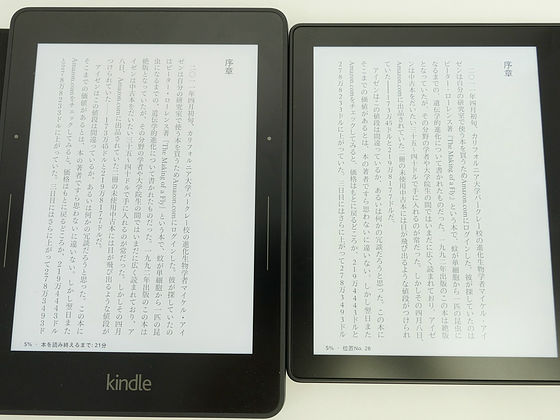
In addition, Kindle Voyage and Kindle Oasis are keyboard operations, taps of icons, etc., which are objectionable and often do not react. On the other hand, the behavior of the old model Kindle and Kindle Paperwhite is in a state of crisp, and it is easy to see how comparatively the operation feelings of "Kindle Oasis" and "Kindle" actually differ from the following comparative movie.
Comparing the touch sensitivity of "Kindle Oasis" and "Kindle (2014 model)" Kindle Oasis's crushing defeat - YouTube
Since Kindle Oasis's page turning is a physical button, it can be used without stress, the body is lightweight, compact and easy to carry, and I felt it was "Ali" as the first Kindle. However, because you may feel stressed in the operation of the display, I would like to expect from future updates.
Kindle Oasis's price is 35,980 yen for "Wi-Fi (with campaign information) model", and 37,980 yen for "Wi-Fi (no campaign information) model". "Wi-Fi + free 3G (with campaign information) model" is 40,1190 yen, "Wi-Fi + free 3G (no campaign information) model" is 40,190 yen. Battery built-in case color can be selected from three colors "Walnut" "Black" "Merlot", you can purchase from the following page.
Kindle Oasis - The thinnest and lightest. Innovative design

Related Posts: