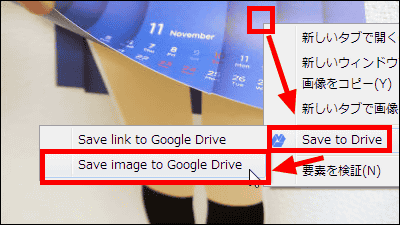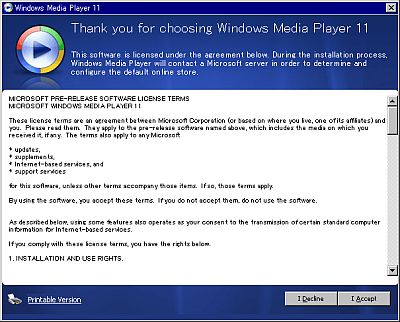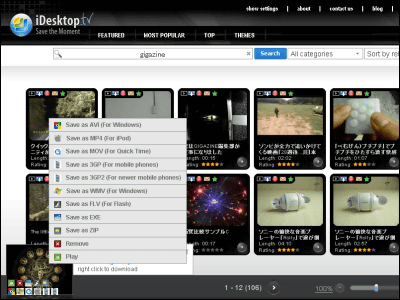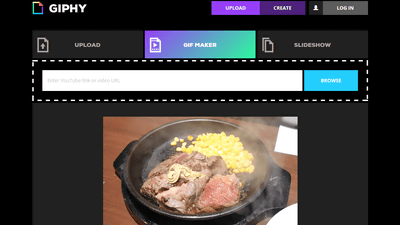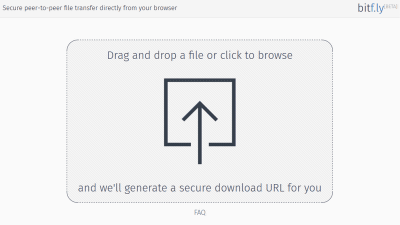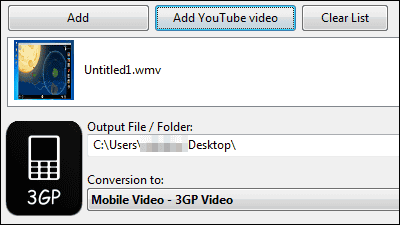"WebTorrent Desktop" which can play movies immediately by streaming without waiting for download completion
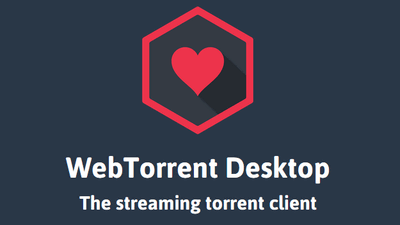
Open source streaming torrent client "WebTorrent DesktopThe beta version of "Beta" has been released. WebTorrent Desktop is a simple UI that can connect to BitTorrent and WebTorrent's peers, so it's possible to play movies in streaming without waiting for download completion, so I tried using it at once.
WebTorrent Desktop
https://webtorrent.io/desktop
To download WebTorrent Desktop, open the above URL and click "Download for Windows". WebTorrent Desktop also has Mac and Linux versions.
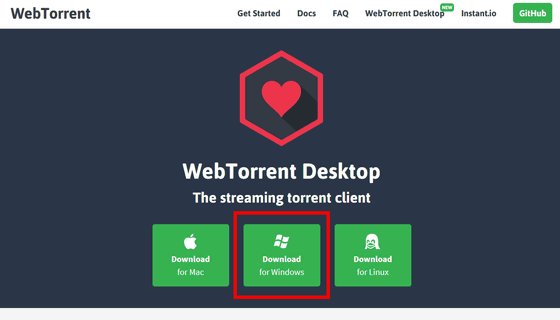
Click "Save file".
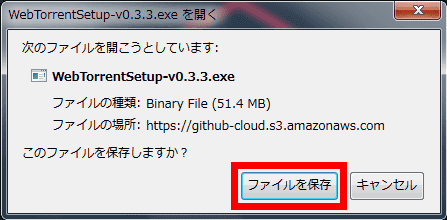
Launch the installer after downloading.
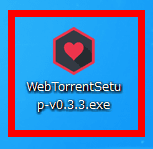
When you click "execute", the installation starts automatically and ends immediately.
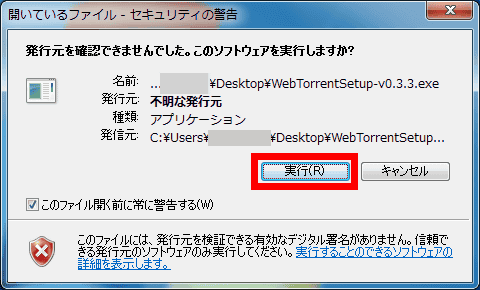
WebTorrent Desktop starts when installation is completed. WebTorrent Desktop is a tremendously simple UI, when you paste "torrent file" or "magnet link" to the place written "Drop a torrent file here or paste a magnet link" at the bottom of the screen, the download starts I will.
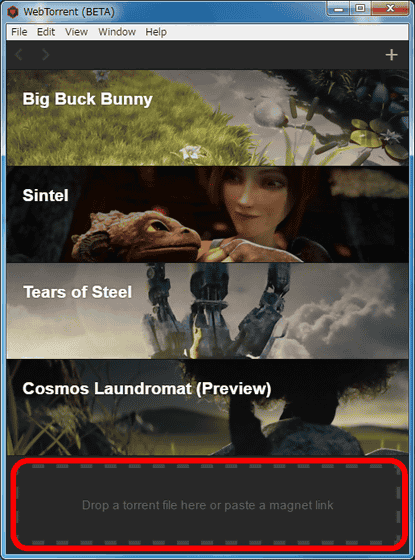
As a testInternet ArchiveofMovie CollectionStored in "Super Mario Bros. (NES) - 0:05:00 - Andrew GardikisI download it. First, download the torrent file of the movie by clicking "torrent" on the right side of the page.
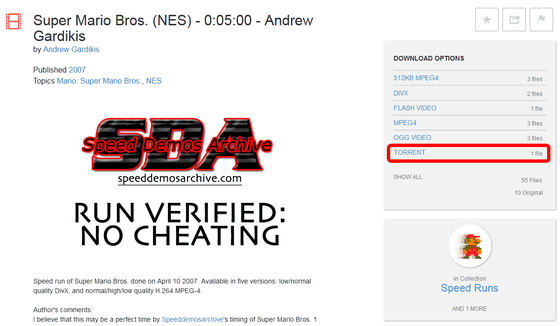
Drag and drop downloaded torrent file to the bottom space of WebTorrent Desktop ......
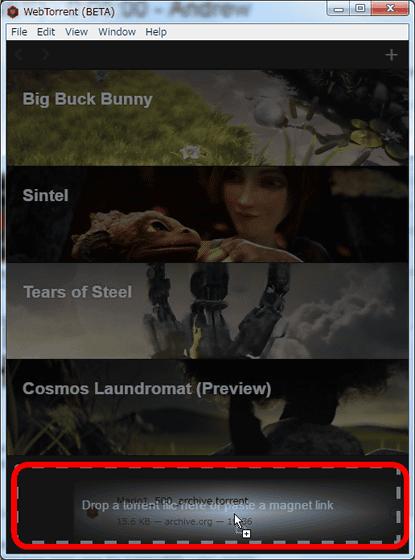
The download began. Just click on the play button on the right ... ...
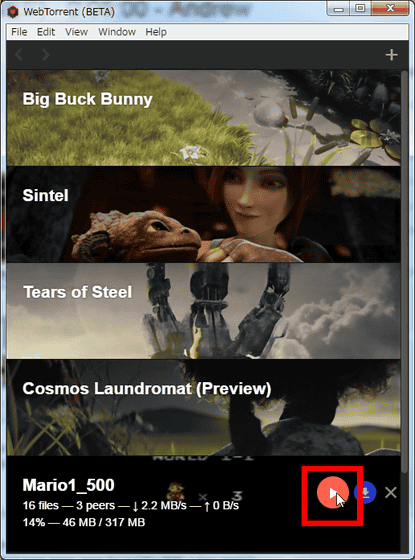
The movie was played in streaming without waiting for download completion.
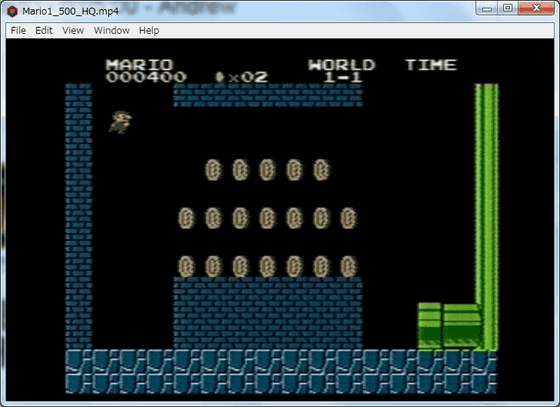
Also, although it is a little hard to see, there is a "Chromecast" icon at the bottom right of the screen, and you can also play it on Chromecast.
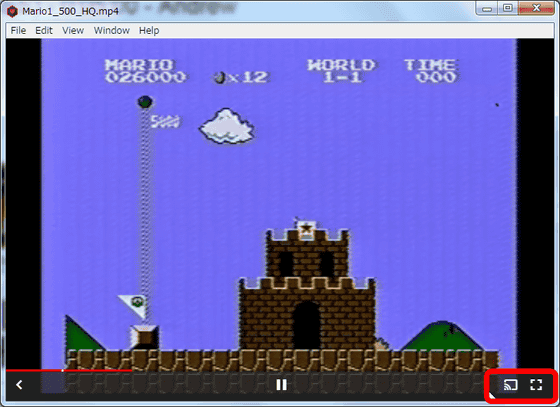
However, torrent files with few peers and large file sizes are ......
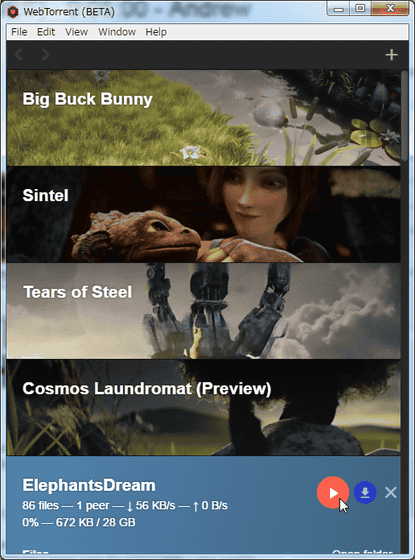
Even when the download was started, it was not possible to play it by streaming immediately.
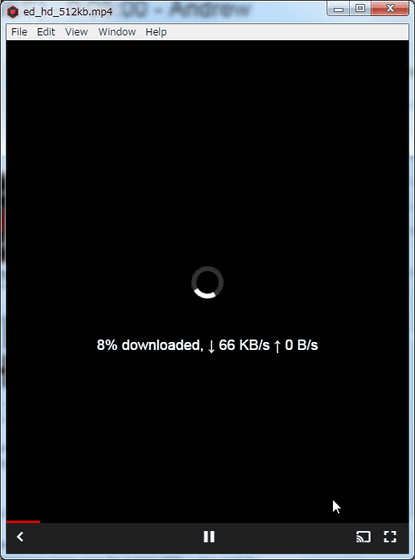
Note that WebTorrent Desktop is open source codePublished on GitHubIt is being done.
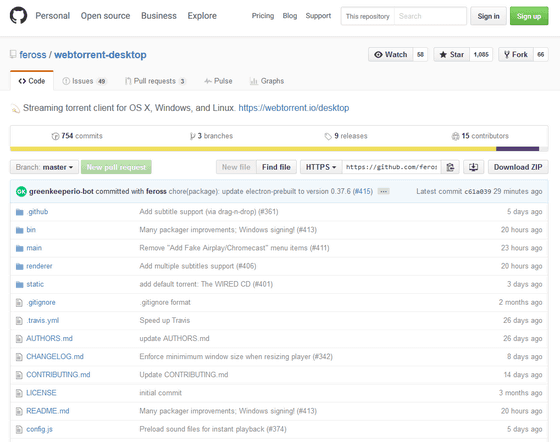
Related Posts: