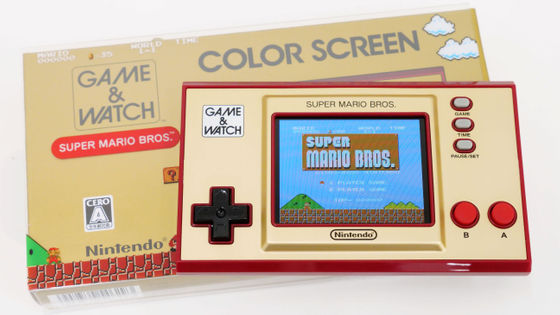Where is the difference between 3DS and Nintendo 2DS 'unlimited' 3DS game played at just 10,000 yen?

On October 12, 2013 in North America and EuropeReleaseA low-priced portable game machine that removed 3D display function from Nintendo 3DS was "Nintendo 2DS"is. Although sale in Japan was not long, on February 27, 2016 the limited pack which became a set with Pocket Monsters red · green · blue · Pikachu virtual console version was sold at a price of only 9980 yen . So we actually purchased it and tried to see how different the Nintendo 2DS is from 3DS and 3DS LL.
Nintendo 2DS | Nintendo
https://www.nintendo.co.jp/2ds/
◆ Photo review
This is Nintendo 2DS Pocket Monsters Pikachu Limited Pack. The package of Pocket Monster Pikachu version released as a game software for Game Boy in 1998 is packaged in limited pack as it is. For those who purchased the Pikachu version at that time it was a tremendously old-fashioned design.
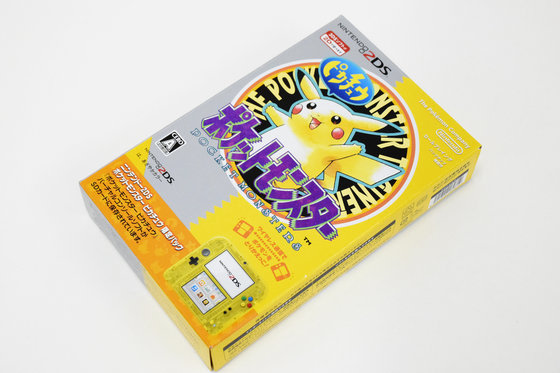
On the upper left of the package are the characters "NINTENDO 2DS" and the characters "3DS software can play with 2D".

The back of the package looks something like this.
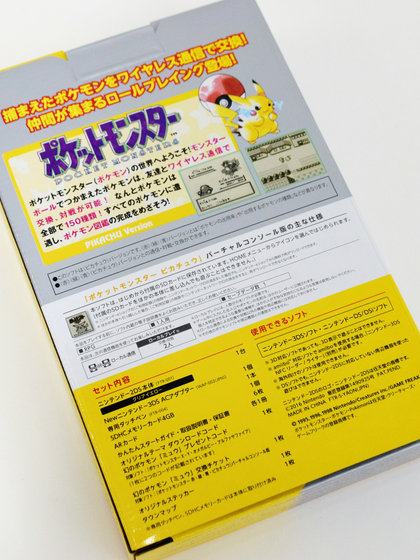
Family computers and Super Nintendo Entertainers can play old-fashioned games in 3DSVirtual consoleHowever, the first Pokemon released as this virtual console version is installed on the SD card of Pokemon's first limited pack.
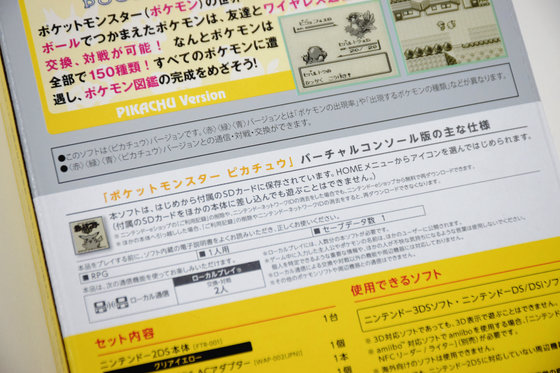
The set contents are as follows. It seems to be various sets besides Nintendo 2DS main body and AC adapter for charging.
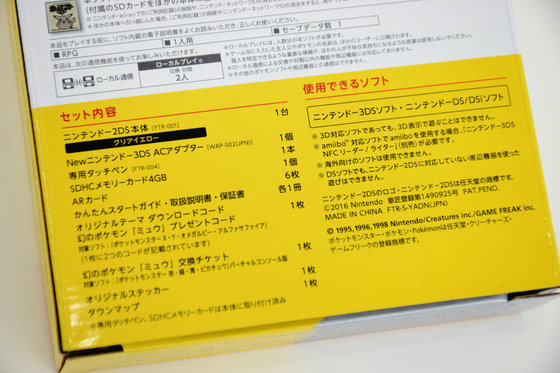
So, I immediately took out all the contents of the set. What is in the bag is Nintendo 2DS main body, New Nintendo 3DS AC adapter, instruction bags and warranty cards gathered.

This is the Nintendo 2DS body. The body color is different for each version of Pokemon that is set. Since the Pikachu version was purchased this time, the main body color is yellow.

On the right side of the main unit is an A / B / X / Y button for operation. The color of the button is red, blue, yellow and green, which is the same color scheme as the Super Nintendo controller.

On the left of the display are the joystick and cross key for operation.

In the camera at the top of the display.
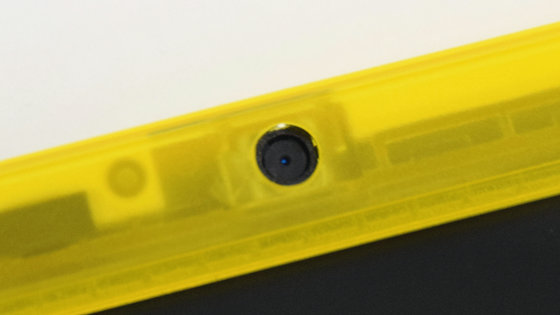
R and L buttons are arranged at both ends of the top surface of the main body, and there is an AC adapter jack and a game card slot for charging from left to right.

On the bottom is an earphone jack and a sleep button from the left. Although the main unit speaker is monaural, you can enjoy the stereo sound by inserting the earphone into the speaker.

This is a sleep button. Since Nintendo 2DS can not open and close the display like 3DS or 3DS LL, you need to use this sleep button to put the unit to sleep or to cancel the sleep state.

Volume adjustment slide and strap hole on the left side of the main body. Nintendo 2DS has a characteristic shape that thickness becomes thin from the top to the bottom.

On the right side is a strap hole from the left, an SD card slot, a special touch pen.

I tried to remove the special touch pen and the built - in SDHC memory card. The capacity of the SDHC memory card is 4 GB.

The SDHC memory card was made by Toshiba.

The back of the main body looks like this. Since the main body casing uses transparent material, the interior board etc is scaled. Game Boy · Game Boy Light · Game Boy In the color era, there were many models through which the board inside the cabinet could be seen through, so there are many people who feel nostalgic when seeing this design.
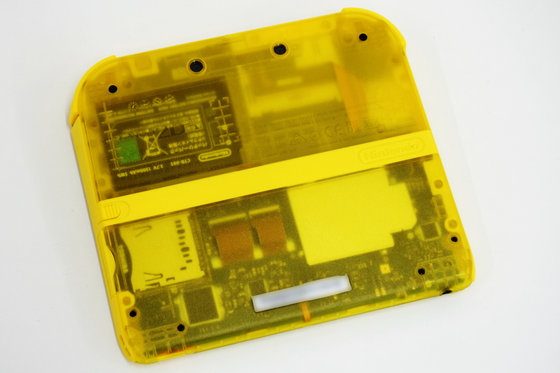
Battery capacity is 1300 mAh.
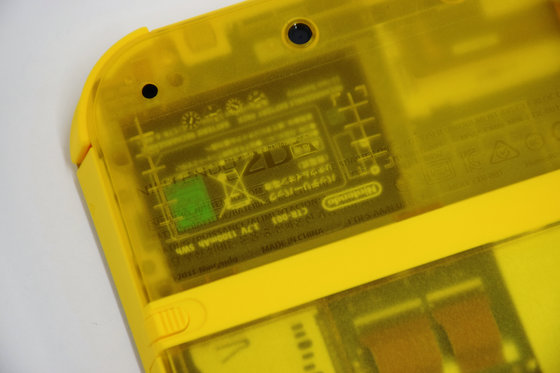
When I turn on the power it is like this.

There is nothing in the game card slot ... ...
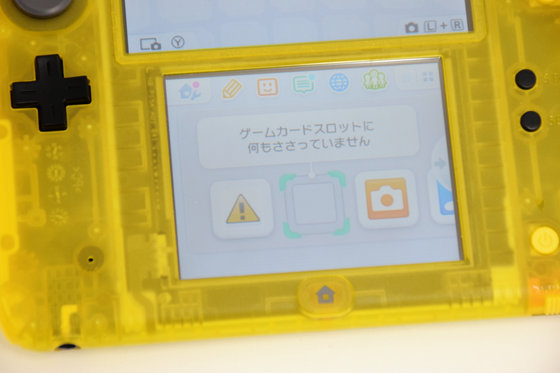
There is a monochrome Pikachu in the icon, and Pokemon Pikachu version entered into the SD card from here can be played.

Actually started up and it looks like this. Since the former is a game for the game boy, the image of the game is not displayed on the 2DS lower screen. Please note that you can not play Pokemon even if you insert SDHC card containing Pokemon Pikachu version other than Nintendo 2DS.
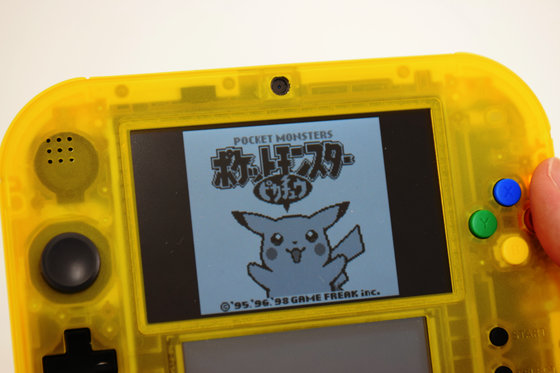
This is the bag that is packed with instruction manuals and warranty cards.

Except for the Nintendo 2DS instruction manual, easy starter guide, warranty card, etc., there are Pokemon related stickers and phantom Pokemon 'Miu' exchange tickets and so on.
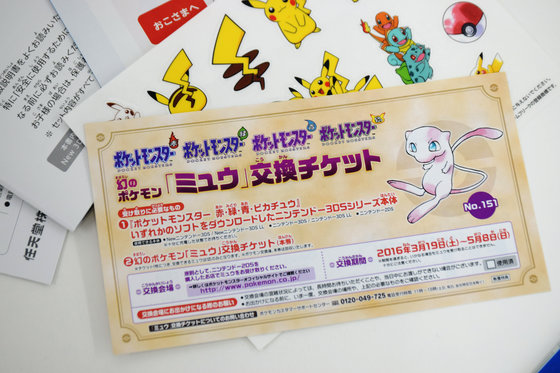
Also included a town map which is a map of the Pokemon world. This is also attached to the software for Game Boy "Pokémon Red, Green, Blue, Pikachu" and the person who thought "Do you remember somewhere ...?" Is a trainer who was playing the first Pokemon There is no doubt.
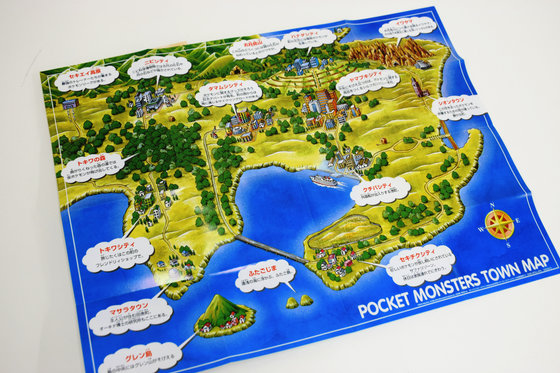
I tried to play the game with Nintendo 2DS
So I tried to see if I really can play games for Nintendo 3DS.
I prepared the game software for Nintendo 3DS "The Legend of Zelda Gods Triforce 2"
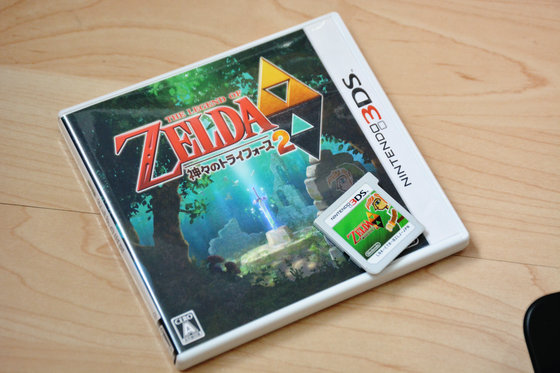
To insert the game card, point the sticker on the card toward the back of the Nintendo 2DS, and insert it into the slot from the bottom of the card.

It seems that you can play certainly when turning on the Nintendo 2DS.

It actually feels like this. I thought that the moment I first saw Nintendo 2DS was "long in the ... ...." When I actually played the game, the terminal was long and it never got hard to hold. In addition, there is no problem such as the operation is light, the start of the game is slow, and it does not lead to Wi - Fi.

Then I tried inserting the software for Nintendo DS ......

I could play it without problems as well.


In addition, it is possible to play virtual console game lightly. In other words, if you have this, you will be able to play various games that have been released on Nintendo's hardware, such as old-fashioned Super Nintendo games and games boy games, as well as 3DS · DS games. Only 10,000 yen ... ... "It is awesome.


◆ I compared Nintendo 2DS with Nintendo 3DS and Nintendo 3DS LL
Compared to Nintendo 3DS and Nintendo 3DS and Nintendo 3DS LL, Nintendo 2DS is different in terms of functionality in terms of "3D display can not be done", but since it looks quite different, I compared it with each other.
From left: Nintendo 2DS (hereinafter referred to as 2DS), Nintendo 3DS (hereinafter 3DS), Nintendo 3DS LL (hereinafter referred to as 3DS LL).

When you open 3DS and 3DS LL screen this way. 2DS is about the same size as 3DS screen opened.

Compare the thickness by aligning 3DS LL, 3DS, and 2DS from the left. The thickest part of 2DS is about the same thickness as 3DS · 3DS LL is closed.

Again, 2DS is vertically long, about 1.5 times longer than 3DS.

When stacked in the open state, the most compact was 2DS.

2DS measures 260 g (with SD card included)

3DS 234 g (including SD card)

3DS LL is 339 g (including SD card). The lightest is 3DS and the heaviest is 3DS LL.

The A / B / X / Y button is the same pop color scheme as the Super Nintendo color controller only 2DS.

This is joystick & cross key. 2DS only There is no white line in the cross key.

3DS (top) and 3DS LL (bottom) have a SELECT · HOME · START button further below the bottom screen.
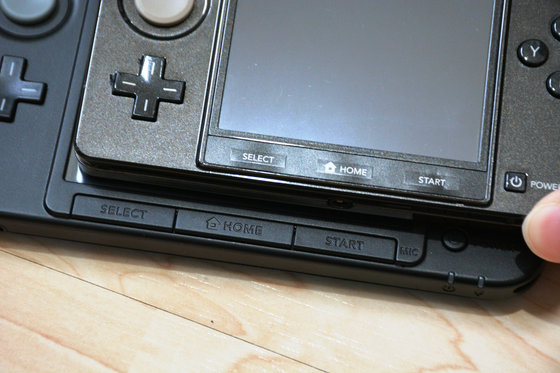
In the 2DS case, the HOME button is located under the bottom screen like 3DS and 3DS LL, but the SELECT · START button is located under the A / B / X / Y button.

All three power buttons are located at the bottom right of the main unit.

3DS · 3DS LL has slept on the main body just by closing the screen ... ...
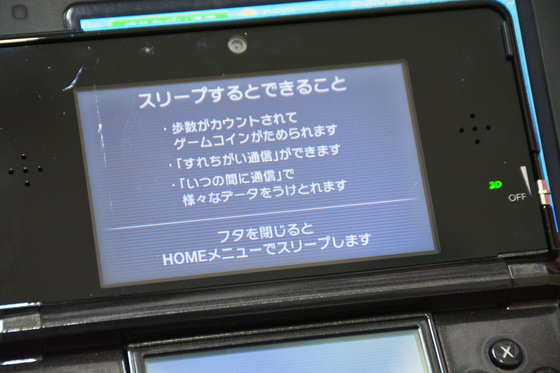
2DS must use the sleep button at the bottom right of the main unit.

The in camera is even above the upper display.

An indicator to inform the state of the battery is at the bottom right of the main unit. 3DS and 3DS LL are located on the side of the main unit so that you can see the indicator even if you close the screen, but in case of 2DS you can not close the screen so it is sitting on the surface.

Top

The R · L button on the edge of the top is the 2DS's largest and easy to push.

Both of the three AC adapter jacks are common.

Game card slots are all the same shape.

On the left side ......

Volume control slide. This is common to all three.

Wi-Fi indicator and Wi-Fi button on the right side of the main unit. 3DS and 3DS LL can turn Wi-Fi on / off with the physical switch on the side of the main unit, but since this button does not exist in 2DS, you need to turn on the main unit and turn it on / off from the setting screen.

2DS and 3DS LL for storing the touch pen are on the right side of the main unit, 3DS is on the top.

The length of the touch pen is also different. The following pictures are 3DS LL, 3DS, 2DS from above. It is a type that stretches only the pen of 3DS and uses it (state where it is not stretched at the time of shooting).

Rear camera. 2DS also has 2 cameras ... ...

You can shoot 3D photos and movies.
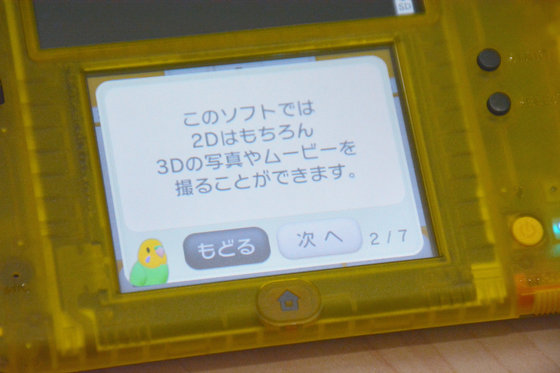
Earphone jack on the bottom. 3DS is located at the center only, and others have earphone jack at the bottom left side. Because the position is different only for the first generation, was this arrangement unpopular?
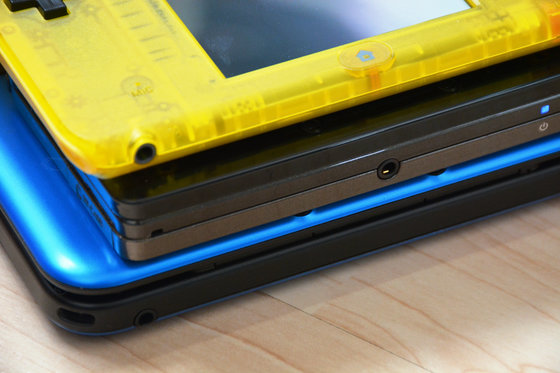
SD card slot 2DS and 3DS LL are on the right side of the main body and 3DS is on the left side.

Brightness of the screen can be adjusted in 5 stages, this is the brightest.

This is the darkest thing. There seems to be almost no difference in brightness on the display for each terminal.

Related Posts: