I tried using `` Super Nintendo Controller '' that allows you to play Nintendo Switch with a nostalgic Super Nintendo Controller

From September 6, 2019,
Subscriber-only benefits Super Nintendo Controller | Nintendo Switch Online | Nintendo Switch | Nintendo
https://www.nintendo.co.jp/hardware/switch/onlineservice/specialoffer/sfc_controller/index.html
◆ Photo review
This is the Super Nintendo Controller. Although it looks like a controller for Super Nintendo, it is a wireless controller that can be used with Nintendo Switch.

In addition to the illustration of the charging method on the back of the outer box, you can also see a caution note that says “It is a controller for“ Nintendo Switch Online ”.”

Open the box with a quick click ...

Remove the contents. There was a Super Nintendo Controller and a USB charging cable inside.

The Super Nintendo Controller design is very similar to the Super Nintendo Controller except that there is no wired cable. With the cross key on the left, the START / SELECT button in the middle, and the A / B / X / Y button on the right, the familiar layout remains the same.

In addition to the L / R button on the top, there is a USB Type-C port for charging and a ZL / ZR button in the center. The ZL / ZR button was not found on the original Super Nintendo Controller.

There is a wireless switch and LED indicator on the bottom.

This is the back side. In addition to the Nintendo logo,

Compared to the Nintendo Switch itself, the Super Nintendo Controller looks like this.

It looks like this with Joy-Con. Although Joy-Con functions as a controller on one side, the Super Nintendo Controller is larger in size and feels easier to grip.

In addition, it

◆ How to connect with Nintendo Switch
To connect the Super Nintendo Controller to the Nintendo Switch, you must first update the
To update the system version, select “Settings” → “Main Unit” → “Update Main Unit”. If the system has not been updated, version information is displayed. If it is 9.0.0 or later, it is OK.
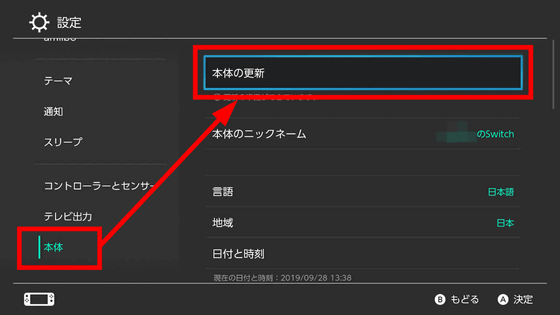
After updating the system version, select “Controller”.
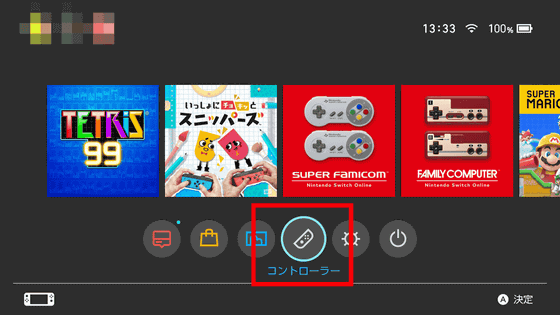
Select 'How to hold / change order'.
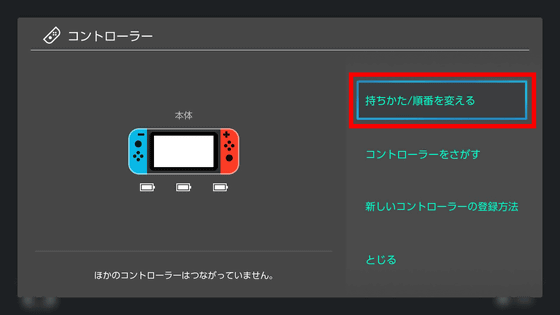
Then press and hold the wireless switch on the bottom of the Super Nintendo Controller.

Then the LED indicator blinks, so wait for a while.

The Super Nintendo Controller will appear in the “Controller you want to use” section. Press the A button to complete the connection.

I tried using
When a Super Nintendo Controller is connected, a Super Nintendo Controller icon is displayed at the bottom left of the Nintendo Switch screen. As expected, the details are well designed.
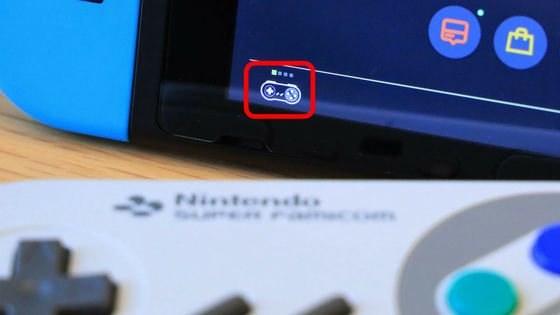
First of all, I will play the recommended “NES Nintendo Switch Online”. “Super Nintendo Nintendo Switch Online” is a free Nintendo Switch Online subscriber who can play some Super Nintendo titles for free.

The ZL / ZR button, which did not exist on the Super Nintendo controller, is placed in a vacant space, so it is not easy to push it.

However, since all the titles of Super Nintendo Nintendo Switch Online are Super Nintendo titles, the ZL / ZR button is not used. Since the ZL / ZR button is only used to interrupt the game, there was no inconvenience in basic gameplay.

The official website states that 'You can't play software other than Super Nintendo Nintendo Switch Online because the buttons on the Joy-Con included with the Nintendo Switch are different,' but I actually tried many things. However, in the first place, in a game where the analog stick and the four-way controller play different roles, a Super Nintendo controller that does not have an analog stick cannot be operated perfectly.

However, in games such as “


The “Super Nintendo Controller” is available for sale at My Nintendo Store , Nintendo's online store only for Nintendo Switch Online subscribers. The price is 3218 yen including tax, and it will be delivered after the beginning of October at the time of article creation.
Super Nintendo Controller | My Nintendo Store

Related Posts:







