A fierce man who remodeled Nintendo Switch's Joy-Con as a game cube controller appears

Nintendo's
I made GameCube Joy-Cons-YouTube
Nintendo Switch placed in a dedicated dock.

Dock Joy-Con here.

However, if you look closely, Joy-Con is different from the usual one, and obviously looks the same as the GameCube controller.

What turned Joy-Con into a game-cube-controller

Nintendo sells Family Computer Controllers and Super Nintendo Controllers exclusively for Nintendo Switch Online subscribers, who are paid online services of Nintendo Switch.

However, Nintendo has released a wide variety of controllers so far ...

In particular, GameCube controllers have been loved by many gamers.

The reason, of course, is ease of use, but it's also in Nintendo's popular game series,

Similarly, Shank Mods wanted to play Nintendo Switch with GameCube controller as much as possible, and Joy-Con ...
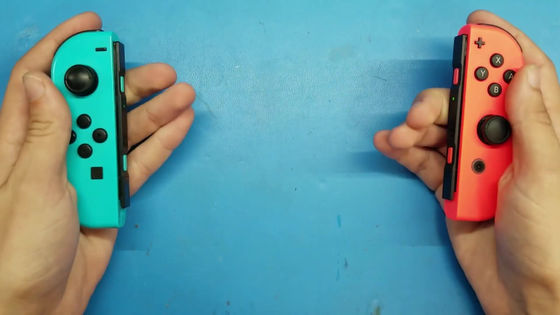
Disassembled apart.

And transplanted all the boards in Joy-Con into the GameCube controller.

Board and each button ...

Wiring with solder.
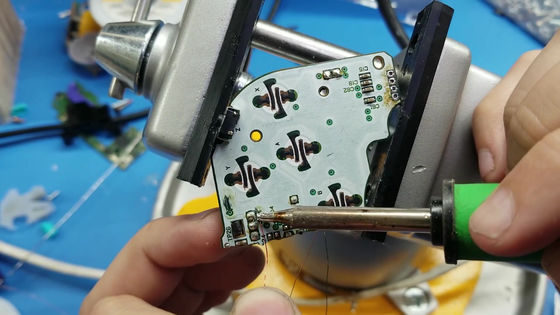
Since existing parts alone cannot be used to dock the GameCube controller to the Nintendo Switch like Joy-Con, parts are generated independently using a 3D printer.

The game cube controller type Joy-Con was completed.

First of all, instead of the normal GameCube controller (right), the wireless controller '

The button arrangement is exactly the same, and there is no big difference in the fit when held in hand ...

There is a battery case on the back of Wavebird.

Due to the unique shape, the vertical length is just about the side of the Nintendo Switch.

However, the thickness is quite different.

So, instead of a normal GameCube controller, break down Wavebird to create a 'GameCube controller type Joy-Con'. First, cut the frame part of the controller in half.

The cross section is polished with a file.

Then scan the cut surface using a printer ...
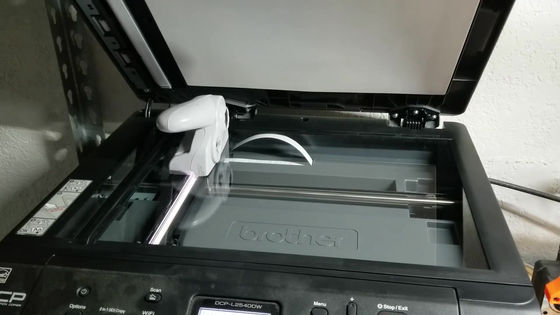
Create parts that fit perfectly to the cut surface.
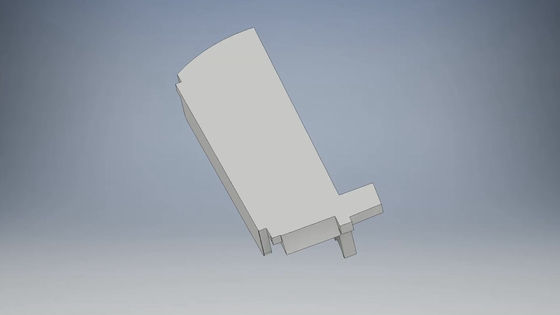
We will combine this part with the slide part that connects Joy-Con and Nintendo Switch.

Parts are output with a 3D printer. I keep making fine adjustments while outputting parts over and over again.
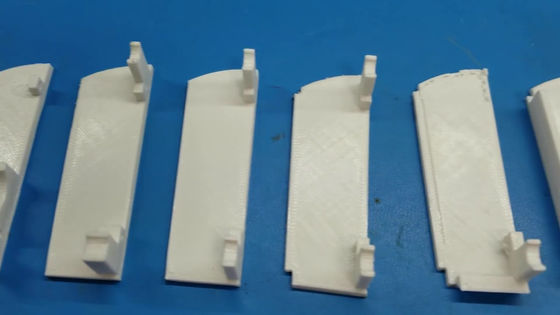

A Joy-Con board is installed on this original part.

However, among the Joy-Cons, ZL / ZR / + /-/ screenshot / home buttons, and the click buttons when the left and right sticks are pushed are not present in the GameCube controller.

The only thing on the GameCube controller that Joy-Con does not have is a start / pause button in the center of the controller.

So, four buttons + /-/ screenshot / home ...

Use the Start / Pause button on the GameCube controller instead.

For that purpose, special parts were created again with a 3D printer.

If you set it on the back of the case ...
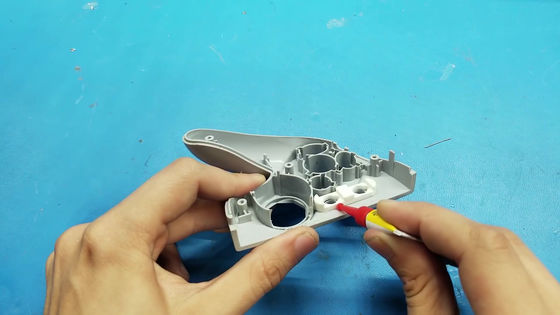
Drill a hole ...

We will add two new buttons to the left and right controllers.

The biggest difference between Joy-Con and the GameCube controller is whether the stick supports push-in buttons. In the case of Nintendo Switch Joy-Con, the stick supports pushing, but the GameCube controller does not.
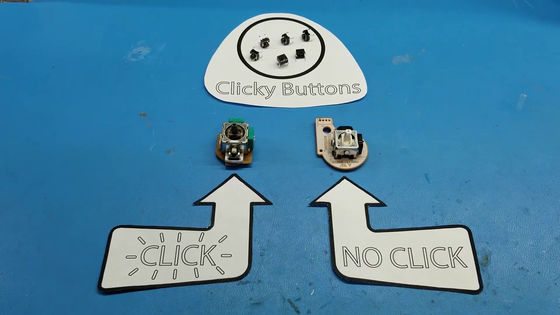
Also, the stick part (right) of the GameCube controller is more compact than the stick part (left) of the latest controller such as Joy-Con.
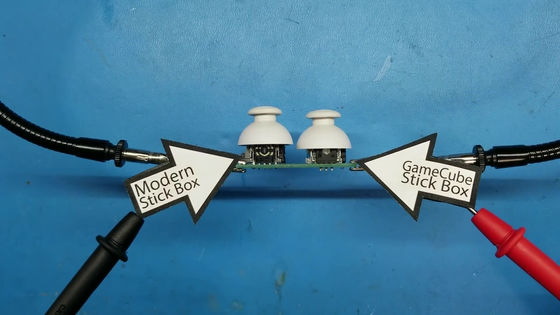
Therefore, by outputting a dedicated joint with a 3D printer, we succeeded in transplanting a stick compatible with push-in buttons to the frame of the GameCube controller.
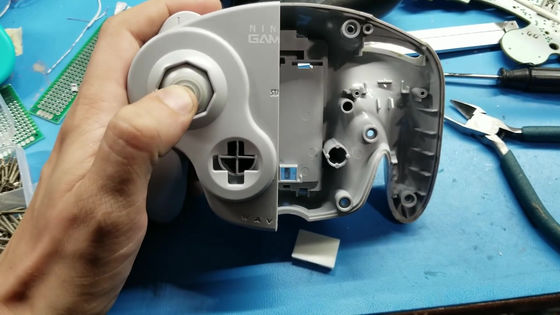
In addition, the L / R buttons on the GameCube controller are special buttons that are responsive to clicks when pushed all the way. This is because two buttons are reproduced with one button by an analog slider and a digital button.

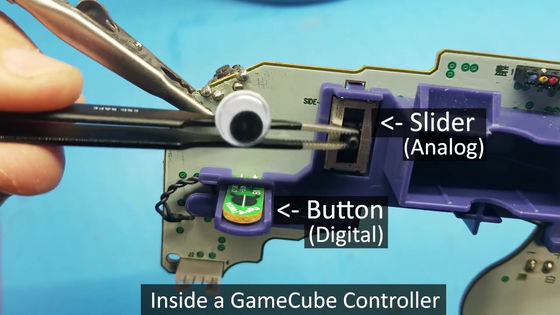
In contrast, Joy-Con of Nintendo Switch reproduces two buttons (L / R button and ZL / ZR button) with separate buttons. Shank Mods reproduces Joy-Con's ZL / ZR button by adding the Z button on the right side of the GameCube controller to the left side.

So, after Once the prospect is standing to reproduce each button ...... to fill the gap between the frame of the parts and the GameCube controller that was created in putty

Use a file to smooth the surface.

I paint the base ...

Finally, paint the frame in the same dark blue color as the GameCube.

The buttons used for the controller are made of resin.

After that, I will wire the buttons corresponding to the board ...

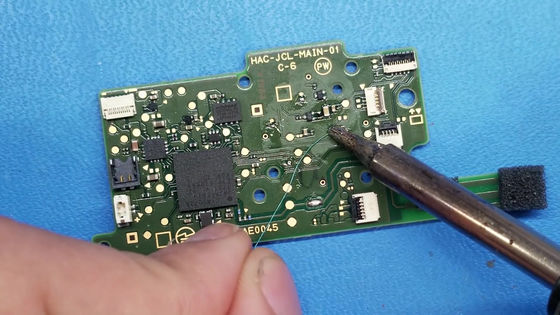
The board and each component are stored in a self-made frame.

If you tighten the screws ...

Game cube controller type Joy-Con is completed.

The game cube controller Joy-Con cannot be docked to a special grip.

Created a special grip for docking the GameCube controller type Joy-Con.
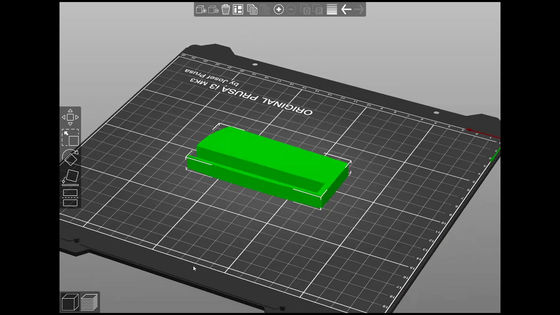
When completed, it looks like this.

Now you can use the controller with the same size feeling as a normal GameCube controller.

When used by connecting to Nintendo Switch, it looks like this.

Of course, it can be used alone as a controller like Joy-Con. However, it may take some time to figure out which button corresponds to which button.

With the special grip, you can play Nintendo Switch games just like the GameCube controller itself.

In addition, Shank Mods wrote that it took several months to create a game cube controller type Joy-Con, and on his own Twitter, `` My own game cube controller type Joy-Con operates wirelessly The only function that this controller doesn't have is an IR camera, 'said Joy-Con, which said that it was not possible to implement only a motion IR camera .
They work wirelessly and all that stuff.They are real 1st party joycons on the inside, so they have full functionality.Only thing they don't have is the IR camera pic.twitter.com/pVmrr1kBcy
— Shank (@ShankMods) January 11, 2020
Related Posts:







