Fighting games between friends can be played by entering hidden commands on Facebook
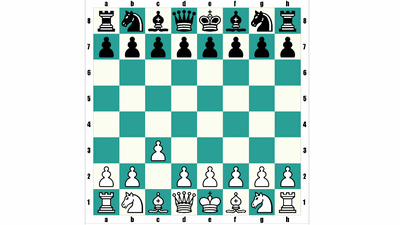
With SNS, it is possible to communicate easily with family and friends who are away from home, but it became clear on Facebook that it is possible to play chess between friends when entering hidden commands.
Here's how to unlock (and play) Facebook Messenger's secret game
http://betanews.com/2016/02/04/heres-how-to-unlock-facebook-messengers-secret-game/
To enter hidden commands on Facebook and play chess, you need to use "messages" to exchange messages with specific friends. You can play chess on browser version of Facebook, but this time I decided to enter hidden commands using "Messenger" for smartphone application which makes it easier to exchange messages.
"Messenger" can be installed free of charge from the following link.
Messenger on the App Store
https://itunes.apple.com/jp/app/id454638411
Messenger - Android application on Google Play
https://play.google.com/store/apps/details?id=com.facebook.orca
In case of iOS terminal, access the above link and tap "Get".

Tap "Install".

When installation is completed, tap "Open" to launch the application.

You need to login with your Facebook account the first time you start up. If you are using Facebook on your device, you do not need to enter an account ID or password, just tap "Log in as (user name)" OK.

Subsequently, notification related settings. Tap "OK" to keep notifications on so that you can quickly notice the message.
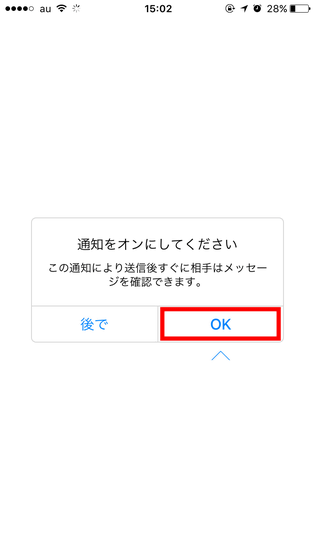
Tap "OK" again.
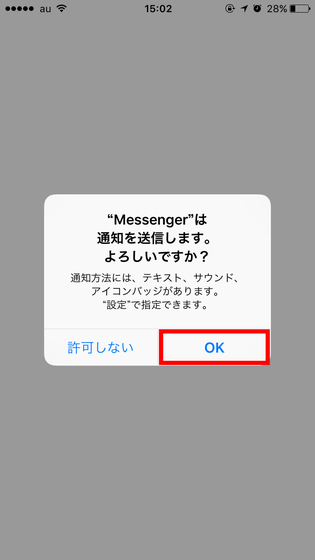
The phone number registered in the Facebook account is displayed. If it is correct, tap "OK".
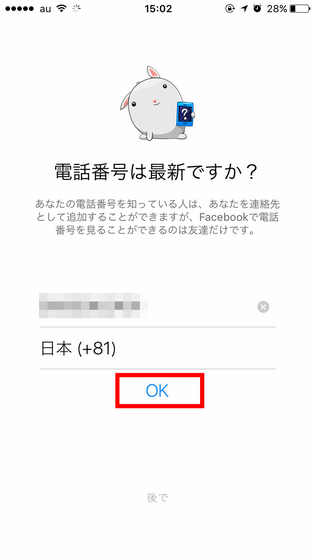
Tap "OK" again.
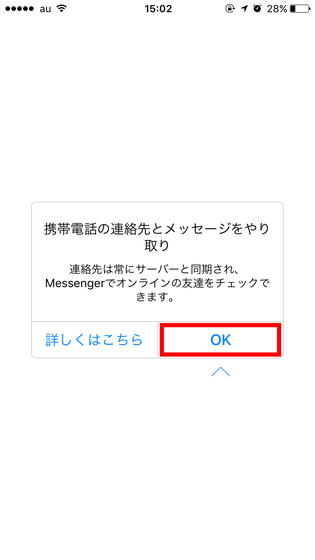
Tap "OK".
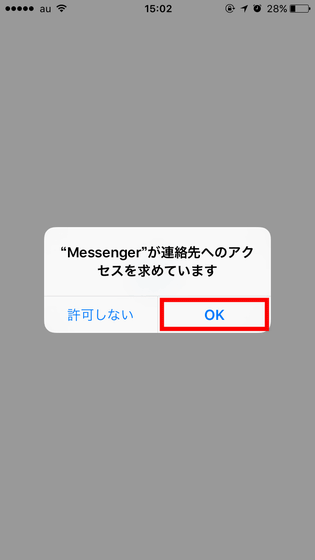
Tap "OK". Setting is complete with this.

To play chess, enter "@ fbchess play" on the message screen and tap "send" OK.
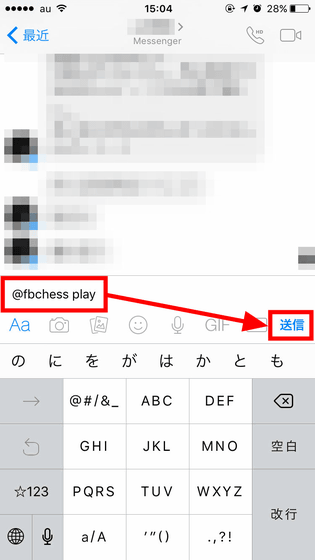
Then the chess started as follows. The turn number is displayed in the red frame part, the piece moved by you is below, the piece moved by the opponent is displayed above.
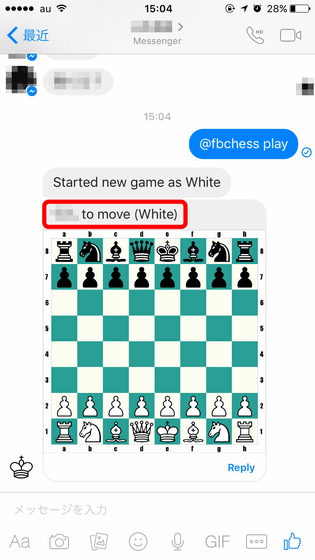
If it is a browser version Facebook message, the chess board will be displayed like this.
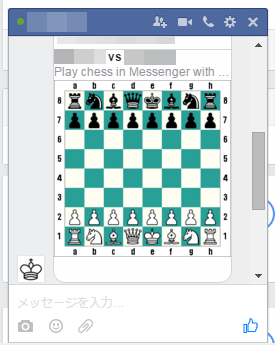
To move a piece, after "@ fbchess", after entering a half-width space, enter the initial letters of the piece with an upper case letter alphabet and then input the grid on the board with lower case letters and numbers of the alphabet OK.
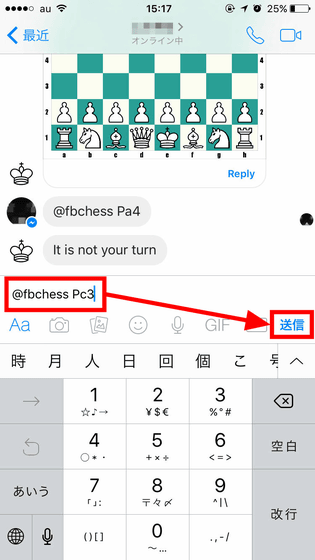
The initials of each piece are as follows.
Pawn:P
Rook (Rook):R
Knight:N
Bishop:B
Queen:Q
King:K
For example, if you type "@ fbchess Pc 3", the third pane from the left moves from the c 2 squares to the c 3 squares.
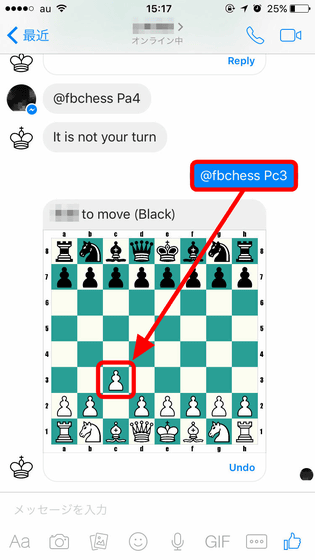
You can enter "@ fbchess resign" when you quit the game, "@ fbchess stats" to display win percentage, "@ fbchess continue" to resume chess after a normal conversation, If you want to know more about other operation methods, you can display help by entering "@ fbchess help".
Related Posts:
in Review, Software, Web Service, Game, Posted by logu_ii







