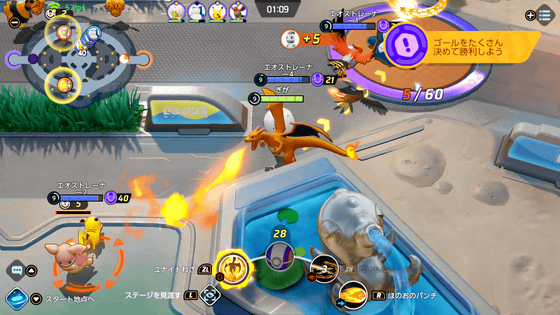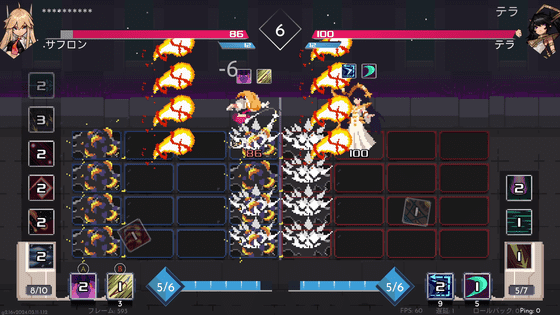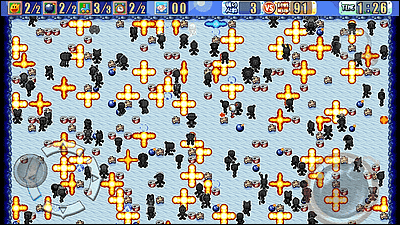I tried to play smartphone "Pokemon Co-Master" that can enjoy a strategy battle that is a bit different in Pokemon × board game

A new Pokemon Figure / Game (PFG) that combines a board game and Pokemon that aims at the goal in the opposite position on the board while using Pokemon figures (comics) that appear in Pocket Monsters is "Pokemon co-master"is. On April 12, 2016, the Android version, the application for iOS version just released on April 19th that one week later, I tried to play what game actually is.
"Pokemon Co-Master" Official Site
http://www.pokemon-comaster.jp/
◆ Pokemon CoMaster is such a game
Pokemon CoMaster is a new type of smartphone game that combines Pokemon and board game. Since it is a board game, difficult operations like intense action games and intense operation are unnecessary, and battle battle will be unfolded using the Pokemon which became a figure (frame) during the game.

Characteristics of figures are different for Pokemon, Potchama who can move a lot in one turn but easily attacks ... ...

Although it has a destructive work and a special work to lose but has no mobility Gorona
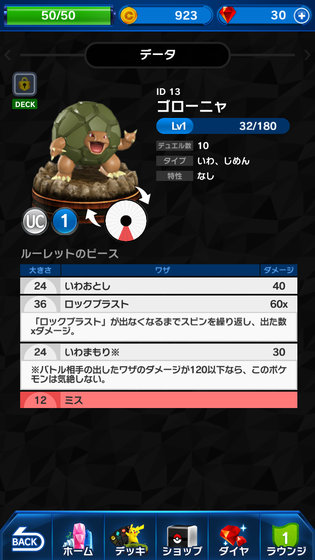
Everyone's unique, such as hub nak which can make your enemies drown with a special work called "Ezuku Eki". Not all Pokemon with high degree of rare is all-purpose, it is also a point that each figure has both individual and individual personality.

And what kind of duel will be played with these figures, I will move each other 's figure aiming at the goal on the field. You can see the actual movie playing Pokemon CoMaster in the following movie. Whether you are going to move figures or battle all you can leave it to AI, it goes without saying that it is more interesting to win by winning figures by thinking on your own.
Duel at Pokemon Co-Master: Victory Edition - YouTube
If you mistake the place to put the figure as below and you are dealing with the opponent properly, you may be defeated without being overwhelmed.
Duel at Pokemon Co-Master: Defeated - YouTube
◆ Installation & Initial Settings
Pokemon CoMaster is distributed as an application for iOS and Android, and you can install it for free from the following.
Pokemon CoMaster on the App Store
https://itunes.apple.com/jp/app/id1078819328
Pokemon Co-Master - Android application on Google Play
https://play.google.com/store/apps/details?id=jp.pokemon.pokemoncomaster
I will play iOS version this time. Go to the App Store and tap "Get".
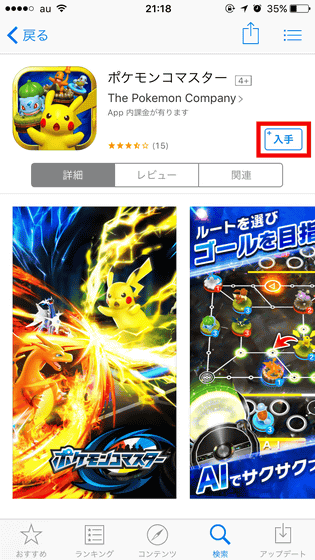
Tap "Open" when the application installation is completed.
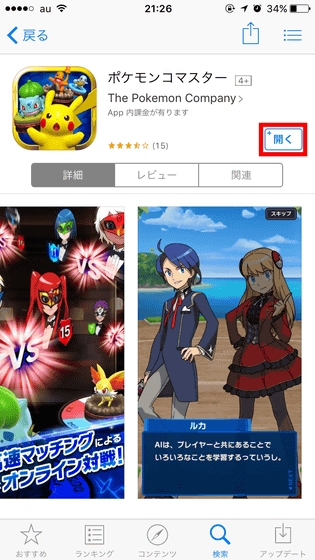
Then the game screen starts. When launching the application, the following screen is displayed and attention is paid so that small children will not purchase paid items silently and parentally.
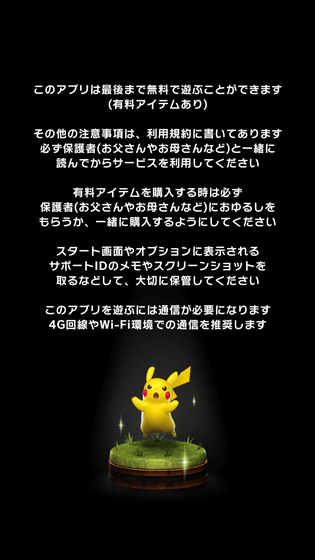
Since the usage agreement is displayed as it is at the time of the first start, tap "agree" after reading this.
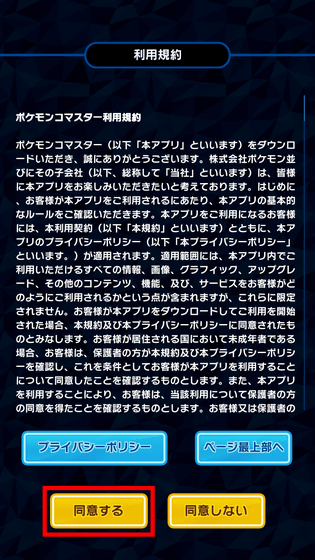
Since Pokemon Co-Master sends notifications, tap "OK" when the notification ali is OK.
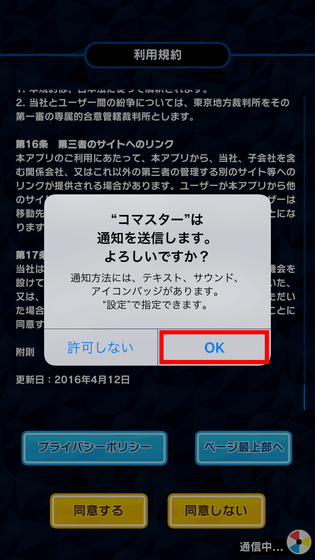
Since I play the game for the first time, tap "Game Start".
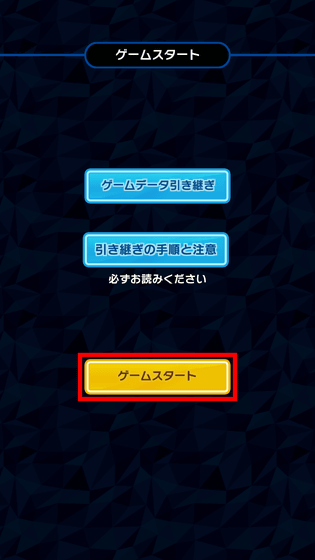
Then the movie starts.

The following movie is played on the screen. It is Matad Gas why he is fighting a battle with Pikachu in a scene of a dazzling place before the game logo is displayed as Dawn.
"Pokemon CoMaster" opening movie (PC) - YouTube
After the movie starts downloading the game data and when it completes it will become the screen like below and tap the screen.

Then the story began at once. In the screen on which the dialogue of characters like the one shown below is displayed, you can read the dialogue by tapping the screen. You can also skip the story by tapping "Skip" at the top right of the screen. At Pokemon Co-Master, the PFG World Tournament was held and players took part in the competition ... ...
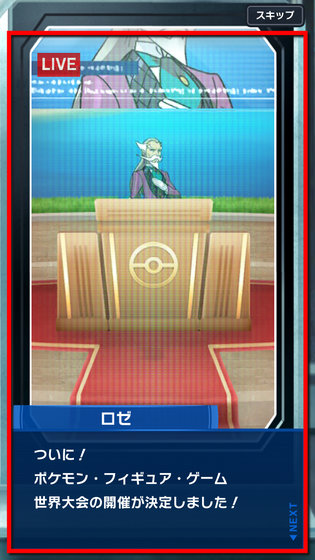
At first, it tells us about the mysterious "relaxing youth" about the duel (the battle fighting with the coma) which becomes the basis of the game.

Also, in the story part, scenes to select the lines of the player as follows come out, so we have an atmosphere like a novel game.
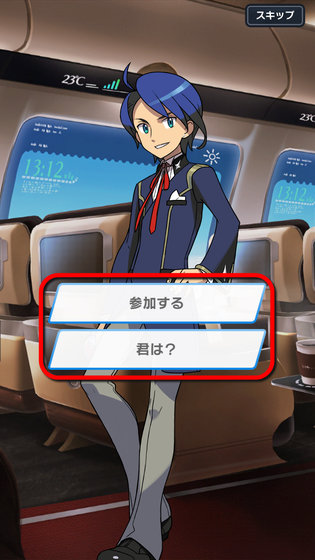
By the way, "Lily Youth" is called "Luca". He is also participating in the world competition as one of PFG players.

It is the island of Carmonte where players play a duel on the game.

When entering this island of Carmonte, you will be entering the PFG World Congress.
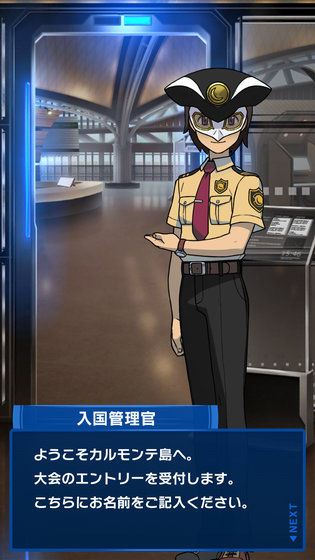
So, here the player enters his / her nickname. You can change the nickname at any time later, so you do not have to worry deeply. Enter your favorite nickname in the text box and tap "OK".
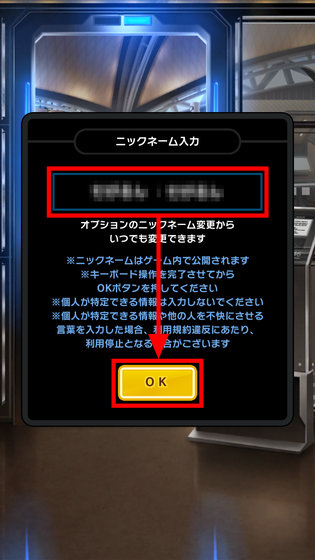
The entry of the PFG World Congress is now completed.

Then you can receive 'Duel set' which can be used at PFG duel. Inside of the set is 6 Pokemon figures and 2 plates that will make it possible to advance the battle favorably.
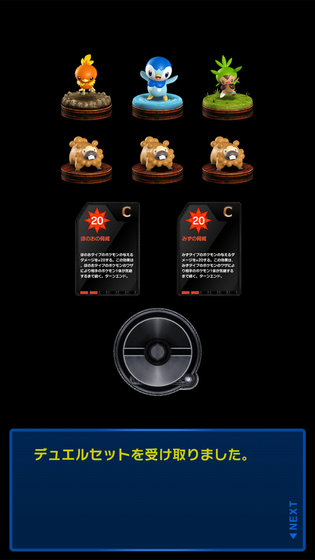
In addition, I will receive a mask from the immigration officer.
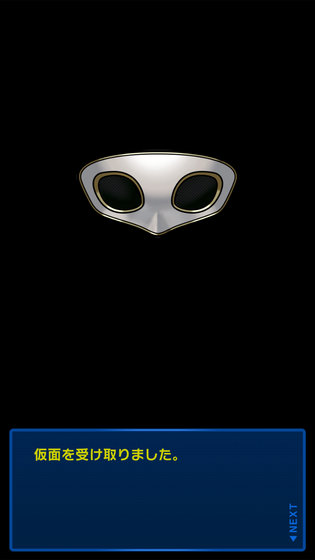
And on the screen where you can select the appearance of the player. You can change hair style, hair color, flesh color, three, changing the type, the appearance of the character displayed in the red frame part will change.
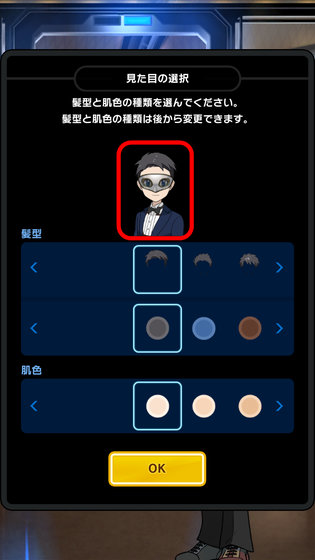
Tap "OK" when you set it to your liking.
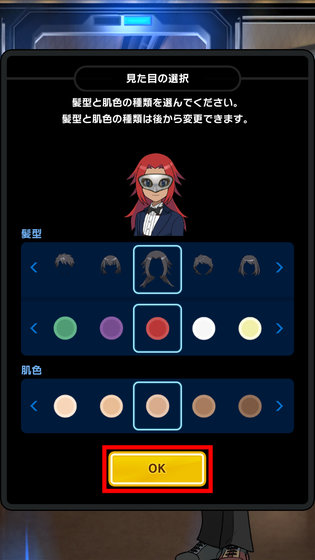
In addition, the latest AI that supports the game will appear.

The name of AI is "Carlo" and it will support Duel.

◆ Basic Operation of Duel
So, once the player's name · appearance is decided, the first Duel starts.

The battle 's forerunner and the back are determined by turning the needle in the red frame part.

In the first battle where you can tell me the rules of Duel, the player became a forerunner.
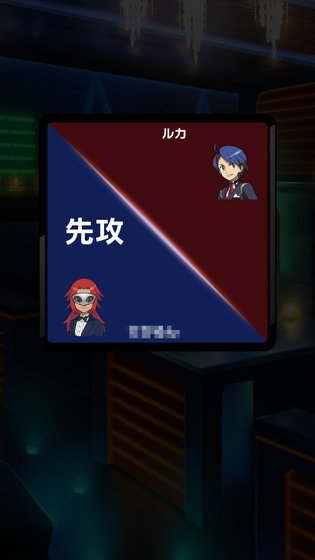
The duel screen is as follows.
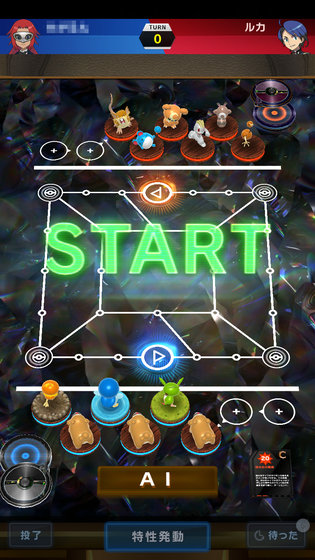
The victory condition of PFG is simple and it will win if you can put your figure on the opponent's goal (a square with a red flag icon in the yellow frame part).

My goal, that is, the goal that the opponent aims at is the blue mass (the yellow frame part) in front, so PFG takes the opponent's goal while keeping this.

The six points lined up in front are benches (yellow frames), where figures set on the deck line up. You can see that the 6 figures that I gotten are listed here.
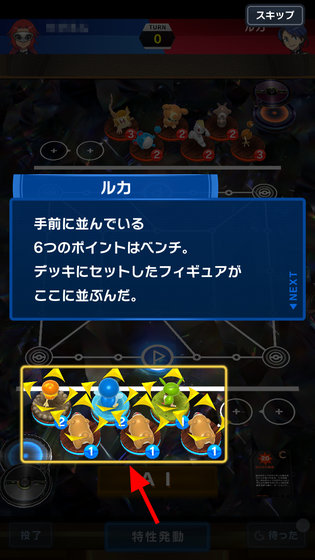
When figures are tapped, the figure's status is displayed at the top of the screen. The figure you tapped is "Hari Maron", which is used for battle between figures other than "Characteristics", "Status", "Rare degree of figures (UC in Halimaron)" and "MP (Halimaron in 2) You will see the roulette.
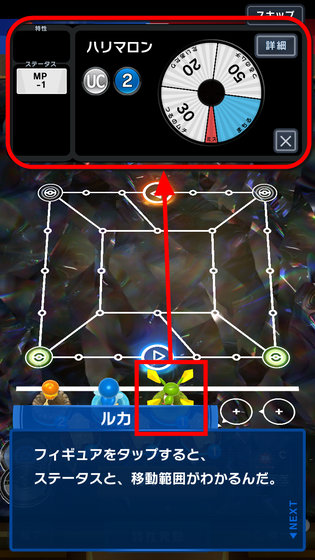
Deck figures can be placed in the field from two entry points in the red frame part.
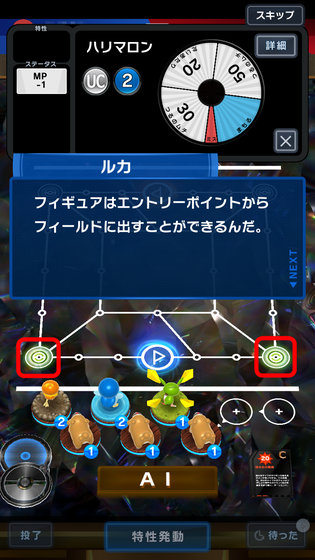
The figure can be moved by the number (MP) of the yellow frame part, but MP is minus 1 rule for the first hand of the first. In addition, the number of squares each figure can move is displayed in the lower right part (red frame part) of the figure in small size.
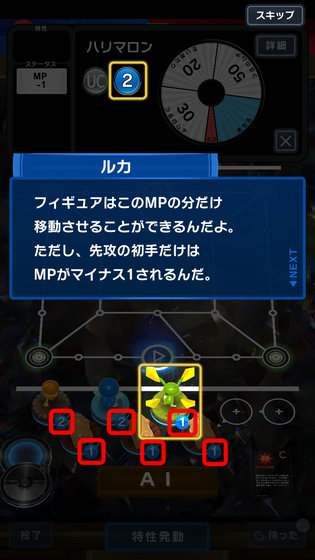
You can place the figure manually at the position you think, but you can also tap AI at the bottom of the screen to automatically move it to AI.
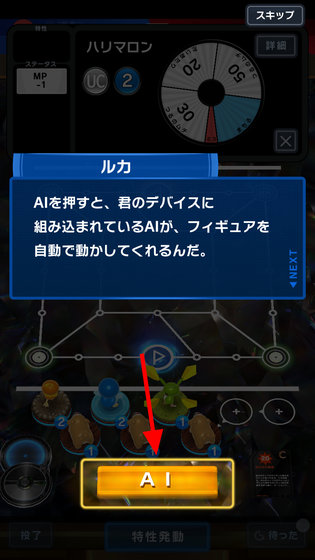
"AI is powerful, so it's okay to leave it." Indeed, AI used in Pokemon Co-Master has a proven track record of winning a shogi's active professional shogi playerShogi WarsDeveloped the AI ofHEROZ CORPORATIONI am in charge of design.
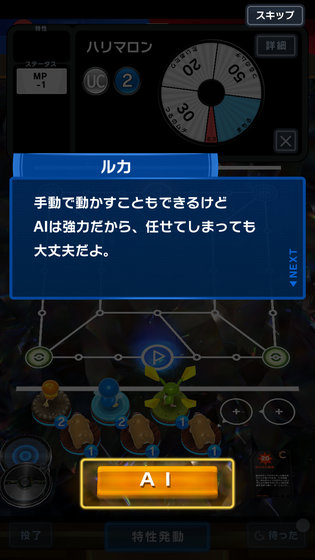
So, the first tutorial duel uses AI. Tap "AI".

Then the figure in your deck was placed in the field.

Then it becomes the opponent's turn, and the opponent's dodo is placed in the red frame part in the center of the field. Tap "AI" again ...
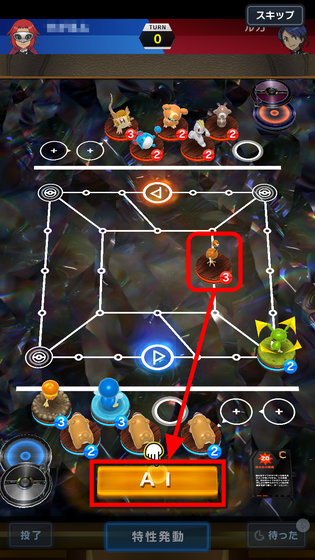
Your figure and opponent figure will stop at the adjacent square. In this way, the figure will not be able to proceed, but instead you will be able to do battle between figures.

If you are manipulating figures manually, you will decide whether the player will do the battle by themselves, but if you are using AI, AI will also decide whether to battle .

"This aspect is ... It's a battle!" AI · Carlo selected the battle.

In the battle, let the figure roulette spin and compete for the power of Waza that came out.
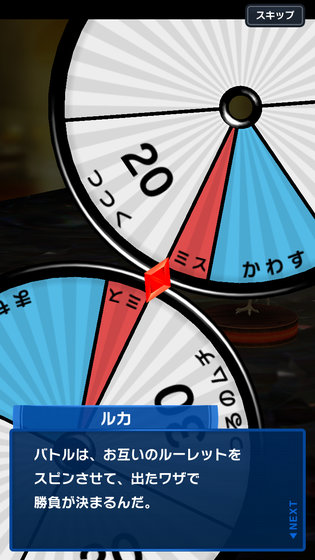
In the following cases, the opponent's Dodo's attack was "puzzling" with power 20 and his attack by Harimaron was "Vine of Vine" with power of 30 ... ...

Successfully destroyed Dodo. However, even if you win the battle, the opponent figure just "faints".
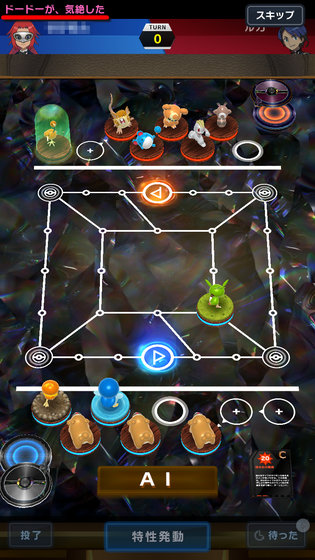
Furthermore, if the color of the worker is blue, it will avoid the opponent's attack, and if it is red it will be a mistake. If you make a mistake, you will be unconditionally eaten by your opponent and the figure will lose, so you need to be careful.

The losing figure will be sent to the Pokemon center (red frame part) next to the deck. Please note that figures in Pokemon Center can not be used.

Where multiple figures are on the field, AI will show off another technique.

As shown below, if your figure in the red frame part (the figure's pedestal lit in blue) fills all of the adjacent squares of the enemy figure (the figure's pedestal lit in red) ... ....

It becomes a state called "siege", you can defeat enemy figure without battle.
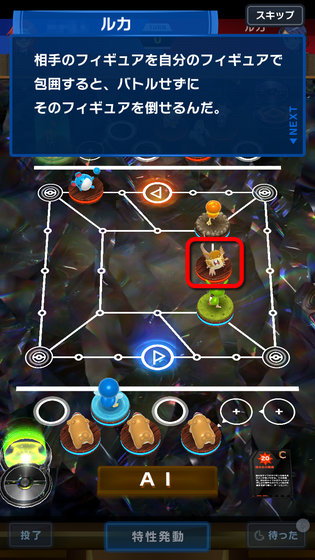
Since the battle is done by spinning roulette, some luck is involved by all means, but if you use the siege you can definitely beat the enemy's worrisome figure.

In addition, there is an item "plate" for advancing the battle favorably.
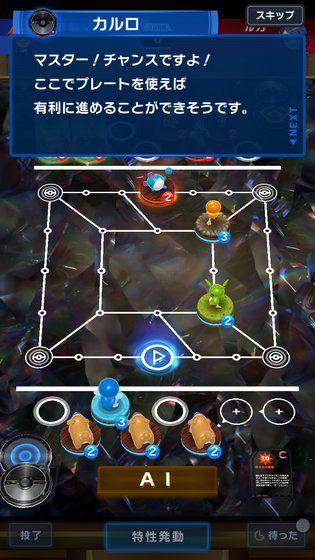
Tap this because the plate is displayed at the bottom right of the screen.
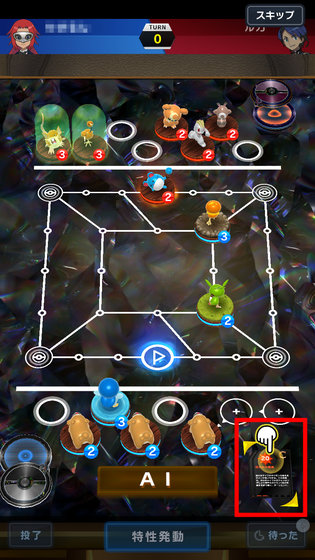
Multiple types of plates can be used, but this time we use "Honoko's threat". The effect is "to make +20 the damage given by Hono type Pokemon".
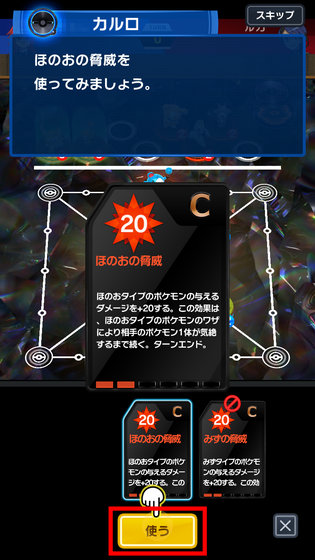
So, when you spin a battle roulette after using the plate ......

Power of 30 pokes of power 30 powers up to power 50. I succeeded in defeating enemy Maryle with this. The enemy 's Maril was a typhoon type, my Achamo was a hoof type but it was able to defeat normally, so there seems to be no type compatibility like the normal Pokemon series.

This is how I killed three enemy Pokemon, but when the third Pokemon is sent to the Pokemon Center, the figures (Dodo in this case) sent to the Pokemon Center the first time will return to the bench . In other words, you can only have two figures in the Pokemon Center, you will be able to use the figured figure again as a hand piece.

However, figures returned to the bench will be in wait state and will not be usable for one turn. Icons indicating the wait states are shown on the lower left of the figure like red frames.

In addition, although Pokemon Co-Master can advance battle quite easily if you use AI, you only need to use the plate by yourself. So, it is also a place to show the player 's arms to use the plate by discerning the battlefield.

The basic rule is over, and if the figure reaches the opponent goal it will be a victory.

When you win the duel you get the experience value (EXP) and coin.
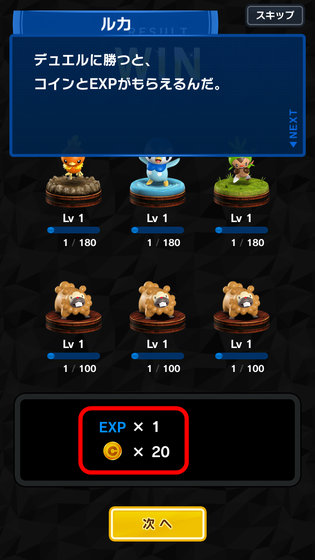
When the EXP gathers up, the figures will be upgraded and become more powerful. Tap "Next".
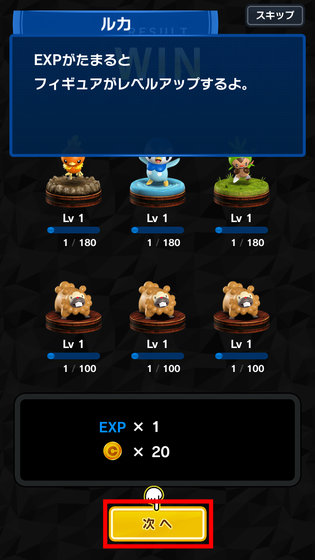
If you win the duel you can also turn the roulette and get a reward. Tap "turn".

You can also get coins and figures as rewards. Tap "Next".

So this is the end of the Duel tutorial.

◆ What you can do with the Home screen
Then I came to the home screen of the game.
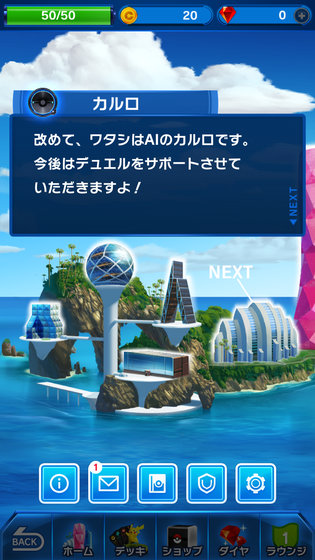
Tap on the red frame part icon that the message has arrived.
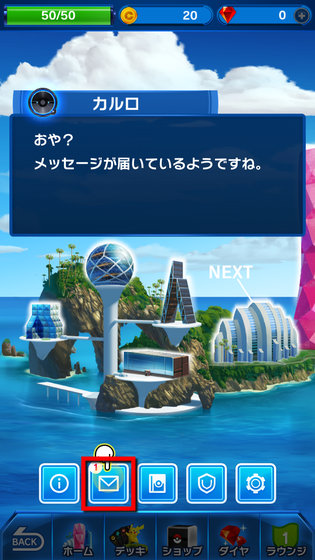
Then you can check the message received by the player. Tap an individual message ......
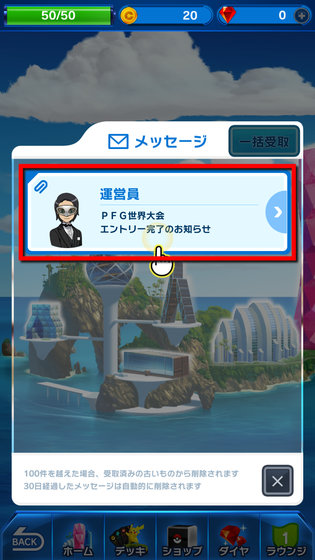
Items that can be used in the game can be obtained. Because the log-in bonus and so on gotten every day in the message gathers up, it seems to be good to collect items as small as possible.
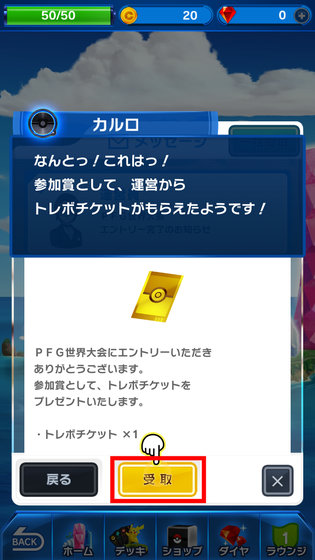
The read message grays out as follows. After checking the message, tap the × icon at the bottom right of the screen.
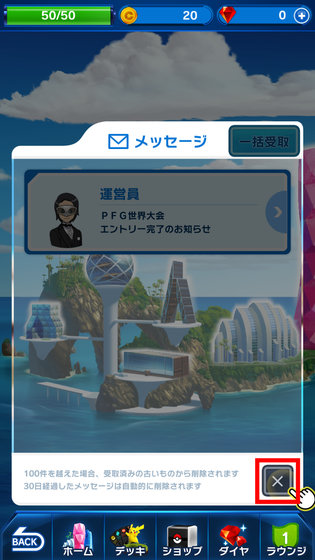
A commentary on each icon displayed on the home screen. The red frame building is linked with the shop at the bottom of the screen, you can purchase new figures and plates using items in the game.

Organizing and confirming the player's hand-held figure is the "deck counter" in the yellow frame part
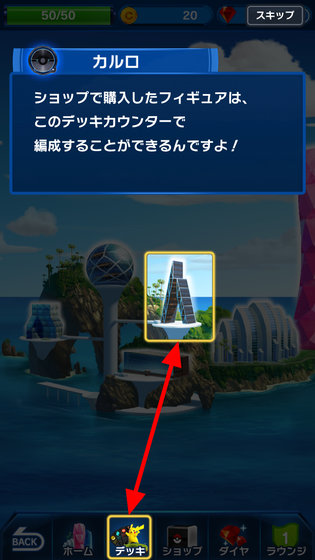
The diamond used when getting figures at shops in the game is "Diamond Counter", you can purchase. The number of diamonds is 120 yen for 12 pieces, 480 yen for 54 pieces, 960 yen for 112 pieces, 2400 yen for 320 pieces, 4800 yen for 720 pieces, 9800 yen for 1,540 pieces, and in case of younger than 19 years, 1 It is only possible to purchase up to ten thousand yen, so even if you are over 20 years old you can only purchase diamonds up to 50,000 yen a month.
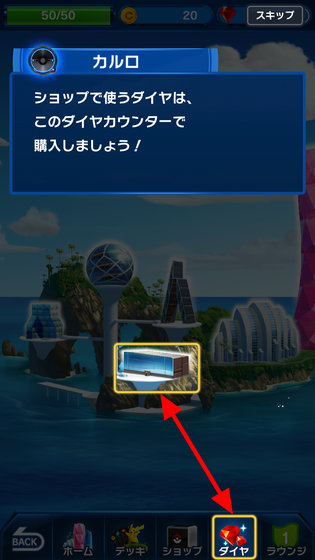
And, "Lounge" can duel with other players.
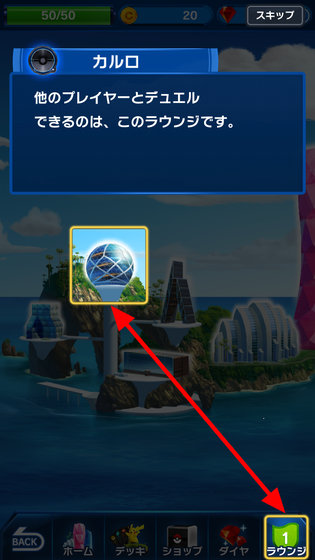
That's why the main tutorial is over. A detailed tutorial will be started each time you advance the game, but there is more to explain what role each icon of Duel's basic operation and home screen icon plays.
◆ Other elements of the home screen
After the initial tutorial is finished, it starts from receiving the login bonus like normal startup. Tap the × icon at the bottom right of the screen ... ...
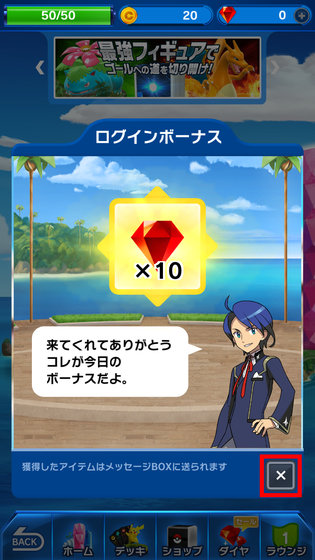
If you close the info ......
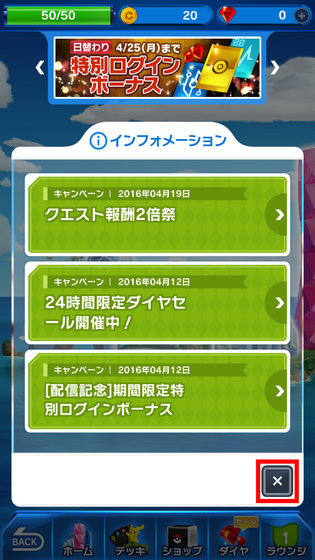
I will come to the home screen. In the main tutorial there was no explanation, the five icons in the red frame part are from the left ......

Information on the campaign being held in the game etc. is displayed "Information"
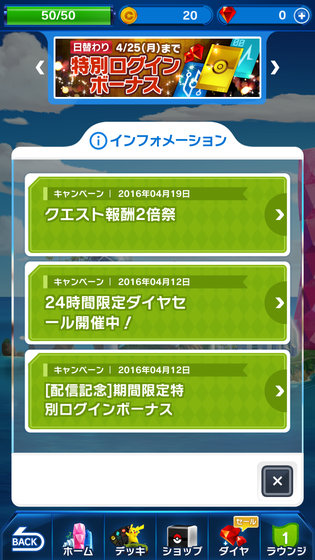
"Message" that can receive login bonus etc
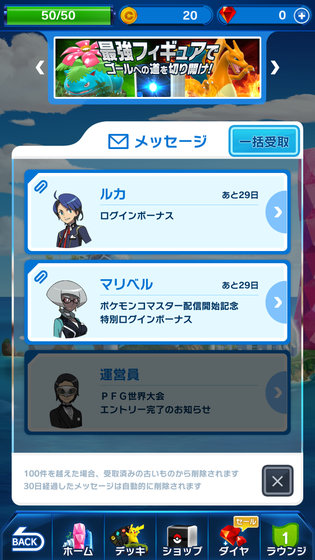
A "library" that you own owned by Pokemon Co-Master, or you can see figures used by enemy players and NPCs. At the time of writing the article seems to have 103 figures in all in the library, so it seems not to be able to use all Pokemon that appears in the Pocket Monster series.

"Record" showing the results in the game
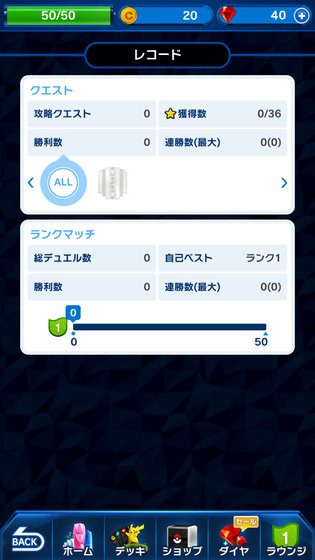
Five of "nicknames" and "options" that you can change the player's avatar.
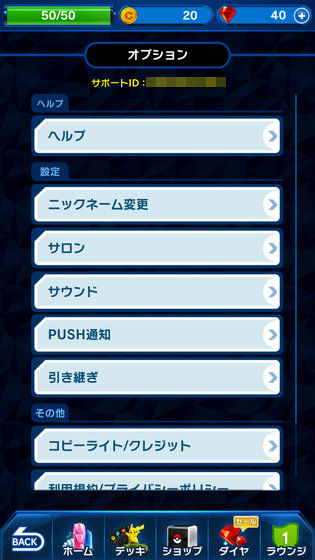
◆ To advance the story
This screen on which Carmonte Island, the stage of the PFG World Congress is displayed, is the home screen. By tapping "Home" at the bottom of the screen you can return to the home screen at any time.

If you want to advance the story, tap on the building "NEXT" on the screen.

Then you can advance the story of the game to win the PFG World Cup. The immediate goal is to clear quests one by one and eventually destroy the boss at the top of the hotel.
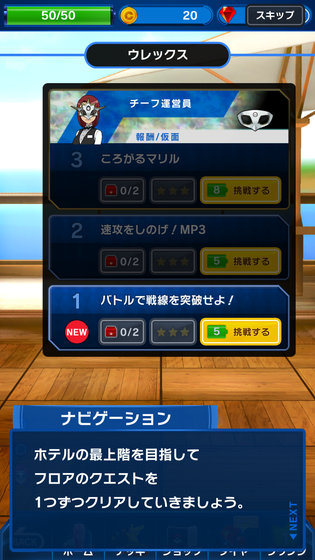
To challenge a quest, use Energy (the green cage displayed on the upper left of the screen). Please note that Energy will automatically recover as time goes on and will notify the smartphone when energy is fully recovered if Pokemon CoMaster notification is turned on. Try "challenge" to challenge quest.

Then, the Duel's opponent's deck information is displayed at the top of the screen, and the deck information you use is displayed at the bottom of the screen. In addition, since it is possible to prepare multiple decks to use with duel, you can change to another deck by swiping left / right sweeping part where your deck is displayed on this screen.
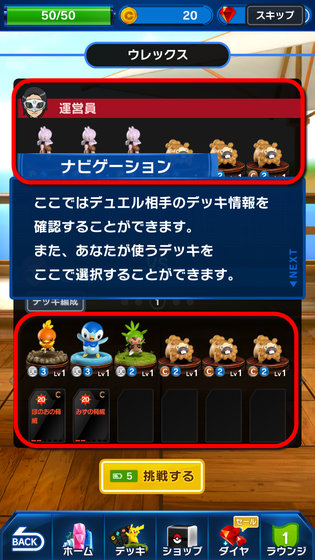
When Duel is ready, tap "Challenge".
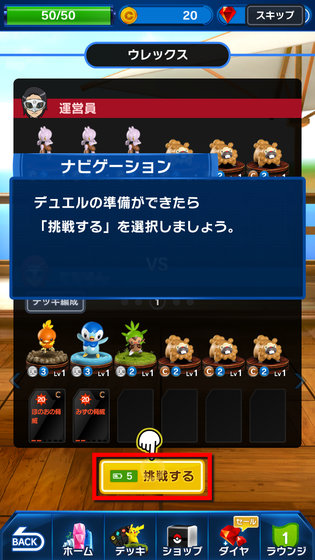
Then the story will be expanded. Notice that the story does not advance every time you challenge quests.

◆ How to duel without relying on AI
In Duel you tap the "AI" button and AI will automatically move the figure. However, it is also possible for the player to manually move the figures by saying, "It is a waste to leave the board game with strategic strategy to AI by leaving it to AI."
The way to do duel without relying on AI is very easy, tap the figure you want to move when you become your turn. Then, the movable range on the field glows in green. When you tap the green shining square, the figure moves to that square.

After moving, if you are adjacent to an enemy figure, you can do a battle, but this also decides whether or not the player will do with your own hands. If you want to do a battle, tap an enemy figure that battle.
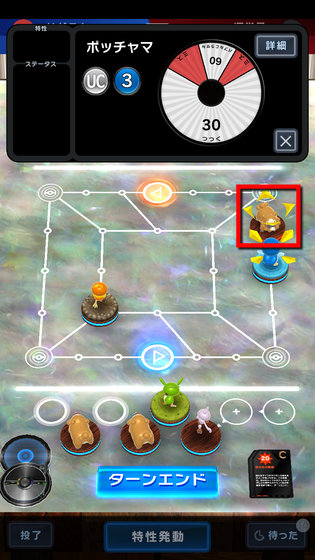
Then, the battle which determines the power by spinning roulette starts. If you do not want to battle after moving figures, you can tap "turn end" at the bottom of the screen to overcome it.

Tips for advancing quests favorably
In addition, you can use "Deck Diagnosis" function which can diagnose compatibility between opponent and your deck at the time of quest. I usually have to pay a coin and have it diagnosed ... ...

This time we will ask you to do a diagnosis without coin using 'Deck Diagnosis Ticket'.
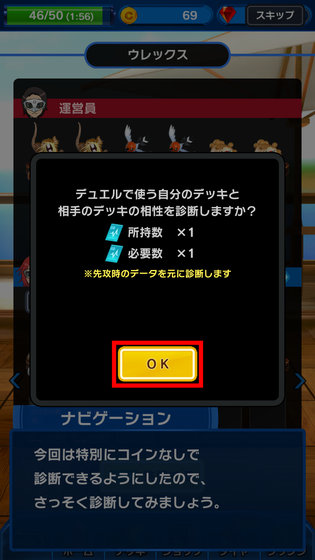
The diagnostic results are as follows. It seems that it can be said that compatibility is good with 1000 ppt or more. Diagnosis results are only displayed by points, it is a painful thing that there is no advice such as what kind of deck should be constructed.
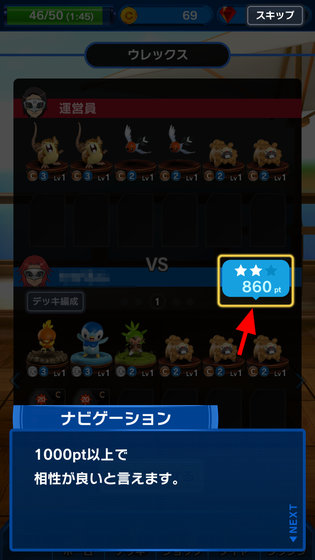
◆ Organize your deck
If you want to change the deck figure, tap "Deck" at the bottom of the screen.

The deck organization can be done with the deck counter. Besides, at the deck counter, "Fusion" which raises a specific figure by consuming figures and coins, "sell" which sells unnecessary figures and substitutes for coins, confirms the figures and plates possessed There are "figure list · plate list" that can be done.
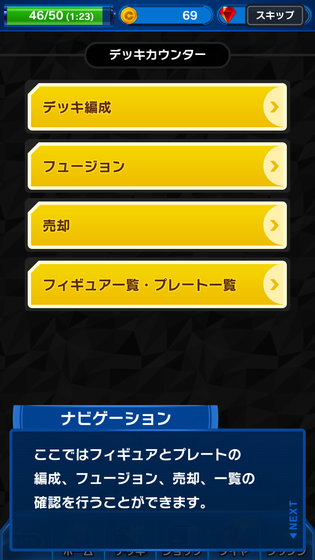
Tap "Deck Organization" this time.
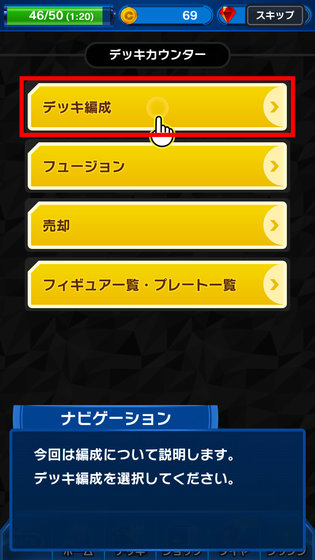
Multiple decks can be possessed, and the deck to be organized can be switched by swiping the screen left or right.
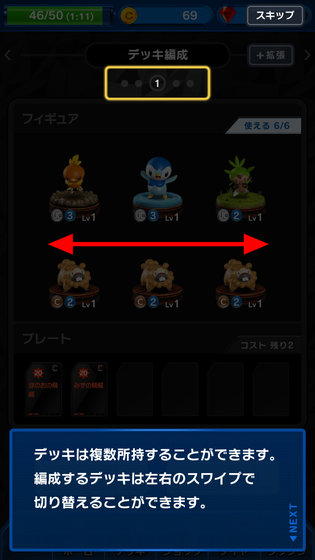
To organize the deck, tap "Figure organization" at the bottom of the screen. To organize the plate to be set on the deck, tap "Plate organization".
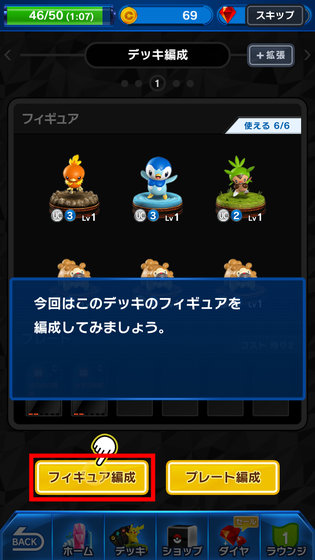
The six deck figures in the yellow frame part at the top of the screen are currently being organized.
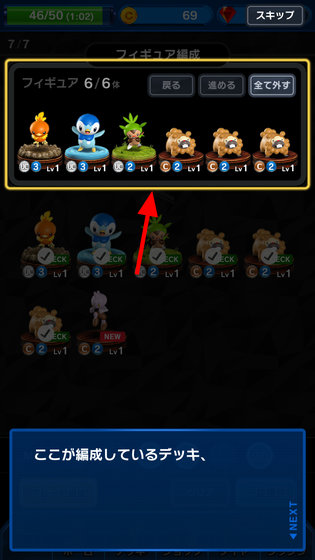
The figure in the yellow frame part at the bottom of the screen is the list of figures the player has.
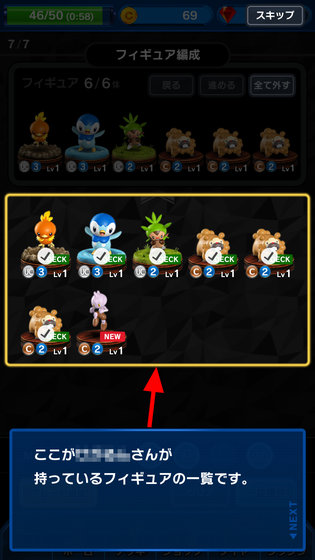
Tap the figure first ... ...
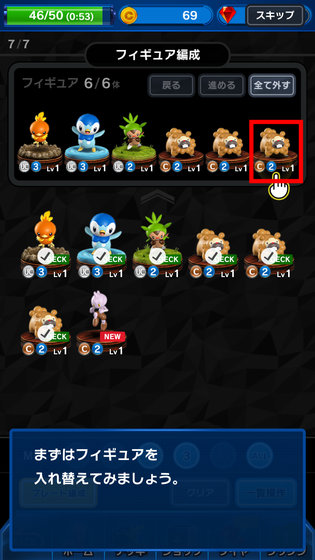
The figure will be selected. In this state, tap "Remove" to remove the figure from the deck.
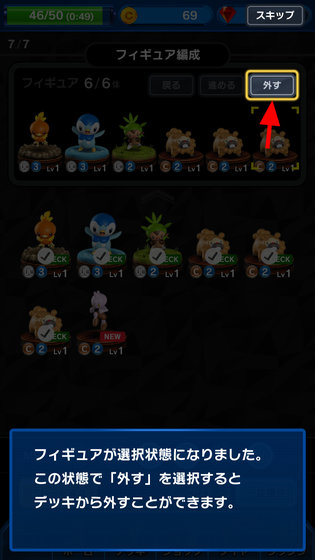
Tap the figure in the selected state again to cancel the selected state.
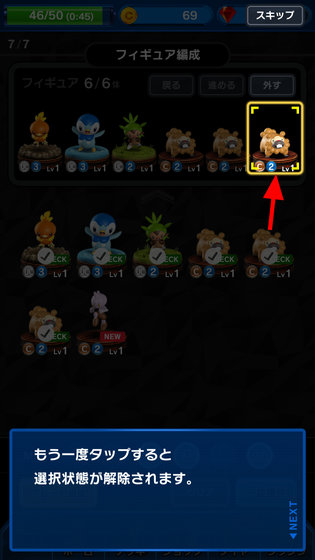
By tapping other figures in the deck, it is possible to change the arrangement order of figures in the deck.
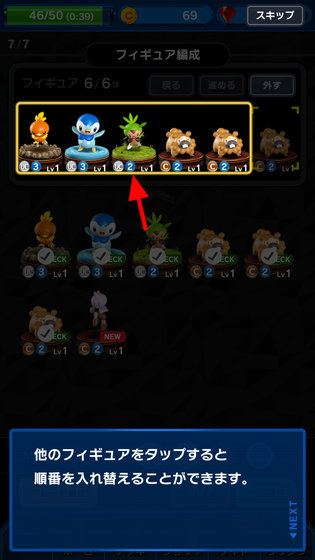
To replace the figure outside the deck, simply select the figure (VIPA) you want to replace and tap the figure (bulky) you want to add to the deck.
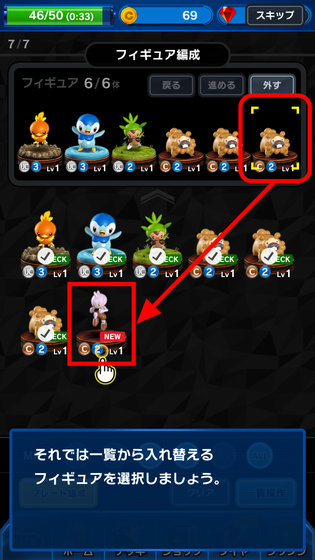
I was able to replace the figure in the deck.
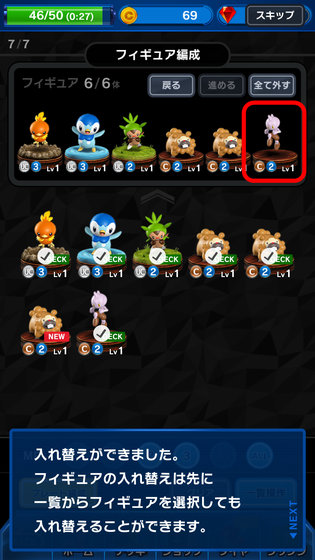
In addition, the following check mark is attached to figures already used for deck. If you tap a figure with a check mark, you can remove it with a single shot from the deck.
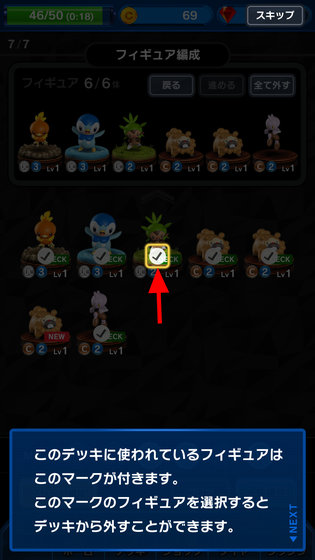
As figures increase, it seems that you do not know where Pokemon you want to add to the deck, but in such cases it is convenient to use the MP filter in the yellow frame part. Only the Pokemon of the selected MP will be displayed on the screen.
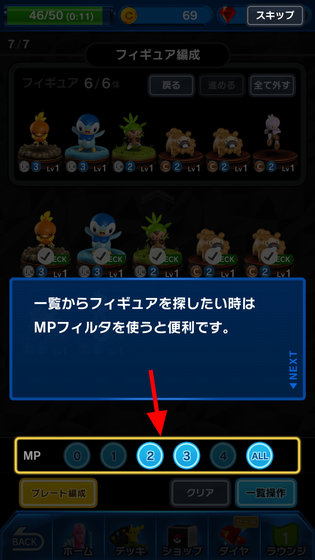
For example, when you tap "3" and MP is 3, that is, only figures that can move three squares in one turn are displayed, it is like this.
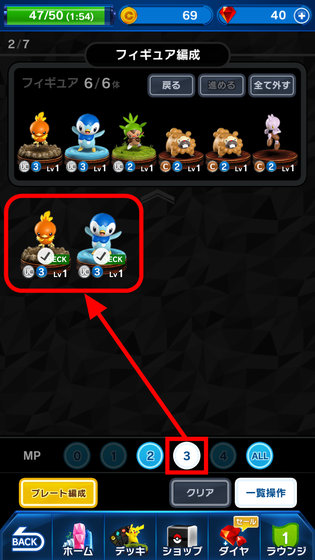
In addition, "list operation" is available when you want to find a figure other than MP.
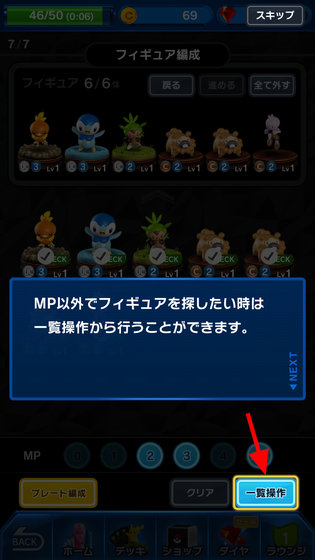
With this you can rearrange figures under various conditions such as order of acquisition, level order, rare order, order of duel number, sort by type.

In addition, it seems that restrictions such as three rules may come out in the deck formation, so I'd like to organize the optimum deck according to each rule.
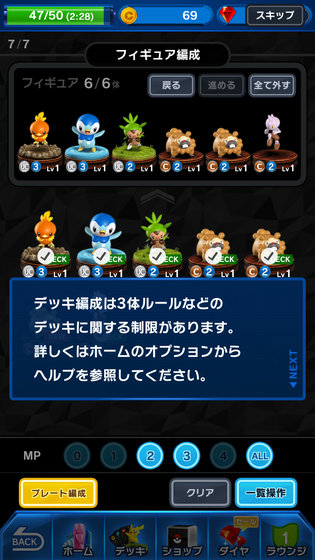
◆ How to get a new figure
Although figures used in PFG can be earned with Duel's rewards, the easiest thing is to purchase at the shop.
Tap "Shop" at the bottom of the screen.

Here, you can get figures and plates using 'diamond' of items that can be used in the game.

Tap "Trevo" this time to obtain a figure.

Trevo is a strange box that figures can be obtained by consuming diamonds.

Even without consuming a diamond, you can get Trevo if you have "Trevo Ticket".

So, tap "Single Purchase" to obtain Trevo with tickets.

Tap "Yes".
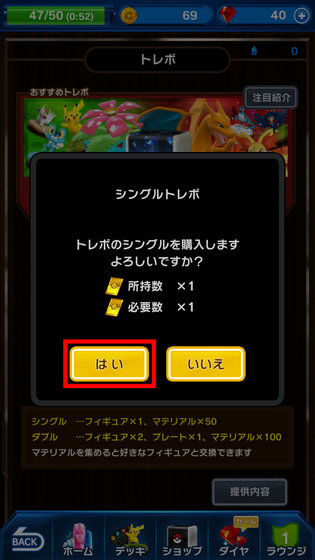
Tap the screen.

Then get a new figure.

Tap on the obtained figures to check the status and characteristics.
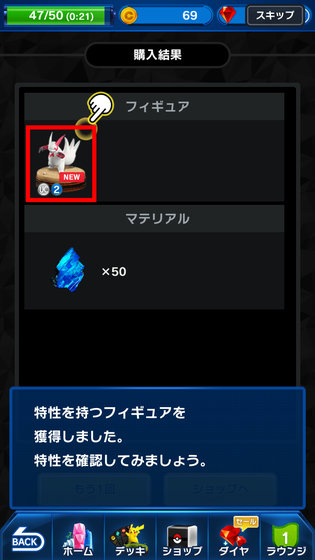
The characteristic of the newly acquired "Zungoose" is that "This Pokemon will not be in the state of" "Doku" ".
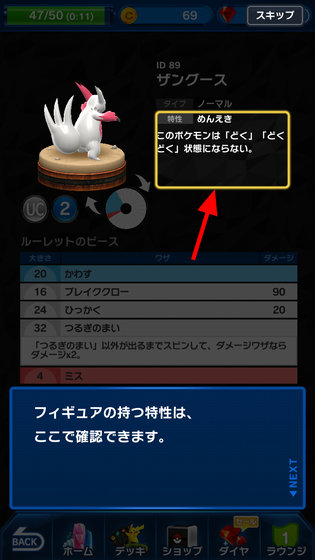
In addition, you can check what the rare degree of figure, MP and roulette piece are like. The content of this roulette piece differs greatly by Pokemon, and "Pokemon that is easy to mistake but can give great damage" and "Pokemon that is less tolerant of mistakes" and "Pokemon that is less tolerant of mistakes" and "Roulette's weather is weak but MP is high and mobility is a Pokemon" "Roulette's work is strong, but the MP is low and mobility-free Pokemon", and features are various. It is going to be a wise strategy to fight by well grasping the characteristics of each Pokemon, sharing a role such as figures aiming for the goal and figure to protect the goal.
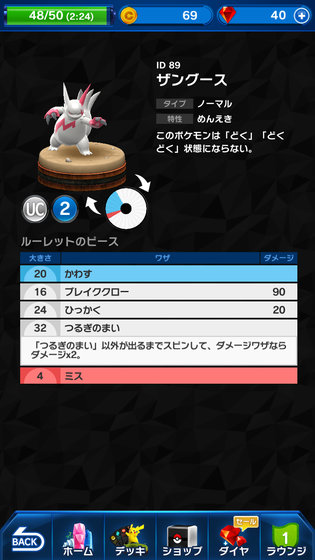
◆ Duel with other players
It is also possible to duel with other players. To challenge this, tap "Lounge" at the bottom of the screen.

In the lounge it's a "rank match" that allows you to challenge lounge tickets and coins and diamonds ... ...
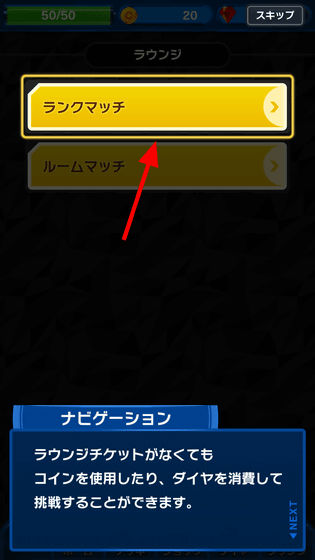
There are two kinds of "Room Match" that you can play against PFG easily with acquaintances who are near players.
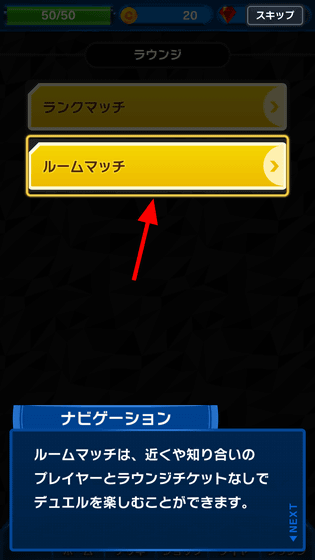
If you challenge ranked matches you can catch rank points and if you raise the rank for a ranking point you will be able to duel with a stronger opponent.
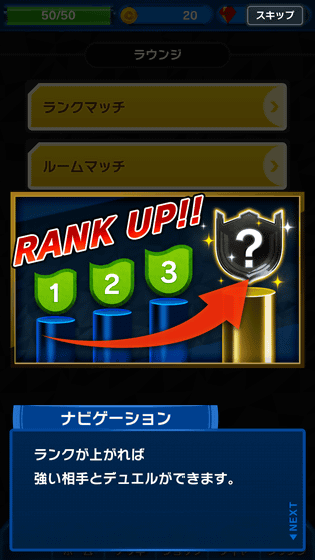
Impressions
As an impression that I actually played, since we maintain manual operation for those who want to play as board games while maintaining the simplicity as a game for smartphones with the "AI" button, a simple and clear button Although it is also possible to play as a game to play, it is becoming a game that also has the heroism as a board game where players troubled their heads and think of one hand. Pokemon figures appearing in the game have features such as "Pokemon who possesses powerful wizards has no maneuverability as coma" or "It has a powerful wizard and mobility, but it is easy to mistake at roulette" . In addition, there are features such as which one is easy to get out with Pokemon, high possibility of making a mistake, so it is very important how to form a deck. In addition to the attack (white), mistake (red), avoidance (blue) in roulette there is also a special wizard (purple) that can unconditionally win the attack, so " It is an interesting point that it is not a simple structure of being absolutely strong. Of course, the higher the rare degree is, the more powerful the worker has, the "Pokemon that can be used somewhat", but it is a very important point that not all of them are like that.
However, it seems a bit lacking that the compatibility of each type, which has become important in the Pokemon battle so far, is not reflected in the result of the battle at all. Also, it is a bit boring that the early stage always can only duel on the field of the same shape, and if a plurality of fields, etc. adapted to the characteristics of Pokemon are prepared more strategic rich battle seems to be developed. It was touched that an excellent AI was installed, but it was easy to lose to NPC by pushing the AI button, so it was easy for people to say, "I do not want to waste energy!" You should be more careful when you do.
Related Posts: