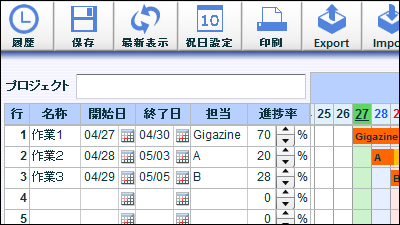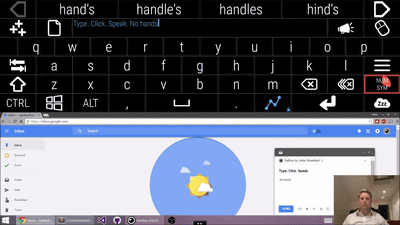Soft "maru" that allows smartphones to be desktop PCs as they are

In order to respond to the request to do web browsing and a little office suite operation with a large screen display instead of a smartphone, Windows 10 Mobile has "Continuum"There is a function called. Software that enables smartphones to be used like a desktop PC by connecting it to a large screen display like "Continuum"Maru"Has been released.
Maru
http://maruos.com/
Maru is software that can be transformed like a desktop PC just by connecting the smartphone to the display.

Connect with the display using an HDMI conversion Micro-USB cable or the like.

Of course you can operate with mouse and keyboard. To connect with the smartphone, the mouse / keyboard needs a type that can connect with Bluetooth.
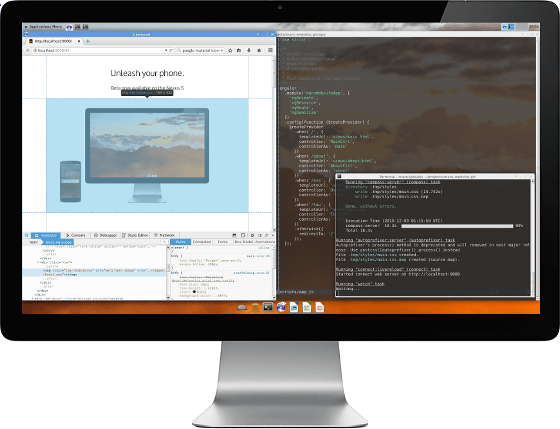
To use it, simply connect the display with the HDMI terminal and the smartphone with the HDMI conversion Micro-USB cable and connect the keyboard / mouse to the smartphone with Bluetooth.
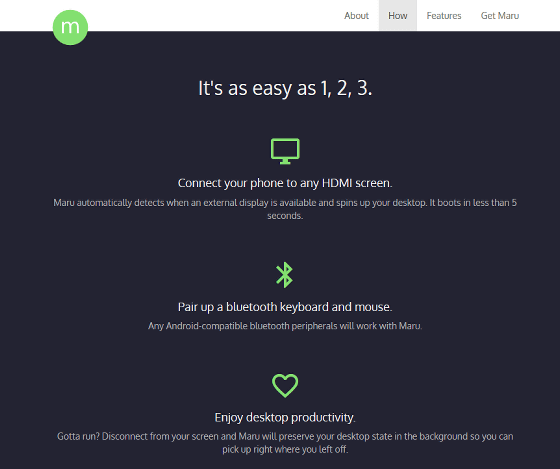
Software "maru" that turns a smartphone into a desktop PC is only available in Nexus 5 beta at the time of article creation.
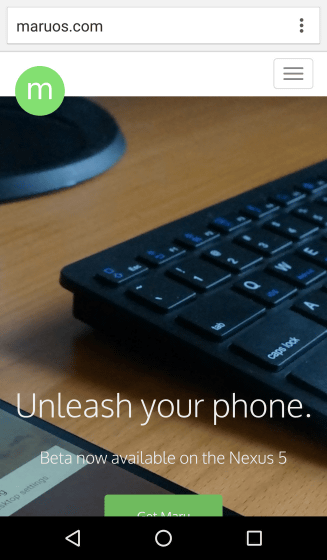
In order to get beta version maru that can be used with Nexus 5, it is necessary to register it on the list. Tap "Mar Maru" site "Get Maru".
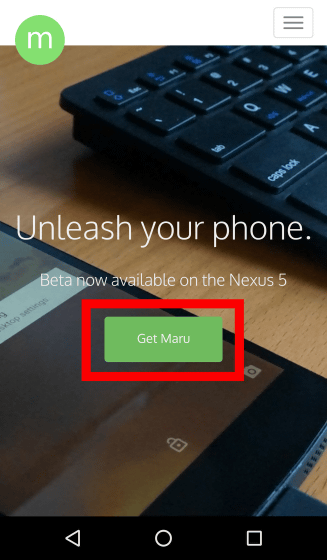
Enter your email address, your name, the smartphone you have, and tap "Subscribe to List."
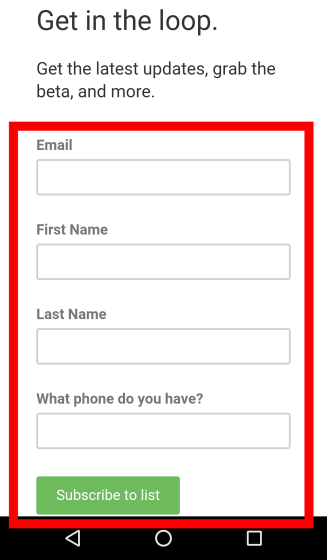
Then, since the newsletter mail arrives from the maru to the registered mail address, if you tap "Yes, subscribe me to this list" in the text, it is registered in the list, and the mail of the guide to use beta version will be received later.
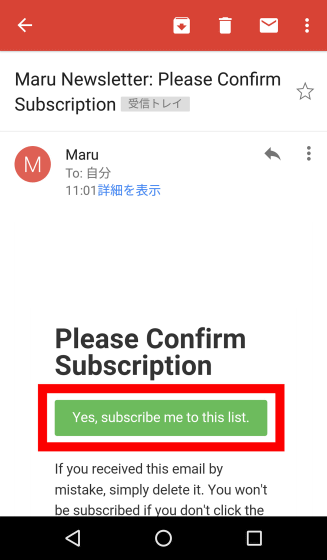
"Maru" which realizes the function like Continuum of Windows 10 Mobile is under development. I know that Nexus 5 is compatible at the time of article creation, but since the iPhone 6 is included in the example of "smartphone I have" asked when registering a list, it is compatible with not only Android smartphone but also iPhone A version may be developed possibly.

Related Posts: