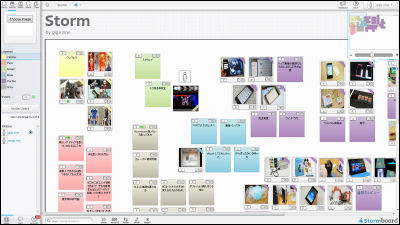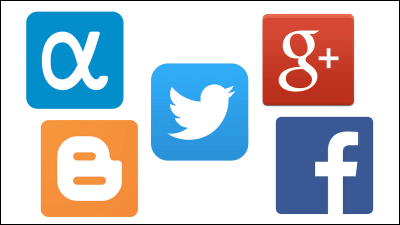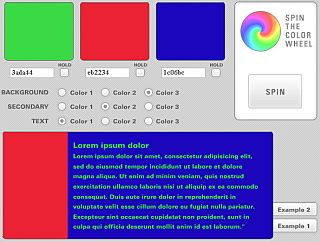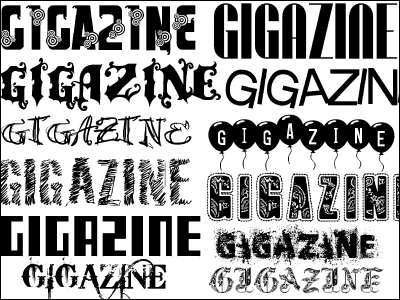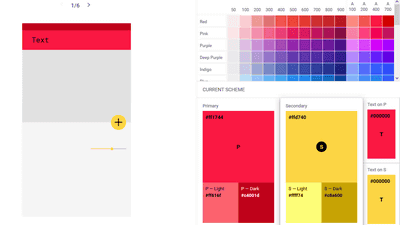"Adobe Post" review that professional graphics design is completed in no time but it is free

When posting to SNS it is easier to attract attention by looking at images, but Adobe can create a professional-quality graphic design that can be used for posting SNS from smartphones in just a few seconds "Adobe Post"Has been released. Based on the posters actually created by professional graphic designers, you can edit your favorite texts and edit them. Are Adobe applications known for design applications such as Photoshop and Illustrator really practical? I installed and tried it.
Adobe Post - Create stunning graphics on the App Store
https://itunes.apple.com/app/id1051937863
Adobe Post - Create stunning graphics in seconds
https://post.adobe.com/
Tap Get on App Store to install Adobe Post.
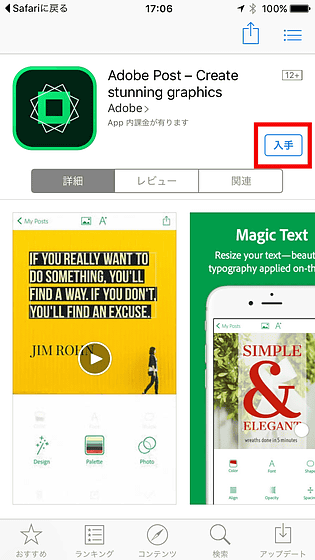
When you launch the application, the tutorial is displayed, so tap "Start Now".
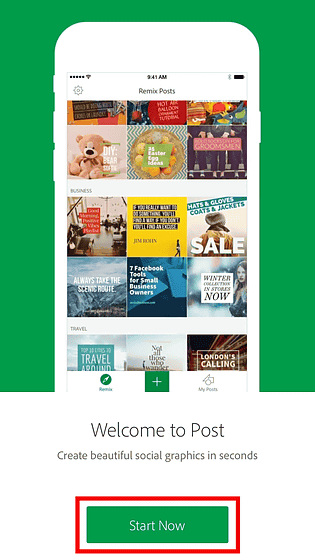
Swipe and proceed with the tutorial.
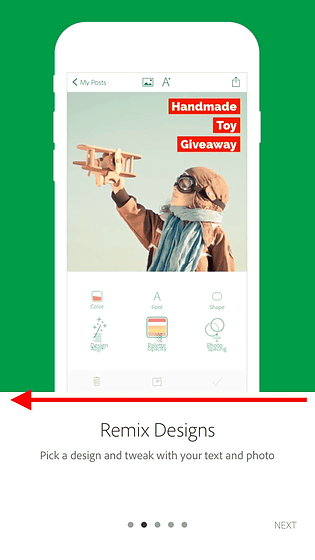
You need an Adobe account or a Facebook account to start the application.
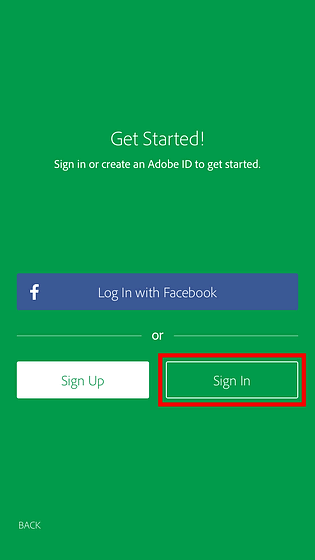
I will log in with Adobe account this time. If you do not have an Adobe ID, create a new one or link it with Facebook.

The top screen of the application looks something like this, the large number of postcards displayed are preset materials of graphic design. Both are designed by professionals, and you can use these materials to create high quality SNS contribution images.

The preset image that is prepared is classified by category. From the top "SEASONAL" "CRAFT"

"BUSINESS" "TRAVEL"

"FOOD" "LIFESTYLE", etc. Each has 6 images each.

◆ Create images for posting SNS in just a few seconds
Tap the image you like from the list and it will be magnified. Tap "Remix" ......

Edit started. Tap the position of the text ......

A frame is placed around the text and the text is selected. Tap the pencil icon in this state.

Enter text to post to SNS.

Then the text was changed to such a feeling. Tap the share icon on the top right ......

You can immediately share images on Twitter · Facebook · LINE etc. Although I just rewritten the preset text, a professional quality looking image was created in a blink of an eye.

◆ Edit the preset and change the color and shape of the text box
Everything is actually made by a professional graphic designer, so just typing in text is enough, but you can edit it with a bit of handwriting on the text box design etc. Three choices are displayed: "Design" "Palette" "Photo" that allows you to quickly edit the shape and color of text, fonts, images, etc. when opening the image editing screen. Tap "Design" ......

Other presets are displayed. When you tap it, you can change the shape of the text box and the color of the image by reflecting other designs. When you find a design you like, tap the check mark to decide.

Then tap 'Palette' ......

A list of palettes for changing text boxes and coloring of images is displayed. The palette with an arrow means that it is possible to change multiple colors, and each time you tap the same palette the color changes.


Tap "Photo" ......

You can change the color of only the image.

If you tap the text to select it, you can edit the color, font, shape, alignment, transmittance, space between characters. First, tap "Color".

Unlike "Palette", you can change the color of the text without changing the color of the image.

Tap "Font" ......

You can choose text design using different fonts.

Tap "Shape".

You can emphasize text with frames and circles.

"Align" can change the text to "right justified", "center", "left aligned" each time you tap.

From "Opacity" you can adjust the transmittance of the image by sliding the bar left and right ......

"Spacing" allows you to change the interval between texts each time you tap.


Tap the pencil icon ......

Of course it is also possible to enter your favorite text. After entering the text you want to insert as follows, tap "Done".

Then it was all displayed in one line, and the letters became small.

Text can not be line-fed, but if you insert a space in the part you want to line break ......

Text was displayed with a line feed in good touch. If it is in English, it will be automatically displayed with a line feed.

In this way, if you use the above function it is possible to do fine editing over a matter of seconds without saying that it is several seconds. However, if you change too much, the atmosphere of the design created by the professional will change galantly, so it seems good to edit only a part.
Related Posts:
in Software, Smartphone, Review, Design, Posted by darkhorse_log