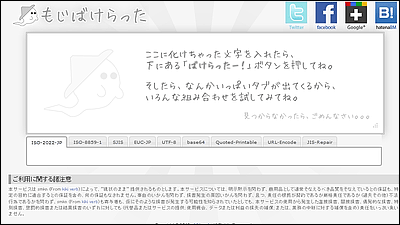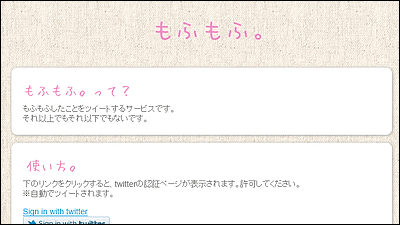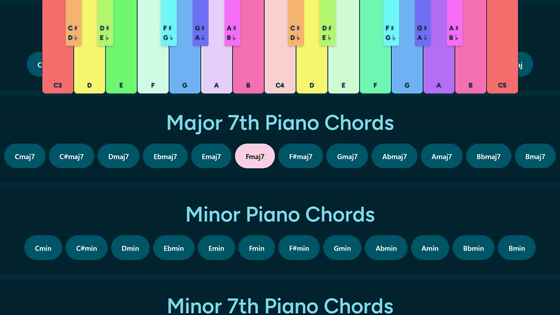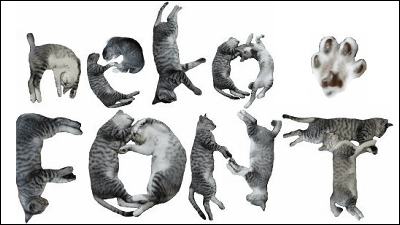Browser extension "KittyKeys" which cats cry when you hit the keyboard

Anxiety and stress decrease when you see pictures and movies of catsAlthough it is proved that it is revealed that the cat's bark called "Nya" echoes each time the keyboard key is hit, for browser lovers the browser extension that seems to have a healing effect is "KittyKeys"is.
KittyKeys
http://www.kittykeys.com/
The website looks something like this. Please note that accessing will cause pop music to flow.
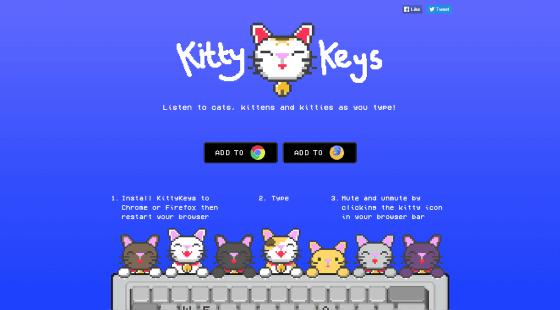
Since KittyKeys is for Chrome and Firefox, this time I tried it with Chrome. Click two buttons on the left side of the list.
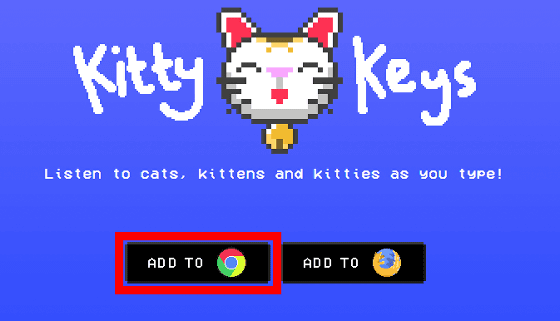
Would you like to add 'KittyKeys'? As you are asked, click "Add extension".

A black cat icon appears next to the address bar, and "KittyKeys was added to Chrome".
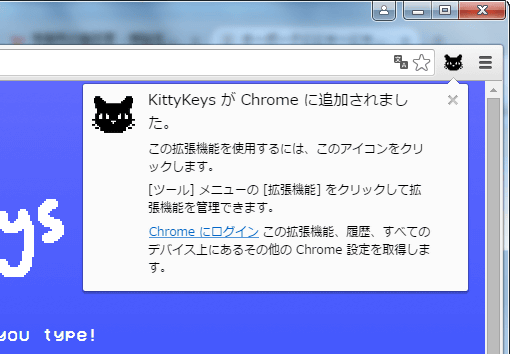
Preparation is OK if the icon is displayed at the upper right of the browser with the following feeling. I will try it on Google search.

You can check how you actually use KittyKeys from the following movie.
How cats cry when typing a keyboard - YouTube
I tried typing the word "gigazine" but it sounded "crying" only when typing "e".

Oh? Thinking and checking the website, only "W" "E" "O" "M" is shown in the illustration. Apparently the cat does not sound for all keys.

Also, it does not correspond to Japanese input.

"W" is the key to cry, so if you hit repeatedly you may hear the barking voice of a cat and be healed gently.

Although it was not shown in the illustration, even if you press numbers from 0 to 9, you can hear the cry, and as you enter the sequence, ten patterns of cats' voices come to be heard one after the other.

You can also switch to the mute mode by clicking the icon.

Because it responds only to alphanumeric characters, when I use Japanese, usually I do not hear the barking of the cat, but when I type in logging in to web service, I catch the cat's voice suddenly It is going to be healed.
Related Posts:
in Web Service, Review, Posted by darkhorse_log