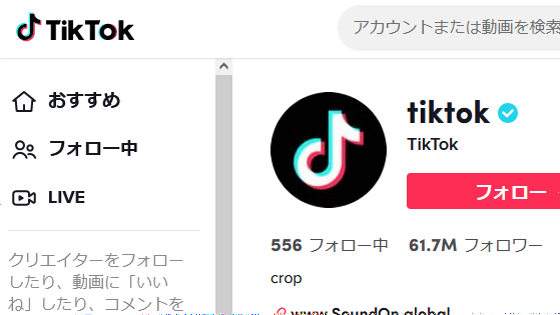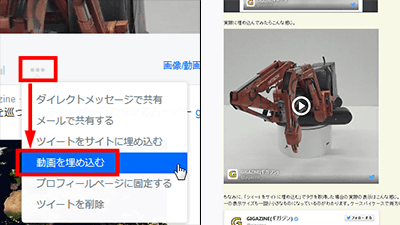I tried using a movie sharing application "mofur" that can enjoy only the dog and cat's videos to my heart's content

With looking at the pictures of pretty cats and dogs, the feelings are calm and calm, "Many people see pictures of cats and moviesDecrease in anxiety and stressThere is also the experimental result that "to do". Video application specialized for such "dog cat movie"Mofur (mohuru)"Was released on December 1, 2015 (Tuesday). Mofur is a tab browserSleipnirFenrir who works such as "Developed with the aim of being a soft and mellow atmosphere app" and tried using iOS application to check what kind of function actually exists.
Mofur - dog cat 10 seconds share videos on the App Store
https://itunes.apple.com/app/apple-store/id1059924032
"Cute!" "Healed!" Dogs and cats as good as everything New application "mofur (mohur)" that can share 10 seconds video, Fenrir releases the iPhone version
(PDF file)http://www.fenrir-inc.com/jp/news/2015/20151201.pdf
◆ Enjoy dog and cat videos with mofur
Install mofur from the iOS device's App Store and tap the icon to start it. As of December 1, only the iOS version is distributed, and the Android version mofur will be distributed within 2015. It seems that we are also developing an application for tablet.
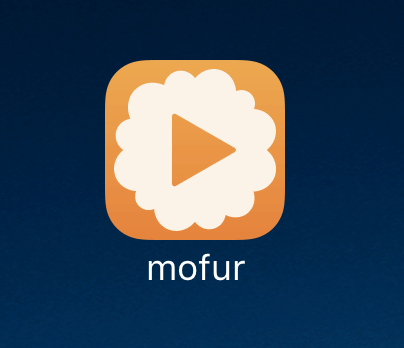
Mofur is a service dedicated to movies of dogs and cats, not animation of external site, but video of mofur users gathered. Moreover, it has a function to learn the user's preference by displaying the dog cat of the genre of the genre that you want to see right away, continuing to use the application, and displaying recommended movies. Tap "Next" to proceed with the tutorial.

By doing a free sign up (membership registration), you can post videos and comments, but this time for a while tap "Sign up later" to try out basic functions of mofur for the moment.

This is mofur's home screen. At the top of the screen, the popular dog cat movie is displayed, and when you open the application, playback starts automatically. A lot of animation movies are also uploaded to video services such as YouTube, but there are also things that it is not good to show them to children as videos of other genres are also mixed. In that respect, since mofur gathers only videos of dogs and cats, it seems to be said that it is safe to show to children. To watch the video in detail, tap the playback window of the video.

Then you will move to a separate video page and the video will be played with a 1: 1 square frame. Also, from the various menus at the bottom of the screen, you can attach "Like" to videos, bookmark videos, and share with SNS.

When you continue watching videos with mofur, the application learns the videos you've seen so far, and the 'recommended' feature is getting more and more specialized. For example, if you like cats, you will see lots of cats' videos, so the cat's videos are aligned with the 'recommended' feature.

From the "New Arrivals" menu you can see newly posted videos. Since all animation is less than 10 seconds, it is also a nice point to be able to enjoy the animation of dogs and cats while suppressing the amount of communication data.

Up to three "tags" are attached per one movie.

For example, when you touch the "contact" tag, things with an "contact" tag that displays animals, people, and animals with which animals are interacting with each other is displayed as a slide in the list. By using the tag function like this it is possible to see the dog and cat movie of your favorite genre endlessly.

◆ Share and play dog and cat videos with external service
There are three kinds of external services sharing video, Twitter, Facebook, LINE.

The Twitter posting screen looks something like this, you can tweet with thumbnails of videos. You can also add comments to tweets.

When you actually tweet it, it is as follows and you can post input comment and link with thumbnail of movie. Tap the thumbnail portion to watch the video.

Since the movie page opens in the internal browser of the Twitter application, tap the play button.

Then, since the video starts playing on the Twitter application as shown below, it is possible to play the movie even if you do not have the application installed.

Looking at the shared tweets from mofur from the PC's browser it looks like this.

Clicking thumbnails opens mofur's page and allows you to play movies from your PC.

In addition, "reporting function" which reports inappropriate video to the application is also installed. Tap the 3 point icon at the bottom of the video page.

Tap "Report".

By choosing the appropriate content and submitting it, it is possible to report the problematic video to the management team. This function is said to be a part stuck with development at the time of development so that the owner can upload the pet's animation with peace of mind, and it seems that the movie will be automatically stopped automatically when receiving several reports. In addition to the reporting function, it is possible to use the application without worry because checking of the video is thoroughly done, such as setting NG words in comments and monitoring by visual observation.

◆ I shoot, edit and post a dog cat movie with mofur
It is possible to see the dog cat movie as soon as you install it, but you can post your own dog and cat videos on free signup. Tap "sign up" from the menu button on the home screen.

Because SMS authentication is required, enter the phone number and nickname and tap "Send".

Enter the 4 digit number sent by SMS and tap "Authentication".

After completing the certification, sign up is complete. Tap "Done" at the top right.

Once you sign up you will be able to post videos. Tap "Post" from the menu.

Tap "+ Create movie".

Choose whether you want to take a new movie or use a camera roll movie. Select "Shoot" this time.

In the first time you are asked for access to the camera and microphone, so tap "OK".

This is the movie shooting screen. Since the image captured by the camera is displayed on the square frame at the center of the screen, use the button at the bottom to tap "Use Movie".

Next we will move on to the video editing screen. Move the slide bar left and right, cut the movie to less than 10 seconds, tap "Next".

You can filter movies like Instagram photos, so choose one from "No Filter", "Sepia", "Monochrome", "Memory".

Next, to select the thumbnail of the movie, move the slide bar left and right and tap "Done" at the desired position. Until now, Fenrir has never made most video applications, and mofur is the first application with video editing technology, but the UI is really excellent and easy to use, I want an application focused only on the video editing function I could see the high degree of perfection.

After editing the movie, enter the title and description. Also, since tag setting is mandatory, tap "+" button.

From the tag list, set up to three tags suitable for the movie.

Lastly, select the setting of movie disclosure range from "public" or "unpublished", and tap "Post" at the top right of the screen.

After waiting for a while, the post is completed. The time taken from movie shooting to posting is about one minute, but the ease of posting is pretty attractive.

When I opened the page of the video I posted, it looks like this.

Also, as you can now use the "My Page" feature in sign up, tap "My Page" from the menu to see it.

On my page, you can set a nickname of up to 7 characters and a self-introduction sentence of 100 characters or less.

Bookmark function There is a function to see the registered videos in the list ......

You can also display videos you posted at once.

Mofur is a really simple application which omits all the functions except "to watch a video of a dog cat" and "upload a video of a dog and a cat", it is fengirashirashii like design like Fenriru UI is fairly sophisticated, so ease of use Excellent. In the development of various functions at the time of development, it seems that we decided to intentionally pursue the function by taking a questionnaire inside the company. The play element like a filter is planned to be continuously updated. It's an application that you can feel more convenient for people who have used a lot of video services.
· Additional notes on 2015/12/13
The Android version application of mofur was released on December 10th. The functions and usage of the application are almost the same as those of the iPhone version.
Mofur - Dog cat 10 seconds share video - Android application on Google Play
https://play.google.com/store/apps/details?id=jp.co.fenrir.android.mofur

In addition, the meticulous version 1.1.0 of iPhone version mofur has also been released, and a new movie filter "Deep" and improvements to the movie editing function etc. are done.
Mofur iPhone version (1.1.0) has been released! (Fenrir | Developer's Blog)
http://blog.fenrir-inc.com/jp/2015/12/mofur_ios_update110.html
Related Posts:
in Video, Web Service, Smartphone, Review, Creature, Posted by darkhorse_log