Disassembled iPad Pro's exclusive keyboard "Smart Keyboard" apart, discovering amazing technology in unexpected parts

Huge 12.9 inch display is too unique "IPad ProAlthough it is a dedicated accessoryApple PencilYaSmart KeyboardIf you use, you will be able to demonstrate the potential to replace laptops and pen tablets as well as just tablets. Among such dedicated accessories for iPad Pro, "Smart Keyboard" is decomposed iFixit apart.
Smart Keyboard Teardown - iFixit
https://www.ifixit.com/Teardown/Smart+Keyboard+Teardown/53052
This is "Smart Keyboard". It is a full-size QWERTY keyboard with 64 keys.

The iPad Pro and the Smart Keyboard are connected by a connector called "Smart Connector", so that power and data can be sent bidirectionally. So you do not need to connect the keyboard and iPad Pro with wireless communication such as Bluetooth. In addition, since the material adopts polyurethane on the surface and microfiber on the reverse side, it has a strong finish to water and dirt.

The design is California, the assembly is China.

When spreading all Smart Keyboard, it looks like this. IFixit points out that it is difficult to understand how to organize and use "the most confusing keyboard and case combination".

When I insert Smart Keyboard on iPad Pro, this way. The keyboard part becomes a protrusion of about 4 mm.

On the left is a Smart Keyboard attached to the iPad Pro, and the right is Surface Pro 4.

Looking at the two from the side like this. Smart Keyboard is a place I hurt not being able to adjust the angle fixing the iPad Pro.

"At first sight, the difference feels a little bit", but the biggest difference is "key layout including trackpad" and iFixit. The good point of Smart Keyboard is that it is the place where "keyboard" and "key edge are rounded" to switch keyboard. Also, as with ordinary notebook PCs, there are keys such as "command" "control" "option" in the key as well.
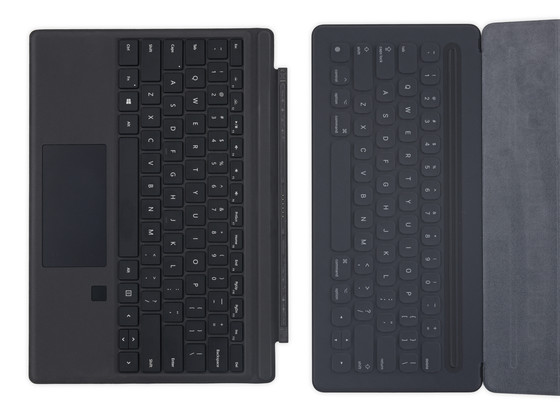
To make the Smart Keyboard more water resistant, Apple covers all keys with polyurethane and microfiber.


That's why cut the microfiber fabric on the back with a cutter knife.

Polyurethane material on the surface is also peripelli.

Then I will remove individual keys from the keyboard.

just like this.

In order to further dismantle, I thought that it is necessary to warm the micro fiber fabric on the back of the keyboard using iOpener ......

There was nothing under the microfiber fabric.

So from here on to access the interior of the keyboard even more with a plastic pick ... ...

Paccari.

Then, every flip and one key falls. IFixit seems to have been looking forward to what boards and parts are located in this, but in reality there are not any LEDs, batteries, fans in it.

Point a frame that is no longer needed.

Use the pick to disassemble the base part further. It seems that it is fairly firmly glued here.

Veryberibery
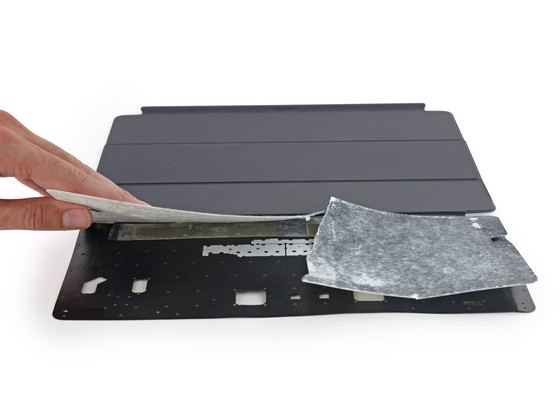
It is in the red frame part that controls the input relationST Microelectronics"STM32F103VB"ARM Cortex-M3 chip adopted chip. It is a microcontroller of 72 MHz.

Finally, I also peel the cover part of the fabric.
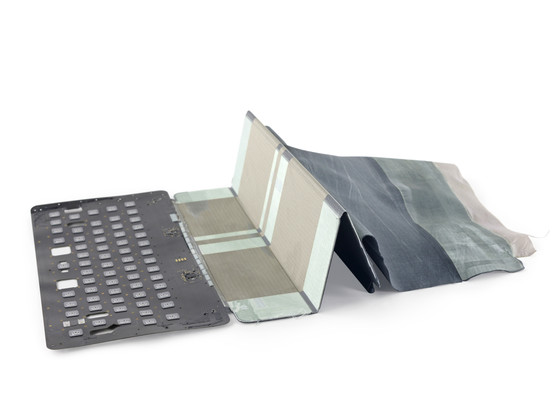
When peeling off the surface fabric of the cover part, three pieces of concrete colored fabrics were pasted inside. When iFixit who was interested in this mystery fabric investigated, it turned out to be "conductive fabric". IFixit commented, "This fabric is more durable than folded wires and conventional cables and has resistance to folding," I am excited about this material and design philosophy. In addition, Apple explained this conductive fabric on the "conductive fabric" on the official page and "'Unlike conventional cables, conductive fabrics have durability to withstand folding motion for lifetime' I said.
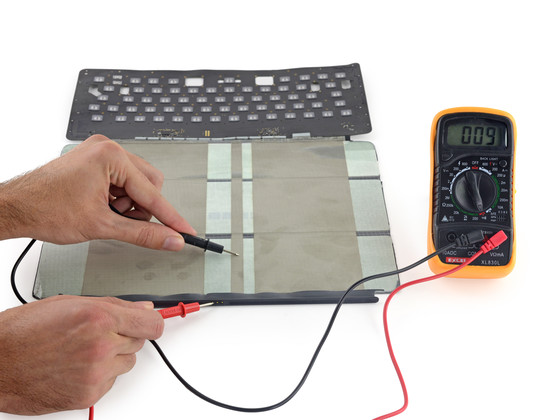
The repair difficulty estimated by iFixit is "0" in 10 steps. The closer it is to 0, the more difficult it is, but considering that you can not access the inside unless you cut the case with a cutter, the difficulty turns out to be "0" It seems to be a natural result. In other words, if the Smart Keyboard fails, it can not be repaired, so it seems necessary to buy a new one.

Related Posts:







