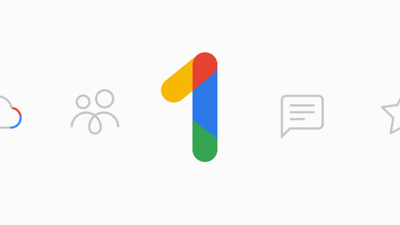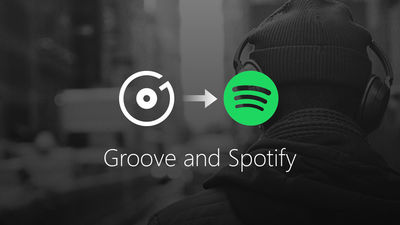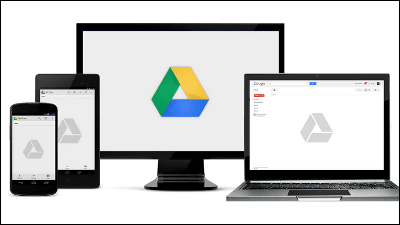The capacity unlimited OneDrive is abolished due to the user who uploaded 75 TB by one person, the capacity which can be used for free decreases

In Microsoft's cloud storage service "OneDrive", users using Office 365 Home, Personal,Service can be used without capacity restrictionIt was supposed to be. The capacity unlimited service became available from the end of October 2014, but as users who upload huge data such as 75 TB of user average of 14,000 times in one account appeared , Microsoft has decided to abolish capacity unlimited.
OneDrive storage plans change in pursuit of productivity and collaboration | OneDrive Blog
https://blog.onedrive.com/onedrive_changes/
What was revealed at this announcement is that the available capacity of users using Office 365 Home, Personal, University, which previously could use OneDrive with unlimited capacity, will be changed to 1 TB. Currently, OneDrive has a fee-based service that can use 100 GB per month for 190 yen per month and 200 GB for 380 yen, but this service will not be offered for new users in the future, and from the beginning of 2016 it will be new users It is likely that services that can use 50 GB will be offered for $ 1.99 per month (about 240 yen).
OneDrive's plan

Also, from July 2014Anyone can use 15 GB capacity free of chargeAlthough it was OneDrive, the capacity that can be used for free decreased from 15 GB to 5 GB. Since 7GB was available free of charge before July 2014, storage capacity that can be used will be reduced as compared with that time. Also, the privilege of 15 GB camera roll storage will also end.

In order to make the service change as smooth as possible, Microsoft will allow even users who have stored 1 TB or more of data in OneDrive among existing Office 365 users (users who use OneDrive with unlimited capacity) It seems that 12 months will be accessible to the excess data from day. If there is excess data thereafter, the account will be read only, and if the data is still exceeded after 6 months elapse, the account will be locked until some action happens, the account is locked and one year Account will be deleted if it passes. If Office 365 users are dissatisfied with the change, Microsoft will respond to refunds as well.
Users who are free users and use 5 GB or more of capacity will be free to access data over 5 GB for at least 12 months from the beginning of 2016 when this announcement is applied. In addition, despite the need for a credit card, you will be able to use one year's free Office 365 Personal service for free, so you will be able to use 1 TB of free space on OneDrive for one year, Microsoft said.
For free users with excess data, OneDrive becomes read-only for 90 days after this announcement content is applied to the service, and new data can not be saved. If data is exceeded after 90 days have elapsed, the excess data will be accessible for 9 months, but you will not be able to continue to store new data on OneDrive . And if data is exceeded after nine months, the account will be locked and you will not be able to access your account unless you take some action. Although it is written in the official FAQ only "It will be able to access the account unless some action is taken", it means that OneDrive can not be used unless it registers with a paid service and manages excess data. If you leave excess data for one year from here, your account will be deleted.
Of the existing OneDrive users, users who do not have any influence are users who use a capacity of 100 GB or 200 GB for a paid service. These users can continue to use 100 GB or 200 GB of capacity at the same rate even after the beginning of 2016 when this announcement is applied.
· 2015/11/06 14:40 Addendum
The Japanese version of the release and the FAQ have also been released. According to this, there seems to be no reduction in additional storage provided by past promotion.
Change OneDrive storage plan to improve productivity and achieve smooth collaboration - Office Blogs - Site Home - TechNet Blogs
http://blogs.technet.com/b/microsoft_office_/archive/2015/11/05/onedrive.aspx
Frequently asked questions about changing OneDrive (FAQ) - Office Blogs - Site Home - TechNet Blogs
http://blogs.technet.com/b/microsoft_office_/archive/2015/11/05/onedrive-faq.aspx
· Continued
OneDrive announcing capacity reduction announces a way to continue using bonus distribution, 15 GB free of charge - GIGAZINE

Related Posts:
in Web Service, Posted by logu_ii