What is the performance & potential of Google's Wi-Fi router "OnHub"?

Google's announced Wi-Fi router "OnHub"A review article was issued all at once from American technology media. It is clarified whether OnHub which is a relatively high price Wi-Fi router of 199.99 dollars (about 24,000 yen) has performance matching the price.
Google OnHub Router review - CNET
http://www.cnet.com/products/google-onhub-router/
CNETHas released OnHub's first impression movie immediately.
New Google OnHub router is one of a kind - YouTube
OnHub is a white and green package. The main body color is navy.

"I do not know exactly what Google is doing home Wi - Fi router," said Don NGO.

"On Hub there are hints where you log in with your Google account, that is where you are always connected to Google."

Unlike a general Wi - Fi router, OnHub has no antenna or indicator lamp, it is a clear design.

It is a high-performance router that supports IEEE 802.11.ac and can communicate up to 1.9 Gbps as opposed to appearance.
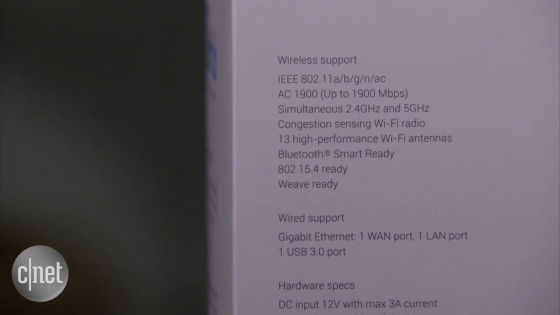
At first glance, OnHub that looks like a Bluetooth connected speaker actually has 3 W speakers on the top surface.

However, there is no microphone or volume button,Amazon EchoUnlike devices like.

Please note that OnHub has BluetoothZigBeeAlthough it supports, it is said that the function has not been activated yet at this time.
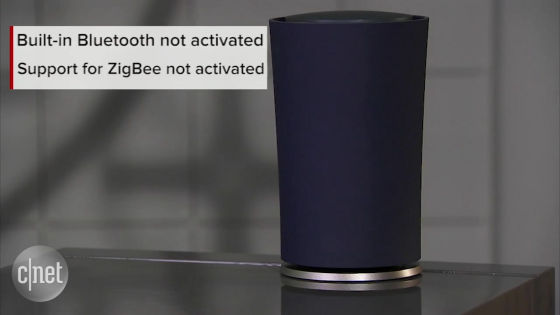
Exterior parts can be easily removed.

Contents is like this.

External terminals on OnHub are only power jack, USB port, LAN port, WAN port.

If you draw a wired LAN from the modem, the setting is over.

Connection work with OnHub is done using a special application. The special application supports not only Android but also iOS.
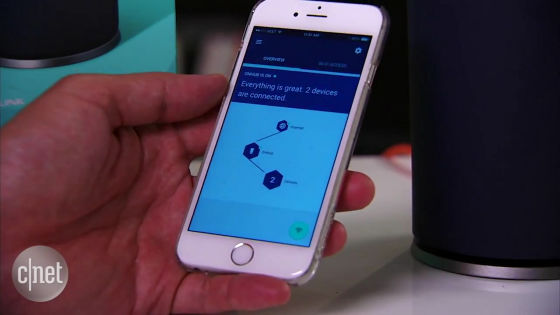
Easy specification of OK if you tap according to instructions.
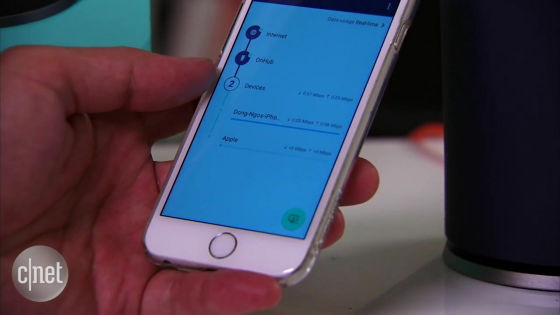
It is also possible to measure radio field intensity with an application.

At downlink 191 Mbps, climbing 215 Mbps, the radio wave condition was 100%, and the communication status was judged as "good".

OnHub does not support guest mode, parental control, dynamic DNS, filtering function etc.
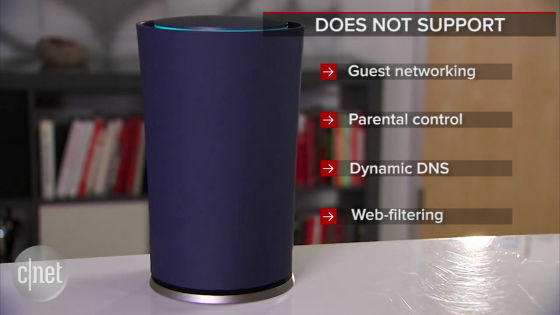
Since what you can do with OnHub is listed in this brief manual, you need to make sure that you have the features you desire.
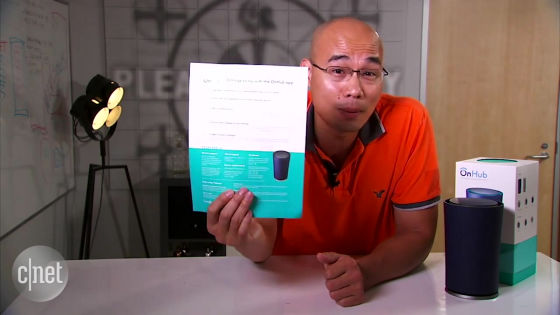
When I tried using Mr. NGO, I got a wireless communication speed of 290 Mbps at a comparatively short distance, but it decreased to 70 Mbps at a distance of 120 feet (about 36.6 m) away. The result is that it is an evaluation that OnHub is a Wi - Fi router with a price of about 200 dollars (24,000 yen), "It is not terrible, but it is not particularly impressive" .

However, since OnHub has much room to evolve by software update, it seems to be expected that various functions will be added as a hub for home communication.

In the review by CNET, the overall score is "10" out of "6.7". Although there are many issues such as the fact that the actual communication speed is the same and many functions are not activated at the present time, it is a score with expectations for the future that will evolve more rapidly by updating.
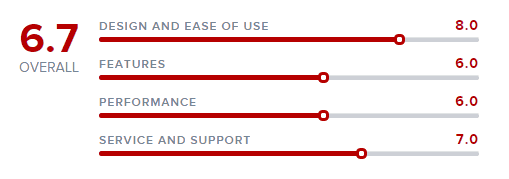
Google OnHub review - Google's smart home Trojan horse is a $ 200 leap of faith | Ars Technica
http://arstechnica.com/gadgets/2015/08/google-onhub-review-googles-smart-home-trojan-horse-is-a-200-leap-of-faith/
Ars TechnicaEven doing a review of OnHub.
OnHub with a price of 199.99 dollars (about 24,000 yen) is a high-priced product as a Wi-Fi router. OnHub, which can be updated by software, makes us feel that functions other than the router function will be added.

Exterior parts are removable. The design of the contents is simple.

I found a part not a hole in the top speaker.

This is a light sensor that senses ambient brightness. However, the function has not been activated yet.
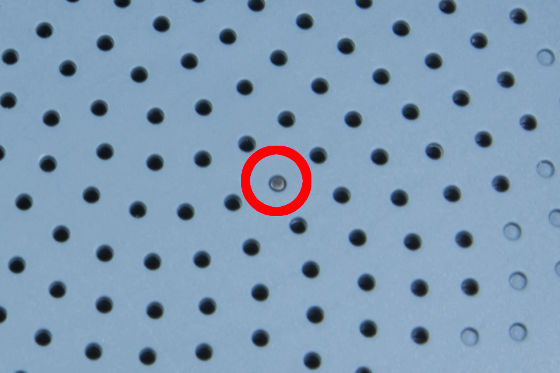
Chinese manufacturerTP-LINKHe is in charge of manufacturing. You can see the notation "built for Google On" (made for Google On) ", but" Google On "is the official name of an application dedicated to OnHub.

This is OnHub exclusive application Google On tutorial screen.
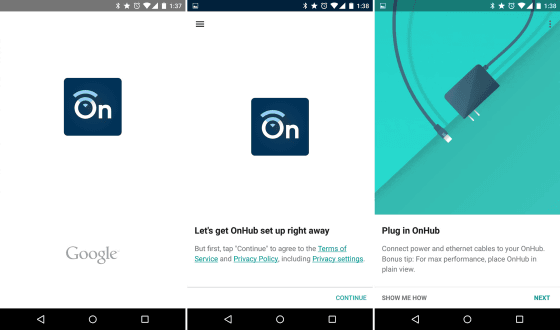
By swiping the screen and proceeding with reading, it is easy to set OnHub connection.
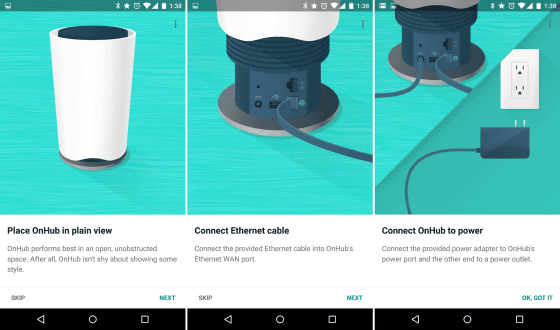
You can check how many terminals are connected in a single shot and you can check the state of each terminal.
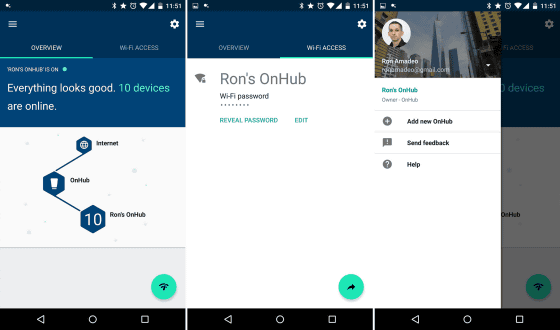
It is easy to check the communication situation.
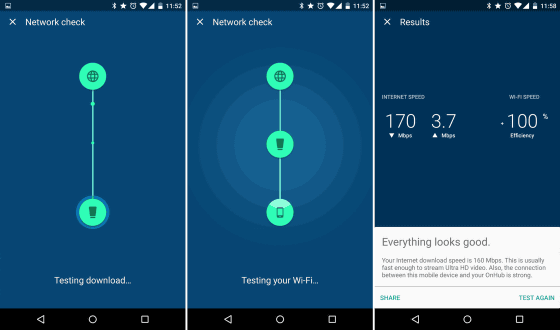
You can adjust the priority of Wi-Fi communication and check the terminal traffic individually.
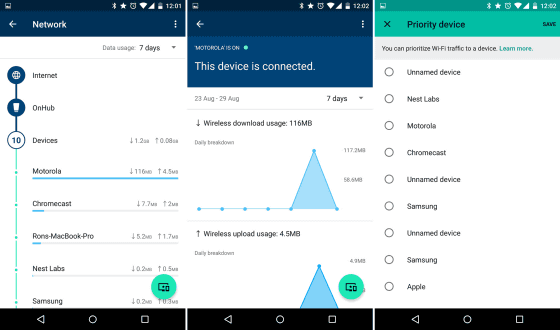
Function will be added by software update by OTA.
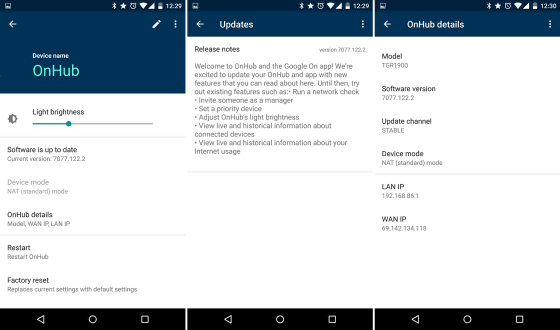
It is also possible to display one-time code when receiving support.
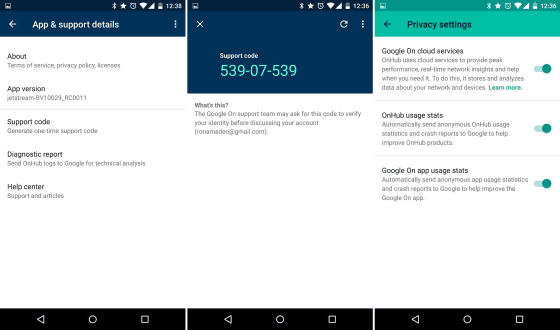
There is also a password sharing function.
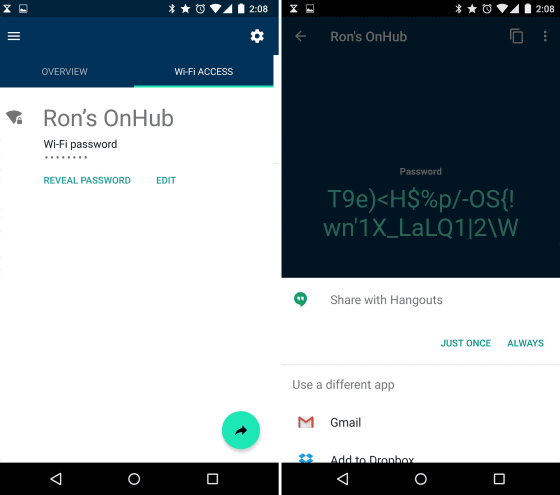
If trouble occurs in the network, it is also possible to investigate the cause.
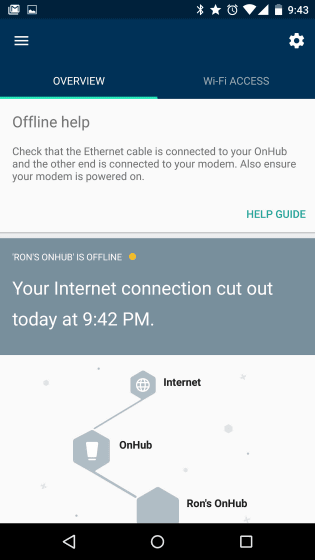
When measuring the speed of transferring 4 GB files, ASUS 's stable router "RT-AC68UIt was a disastrous defeat.
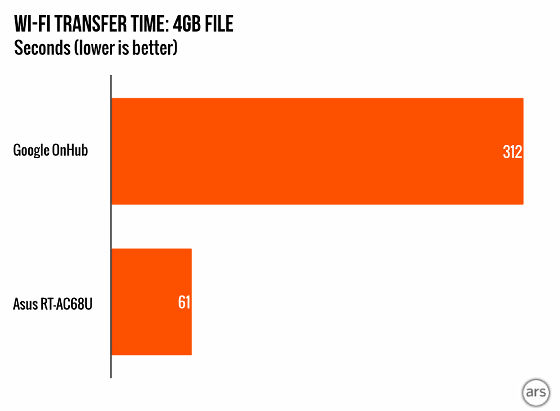
Even in the experiment of transferring 50,000 files, OnHub takes a long time compared with RT-AC68U.
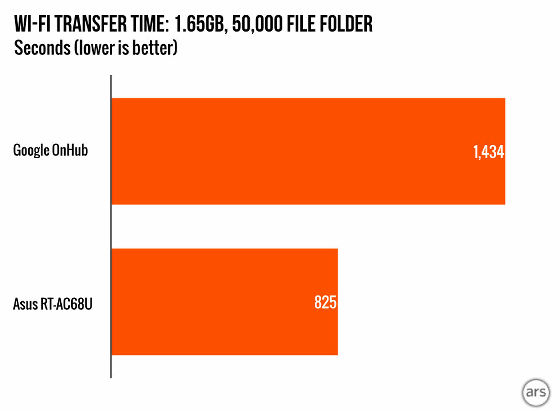
When checking the speed with a Nexus 6 connected from a distance of 100 feet (about 30 meters), OnHub got 31.90 Mbps downstream, RT-AC68U overwhelmed 180 Mbps overwhelmingly.
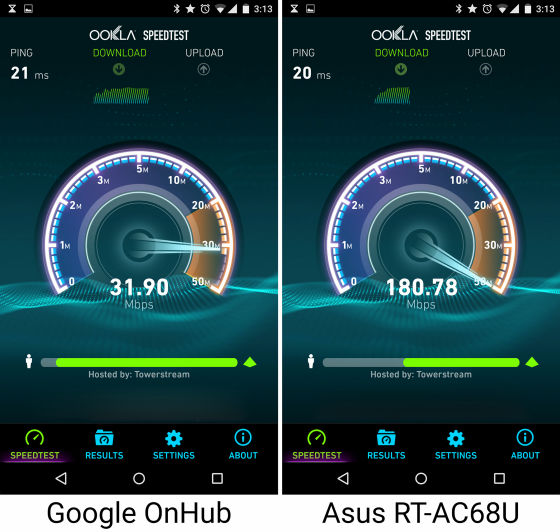
Ars Technica pointed out that OnHub is not so powerful as price if you look at communication speed alone, but has features that you do not know how to use such as mysterious IEEE 802.15.4 built-in antenna, Bluetooth, USB port We say that a number of additional functions that have not been clarified yet, such as things are making mystique.
It seems that it can be said that on-the-job that many functions which are not activated at this stage demonstrate the performance commensurate with the price depends on future software update.
Related Posts:







